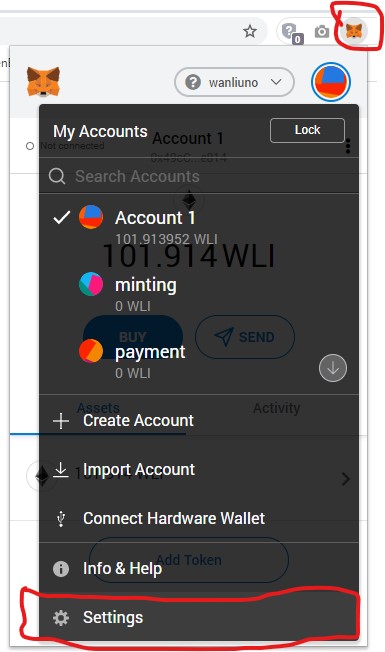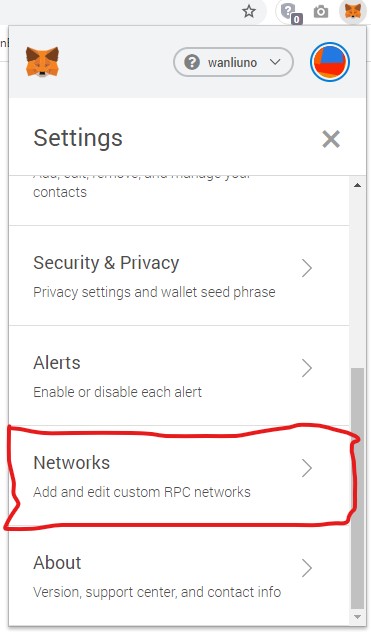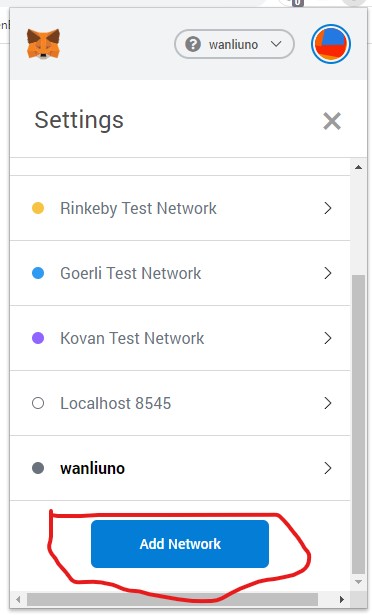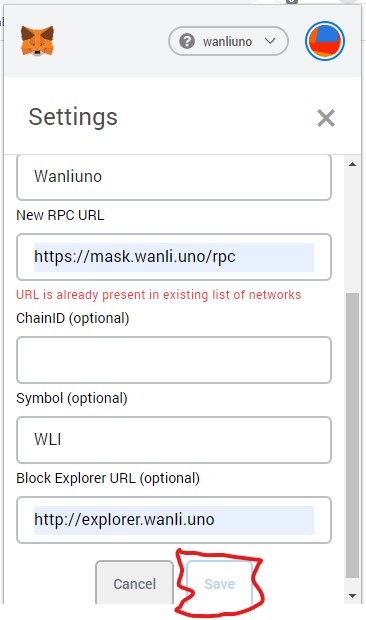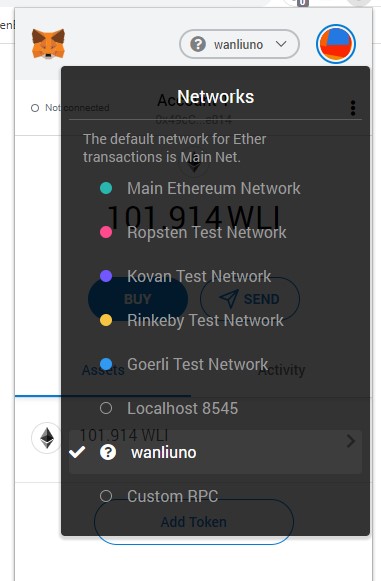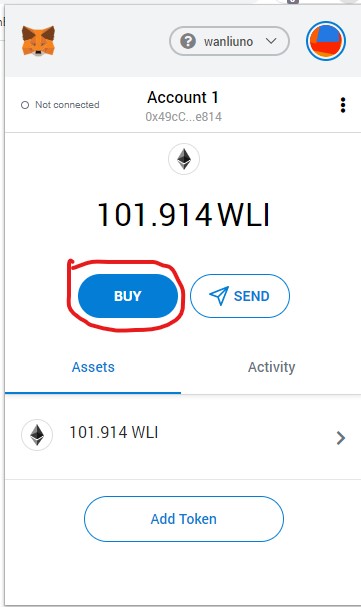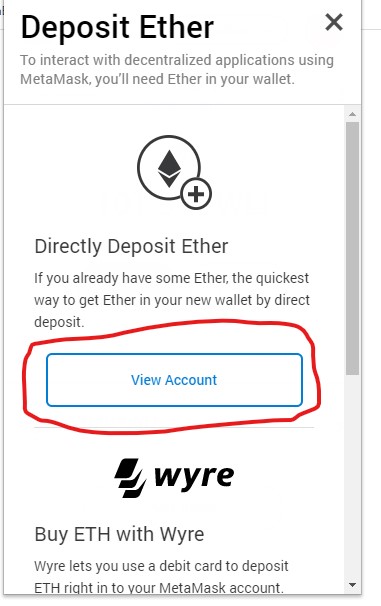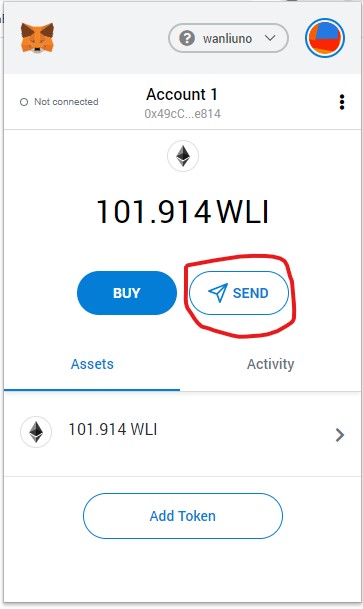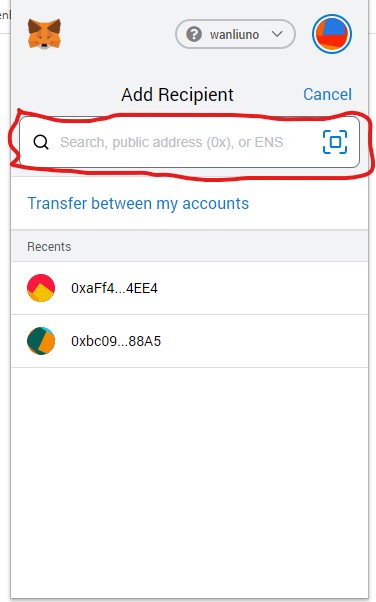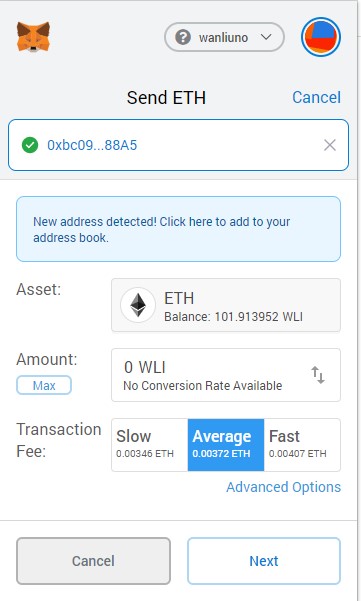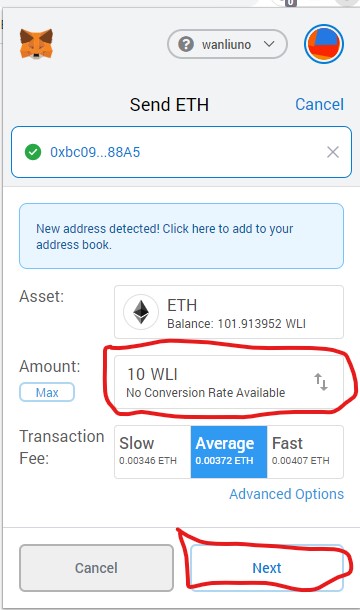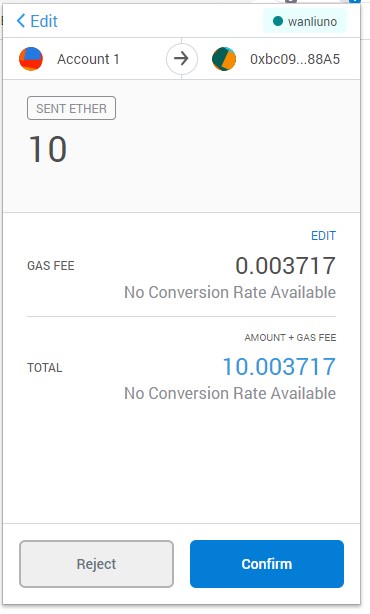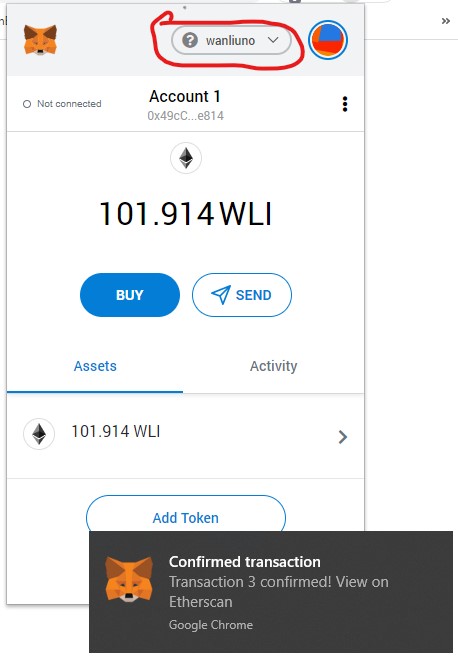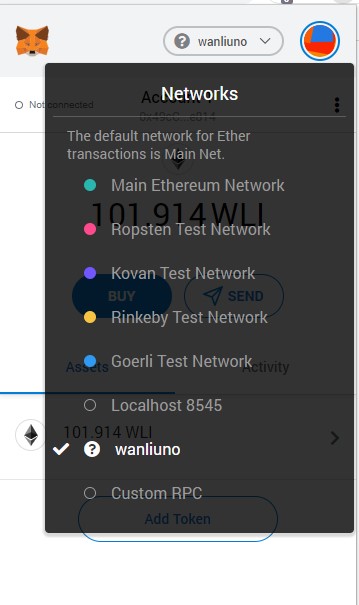Clone this repo containing the wanliuno wallet, go into the folder and run this command
./wanliuno- Get your address by running the following command
./wanliuno account newYou can also use Meta Mask. Get one from https://metamask.io/
Once metamask is install in your browser, open the the extension and go to settings and click on it
- Once you click it, go to Networks
- In networks click on
Add Network
- Fill in all the parameters for wanliuno's network and Enter
https://mask.wanli.uno/rpcfornew RPC URL. Also enter Coin symbol asWLIand Block explorer URL ashttp://explorer.wanli.unoand click onSave
- You can then check to see the list of networks as shown in the picture below
- To receive transaction click on
BUY
- Click on
View Accountand then you will see the account listed for you, use that to receive wanliuno
- To Send WLI, click on send
- Put the wanliuno address into the section marked with red
- you will see this once you input the address into the marked section from the image above
- Put any amount you want to send and click next
- After you click
Nextyou will see this image
- Confirm by clicking on the confirm button. your transactions was sent, you can click on wanliuno as showned in the diagram below
- Click on
Wanliunoand check your available balance as well as transactions
To get wanliuno you can use wanliuno pool to mine
-
Explorer: http://explorer.wanl.uno