-
Notifications
You must be signed in to change notification settings - Fork 304
New issue
Have a question about this project? Sign up for a free GitHub account to open an issue and contact its maintainers and the community.
By clicking “Sign up for GitHub”, you agree to our terms of service and privacy statement. We’ll occasionally send you account related emails.
Already on GitHub? Sign in to your account
Enable opening from Finder #102
Comments
|
TermHere Describe the solution you'd like?I'm a Mac user and I'm using TermHere a basic extension to the finder that opens a terminal in a specific location.
https://hashbang.productions/apps/termhere/
Do you Support this tool I was not able to open wrap with it?
Do you have something similar to it?
ThanksIs your feature request related to a problem? Please describe.No response Additional contextNo response |
|
Is there a workaround for this? Pretty key feature. |
|
Having a command-line argument to specify a directory would make this easy to script. |
|
We're keeping track of controlling Warp via CLI here:
#612
|
|
Darn... The lack of this feature is an immediate deterrent for me, despite all the rest. Kinda discouraging as this has been an issue for over a year. I guess there are only 20 users who want this? I have a key shortcut rigged to the "Open folder in iTerm" option. I find the folder, hit the keys, iTerm launches with the path of the selected folder. This is how I launch my console every time. I have quite deep folder structures, so cd-ing my way there sucks. EDIT: Man this sounds kinda rude... I think I was in a hurry! Thanks for the reply and for spending your time turning this awesome idea into a reality! It is ABOUT DAMN TIME for the console to get an upgrade! |
|
Hi @its-all-waves , Sorry about this blocking you. Please +1 this request as it helps us gauge interest. We will post updates on this thread if this is being worked on. |
|
Hello guys ! If I understand the issue, you want to open Warp terminal at specific folder. I found an article that explain how to do this with Vscode: You can use the same process for Warp, I did it and it works. that solution avoid manipulating bash scripts |
|
I was able to do it with Automator.
|
|
Going to close this out, now that it's launched, but please don't hesitate to leave a comment here if you encounter any issues! |
|
Hello, I followed @redouredou recommendations by using this post -> https://thehotcode.com/macos-open-with-vscode-finder/
Let me know if works Best, |
|
The above methods are all too complicated. Is there a way like Go2shell(https://zipzapmac.com/Go2Shell), where I only need one operation to open the terminal from a folder? |
|
I used this open source program to solve my problem. https://github.com/Ji4n1ng/OpenInTerminal |
|
@zhalice2011 If your goal is to open a new tab/window in Warp with a specific folder as the initial working directory, this is now supported without any additional tools - make sure you're running an up-to-date version of Warp, then right-click on a folder in Finder and select "New Warp Tab here" or "New Warp Window here"! (They might be under the "Services" submenu.) |
|
Yes, This is a natively supported method, it's just not as convenient. I just want to click the button once, forgive me, LoL |
Do you have a forked version? The original source doesn‘t seem to support warp. |
|
|
Started using the app not long ago, but not being able to open a folder in terminal from a keyboard shortcut (like with mac terminal) is a no-go :/ Any plan to add it? |





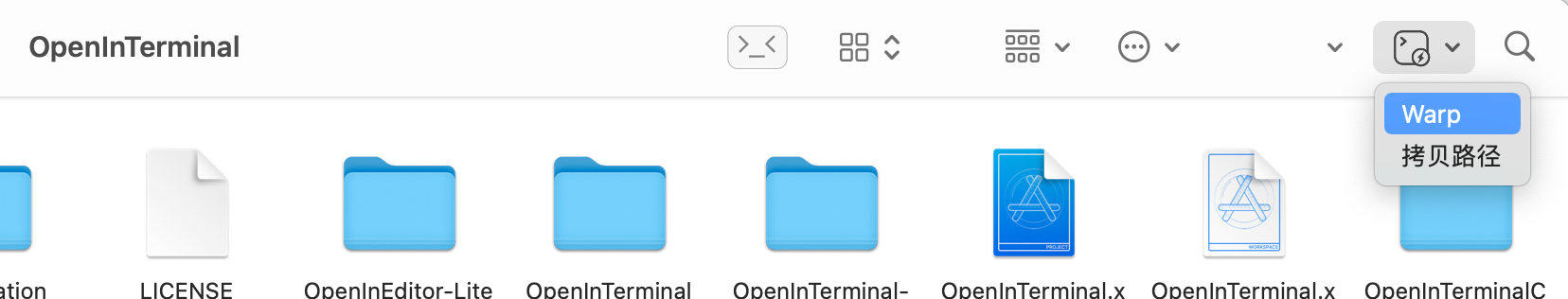


Is your feature request related to a problem? Please describe.
I'm always frustrated when you have to navigate to a working directory.
Describe the solution you'd like
In iTerm2 or with the built in Terminal, an option shows up in system preferences to open a terminal tab at a specific folder from within Finder. It would be nice if Warp would support that.
The text was updated successfully, but these errors were encountered: