New issue
Have a question about this project? Sign up for a free GitHub account to open an issue and contact its maintainers and the community.
By clicking “Sign up for GitHub”, you agree to our terms of service and privacy statement. We’ll occasionally send you account related emails.
Already on GitHub? Sign in to your account
Frequent "Connection Lost" prompts #1614
Comments
|
@iliajie possibly due to background refreshes being done by the Authentic Theme? |
Perhaps, but less likely! This could be tested by disabling real-time monitoring on Theme Configuration: Dashboard and real-time monitoring page. The other reason is DNS issue and/or a machine with really low resources (CPU wise). |
|
Thanks for the replies, folks! Seems to be related to the theme. I tested legacy and grey paneled options and they don't produce the same error message, so I suspect it was the Authentic Theme on my part. DNS and system resources seem to be healthy enough. |
|
Switched back to Authentic Theme, so let me know if I can test anything out. It is much slower than the other themes so far. |
|
Apologies, I found the Theme Configuration page after. I just disabled real-time monitoring and will report back. |
|
After disabling that settings, things seemed better for a few minutes but the connection lost prompts came back. |
You can completely disable any background status pulling by opening browser console (F12) and executing: |
|
Sorry for resurrecting an old thread... but ... I found a solution to my identical problem.
It's odd that these messages don't have timestamps...but that's a different issue. Once I removed them, the "Connection lost" errors were gone. |
|
This issue is with Ubuntu 22.04 too. Almalinux 9 have no issue with the theme. |

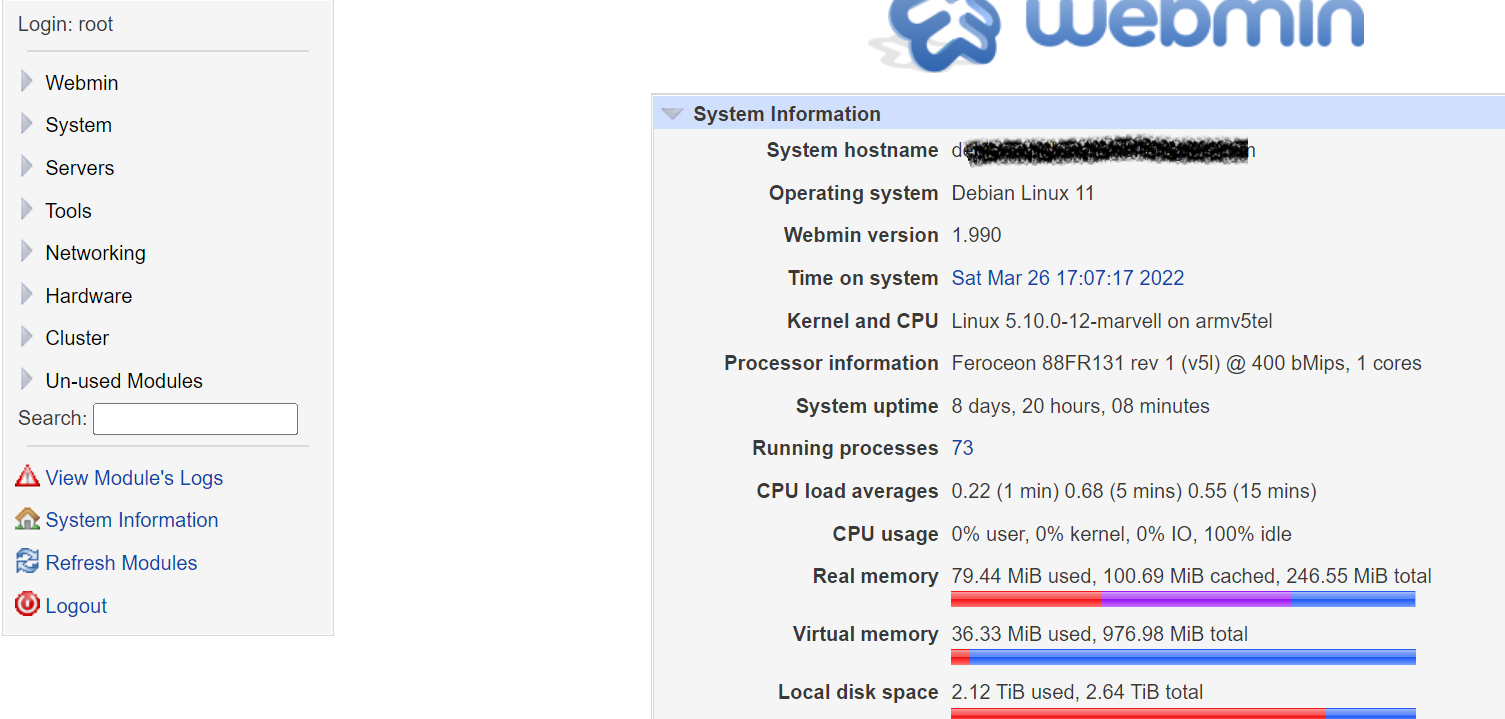


Starting to use Webmin more on my Buffalo TS-XEL running Debian. The UI works fine, but I get a lot of frequent Connection Lost prompts, usually at least one when switching from one screen to another.
I'm new to this, so do let me know if I can provide more details, logs, etc.
The text was updated successfully, but these errors were encountered: