-
-
Notifications
You must be signed in to change notification settings - Fork 4.4k
New issue
Have a question about this project? Sign up for a free GitHub account to open an issue and contact its maintainers and the community.
By clicking “Sign up for GitHub”, you agree to our terms of service and privacy statement. We’ll occasionally send you account related emails.
Already on GitHub? Sign in to your account
How add array of images (Flat Json) into data detail formatter?
#5143
Comments
|
Thank you for reply... when i to add just OR I get nothing I just see only |
|
row.images is an object so it makes sense that you get |
|
This was just a example.. If you need help then please describe exactly what you need and what you tried. The issues above are simple to solve, just replace the images which not exists with the urls which i added on the first row... |
|
Working example: https://live.bootstrap-table.com/code/wenzhixin/3783 |
|
If images exists then there need to add if not exists then do not add? for example If images not exists If images exists |
|
@typo3ua |
|
Yes I know ... you are right i do not have deep knowledge in JS ...but I thank all so much |


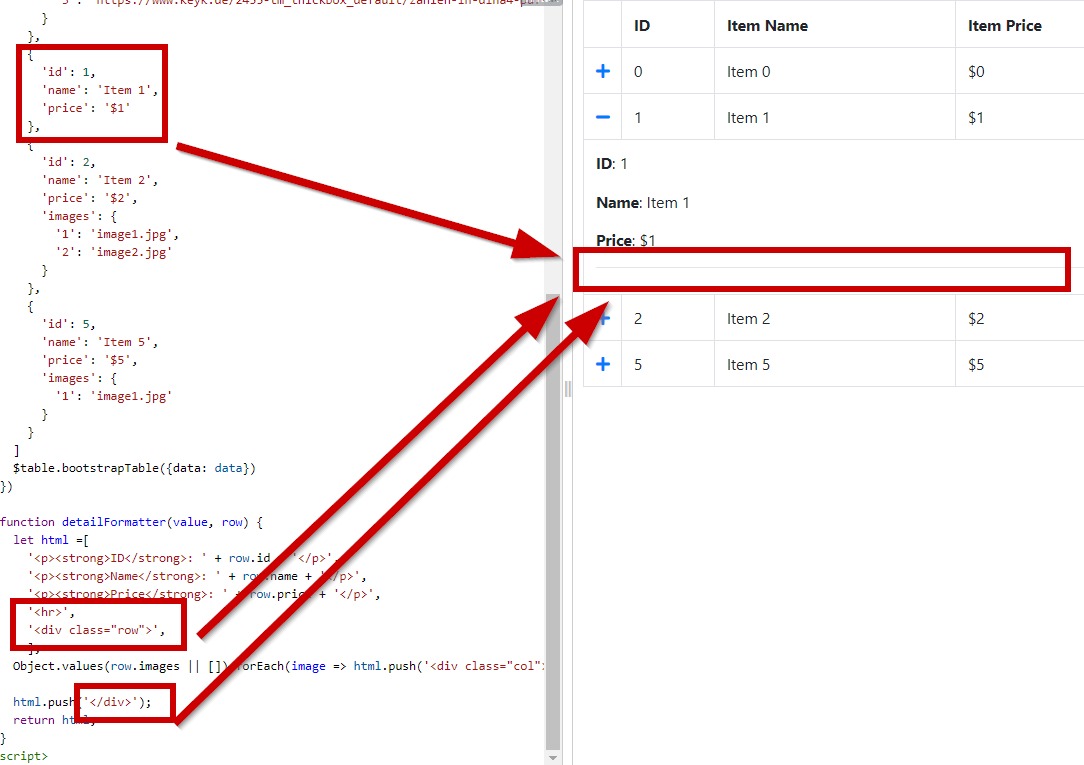
I need to add images into
detail formatterbut i do not know, how to do it.І created my example here https://live.bootstrap-table.com/code/typo3ua/3780
I know that i can to add
+ row.images[1] +but I need to add formatted array something like<img src="' + row.images[...all images...] + '" alt="image">if image is there...I need your help...
thank you for advance
The text was updated successfully, but these errors were encountered: