New issue
Have a question about this project? Sign up for a free GitHub account to open an issue and contact its maintainers and the community.
By clicking “Sign up for GitHub”, you agree to our terms of service and privacy statement. We’ll occasionally send you account related emails.
Already on GitHub? Sign in to your account
After the project build, run index.html to display the blank interface. #54
Comments
|
How do you run it? You need to star dev server with |
|
I see what you mean, that's fine. But I've developed it on this framework, and now I need to build a package, which is the dist folder.In this folder(dist),I ran index.html, which shows the blank, which is what I've just done. -------Thank you very much for your reply! (from a Chinese guy who is working overtime) |
|
You need to run a server, which will server index.html and assets, what you can do with running |
|
You can also deploy this code to |
|
Try to move I think this may be it. Because |
|
If you wrote API in server.js, you have to run it as well. It is preconfigured to also serve builded project, so if you run |
|
Did it worked? @shiran1992 |
|
I'm very sorry. I have been busy lately. I didn't pay attention to git news. Then you offered the solution, I tried it, the style was problematic, and then I didn't find the solution. Over the weekend, I used the scaffolding create-react-app provided by facebook's official website to move the previously written functional code, which is now running smoothly. |
|
JetBrains, I adore this company. Are you near here? |
|
I'm glad it worked out for you. Switching to another build setup shouldn't have any effect how css works. If you have some css preprocessors which modifies them, then it might, but I don't believe so. Check compiled css in you browser. Yeah, they're just next door :) |






After the project build, run index.html to display the blank interface.
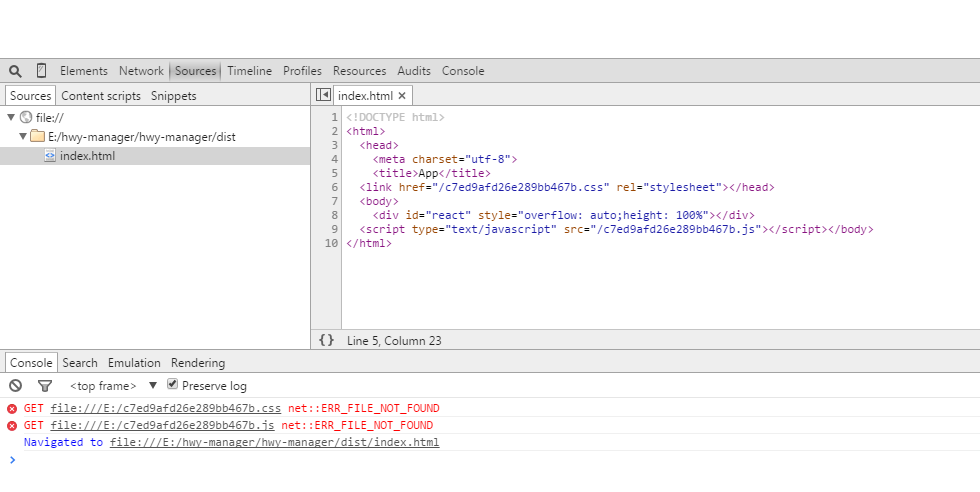
The text was updated successfully, but these errors were encountered: