New issue
Have a question about this project? Sign up for a free GitHub account to open an issue and contact its maintainers and the community.
By clicking “Sign up for GitHub”, you agree to our terms of service and privacy statement. We’ll occasionally send you account related emails.
Already on GitHub? Sign in to your account
not found #21
Comments
|
pretty much. your worker is expecting additional information to be sent with the url, and since that information is missing it fails to the |
|
@andrew-davis, the behavior you're encountering when visiting the worker url in your browser, is expected as @Cohors1316 mentioned. the worker does not serve website content like a traditional web server, it is only listening for a HTTP POST from your UniFi device. |
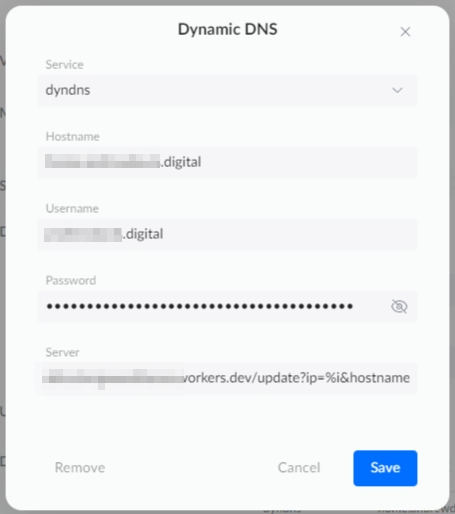
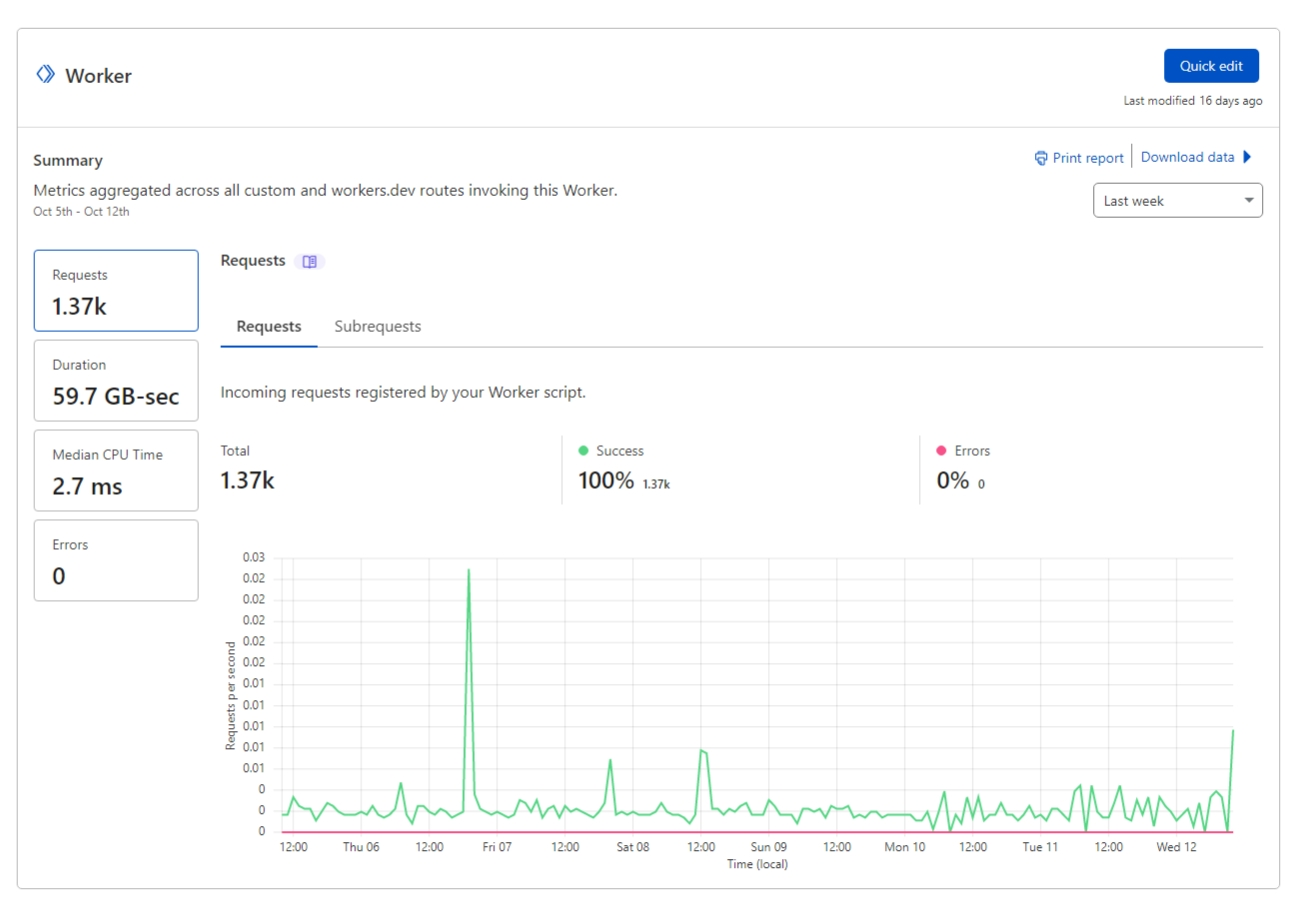
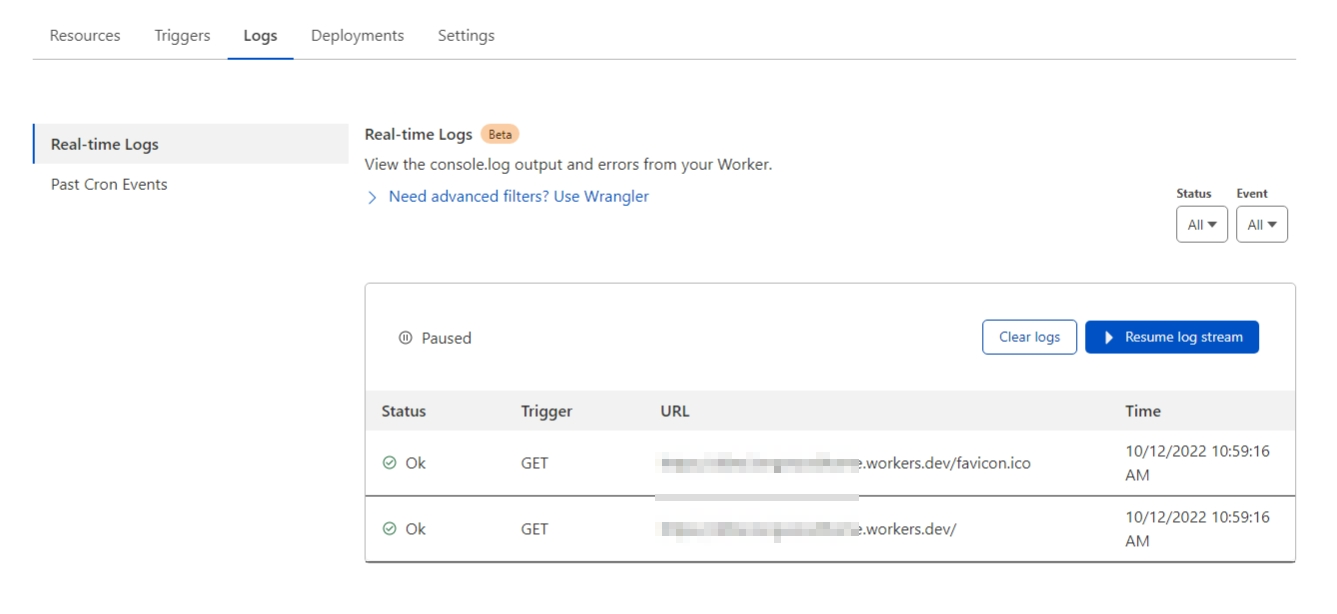
I followed the steps in the readme to configure Cloudflare for my Dream Machine. When I go to my worker url, I see 'not found'. Is that the expected behavior?
The text was updated successfully, but these errors were encountered: