-
-
Notifications
You must be signed in to change notification settings - Fork 44
How to redirect/update Rolling Rhino to Hirsute 21.04 "Unable to get list of updates" #39
Comments
|
any automated way to fix this? there's also an issue i've noticed where after changing settings the software updater asks me to reload cache and pauses at the end (have to force close or restart) to get any change |
|
I think I'm getting the same error after setting my computer up from scratch |
Those W: markers should be fine "You will see W: Conflicting distribution: warnings from apt as its configuration will now reference the devel series which is a pointer to the current in-development series. But they are just that, warnings." |
|
I got rid of the errors by going into Software & Updates > Other software tab and click on each one of the entries Replaced the component "devel" with "hirsute" ex: the component I have no idea if this is the right thing to do but the errors went away bad screenshots I found on the net where I'm talking about. Ignore the circled things. I changed the sections labeled component @flexiondotorg should these be pointing to devel or hirsute? The Readme says to download a daily build from the links specified which point to links such as http://cdimage.ubuntu.com/ubuntu-mate/daily-live/current/ which is an iso called http://cdimage.ubuntu.com/ubuntu-mate/daily-live/current/**hirsute**-desktop-amd64.iso so I assume this hirsute build is not the devel build? I guess what I've done is just reverted what the script does? I dunno how this is supposed to work |
|
I just switched back to 20.10. I don't understand what the script is trying to do if the hirsute and devel branch are 2 separate things. If it's ok to ignore the particular warnings I get, as @dasen123 mentioned, the process doesn't feel like it works like I would think it should work. I do not think it necessarily needs a separate iso to be a rolling rhino if the kinks can be ironed out with a tiny script such as this. As for the OP- did you run this script against a 20.10 iso install or the daily? When you mentioned that you were getting errors about Groovy -> Hirsute that would mean you've ran the script on a computer with 20.10 installed. The readme states it has to be done on a daily image - not a beta. I just used an install linked from the main page. |
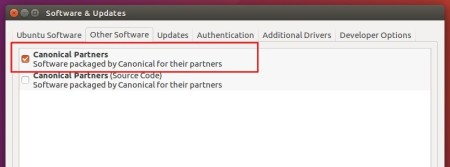
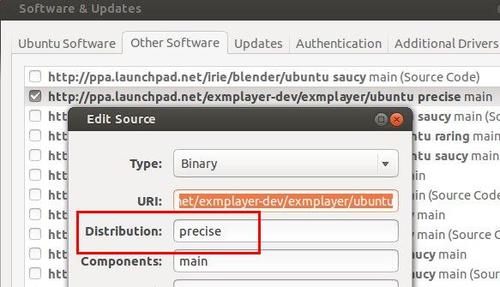
E: Repository 'http://archive.ubuntu.com/ubuntu devel InRelease' changed its 'Codename' value from 'groovy' to 'hirsute'
N: This must be accepted explicitly before updates for this repository can be applied. See apt-secure(8) manpage for details.
W: Conflicting distribution: http://archive.ubuntu.com/ubuntu devel-updates InRelease (expected devel-updates but got hirsute)
Is it broken now with these E: N: W: Errors? I Installed Rolling Rhino before the Groovy beta and now in settings it doesn't say proposed devel anymore and just Groovy Gorilla
Mentions that a new 21.04 is out there somewhere
The text was updated successfully, but these errors were encountered: