You signed in with another tab or window. Reload to refresh your session.You signed out in another tab or window. Reload to refresh your session.You switched accounts on another tab or window. Reload to refresh your session.Dismiss alert
Describe the bug
I have my config set to use Plex, when a user accepts an invite Wizarr tries to import the user into my Ombi but is using the Jellyfin url.
Screenshots
Logs
If applicable, add logs to help explain your problem
2023-02-28 10:32:59,273 - ERROR - Exception on /setup [GET]
Traceback (most recent call last):
File "/usr/local/lib/python3.11/site-packages/flask/app.py", line 2528, in wsgi_app
response = self.full_dispatch_request()
^^^^^^^^^^^^^^^^^^^^^^^^^^^^
File "/usr/local/lib/python3.11/site-packages/flask/app.py", line 1825, in full_dispatch_request
rv = self.handle_user_exception(e)
^^^^^^^^^^^^^^^^^^^^^^^^^^^^^
File "/usr/local/lib/python3.11/site-packages/flask/app.py", line 1823, in full_dispatch_request
rv = self.dispatch_request()
^^^^^^^^^^^^^^^^^^^^^^^
File "/usr/local/lib/python3.11/site-packages/flask/app.py", line 1799, in dispatch_request
return self.ensure_sync(self.view_functions[rule.endpoint])(**view_args)
^^^^^^^^^^^^^^^^^^^^^^^^^^^^^^^^^^^^^^^^^^^^^^^^^^^^^^^^^^^^^^^^^
File "/data/app/web.py", line 65, in setup
ombi_RunAllUserImporters()
File "/data/app/ombi.py", line 28, in ombi_RunAllUserImporters
return ombi_RunUserImporter('jellyfin')
^^^^^^^^^^^^^^^^^^^^^^^^^^^^^^^^
File "/data/app/ombi.py", line 19, in ombi_RunUserImporter
response = requests.post(
^^^^^^^^^^^^^^
File "/usr/local/lib/python3.11/site-packages/requests/api.py", line 115, in post
return request("post", url, data=data, json=json, **kwargs)
^^^^^^^^^^^^^^^^^^^^^^^^^^^^^^^^^^^^^^^^^^^^^^^^^^^^
File "/usr/local/lib/python3.11/site-packages/requests/api.py", line 59, in request
return session.request(method=method, url=url, **kwargs)
^^^^^^^^^^^^^^^^^^^^^^^^^^^^^^^^^^^^^^^^^^^^^^^^^
File "/usr/local/lib/python3.11/site-packages/requests/sessions.py", line 573, in request
prep = self.prepare_request(req)
^^^^^^^^^^^^^^^^^^^^^^^^^
File "/usr/local/lib/python3.11/site-packages/requests/sessions.py", line 484, in prepare_request
p.prepare(
File "/usr/local/lib/python3.11/site-packages/requests/models.py", line 368, in prepare
self.prepare_url(url, params)
File "/usr/local/lib/python3.11/site-packages/requests/models.py", line 439, in prepare_url
raise MissingSchema(
requests.exceptions.MissingSchema: Invalid URL 'Ombi/api/v1/Job/jellyfinUserImporter/': No scheme supplied. Perhaps you meant https://Ombi/api/v1/Job/jellyfinUserImporter/?
2023-02-28 10:32:59,279 - ERROR - 500 Internal Server Error: The server encountered an internal error and was unable to complete your request. Either the server is overloaded or there is an error in the application.
The text was updated successfully, but these errors were encountered:
The error in the log was resolved by adding the correct url in the Request Instance field. Though the user did not import and I am guessing it is because it is still using the Jellyfin endpoint.
Describe the bug
I have my config set to use Plex, when a user accepts an invite Wizarr tries to import the user into my Ombi but is using the Jellyfin url.
Screenshots
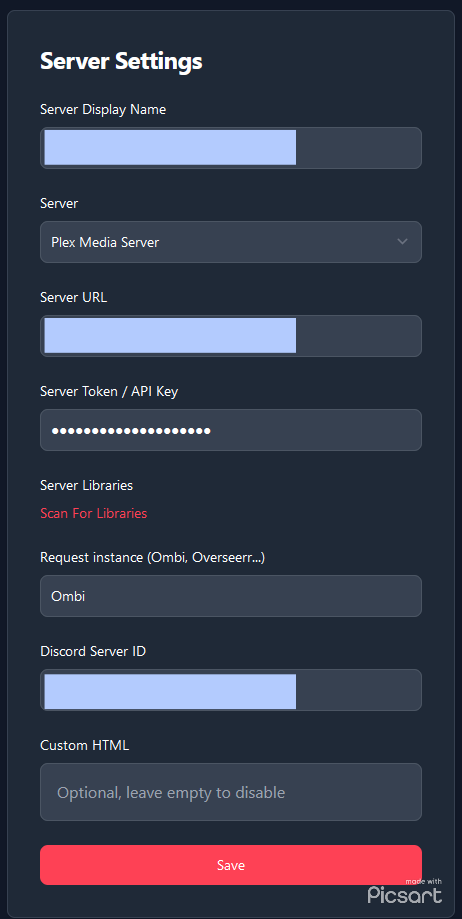
Logs
If applicable, add logs to help explain your problem
The text was updated successfully, but these errors were encountered: