-
Notifications
You must be signed in to change notification settings - Fork 195
New issue
Have a question about this project? Sign up for a free GitHub account to open an issue and contact its maintainers and the community.
By clicking “Sign up for GitHub”, you agree to our terms of service and privacy statement. We’ll occasionally send you account related emails.
Already on GitHub? Sign in to your account
Google Pay not recognizing existing user account on checkout. #2430
Comments
|
I was the person that reported this to the Woo team originally. Please note that I was only able to test with GPay. It's possible the same issue would happen with ApplePay. |
|
I believe this problem is due to the First Name | Last Name billing fields being required. I've been testing this and can't check out with Google Pay in Test Mode: If I make First Name and Last Name not required using another plugin, I can check out successfully. I don't know if this applies to Live Mode as well. |
That sounds unrelated from this issue. I can checkout fine with GPay as long as there is no matching user in the system already. |
|
5719339-zen |
|
Is there any way to get the importance of this issue upgraded? The issue renders the Express Checkout pointless. If I turn on express checkout, it just confuses all my repeat customers, so I've had to disable it. In the Learndash group I'm in, there are other people who also wish they could use Express Checkout but can't because of this. It seems like it should just be changing an error message text, so could be quite a quick fix, although I’m not a coder, so I’m probably deluded! |
|
This issue occurs with Apple Pay as well; however the expected behavior/solution is flawed as well. The Solution should allow the users transaction through even when a matching account is found. Especially if the allow guest checkout function is active in Woocommerce. If a matching account is found, just add it to the accounts records or just treat it as any other guest checkout. GPay and Apple Pay are financial transaction tools not account creation tools |
|
5737478-zd |
I don't like that idea. It allows someone to enter a transaction on someone else's account. Apple Pay lets you change the email to whatever |
Then make it a guest checkout without assigning to an account and allow the user to add the order to their account later by verifying the matched email address that was used from Apple Pay or Google Pay |
I don't allow guest checkout - an order has to either create an account or be linked to an account so that wordpress can enrol them on the digital course product. Users are used to logging in before making additional purchases or being reminded to login (when using credit card method) - Just need the same reminder for express checkout method - a simple change to a line of text that would avoid confusion and solve the issue straight away. If the whole thing needs redesigning as you suggest (which would include credit card payments too), that can come later in a separate bug report. |
|
6667831-zd from what I gather |
|
Is there any further progress on this issue? I've tested removing my billing first and last name using:
However this does not fix the issue either, I've tried looking for errors in my console and it doesn't even show up in there or inspect element anywhere either so not sure how to go about debugging this further. I contacted support and gave them everything they asked for and they just told me to turn it off and check this ticket here for updates even though no one from woocommerce is assigned to it and there's no milestones for fixing their issue. |
|
Sadly not that I'm aware of. If I turn on express checkout, it causes too much confusion for my customers, so I can't use it. I guess now that woocommerce payments is a thing, they might not be too bothered about other options. |
|
Does anyone know if there is an alternative plugin that handles express checkout with stripe properly? |
|
I've tested a replacement plugin: "Stripe Payment Plugin for WooCommerce". It solves this issue. If you try to pay by gpay while NOT logged in but there is an account with the details already registered in wordpress, it says "An account is already registered with your email address. Please log in". So I'm ditching the official plugin. |

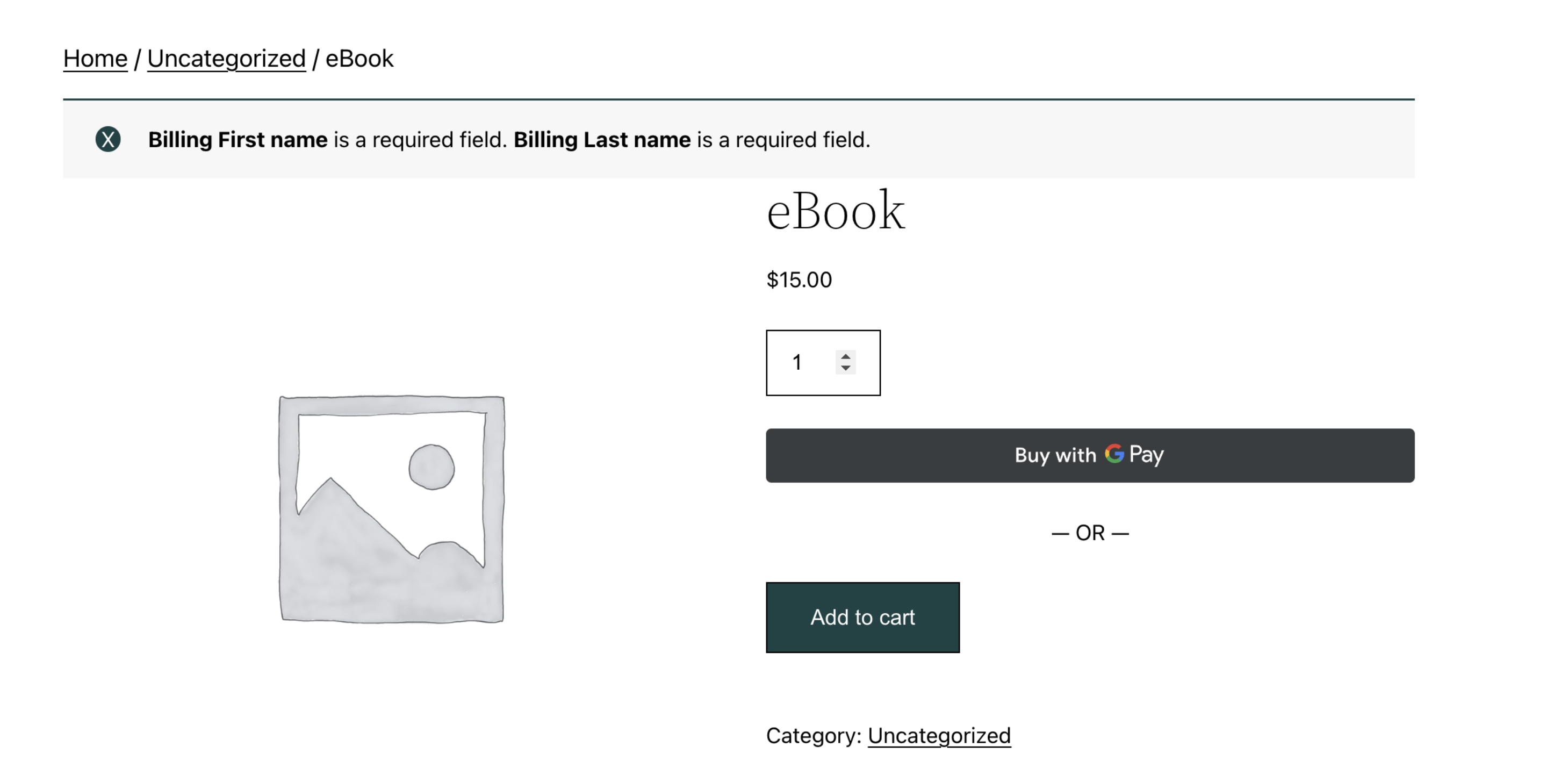
Describe the bug
When using Google Pay (Express Checkouts) while logged out b
To Reproduce
Steps to reproduce the behavior:
If you attempt steps 1-4 above but instead use the Stripe Credit Card fields, you will receive the "An account is already registered with your email address. Please log in." notification.
Expected behavior
This should behave the same as when using the credit card fields. When the customer attempts to pay with Google Pay and they have an existing account, it should close the Google Pay popup and then show the "An account is already registered with your email address. Please log in." notification.
Screenshots
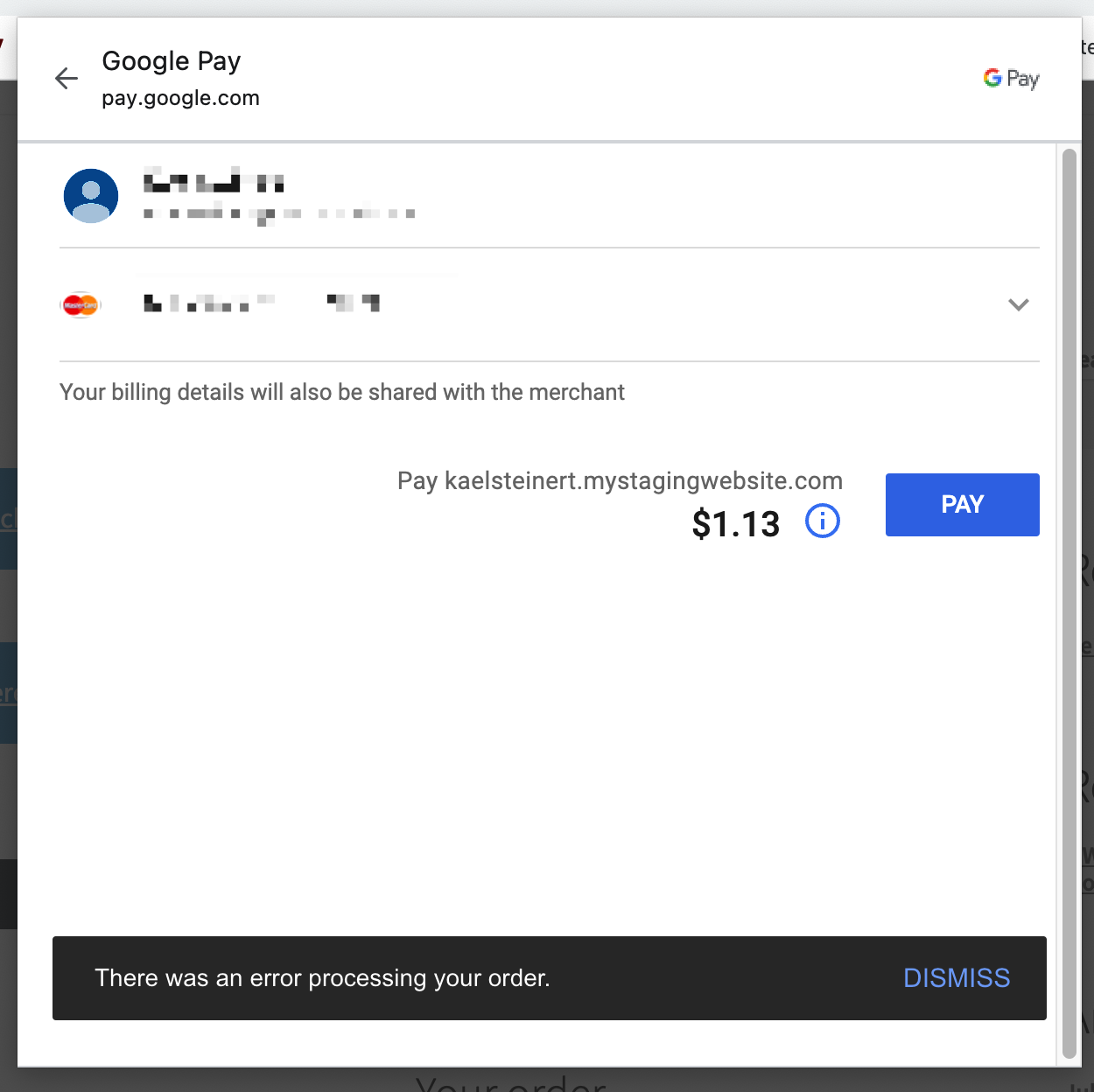
Actual Behavior
Expected Behavior
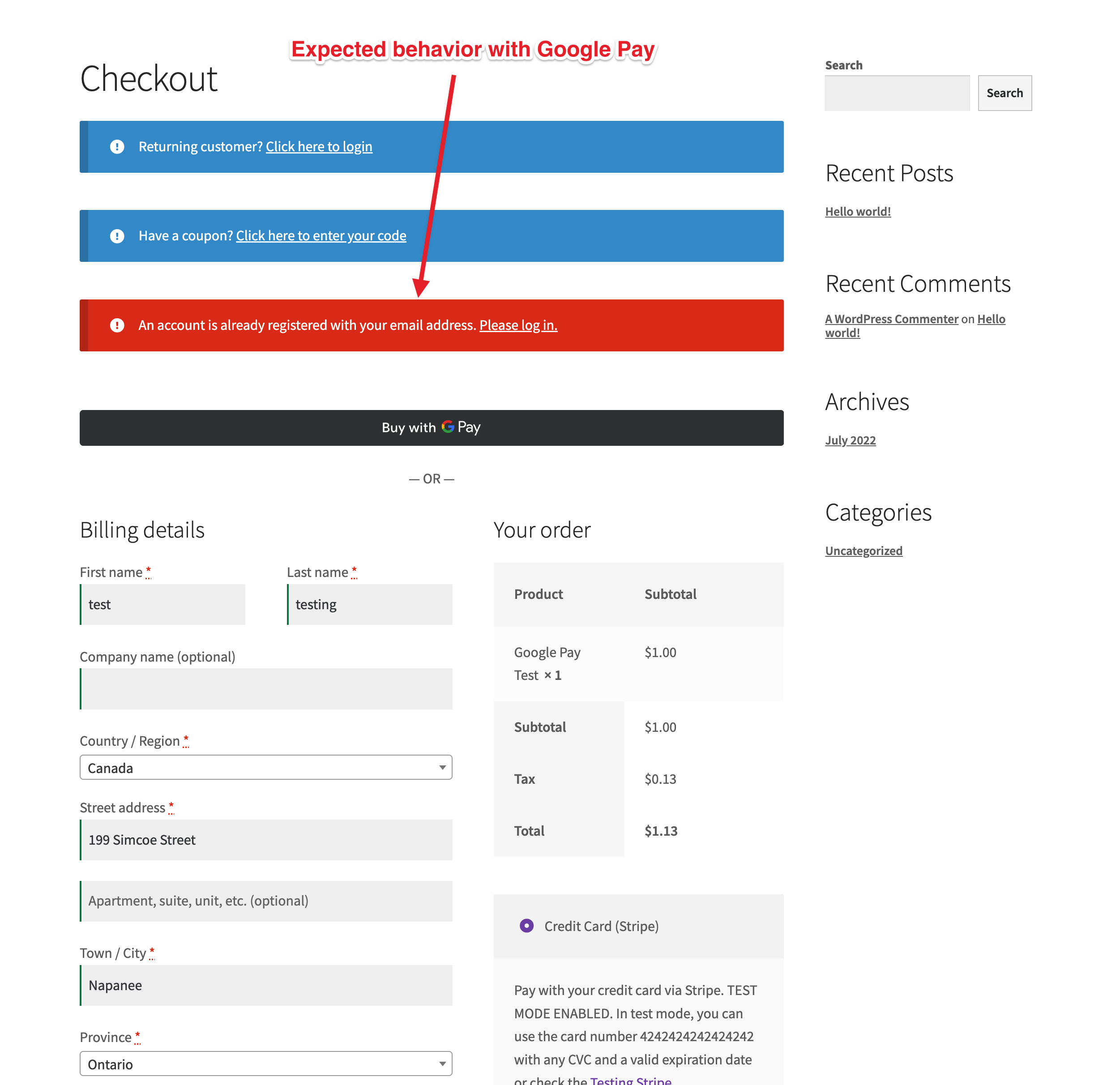
WooCommerce Account Settings

Environment (please complete the following information):
Additional Information
Ticket -> 5571384-zd-woothemes
The text was updated successfully, but these errors were encountered: