-
Notifications
You must be signed in to change notification settings - Fork 10.7k
New issue
Have a question about this project? Sign up for a free GitHub account to open an issue and contact its maintainers and the community.
By clicking “Sign up for GitHub”, you agree to our terms of service and privacy statement. We’ll occasionally send you account related emails.
Already on GitHub? Sign in to your account
SelectWoo accessibility - Known issues #16003
Comments
|
Looks like the ajax product/user search in the admin needs a little help, too. That one looks like it just needs to mirror some of the changes I did to the regular dropdown, so it shouldn't be too bad. |
|
@ryelle If you can look this week that would be great :) @claudiulodro is back next week to correct anything you find. |
|
So, to be honest I'm not a savvy screen reader user, but I did notice some confusing things while testing. That said, are you planning on testing with everyday screen reader users? I know that I'm not a good VoiceOver user, so what works for me might actually be worse for blind users. Maybe ask on that select2 ticket, or in the wp.org slack accessibility room? I'm sure wp core would be interested in using this for settings/etc if it's accessible, and I know they have connections with testers. Also, there aren't really clear instructions for testing here, so I've just loaded up a few settings screens. After running aXe, which does some automated testing:
Single select without search
Single select with search
Multi-select
As an aside, I also noticed the text in the (?) icon is not available to screen readers at all. Core has the |
|
@ryelle We have a user in support who requested this; they will be able to confirm it's working before release. |
|
Hello, Rian asked me to test the selectwoo examples with Voice Over. Here are my findings: Common bugs for all the examples:
Nesting: VoiceOver ignores the options that are nested inside an option. I could not even give them focus. |
|
@claudiulodro ^ Should we log those as new issues here or selectwoo repo? |
|
@mikejolley here is good. I'll edit your original post and add checkboxes as issues come in. Thanks for testing @Umimarina! |
It's inconsistent if the site also has the native select tag. |
|
Axe is giving me an error, I would like to share: Issue description You can get the error in your example https://woocommerce.github.io/selectWoo/accessibility-testing/samples/single-search.html Edit: Could be related with dequelabs/axe-core#214 |
|
Here are my results after testing:
|
|
@mikejolley not to hijack this thread, but why not ask to become a maintainer on the original select2 repo and move this work into it to remove the need for a fork and allow the wider user group to benefit? While I dont have time to work on Select2 I dont mind adding others who do to the project. Email me if you are interested. |
|
@ivaynberg I am a maintainer on the original select2 repo. Until the last week it was abandoned, so contributing back to it did not make sense unless we took over select2 releases and general maintenance also. Now that it is back in business we will try and merge the improvements back into it when they are completed. |
|
Closing in favor of issues. |
|
can selectWoo be used outside of Woo Commerce? |
|
@akinhwan yes it can be used outside of WooCommerce. Just download the latest release and use the select2.js file there instead of your current select2.js file. Narration of select options is the main improvement! :) |
|
@claudiulodro how would I replace only the select2.js if I'm currently importing 'select2' library from npm as a dependency in my package.json? Thanks for the headsup! I'm surprised a project with over 100K weekly downloads still doesn't have a11y baked in |
|
@claudiulodro do you think it would be simple enough to make a PR with just selectWoo's accessibility updates into select2 repo? |
|
I am a regular user of screen readers and I have tried these components by detecting important accessibility problems in all of them. Please, I would pray to improve your accessibility since it is very important for users of technical aid. Below I send some problems, both the latest version and in the previous ones (if they could help them). Regarding the first (https://woocommerce.github.io/selectwoo/accessibility-testing/samples/single-search.html) you can present barriers to some users. In principle works well, but for some reason, I suspect an aria-haspopup aria attribute, if the list is not deployed with the space bar, the normal behavior of the cursors up and down to scroll through the SELECT it does not work correctly. The selected element is read outside the combo and in the combo itself, that is, in duplicate. I would recommend changing this Here (https://woocommerce.github.io/selectwoo/accessibility-testing/samples/single-no-search.html) We can find the same barrier. In this (https://woocommerce.github.io/selectwoo/accessibility-testing/samples/single-nesting.html) we can detect a similar screens reader. It can be used, but I would use a tree presentation instead of a non-native SELECT. What I would use would be something like this: https://www.w3.org/TR/wai-aria-practices-1.1/examples/treeview/treeview-2/treeview-2a.html It is clearer and more intuitive. The simple selection is missing with AJAX has a behavior similar to the first. Although in this case, it gives more tobarra because it is not known what is if a letter is not introduced before, and nowhere informs that you have to press a letter, the message appears when you press space and then move the arrows. In this (https://woocommerce.github.io/selectwoo/accessibility-testing/samples/multi.html) directly no native controls are used. Nor is it known if something has been selected if the web is not explored. It is not intuitive. The screens reader does not notice that something has been selected or deselected. The same goes for the next. In general, all can be used with screens reader if you know what is being done, but none is optimal 100% and will give problems with most users. Software used: |
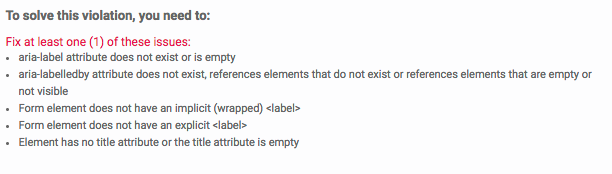
SelectWoo has been merged into master, and already has some fixes for screen readers to address issues raised by users.
Known issues
VoiceOver
The text was updated successfully, but these errors were encountered: