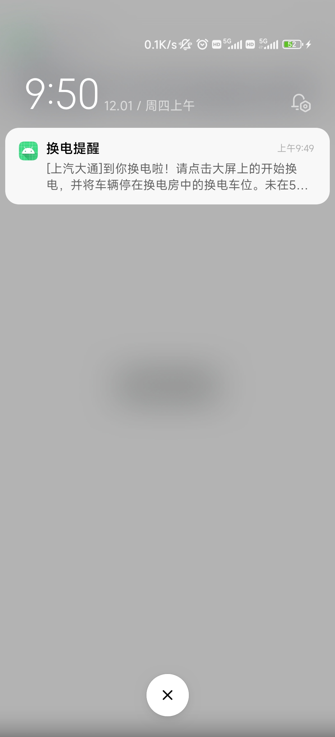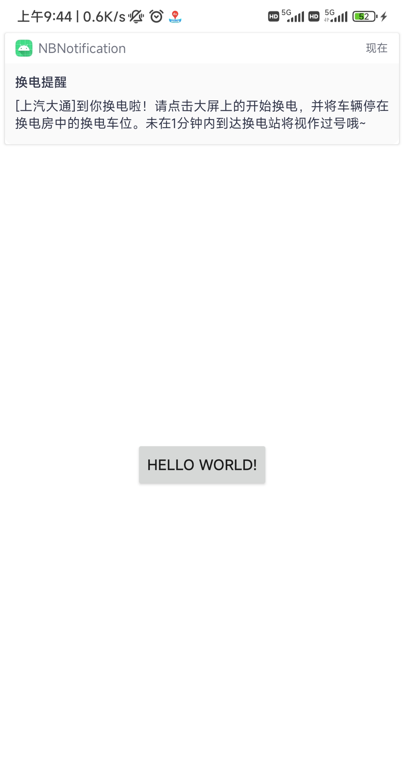一个很牛逼的通知,不止可以显示在通知栏,在app开启的状态下可以显示在app顶部
-
添加依赖
请在 build.gradle 下添加依赖。
implementation 'cn.wufuqi:NBNotification:1.0.2' -
设置jdk8或更高版本
因为本sdk使用了jdk8才能使用的 Lambda 表达式,所以要在 build.gradle 下面配置jdk8或以上版本。
android { .... compileOptions { sourceCompatibility JavaVersion.VERSION_1_8 targetCompatibility JavaVersion.VERSION_1_8 } } -
使用方式
打开一个通知,如果app在前台显示则显示在app内部,如果app在后台,则显示在通知栏。
val build = NBNotification.Builder().apply { title = "标题" content = "内容....." }.build() NBNotification.notification(build)
打开一个通知,如果app在前台显示则显示在app内部,如果app在后台,则显示在通知栏。
```
val build = NBNotification.Builder().apply {
title = "标题"
content = "内容....."
}.build()
NBNotification.notification(build)
```
打开一个通知,如果app在前台显示则显示在app内部,如果app在后台,则显示在通知栏。
```
val build = NBNotification.Builder().apply {
title = "标题"
content = "内容....."
intent = Intent(context,class)
}.build()
NBNotification.notification(build)
```
打开一个通知,如果app在前台显示则显示在app内部,如果app在后台,则显示在通知栏。
```
val build = NBNotification.Builder().apply {
title = "标题"
content = "内容....."
//不写默认当前app图标
resId = id
// 不写默认当前app名
appName = ""
}.build()
NBNotification.notification(build)
```
设置通知显示类型,不写默认 FRONT_INTERLACE_NOTIFICATION_BAR
/** * 前台通知和通知栏通知交错显示 * 如果app在前台,则显示前台通知 * 如果app在后台,则显示通知栏通知 */ NBNotificationType.FRONT_INTERLACE_NOTIFICATION_BAR
/** * 只显示前台通知 */ NBNotificationType.FRONT
/** * 只显示通知栏通知 */ NBNotificationType.NOTIFICATION_BAR
/** * 前台通知和通知栏通知一起显示 */ NBNotificationType.FRONT_AND_NOTIFICATION_BAR
```
val build = NBNotification.Builder().apply {
title = "标题"
content = "内容....."
// 不写默认
NBNotificationType.FRONT_INTERLACE_NOTIFICATION_BAR
notificationType = NBNotificationType.FRONT_INTERLACE_NOTIFICATION_BAR
}.build()
NBNotification.notification(build)
```
目前自定义的前台通知无法使用 NBNotification.notification(build) 去显示。需要自己去创建自己的的通知的实例,调用show()方法
// 继承 ForegroundNotification
class TestForegroundNotification : ForegroundNotification() {
//重写 onCreateView 方法
override fun onCreateView(inflater: LayoutInflater, container: ViewGroup): View {
// 把 foreground_notification_test xml 添加到container种,并返回view
return inflater.inflate(R.layout.foreground_notification_test, container)
}
}
foreground_notification_test xml
```
<?xml version="1.0" encoding="utf-8"?>
<RelativeLayout xmlns:android="http://schemas.android.com/apk/res/android"
android:layout_width="match_parent"
android:layout_marginStart="10dp"
android:layout_marginEnd="10dp"
android:layout_height="wrap_content">
<TextView
android:layout_width="match_parent"
android:layout_height="50dp"
android:gravity="center"
android:textColor="#ff0000"
android:textSize="35dp"
android:text="555555"
android:background="#00ff00"/>
</RelativeLayout>
```
把 TestForegroundNotification 显示在前台:
```
// 创建实例对象
val tfn = TestForegroundNotification()
// 把前台通知显示在最顶部的activity上。
tfn.show()
```
onCreate(context: Context) : 前台通知被创建
onCreateView(
inflater: LayoutInflater,
container: ViewGroup
): View : 前台通知 view 被创建
onDestroyView(v: View) : 前台通知 view 被销毁
onDestroy() : 前台通知被销毁
onMove(offsetY: Float) : 移动时调用,建议调用super方法,否则通知不会移动
onClick() : 点击时调用,建议调用super方法,否则通知点击不会取消
onTouch(event: MotionEvent) : Touch 事件,建议调用super方法,否则通知Touch无反应。
getBottomOffsetMoveY():Float : 获取 底部移动时偏移的 Y值
buildAnimationShow(
time: Long,
bottomY: Float
): SequenceActionBuild : 创建前台通知显示动画
buildAnimationHide(
time: Long,
topY: Float
): SequenceActionBuild : 创建隐藏动画
getMoveTime(): Long : 移动时的时间
getWaitTime(): Long : 等待时间,负数为 不会自动隐藏
SequenceActionBuild 是 WuKongAnimation(悟空动画)的属性动画。
使用方式:
```
//创建一个顺序动画,按照顺序一个一个执行
SequenceActionBuild()
.moveTo(time,x,y)
.fadeIn(time)
.fadeOut(time)
// 添加一个同步动画,里面创建的一起执行
.spawn {
// 一起执行移动和旋转
SpawnActionBuild()
.moveBy(time, x, y)
.rotateBy(time, rotation)
}
.callFunc{
// 当前 callFunc 是添加到最后的,所以这里面的代码,最后执行。
// 这相当于动画执行完成的回调了
// .callFunc{} 可以在 SequenceActionBuild() 地方任意插入一个位置,执行时间为那个位置上一个动画执行完成后执行。
// 在末尾插入则为:动画执行完成的回调。
}
```
isEnable():Boolean : 是否可使用
getActivity(): Activity? : 获取 Activity 对象
show(activity: Activity) : 指定activity 显示前台通知
show() : 在顶部activity 显示前台通知
hide() : 隐藏前台通知
startWait() : 开始等待
startWait(waitTime:Long) : 开始等待,并设置等待时间
startWait(
isWait:Boolean,
waitTime:Long
) : 开始等待,并设置等待时间,并设置是否可以等待
stopWait() : 结束等待
mContentView: View? : 当前通知内的显示View,onCreateView 返回的view
isShow: Boolean : 是否正在显示
isAnimationRunning: Boolean : 是否正在执行动画
easing : 如果不自定义动画,默认的缓动函数
currStatusBarHeight: Int : 当前状态栏的高度