You signed in with another tab or window. Reload to refresh your session.You signed out in another tab or window. Reload to refresh your session.You switched accounts on another tab or window. Reload to refresh your session.Dismiss alert
Operating system: Fedora Core 26 wxPython version: 4.0.0rc1 Stock or custom build: Custom Build GTK2 and GTK3 here Python version: 2.7.14 and 3.6.2 Stock or custom build: Stock
Description of the problem:
Selected text at GridCell is not highlighted on GTK3 build.
To reproduce run the demo GridCustEditor.py (or GridSimple.py) and double-click a cell containing text (or select text in edit mode). The text is not highlighted on GTK3, but it is OK on GTK2.
Images taken with Python3 and GTK2 vs Python2 and GTK3:
With GTK2:
With GTK3:
The text was updated successfully, but these errors were encountered:
Operating system: Fedora Core 26
wxPython version: 4.0.0rc1
Stock or custom build: Custom Build GTK2 and GTK3 here
Python version: 2.7.14 and 3.6.2
Stock or custom build: Stock
Description of the problem:
Selected text at GridCell is not highlighted on GTK3 build.
To reproduce run the demo GridCustEditor.py (or GridSimple.py) and double-click a cell containing text (or select text in edit mode). The text is not highlighted on GTK3, but it is OK on GTK2.
Images taken with Python3 and GTK2 vs Python2 and GTK3:
With GTK2:
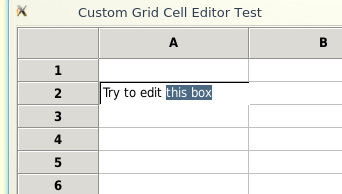
With GTK3:
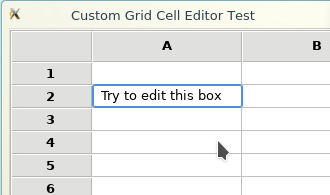
The text was updated successfully, but these errors were encountered: