-
Notifications
You must be signed in to change notification settings - Fork 193
New issue
Have a question about this project? Sign up for a free GitHub account to open an issue and contact its maintainers and the community.
By clicking “Sign up for GitHub”, you agree to our terms of service and privacy statement. We’ll occasionally send you account related emails.
Already on GitHub? Sign in to your account
Problem with Xlights and QuinLed Dig Quad #3607
Comments
|
Your on the latest version of wled? The dig quad can use 5 outputs, gpio15 being the 5th. Currently xLights uses these pins for uploads. 16 |
|
You are currently using output 1 and 3, move the models to output 2 to use the correct GPIO. Output 5 is the relay port on the quad that can be used as a pixel port. |
|
Is this still a problem? |
|
@chickenrun81 plese close this issue. |
|
ok |
Sign up for free
to join this conversation on GitHub.
Already have an account?
Sign in to comment

Hi everybody.
I'm french. sorry for my english wrotten.
Since a few week i bought a QuinLed Dig Quad drive by Wled.
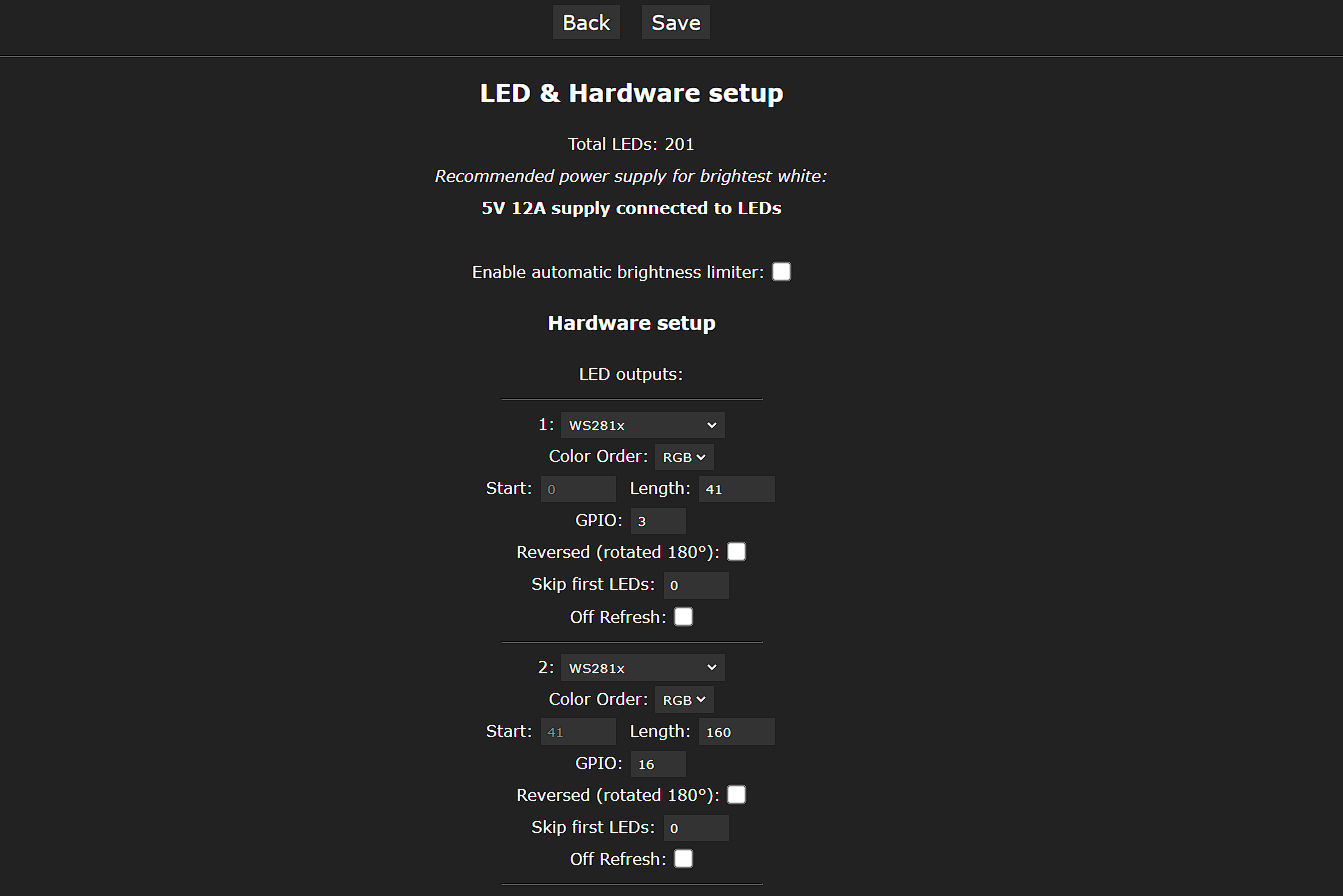
With QuinLed i have only 4 ports connected on GPIO 16, 3, 1 and 4
When i configure my channels with wled i assigned output1 to GPIO3 and output 2 to GPIO16, as you can see in this picture
With Xlights i set controller like that:

I'm right?
and my layout like that:
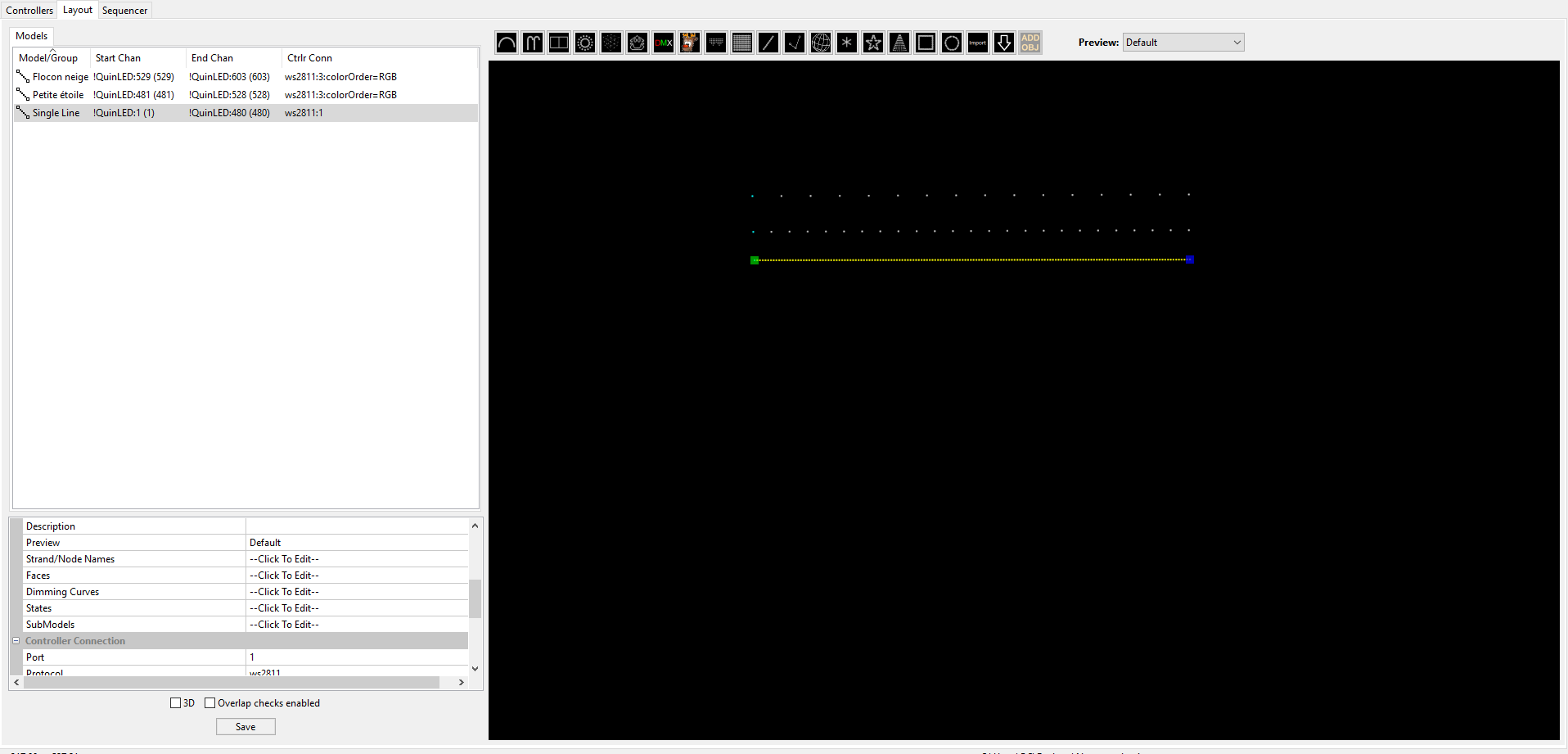
When i visualise i obtain this:
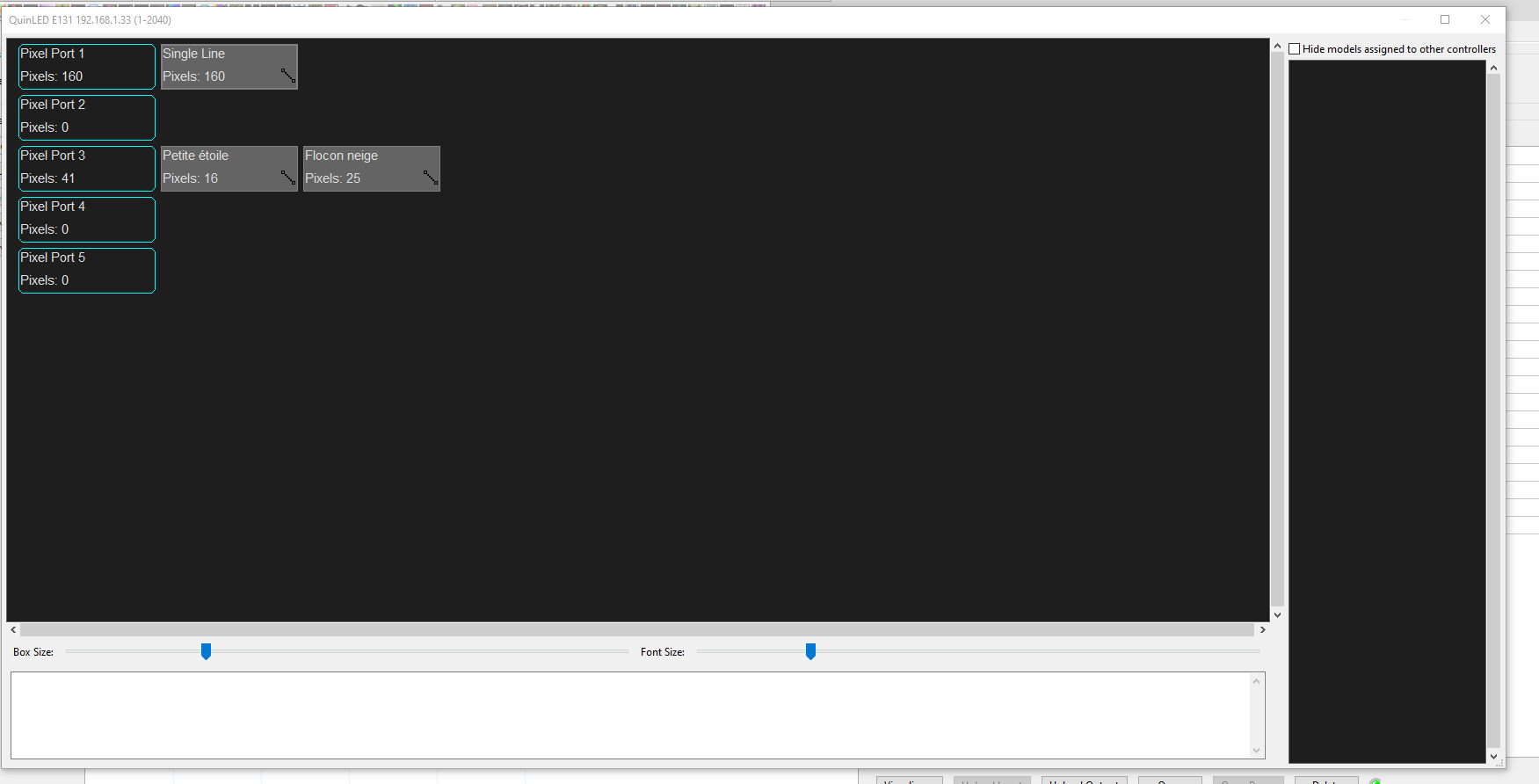
Why have i 5 outputs? because QuinLed had only 4 outputs.
if i click upload output and i came back in wled settings led preference, my outputs have change
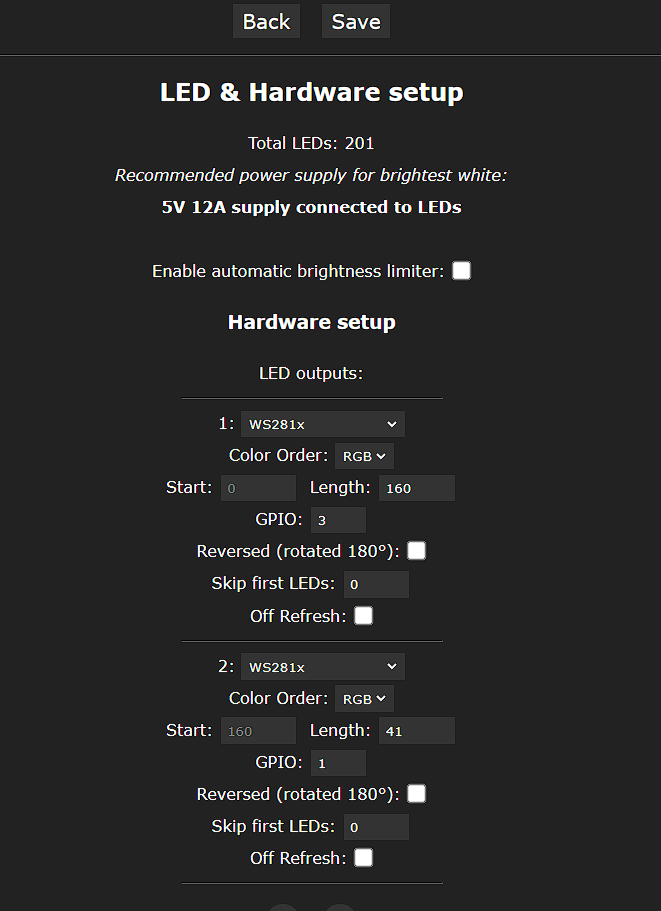
output1 : ok GPIO3
Output2 : bad GPIO1 i want GPIO16
how can i do to set output2 to gpio16?
I know in Xlights i can attach a file with all report but i don't know how to do
Thank you for your help.
The text was updated successfully, but these errors were encountered: