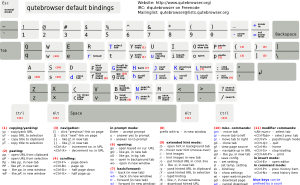|
Note
|
This page will only appear on the first start. To view it at a later
time, use the :help command.
|
-
View the key binding cheatsheet to make yourself familiar with the key bindings:
-
Run
:adblock-updateto download adblock lists and activate adblocking. -
If you just cloned the repository, you’ll need to run
scripts/asciidoc2html.pyto generate the documentation. -
Go to the settings page to set up qutebrowser the way you want it.
-
Subscribe to the mailinglist where there are weekly "what’s new in qutebrowser" posts.
-
Let me know what features you are missing or things that need (even small!) improvements.
If you get stuck, you can get help in multiple ways:
-
The
:helpcommand inside qutebrowser shows the built-in documentation. Additionally, each command can be started with a--helpflag to show its help. -
Mailinglist: qutebrowser@lists.qutebrowser.org ( subscribe)
Working on qutebrowser is a very rewarding hobby, but like (nearly) all hobbies it also costs some money. Namely I have to pay for the server and domain, and do occasional hardware upgrades [1].
If you want to give me a beer or a pizza back, I’m trying to make it as easy as possible for you to do so. If some other way would be easier for you, please get in touch!
-
PayPal: me@the-compiler.org
-
Bitcoin: 1PMzbcetAHfpxoXww8Bj5XqquHtVvMjJtE