New issue
Have a question about this project? Sign up for a free GitHub account to open an issue and contact its maintainers and the community.
By clicking “Sign up for GitHub”, you agree to our terms of service and privacy statement. We’ll occasionally send you account related emails.
Already on GitHub? Sign in to your account
Unable to read the NuGet.Config file #19
Comments
|
Visual Studio does not have permission to access that file. You should check the permissions on the file and its parent folder, or remove the NuGet directory so Visual Studio for Mac can re-create the file. |
|
This worked for me, thanks! |
|
perfect solution thx. |
|
thanks dude, its working |
|
Thank you this worked perfectly! |
|
it doesn't work for me. when you type shift + command + G (this is the terminal for you? not for me) anyway even opening the .config directory on the terminal when I try to create a new directory there I have permission denied. even try pushing it with "force" doesn't work |
|
@aurea94 shift + command + G will not open terminal but a file finder. You will then type in ~/.config into the file finder and it will open the config directory in finder which is shown in the first screen shot. I hope this helps |
it did thank you |
|
If you create the NuGet subdirectory in .config, the NuGet.config file should generate automatically |
|
Thanks for the solution step by step!!! =))) but in my case when I created the directory it automatically created a NuGet.Config file inside it! |
|
Give Full Disk Access in setting to VScode ... |
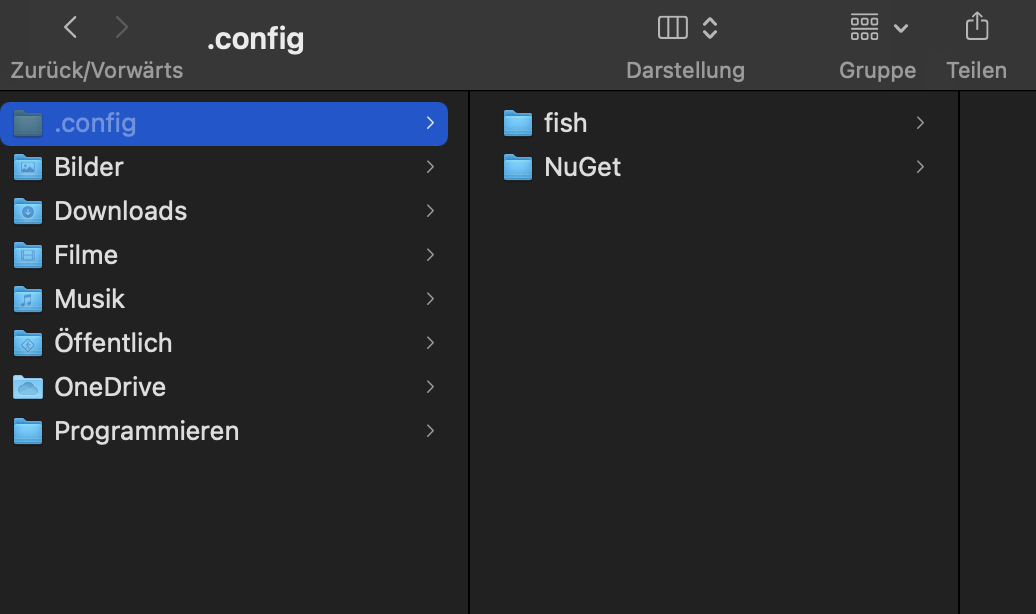

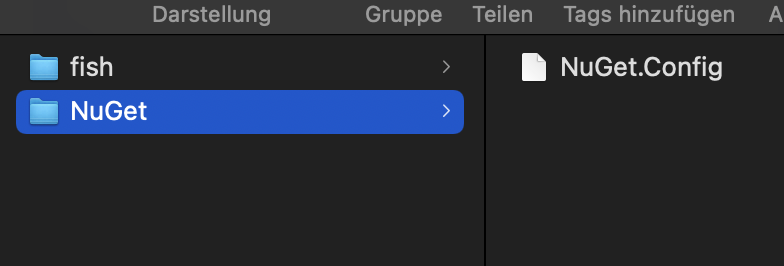
I installed Visual Studio for Mac and when creating the first app getting below issue with NuGet.
An error occurred when trying to read the NuGet.Config file. The NuGet.Config file will be treated as read-only.
Failed to read NuGet.Config due to unauthorized access. Path: '/Users/dipkishor/.config/NuGet/NuGet.Config'.
The text was updated successfully, but these errors were encountered: