New issue
Have a question about this project? Sign up for a free GitHub account to open an issue and contact its maintainers and the community.
By clicking “Sign up for GitHub”, you agree to our terms of service and privacy statement. We’ll occasionally send you account related emails.
Already on GitHub? Sign in to your account
[Feature request] Use mdns (avahi/zeroconf) for re-discovering a device on the network #806
Comments
|
Kore does use mDNS, as implemented by [jmDNS](https://github.com/jmdns/jmdns in https://github.com/xbmc/Kore/blob/master/app/src/main/java/org/xbmc/kore/ui/sections/hosts/AddHostFragmentZeroconf.java I find that mDNS is somewhat fickle, but the fact that you're not seeing it is most likely an issue on your network. |
|
I can see (= ssh to it, ping it, connect via web browser etc) it from my pc(s) which runs avahi/bonjour, so it is not an issue of the box or the network. |
|
Will kore re-discover a device that is already registered in it? For instance, my pc that uses a static ip and was registered manually in kore with this static ip, can it be rediscovered again via zeroconf as mypc.local? On the other hand, a skin (bello 7) borked my kodi installation on the tvbox I mentioned above, so I had to set it again from scratch. I removed it from kore and readded it, so now I am waiting for it to get a fresh ip so as to recheck. |
|
I tried substituting the ips with their .local hostnames, e.g. 192.168.1.2 became mypc.local, but kore failed to find them when I pressed test, so I reverted back to their ips. As usual, all of them are pingable, ssh-able, browsable via samba and connectable though their web interfaces with their .local names. Proofs |
|
I tried kore on a friend's network and devices. Different phones, different tvbox, different router. Thus, I assume mdns is not actually working for kore and it is not an issue of my network. |

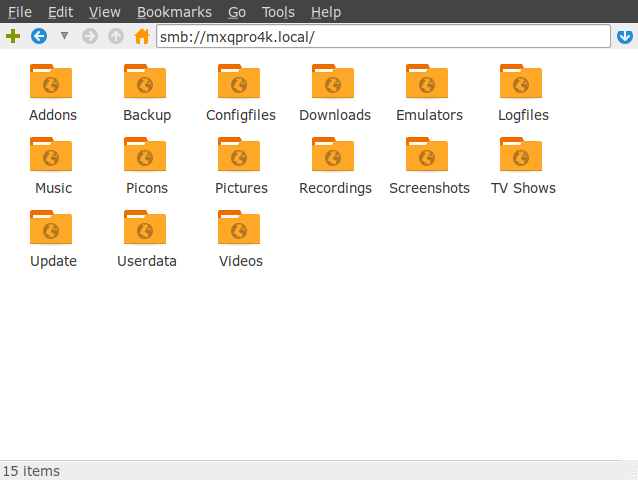
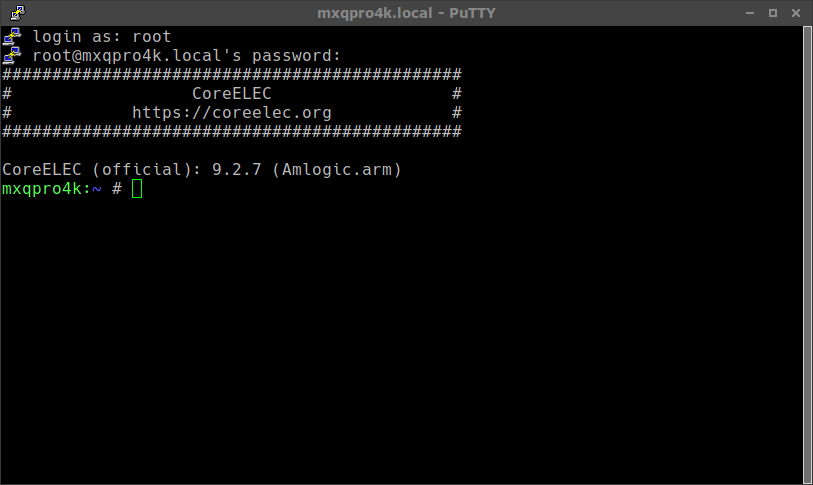
Feature suggestion
Detailed Description
As the title suggests, kore could use mdns so as to rediscover a device from the network that is already registered in it.
The following screenshot is from a device that was already added on kore. It is the third one on my network that runs kodi and (right now) it is the only one without a static ip.
I don't know how, but when I first set it up on kore, it showed up instantly, without having to enter an ip etc, so I think mdns is the reason. I use mdns on my networked devices (avahi/zeroconf under linux, bonjour on windows) since last year, so that I no longer have to look up for every device's ip (from the ones that don't use static).
Context
The reason is simple. Kodi has built in mdns capabilities (via avahi/zeroconf) and, usually, the devices that it runs on get their ip via dhcp. So, when one is added in kore, it is registered through its ip. And when that ip changes, it's settings inside kore must be changed as well so it can discover the device again.
Possible Implementation
No idea, but I know that android does not implement mdns at system level (unlike other oses), so any solution will be specific for kore.
Additional context, screenshots or links
Screenshot of the "issue"
A few days later, the ip was changed to e.g. 192.168.1.131, so I had to change it inside kore. If kore was using mdns, setting its hostname as
mxqpro4k.local(= name of the device + .local suffix, easy discovery via mdns), it would find the device regardless of its ip.The text was updated successfully, but these errors were encountered: