New issue
Have a question about this project? Sign up for a free GitHub account to open an issue and contact its maintainers and the community.
By clicking “Sign up for GitHub”, you agree to our terms of service and privacy statement. We’ll occasionally send you account related emails.
Already on GitHub? Sign in to your account
Cannot play Netflix stream with IA binary addon on FireTV #1200
Comments
|
I've seen some users suggest to install the addon from Jenkins' runs: https://jenkins.kodi.tv/blue/organizations/jenkins/xbmc%2Finputstream.adaptive/detail/Omega/21/artifacts I haven't tried it either. |
|
The built-in path was removed from being searched in 2021 when we stopped packaging inputstream.adaptive with Kodi. This was needed to allow proper updating of the add-on - code used to look like this: inputstream.adaptive/src/main.cpp Lines 2139 to 2148 in 8887378
and is now like this: inputstream.adaptive/src/Session.cpp Lines 123 to 128 in 1f2c66c
Installing from zip as has been suggested to you will place the decrypter library in one of the paths that are currently searched. In the future we plan to make the decrypter library part of the main library - no searching needed. For now though it could be added back to allow for your case or alternatively you can build IA separately and install from zip. |
|
Thanks. I tried installing the latest Omega release on a regular Kodi build and it works fine. Unfortunately I couldn't figure out how to package the binary addon myself, so I have to rely on the CI. It's mostly only an issue because the Kodi repository doesn't include nightly versions, and I wasn't aware the CI was packaging them. |
|
another alternative to build yourself ISA after that in your github repo, go to Actions page, ofc you need to keep in sync your repo branches to be builded my action CI builder is not perfect but can save headaches to avoid setting up an ad hoc os to build ISA for each other system (basically you keep Omega_CI as default branch and no need to update it, then select to build one of the other branches) |
|
Thank you, it is really useful. Reading the workflow, it just seems I was doing some things wrong. |
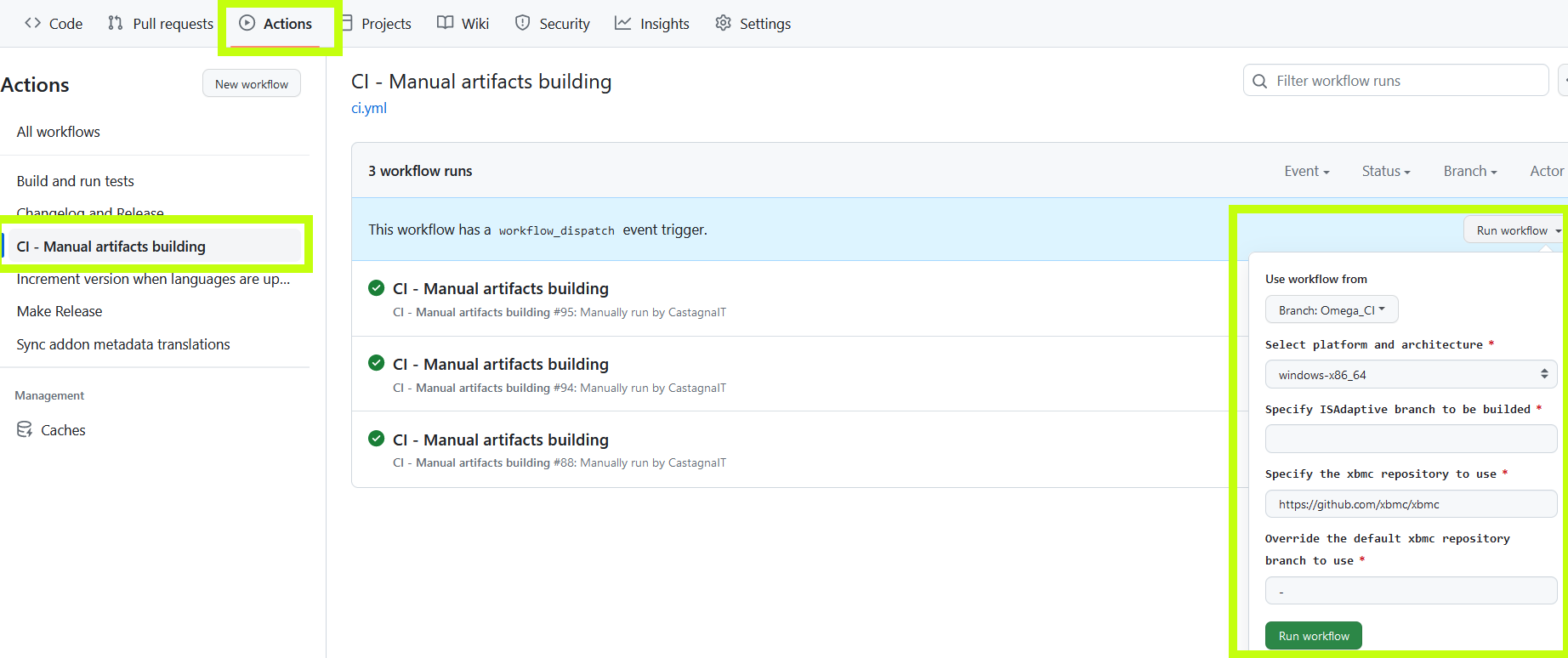
Bug report
Describe the bug
Here is a clear and concise description of what the problem is:
There seems to be a problem with IA not being able to find a decrypter when Kodi 21 is built with IA as a binary addon.
When I try playing a Netflix stream through the Netflix addon, I get an error that the video can't be played.
Expected Behavior
Here is a clear and concise description of what was expected to happen:
The video should play.
Actual Behavior
There's an error and playback fails.
The log contains these:
Possible Fix
Installing IA
20.3.5-Nexusthrough the Kodi repository works if Kodi wasn't built with the binary addon.For some reason it only does not work with the binary addon built-in.
To Reproduce
Steps to reproduce the behavior:
make -j$NUM_THREADS -C tools/depends/target/binary-addons ADDONS="inputstream.adaptive"Debuglog
The debuglog can be found here: https://paste.kodi.tv/azavadonad.kodi
Additional context or screenshots (if appropriate)
Here is some additional context or explanation that might help:
I looked quickly and it seems that none of the searched directories are readable when I try accessing them through
adb shell.Some more context but it has no additional info over the debug log: https://forum.kodi.tv/showthread.php?tid=371557&pid=3146334#pid3146334
Your Environment
Used Operating system:
Android
iOS
tvOS
Linux
OSX
Windows
Windows UWP
Operating system version/name: FireOS 7, FireTV Stick 4K Max
Kodi version: 21 nightly, commit xbmc/xbmc@6a8b23c
inputstream.adaptive version: 21.0.3-Omega as a binary addon
note: Once the issue is made we require you to update it with new information should that be required.
Team Kodi will consider your problem report however, we will not make any promises the problem will be solved.
The text was updated successfully, but these errors were encountered: