-
-
Notifications
You must be signed in to change notification settings - Fork 145
New issue
Have a question about this project? Sign up for a free GitHub account to open an issue and contact its maintainers and the community.
By clicking “Sign up for GitHub”, you agree to our terms of service and privacy statement. We’ll occasionally send you account related emails.
Already on GitHub? Sign in to your account
4541080F - The Orange Box #255
Comments
|
state-crash as of xenia-project/xenia@8ea9aea Log: https://gist.github.com/Margen67/918cbb8abef3c8ba528f58b0fec6d9ca |
|
All Source Engine games crashing after 29 December 2015 update |
|
@JusicP Do you know which commit? |
|
@Margen67 here: xenia-project/xenia@cc72de0 I think all problem with unimplemented instruction mtvscr. |
|
Perhaps im late but the drawing of the gpu and the rendering works fine... it renders hl2 and portal works somewhat. The portals dont render correctly and the particles (including the grid not working) |
|
@13yearoldADULT Which commit, renderer, etc? |
|
I got the menu to load, The thumbs and background seem not appearing, Episode Two Works kind of, The Text is not there and when i got on the game, the cutscene from Episode One happen you can watch it all the way through until you get into the actual game then it freezes, My Keyboard and controller does respond to the game, Not Sure about mouse yet. |
|
@CkTheSorrow Build? |
|
@JusicP It only loads on Debugging such as Windbg and Microsoft Visual Studio, but here's the Log, https://pastebin.com/LveiLy37 |
|
Game just boots up to a whitescreen shortly after crashes xenia. |
|
Crashes immediately on startup in Xenia 131525e4 (DirectX 12) |
|
as of master currently: |
|
Shows the menus on Direct 3D , Running through windbg, I recorded it https://www.youtube.com/watch?v=PChlD1F_9nE |
|
It seems like its not reading the tier0_360 in the iso |
|
For me it does not crashing, but with x360ce game not accept any input so I cannot choose game to play. |
|
Still not launching. |
|
Still not Launching |
|
Requires GPU>CPU resolve readback for fonts. |
|
the game freezes horribly |
|
game crashes immediately on start up with latest canary |
|
As previously mentioned you can bypass the crashes with the following configuration and make most text readable with the following but to expand on what @LifeDreamer24 said you can launch any of the Orange Box games by modifying the cl line in the config.
Half-Life 2 and Portal seem to work well, at least in the early parts I tried. Portal has palette issues with glass. Unfortunately Team Fortress 2 does not allow you to even launch the single player developer commentary mode without encountering an error stating "Connection to the game server was lost." |
|
Team Fortress 2 |
|
for those who decide to run on the console, write this in the cl line: |
|
I see people running commands to fix issues but the issue is how do I run commands |
they're just changing the settings on the xenia-canary.config file and the patch files however i'm having problems with audio in tf2, pretty much all map sounds are heard at the same time even if you stay outside the map where you should only hear nature sounds or something like that you also hear machine sounds all the time and of the intel environments+some visual bugs https://youtu.be/raVNy6eP2cM |
This comment was marked as off-topic.
This comment was marked as off-topic.
|
Game after some config tweaks shows text, and the loading screens. but it is not animated, but static. and it freezes. |
|
Has this game reached playable state or is it still being calibrated? canary sept 4 2023 shows that it goes into menus without text, sound works but game freezes when selecting a title during loading, master build does same if not crashes directly Edit: so after following patch's and added changes in config i manage to get the game to work, the text in game menus are still not showing up correctly but is playable but main menu game selection is still broke. there is a demo version of this game with the same menu setup that as well does the same but does try to load. but sure enough game is playable only by Bypassing the main menu with some editing edit; so after much tinkering i manage to get a message upon game select in main menu's |
not playable |
|
how do you apply the patches for engine_360, shaderpix9_360, and client_360.dll? |
By opening the patch file that is in the patch folder of the root folder of xenia is in with a text editor and changing false to true for the patch's your wanting to be applied, You must also edit the xenia config and change "apply_patches" from false to true as well for patch's to work. |
This comment was marked as off-topic.
This comment was marked as off-topic.
break_on_unimplemented_instructions = false "must be set to false to avoid crashing" |
yeah it still didn't work |
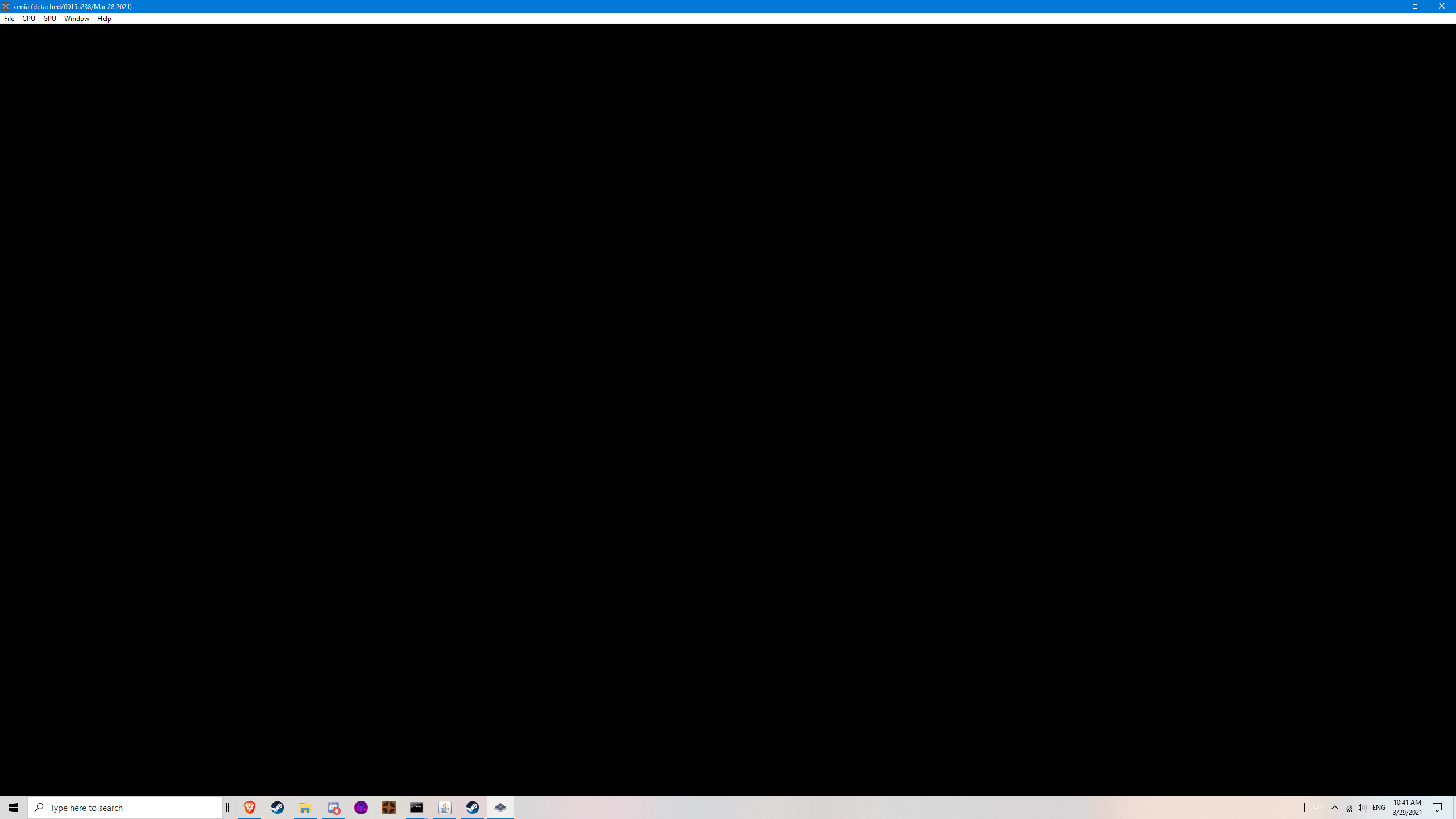




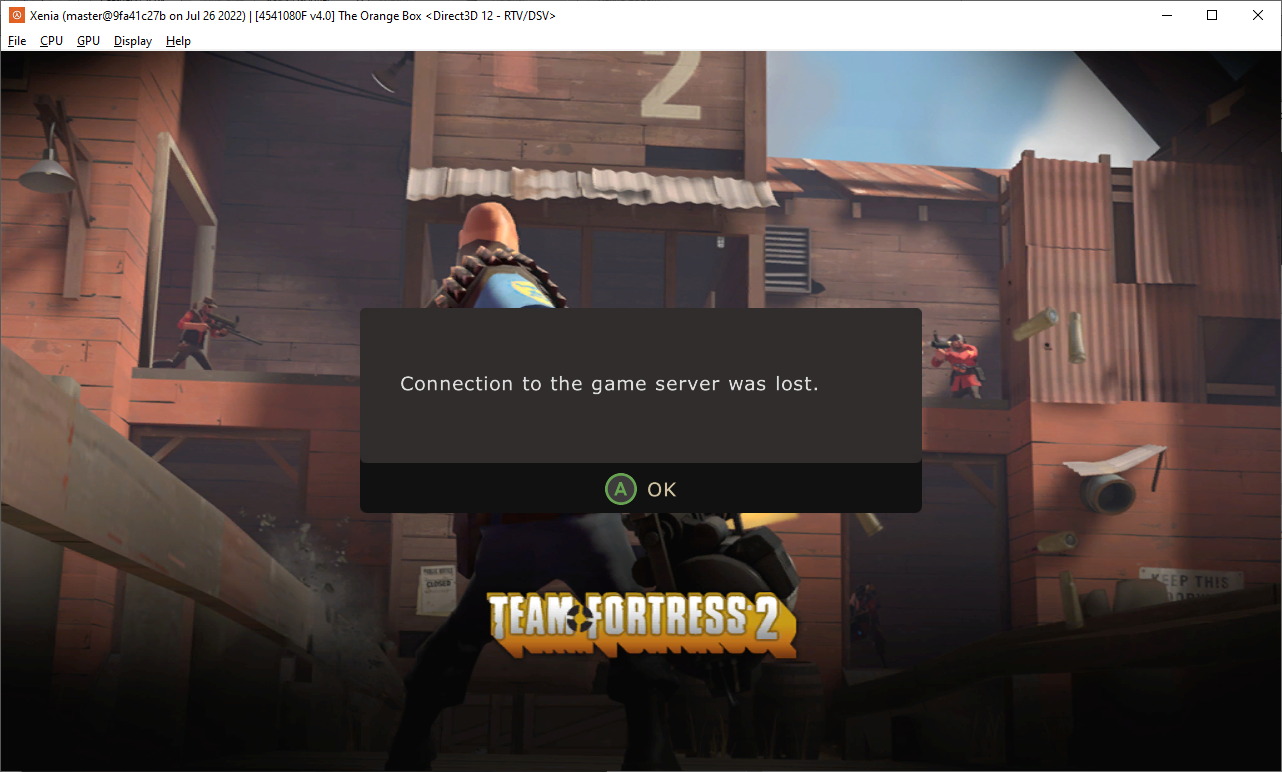

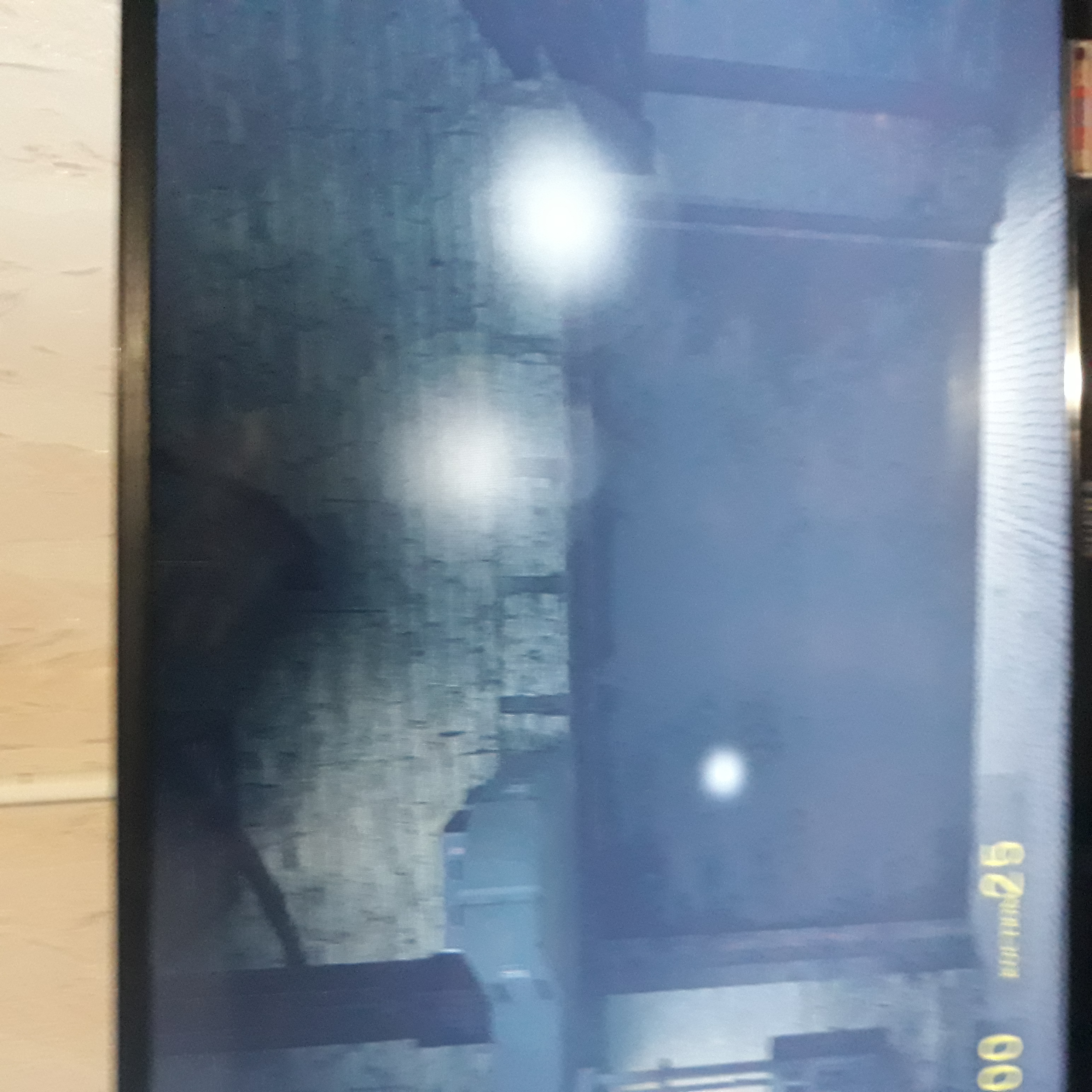
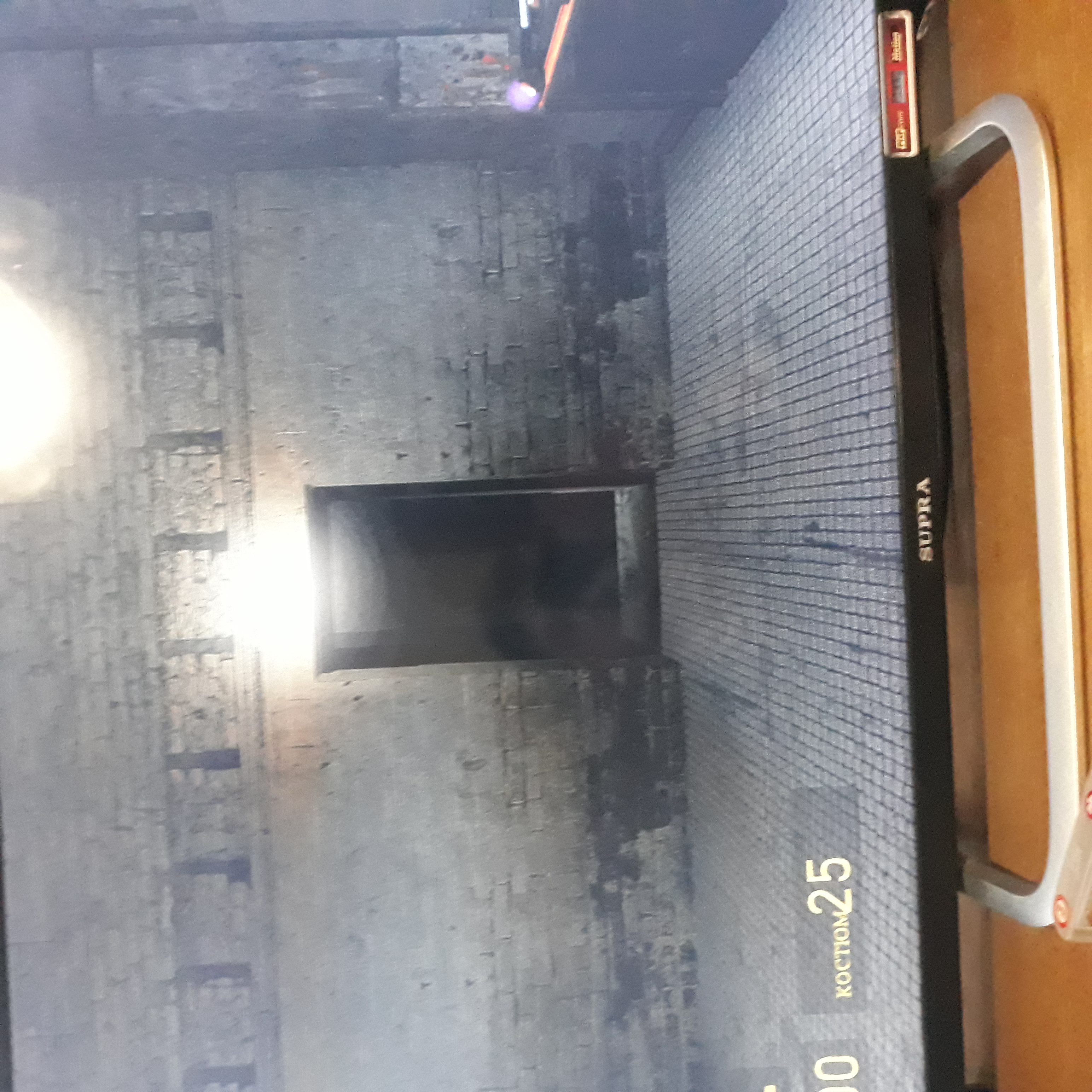
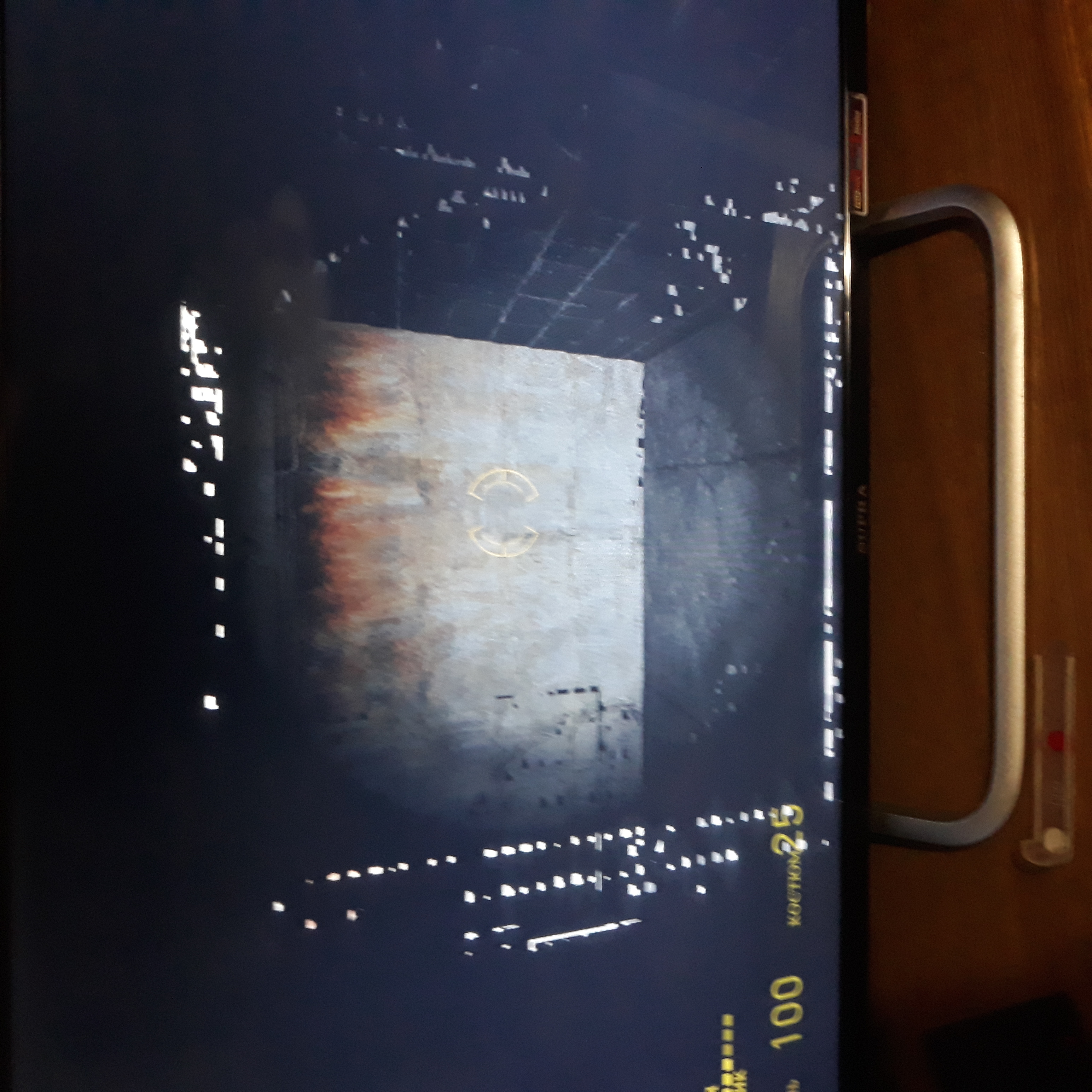
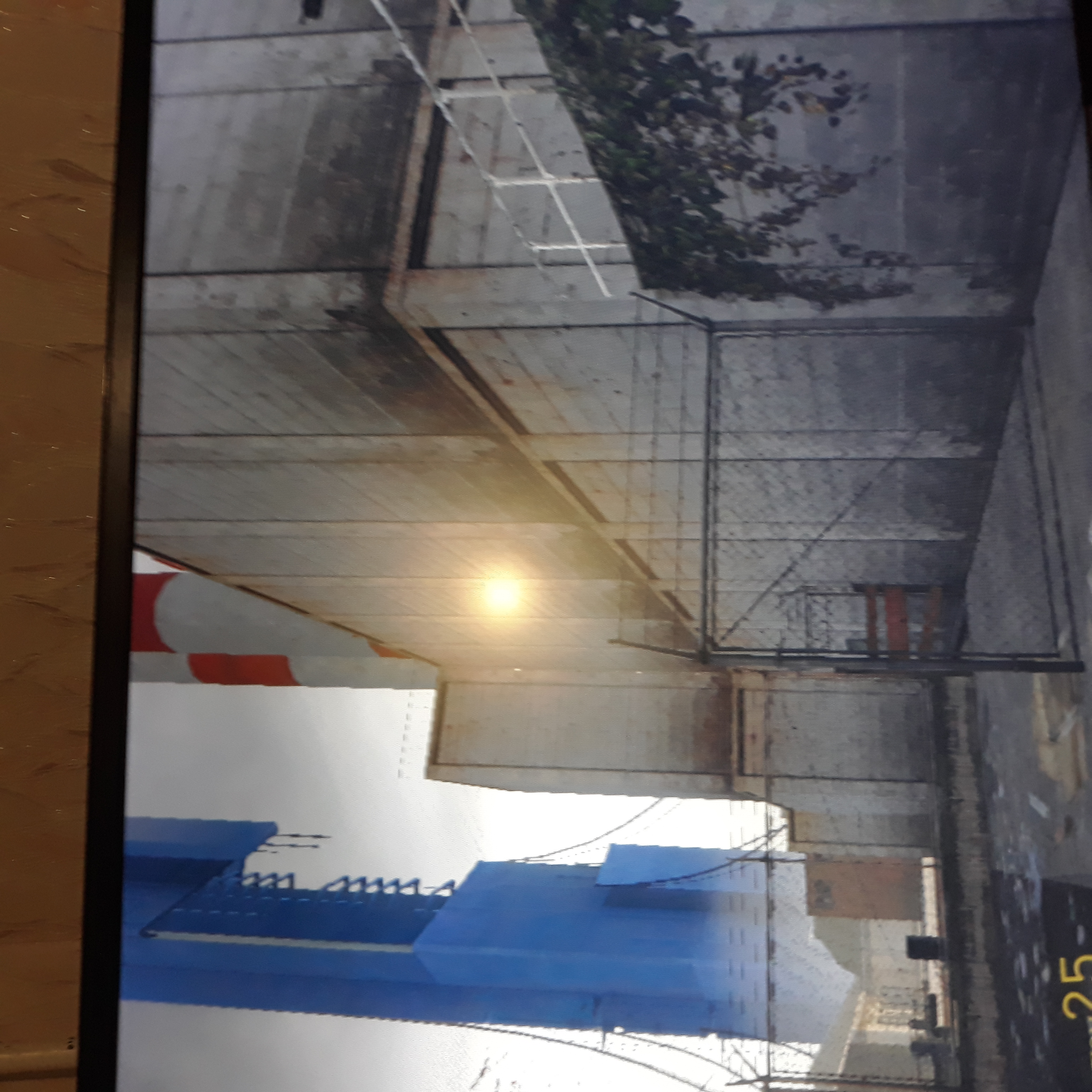





Marketplace
Tested on xenia-project/xenia@51c3df1
Issues:
Stuck at choosing game screen - Not responding to any key/button (keyboard & xbox 360 controller)
Maybe it freezes?
Screenshot(s):
Log
Log
Labels:
state-menus
The text was updated successfully, but these errors were encountered: