-
Notifications
You must be signed in to change notification settings - Fork 700
New issue
Have a question about this project? Sign up for a free GitHub account to open an issue and contact its maintainers and the community.
By clicking “Sign up for GitHub”, you agree to our terms of service and privacy statement. We’ll occasionally send you account related emails.
Already on GitHub? Sign in to your account
Tell the frontend when a file has been changed since opening it #1126
Comments
|
I'm interested in tackling this issue and thus asking some questions: After reading the modifications made in #538, I guess that we would like to send a rpc notification here: xi-editor/rust/core-lib/src/tabs.rs Lines 783 to 785 in 4afbfd8
, asking if the user would like to save the current changes or reload the file. If the user chooses to reload the file, my guess is that the our approach would be to basically call But, if the user decides to save its current file, the xi-editor/rust/core-lib/src/tabs.rs Lines 583 to 589 in 4afbfd8
My question is: since Edit: By the way, what happened to inline code previews on comments? |
I don't think the user ever wants to reload the file (which discards his edits). Instead we should ask it the user wants to either:
It would be really fancy if xi even send a diff to the frontend, but I guess that's out or scope or this (and seems clunky)
I don't think that went anywhere |
|
As an avid user of text editors (aren't we all?), I can remember multiple
times when I wanted to reload the file and VS asked me if I wanted that.
Mainly when updating the files from git commands, probably a hard reset, a
checkout, etc, you get the idea. There's also the situation when I wanted
to reload all files, probably nuking my latest failed change.
I don't think that saving to another path would be appropriate? It's
something I've never seen and never thought about it until now.
From my point of view, copying the behavior from VS or VSCode, an approach
that I like is to offer a reload or a cancel. If the user wants to reload,
great. Otherwise we simply maintain the editor in its current state
and then the user can decide whether to save (overwriting), save to another
file, discarding, etc
|
|
My general point of view is to follow the current industry standards and
improve from there, since I'm new to this community I don't know if that is
also your approach or if you'd prefer to innovate from the very beginning
Cheers!
|
|
Yeah, on 2nd thought maybe it should be "Save to another file and reload" instead (or some other measure to undo that action ane have the previous state again). My workflow when reloading files in CLion usually is:
To make sure I don't abandon valuable changes. CLion also offers the ability to undo the reloading via Ctrl+Z though |
|
When I get home later today I'll start to work on it. In the meantime it would be nice if more people from the community could chime in |
I agree that this is important. To replicate this behavior I usually reload, Ctrl z, copy everything and Ctrl Y to do redo the reload, it rarely happens but I see that it's a bit too much. Perhaps we should have three options:
|
|
I miss a 'continue and overwrite' option |
|
That would be doable by Cancel -> Ctrl+S It is an important flow but which buttons are the most important ones? |
|
Huh? Won't the user be offered the three options you've mentioned previously be asked again and as such be stuck in an endless loop? |
|
The dialog would only appear when an external change was detected, isn't that so? Then the user would possibly want some things:
In order to achieve each one of them, the user can: 1.1. Have a button that does exactly that or a "Cancel" button that does nothing and then press Ctrl+S Now it's just a matter of deciding which buttons appear in the dialog |
Yes, but wouldn't xi complain that the file has been changed since opening again during save, opening the same dialog at that point? |
Hmm. I think you have a point. In my mind, once we show this dialong upon detecting external changes, if we decide to not act on them, the file still has them, the editor has the your current edit and upon receiving subsequent actions, we act like if there wasn't any changes. Unless new changes happened, prompting a new dialog |
|
I thought about that too, but that seems to be a little too magic to me, what if a user hits cancel, but then doesn't make changes, remembers to save his changes at some later point and then accidentally overwrites his stuff? (Maybe that's too artificial tho) |
I see that this could be a problem for some users. But, at least for me, seems something that isn`t that common, and maybe if he hit cancel and forgot about it, it's on him? Here is the behavior of VS after detecting changes on an edited open file: On VSCode, things are a little different, no pop-up is displayed and when we try to save a file that is newer on disk, we get this: Getting then a diff view (exactly as you suggested! I didn't know about this feature up until now): I guess that sums up the two paths we can take:
Also, as a core and not a full editor, couldn't we provide both options, leaving the front-end to decide? |
|
It's worth noting that we currently will not save a file if it has changed on disk; if they try, we will send an alert, and the user has to save elsewhere. This is definitely 'placeholder' behaviour; for the time being it's most important that we don't silently overwrite anything. Being able to open a diff would be nice, but we don't have built-in diffing yet. Until that is possible, I'm not sure what the best behaviour is; everything feels equally dissatisfying. 😒 |
|
I'm more a fan of the VS approach, not sure which one you guys prefer |
|
yes, I think that is the most reasonable approach for now. I would implement this as a new core -> client notification, first; the client can handle the logic of presenting the dialog. Currently core has a flag that gets set when a file has changes; if we're going to clear that flag, we would need a new client -> core notification that handles that, and then we'll be able to save as normal; otherwise we want to just force load the changes on disk. This sounds like a pretty well-scoped project, and I'd encourage you to dig into it @mikaelmello! |
|
okay this looks good but it needs an implementation in xi-mac to merge. I'll open an issue, and if nobody gets around to this I can do it early next week. |
|
Great! I don't own a mac so my options are limited |
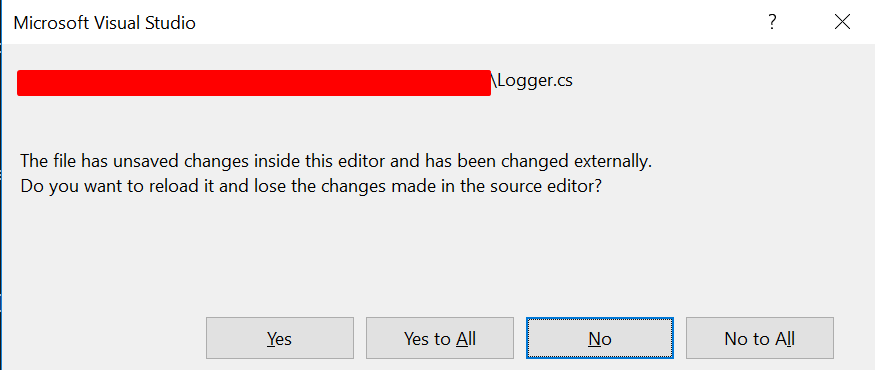


This would be a continuation of #538, I suppose. Right now xi only automatically reloads the file if no changes have been done by xi yet, but it'd be nice if xi-editor told the frontend that the file has changed and as such the user should reconsider saving.
The text was updated successfully, but these errors were encountered: