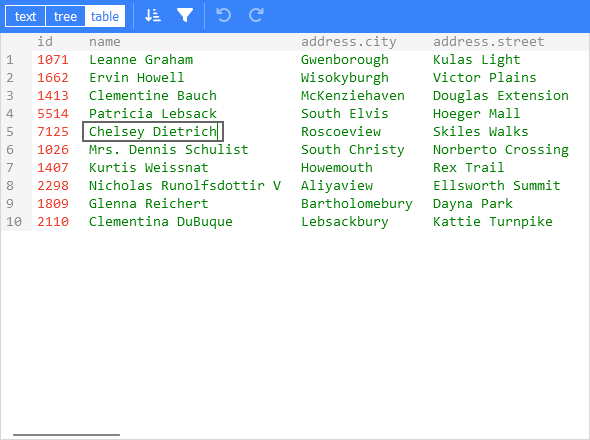JSON 编辑 & 预览工具,支持 Vue 2.6/2.7/3,支持 Nuxt 2/3。
English | 简体中文
🕹 试玩
- Vue 2.6/2.7/3 通用
- 支持 SSR (Nuxt 2/3 通用)
- 支持 Vite,Vue CLI,webpack,CDN……
- 支持微前端 (wujie,qiankun,single-spa……)
- 编辑模式双向绑定
- 局部注册并传参,或全局注册并传参 (vue-global-config 提供技术支持)
- vue
- vanilla-jsoneditor:svelte-jsoneditor (jsoneditor 的继任者) 提供的原生 JS 版本
@vue/composition-api:仅 Vue 2.6 或更早版本需要
npm i json-editor-vue vanilla-jsoneditor<template>
<JsonEditorVue
v-model="value"
v-bind="{/* 局部 props & attrs */}"
/>
</template>
<script setup>
import JsonEditorVue from 'json-editor-vue'
const value = ref()
</script>import { createApp } from 'vue'
import JsonEditorVue from 'json-editor-vue'
createApp()
.use(JsonEditorVue, {
// 全局 props & attrs(单向数据流)
})
.mount('#app')<!DOCTYPE html>
<html lang="en">
<head>
<meta charset="UTF-8" />
</head>
<body>
<div id="app">
<json-editor-vue v-model="value"></json-editor-vue>
</div>
<script type="importmap">
{
"imports": {
"vue": "https://cdn.jsdelivr.net/npm/vue/dist/vue.esm-browser.prod.js",
"vue-demi": "https://cdn.jsdelivr.net/npm/vue-demi/lib/v3/index.mjs",
"vanilla-jsoneditor": "https://cdn.jsdelivr.net/npm/vanilla-jsoneditor",
"json-editor-vue": "https://cdn.jsdelivr.net/npm/json-editor-vue@0.10/dist/json-editor-vue.mjs"
}
}
</script>
<script type="module">
import { createApp, ref } from 'vue'
import JsonEditorVue from 'json-editor-vue'
createApp({
setup: () => ({
value: ref()
})
}).use(JsonEditorVue)
.mount('#app')
</script>
</body>
</html>⚠ 暂不支持 (vanilla-jsoneditor 不提供 IIFE 或 UMD 导出),如有需要请在这里留言。
<!DOCTYPE html>
<html lang="en">
<head>
<meta charset="UTF-8" />
</head>
<body>
<div id="app">
<json-editor-vue v-model="value"></json-editor-vue>
</div>
<script src="https://cdn.jsdelivr.net/npm/vue"></script>
<script src="https://cdn.jsdelivr.net/npm/vue-demi"></script>
<!-- TODO --> <script src="./vanilla-jsoneditor.umd.js"></script>
<script src="https://cdn.jsdelivr.net/npm/json-editor-vue@0.10"></script>
<script>
const { createApp, ref } = Vue
createApp({
setup: () => ({
value: ref(),
}),
}).component('json-editor-vue', JsonEditorVue)
.mount('#app')
</script>
</body>
</html>npm i json-editor-vue vanilla-jsoneditor<template>
<JsonEditorVue
v-model="value"
v-bind="{/* 局部 props & attrs */}"
/>
</template>
<script setup>
import JsonEditorVue from 'json-editor-vue'
const value = ref()
</script>import Vue from 'vue'
import JsonEditorVue from 'json-editor-vue'
Vue.use(JsonEditorVue, {
// 全局 props & attrs(单向数据流)
})<!DOCTYPE html>
<html lang="en">
<head>
<meta charset="UTF-8" />
</head>
<body>
<div id="app">
<json-editor-vue v-model="value"></json-editor-vue>
</div>
<script type="importmap">
{
"imports": {
"vue": "https://cdn.jsdelivr.net/npm/vue@2/dist/vue.esm.browser.min.js",
"vue-demi": "https://cdn.jsdelivr.net/npm/vue-demi/lib/v2.7/index.mjs",
"vanilla-jsoneditor": "https://cdn.jsdelivr.net/npm/vanilla-jsoneditor",
"json-editor-vue": "https://cdn.jsdelivr.net/npm/json-editor-vue@0.10/dist/json-editor-vue.mjs"
}
}
</script>
<script type="module">
import Vue from 'vue'
import JsonEditorVue from 'json-editor-vue'
new Vue({
components: { JsonEditorVue },
data() {
return {
value: undefined,
}
},
}).$mount('#app')
</script>
</body>
</html>⚠ 暂不支持 (vanilla-jsoneditor 不提供 IIFE 或 UMD 导出),如有需要请在这里留言。
<!DOCTYPE html>
<html lang="en">
<head>
<meta charset="UTF-8" />
</head>
<body>
<div id="app">
<json-editor-vue v-model="value"></json-editor-vue>
</div>
<script src="https://cdn.jsdelivr.net/npm/vue@2"></script>
<script src="https://cdn.jsdelivr.net/npm/vue-demi"></script>
<!-- TODO --> <script src="./vanilla-jsoneditor.umd.js"></script>
<script src="https://cdn.jsdelivr.net/npm/json-editor-vue@0.10"></script>
<script>
new Vue({
components: { JsonEditorVue },
data() {
return {
value: undefined,
}
},
}).$mount('#app')
</script>
</body>
</html>npm i json-editor-vue vanilla-jsoneditor @vue/composition-api<template>
<JsonEditorVue
v-model="value"
v-bind="{/* 局部 props & attrs */}"
/>
</template>
<script>
import Vue from 'vue'
import VCA from '@vue/composition-api'
import JsonEditorVue from 'json-editor-vue'
Vue.use(VCA)
export default {
components: { JsonEditorVue },
data() {
return {
value: undefined,
}
},
}
</script>import Vue from 'vue'
import VCA from '@vue/composition-api'
import JsonEditorVue from 'json-editor-vue'
Vue.use(VCA)
Vue.use(JsonEditorVue, {
// 全局 props & attrs(单向数据流)
})<!DOCTYPE html>
<html lang="en">
<head>
<meta charset="UTF-8" />
</head>
<body>
<div id="app">
<json-editor-vue v-model="value"></json-editor-vue>
</div>
<script>
window.process = { env: { NODE_ENV: 'production' } }
</script>
<script type="importmap">
{
"imports": {
"vue": "https://cdn.jsdelivr.net/npm/vue@2.6/dist/vue.esm.browser.min.js",
"@vue/composition-api": "https://cdn.jsdelivr.net/npm/@vue/composition-api/dist/vue-composition-api.mjs",
"@vue/composition-api/dist/vue-composition-api.mjs": "https://cdn.jsdelivr.net/npm/@vue/composition-api/dist/vue-composition-api.mjs",
"vue-demi": "https://cdn.jsdelivr.net/npm/vue-demi/lib/v2/index.mjs",
"vanilla-jsoneditor": "https://cdn.jsdelivr.net/npm/vanilla-jsoneditor",
"json-editor-vue": "https://cdn.jsdelivr.net/npm/json-editor-vue@0.10/dist/json-editor-vue.mjs"
}
}
</script>
<script type="module">
import { createApp, ref } from '@vue/composition-api'
import JsonEditorVue from 'json-editor-vue'
const app = createApp({
setup: () => ({
value: ref(),
}),
})
app.use(JsonEditorVue)
app.mount('#app')
</script>
</body>
</html>⚠ 暂不支持 (vanilla-jsoneditor 不提供 IIFE 或 UMD 导出),如有需要请在这里留言。
<!DOCTYPE html>
<html lang="en">
<head>
<meta charset="UTF-8" />
</head>
<body>
<div id="app">
<json-editor-vue v-model="value"></json-editor-vue>
</div>
<script src="https://cdn.jsdelivr.net/npm/vue@2.6"></script>
<script src="https://cdn.jsdelivr.net/npm/@vue/composition-api"></script>
<script src="https://cdn.jsdelivr.net/npm/vue-demi"></script>
<!-- TODO --> <script src="./vanilla-jsoneditor.umd.js"></script>
<script src="https://cdn.jsdelivr.net/npm/json-editor-vue@0.10"></script>
<script>
const { createApp, ref } = VueCompositionAPI
const app = createApp({
setup: () => ({
value: ref(),
}),
})
app.use(VueCompositionAPI)
app.component('json-editor-vue', JsonEditorVue)
app.mount('#app')
</script>
</body>
</html>npm i json-editor-vue vanilla-jsoneditor<!-- ~/components/JsonEditorVue.client.vue -->
<template>
<JsonEditorVue v-bind="attrs" />
</template>
<script setup>
import JsonEditorVue from 'json-editor-vue'
const attrs = useAttrs()
</script><template>
<client-only>
<JsonEditorVue
v-model="value"
v-bind="{/* 局部 props & attrs */}"
/>
</client-only>
</template>
<script setup>
const value = ref()
</script>// nuxt.config.ts
export default defineNuxtConfig({
modules: ['json-editor-vue/nuxt'],
})<template>
<client-only>
<JsonEditorVue v-model="value" />
</client-only>
</template>
<script setup>
const value = ref()
</script>// ~/plugins/JsonEditorVue.client.ts
import JsonEditorVue from 'json-editor-vue'
export default defineNuxtPlugin((nuxtApp) => {
nuxtApp.vueApp.use(JsonEditorVue, {
// 全局 props & attrs(单向数据流)
})
})<template>
<client-only>
<JsonEditorVue v-model="value" />
</client-only>
</template>
<script setup>
const value = ref()
</script>npm i json-editor-vue vanilla-jsoneditor// nuxt.config.js
export default {
build: {
// Vite 4 (Rollup 3) 默认的编译目标为 ES2020
// 所以在 webpack 4 中需要对 Vite 4 打包的依赖进行转译
transpile: ['json-editor-vue'],
extend(config) {
// 让 webpack 识别 `.mjs` 文件
config.module.rules.push({
test: /\.mjs$/,
include: /node_modules/,
type: 'javascript/auto',
})
},
},
}<template>
<client-only>
<JsonEditorVue
v-model="value"
v-bind="{/* 局部 props & attrs */}"
/>
</client-only>
</template>
<script setup>
import { ref } from 'vue'
const JsonEditorVue = () => process.client
? import('json-editor-vue')
: Promise.resolve({ render: (h) => h('div') })
const value = ref()
</script>// nuxt.config.js
export default {
plugins: ['~/plugins/JsonEditorVue.client'],
build: {
// Vite 4 (Rollup 3) 默认的编译目标为 ES2020
// 所以在 webpack 4 中需要对 Vite 4 打包的依赖进行转译
transpile: ['json-editor-vue'],
extend(config) {
// 让 webpack 识别 `.mjs` 文件
config.module.rules.push({
test: /\.mjs$/,
include: /node_modules/,
type: 'javascript/auto',
})
},
},
}// ~/plugins/JsonEditorVue.client.js
import Vue from 'vue'
import JsonEditorVue from 'json-editor-vue'
Vue.use(JsonEditorVue, {
// 全局 props & attrs(单向数据流)
})<template>
<client-only>
<JsonEditorVue v-model="value" />
</client-only>
</template>
<script setup>
import { ref } from 'vue'
const value = ref()
</script>npm i json-editor-vue vanilla-jsoneditor @vue/composition-api// nuxt.config.js
export default {
build: {
// Vite 4 (Rollup 3) 默认的编译目标为 ES2020
// 所以在 webpack 4 中需要对 Vite 4 打包的依赖进行转译
transpile: ['json-editor-vue'],
extend(config) {
// 让 webpack 识别 `.mjs` 文件
config.module.rules.push({
test: /\.mjs$/,
include: /node_modules/,
type: 'javascript/auto',
})
},
},
}<template>
<client-only>
<JsonEditorVue
v-model="value"
v-bind="{/* 局部 props & attrs */}"
/>
</client-only>
</template>
<script>
import Vue from 'vue'
import VCA from '@vue/composition-api'
Vue.use(VCA)
export default {
components: {
JsonEditorVue: () => process.client
? import('json-editor-vue')
: Promise.resolve({ render: (h) => h('div') }),
},
data() {
return {
value: undefined,
}
},
}
</script>// nuxt.config.js
export default {
plugins: ['~/plugins/JsonEditorVue.client'],
build: {
// Vite 4 (Rollup 3) 默认的编译目标为 ES2020
// 所以在 webpack 4 中需要对 Vite 4 打包的依赖进行转译
transpile: ['json-editor-vue'],
extend(config) {
// 让 webpack 识别 `.mjs` 文件
config.module.rules.push({
test: /\.mjs$/,
include: /node_modules/,
type: 'javascript/auto',
})
},
},
}// ~/plugins/JsonEditorVue.client.js
import Vue from 'vue'
import VCA from '@vue/composition-api'
import JsonEditorVue from 'json-editor-vue'
Vue.use(VCA)
Vue.use(JsonEditorVue, {
// 全局 props & attrs(单向数据流)
})<template>
<client-only>
<JsonEditorVue v-model="value" />
</client-only>
</template>
<script>
export default {
data() {
return {
value: undefined,
}
},
}
</script>开箱即用。
开箱即用。
≥ v4.5.15
// vue.config.js
module.exports = {
// Vite 4 (Rollup 3) 默认的编译目标为 ES2020
// 所以在 webpack 4 中需要对 Vite 4 打包的依赖进行转译
transpileDependencies: ['json-editor-vue'],
}< v4.5.15
// vue.config.js
module.exports = {
// Vite 4 (Rollup 3) 默认的编译目标为 ES2020
// 所以在 webpack 4 中需要对 Vite 4 打包的依赖进行转译
transpileDependencies: ['json-editor-vue'],
configureWebpack: {
module: {
rules: [
// 让 webpack 识别 `.mjs` 文件
{
test: /\.mjs$/,
include: /node_modules/,
type: 'javascript/auto',
},
],
},
},
}npm i @babel/plugin-proposal-nullish-coalescing-operator @babel/plugin-proposal-optional-chaining -D// babel.config.js
module.exports = {
plugins: [
'@babel/plugin-proposal-nullish-coalescing-operator',
'@babel/plugin-proposal-optional-chaining',
],
}// vue.config.js
module.exports = {
// Vite 4 (Rollup 3) 默认的编译目标为 ES2020
// 所以在 webpack 4 中需要对 Vite 4 打包的依赖进行转译
transpileDependencies: ['json-editor-vue'],
chainWebpack(config) {
// 让 webpack 识别 `.mjs` 文件
config.module
.rule('mjs')
.include.add(/node_modules/)
.type('javascript/auto')
.end()
},
}Vue CLI 2 & 1 从 vuejs-templates/webpack 拉取模板。
npm i @babel/core@latest @babel/preset-env@latest babel-loader@latest -D// babel.config.js
module.exports = {
presets: [
'@babel/preset-env',
],
}// webpack.base.conf.js
module.exports = {
module: {
rules: [
// 让 webpack 识别 `.mjs` 文件
{
test: /\.mjs$/,
loader: 'babel-loader',
include: [resolve('src'), resolve('test'), resolve('node_modules/json-editor-vue')],
},
],
},
}| 名称 | 说明 | 类型 | 默认值 |
|---|---|---|---|
| v-model / modelValue (Vue 3) / value (Vue 2) |
绑定值 | any | |
| mode / v-model:mode (Vue 3) / :mode.sync (Vue 2) |
编辑模式 | Mode | 'tree' |
| ... | svelte-jsoneditor 的属性 |
- svelte-jsoneditor:一个包含 “stringified JSON” 或 “parsed JSON” 的对象,当作为 “stringified JSON” 传入时,会经过
JSON.parse解析。 - json-editor-vue:JSON 本身,所见即所得。
如果你更倾向于 svelte-jsoneditor 的行为:
<JsonEditorVue
:content="content"
:onChange="(updatedContent) => {
content = updatedContent
}"
/>详情见 https://github.com/josdejong/svelte-jsoneditor/pull/166。
仅写上 svelte-jsoneditor 的布尔类型属性如 readOnly 但不传值,会隐式转换为 true:
-
✔️
<JsonEditorVue readOnly /> -
✔️
<JsonEditorVue :readOnly="true" />
通过 CDN 使用时,标签、属性名称都必须使用短横线命名。
| 名称 | 说明 | 类型 |
|---|---|---|
| jsonEditor | JSONEditor 实例 | object |
type Mode = 'tree' | 'text' | 'table'<template>
<JsonEditorVue class="jse-theme-dark" />
</template>
<script setup>
import 'vanilla-jsoneditor/themes/jse-theme-dark.css'
import JsonEditorVue from 'json-editor-vue'
</script>各版本详细改动请参考 release notes。
- 安装 Deno
- 执行
npm i -g @cloydlau/scripts - 执行
cl i并选择 pnpm - 执行
cl dev3/cl dev2.7/cl dev2.6

)