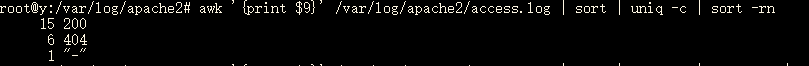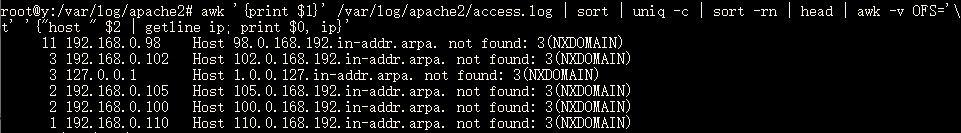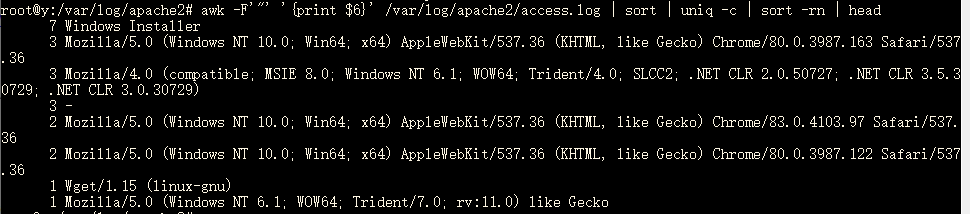https://gist.github.com/hvelarde/ceac345c662429447959625e6feb2b47
通过状态码获取请求总数
awk '{print $9}' /var/log/apache2/access.log | sort | uniq -c | sort –rn
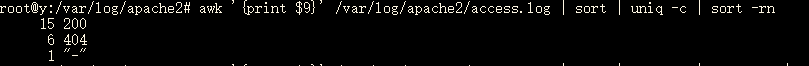
按照IP的请求数量排序
awk '{print $1}' /var/log/apache2/access.log | sort | uniq -c | sort -rn | head | awk -v OFS='\t' '{"host " $2 | getline ip; print $0, ip}'
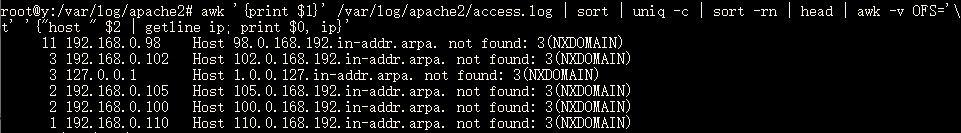
按照ua的请求数量排序
awk -F'"' '{print $6}' /var/log/apache2/access.log | sort | uniq -c | sort -rn | head
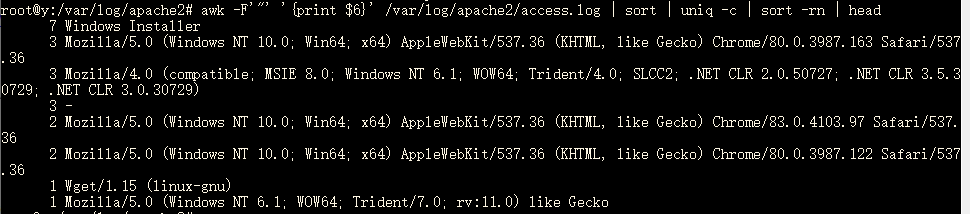
按照url的请求数量排序
awk '{print $7}' /var/log/apache2/access.log | sort | uniq -c | sort -rn | head

按照请求页面为404的url排序
awk '$9 ~ /404/ {print $7}' /var/log/apache2/access.log | sort | uniq -c | sort -rn | head
按照请求致后端报错的IP排序
awk '$0 ~ /\[error\]/ && match($0, /(client: )(.*)(, server)/, arr) {print arr[2]}' /var/log/apache2/error.log | sort | uniq -c | sort -rn | awk -v OFS='\t' '{"host " $2 | getline ip; print $0, ip}'
获取最近10分钟的请求
awk -v date=$(date +[%d/%b/%Y:%H:%M --date="-10 minutes") '$4 > date' /var/log/nginx/access.log