New issue
Have a question about this project? Sign up for a free GitHub account to open an issue and contact its maintainers and the community.
By clicking “Sign up for GitHub”, you agree to our terms of service and privacy statement. We’ll occasionally send you account related emails.
Already on GitHub? Sign in to your account
It seems that xmake plug-in is not support on idea collection 2020 #5
Comments
|
Yes, after the version of idea is upgraded, it is no longer compatible with xmake-idea plugin. The plug-in code of xmake-idea is also completely incompatible with the new idea plug-in development environment, so I may take a lot of time to improve it to support the new version of idea. Sorry, although I really want to support the new idea IDE, I don’t have much time to improve it at the moment. I suggest you use the xmake-vscode plugin, it provides more functions and is easier to use. |
Development Log:2020/12/4 log:
lots of things need to be done. |
|
I will create all into a pull request after I test it could run on clion 2020. |
|
Oh, it's great, Thank you very much. 😄 |
|
This is the run configuration code like: override fun createEditor(): JComponent = panel {
labeledRow("Default target:", targetsComboBox) {
targetsComboBox(CCFlags.push)
}
labeledRow("Run arguments:", runArguments) {
runArguments.apply {
dialogCaption = "Run arguments"
makeWide()
}()
}
row(environmentVariables.label) { environmentVariables.apply { makeWide() }() }
}This is the picture in README So, What about the text label with "Environment Variables" ? |
Oh, I'm sorry, I can't remember where it is because of the long time. Maybe you can only look at the code to find the location. |
I think there miss "Run arguments" label before refer to the code. |
I seem to remember that it was placed on a global project configuration panel, but it was not placed on the run configuration panel. |
|
I am now busy for Q4 deadline, so I have no time on this project for one or two weeks. And some of the partial can work now. But I found some features maybe missing in this project. For example, C/C++ project with XMake can't supported by clangd and clang-tidy which integrated by clion, so it can't not get right semantic coloring of C/C++ and smart completions or symbol jumping. This problem also appear on xmake script,lua plugin can't give any support for xmake script. Other like xmake profile and xmake coverage should also be integrated. The ideal situation would be to make a project like bazelbuild/intellij , but a project like that needed much work to do. |
|
Yes, this requires a lot of work, and I don't have time to improve it too, so you can also try the xmake-vscode plugin. |
|
Is there any way to have xmake plugin working for Clion 2020 at least? |
|
There is currently no way, I will consider rewriting the new version of the plugin in the future. But it may take some time to wait. |
|
I've got some time now. And I consider to make a plugin like bazelbuild-plugin, But I have recently become addicted to 'Street Fighter V'. Anyway, I will take the time to investigate this programme. |
|
xmake-idea has been updated to support the latest idea/clion 2021, and has been re-released to the market. |
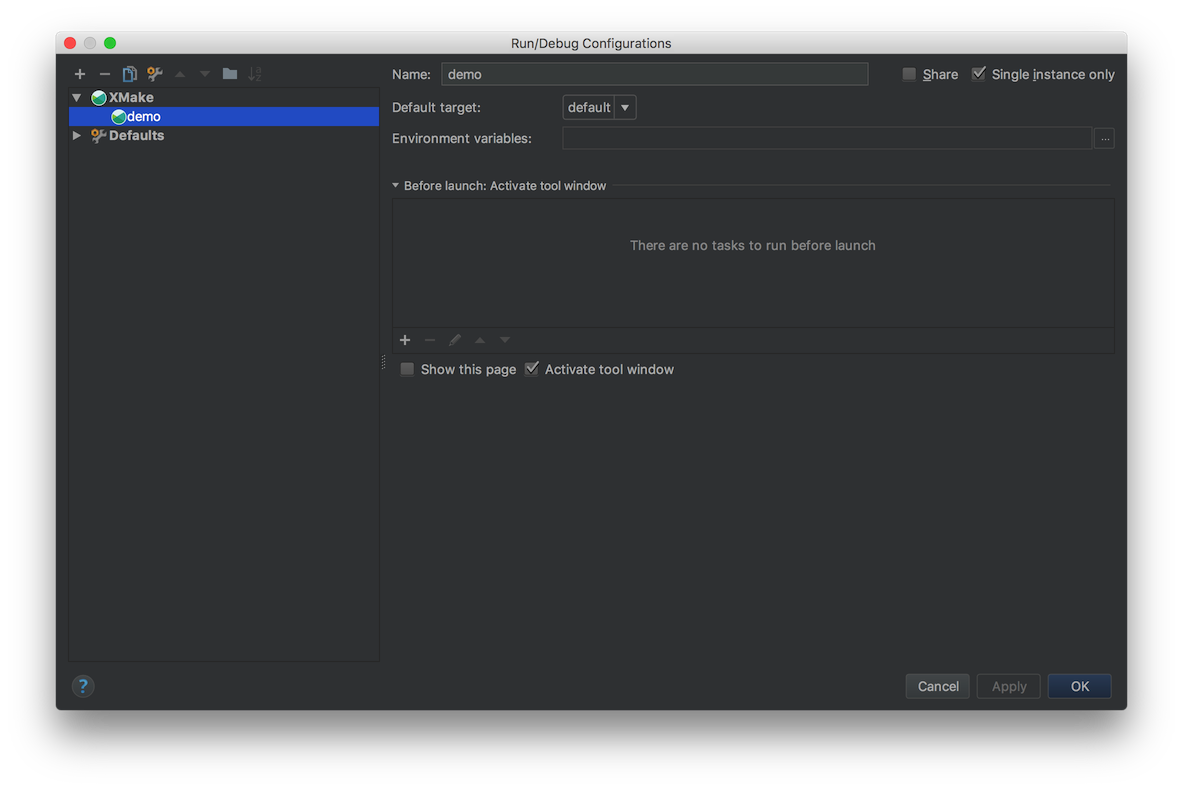

Well, I use vscode only for some script. For c++ project, I would like to use to clion or visual stduio more.
Although I don't know how to write kotlin, but I know how to write java or c#. So I think I can pay some time on xmake plug-in in idea.
The text was updated successfully, but these errors were encountered: