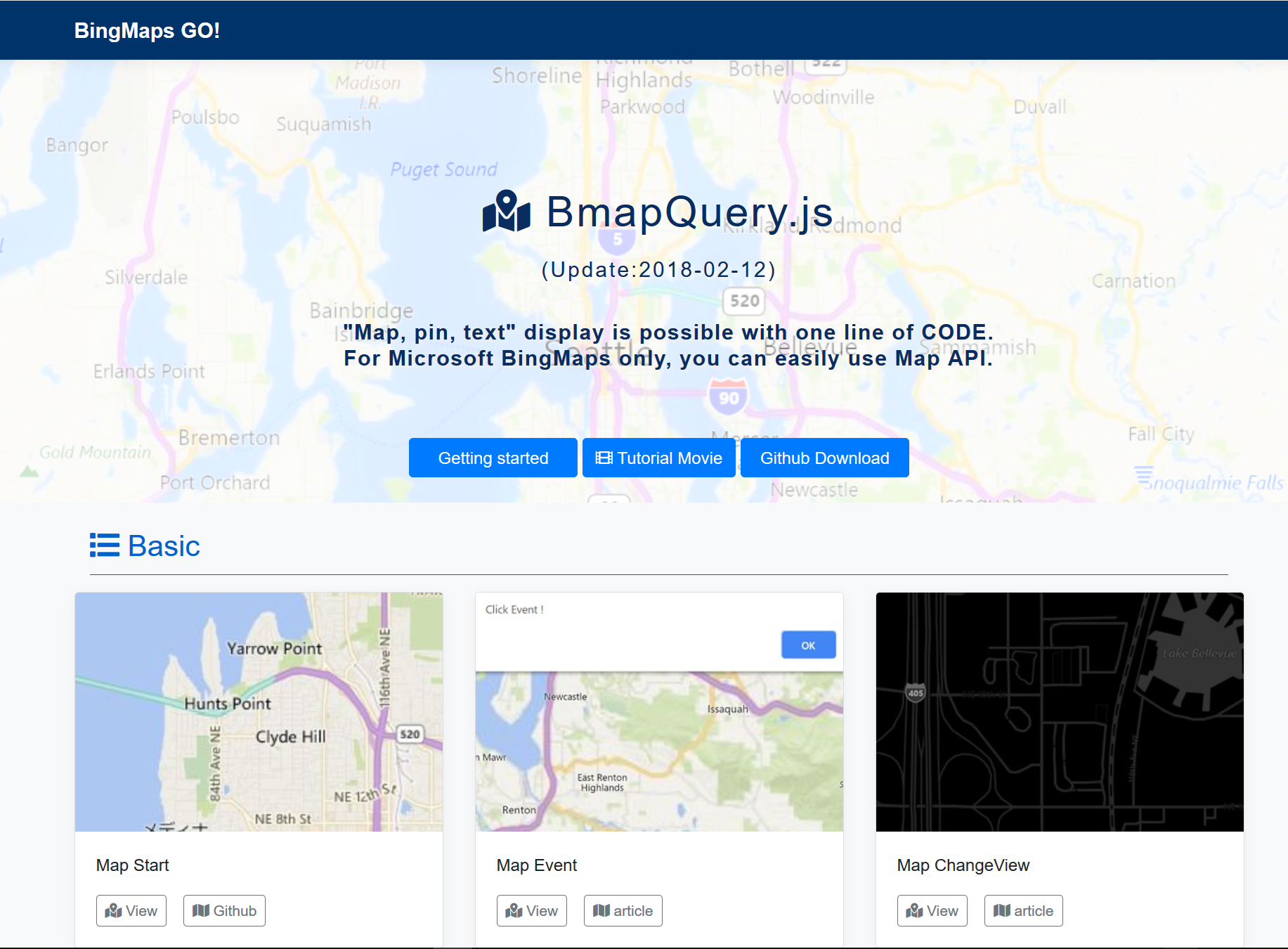BmapQuery is a Microsoft BingMaps V8 functions. to be used inside web pages. component to be used as part of web applications and websites.
https://github.com/yamazakidaisuke/BmapQuery/wiki/CODE-OF-CONDUCT
To test your installation, just call the following page at your website:
https://cdn.jsdelivr.net/gh/yamazakidaisuke/BmapQuery/js/BmapQuery.js
Installing BmapQuery is an easy task. Just follow these simple steps:
-
Download the latest version from the Github website: https://github.com/yamazakidaisuke/BmapQuery. ( Example Site: https://mapapi.org/indexb.php ) You should have already completed this step, but be sure you have the very latest version.
-
BmapQuery is by default installed in the
jsfolder. You can place the files in whichever you want though. Operation check with index.html.
It's opinionated about how you organize your repositories.
├── index.html (Link to example)
├── js/
│ └── BmapQuery.js (ES5: BingMaps Library)
├── src/
│ └── BmapQuery.js (ES6: Before BABEL execution.)
├── img/
│ └── poi_custom.png
├─── example/ (All example files)
│ ├── map_start.html
│ ├── map_event.html
│ ├── map_changeView.html
│ ├── pushpin.html
│ ├── ...
│ ...
│
├── README.md
└── LICENSE
- <script src="...?Callback=GetMap&..." is specified in the URL."GetMap" runs first.
-
Please get BingMapsKey from "BingMaps Dev Center" site. Get BingMapsKey >> BingMaps Dev Center
-
Replace [ *** YOUR MY KEY *** ] in the example code with BingMapsKey.
[html: index.html]
<!-- 1.Load BingMapsControl api [callback=GetMap] -->
<script src='https://www.bing.com/api/maps/mapcontrol?callback=GetMap&key=[***Your My Key***]' async defer></script>
<!-- 2.Load BmapQuery -->
<!-- CDN ( https://cdn.jsdelivr.net/gh/yamazakidaisuke/BmapQuery/js/BmapQuery.js ) -->
<script src="js/BmapQuery.js"></script>
<!-- 3.BmapQuery Start -->
<script>
//init
function GetMap(){
//Start
const map = new Bmap("#myMap); //Preparation
//Map
map.startMap(47.6149, -122.1941, "load", 10); //Run on one line
//Pin
let pin = map.pin(47.6149, -122.1941, "#ff0000"); //Run on one line
//infobox
map.infobox(47.6149, -122.1941, "Title", "Description"); //Run on one line
}
Sample files for each function are prepared in the "example" folder.
[URL] (https://mapapi.org/example.php?file=map_start)
//*Sample
//----------------------------------------------------
// Instance...
//----------------------------------------------------
let map = new Bmap("#myMap");
//----------------------------------------------------
// Show Map
// startMap(lat, lon, "MapType", Zoom[1~20]);
//----------------------------------------------------
map.startMap(47.6149, -122.1941, "load", 16);//MapType[load, aerial,canvasDark,canvasLight,birdseye,grayscale,streetside]
[URL] (https://mapapi.org/example.php?file=map_event)
//----------------------------------------------------
// Map:Events
// onMap("event", callback);
// [event:click,dblclick,rightclick,mousedown,mouseout,mouseover,mouseup,mousewheel,maptypechanged,viewchangestart,viewchange,viewchangeend]
//----------------------------------------------------
map.onMap("click",function(){
alert("MapEvent!");
});
[URL] (https://mapapi.org/example.php?file=map_changeView)
//----------------------------------------------------
// MapChangeView(after 2 seconds.)
// ex1)changeMap(lat, lon, "MapType");
// ex2)changeMap(lat, lon, "MapType", Zoom[1~20]);
//----------------------------------------------------
// ex1) after 3 seconds.
setTimeout(function(){
map.changeMap(47.6150, -122.1950, "aerial");
},3000);
// ex2) after 6 seconds.
setTimeout(function(){
map.changeMap(47.6153, -122.1951, "canvasDark", 17);
},6000);
[URL] (https://mapapi.org/example.php?file=map_getInfo)
//----------------------------------------------------
// Get Map infomation
// map.map.*****();
//----------------------------------------------------
let str = `<p>Map Height: ${map.map.getHeight()} </p>
<p>Map center: ${map.map.getCenter()}</p>
<p>Map Width: ${map.map.getWidth()}</p>
<p>Map bounds: ${map.map.getBounds()}</p>
<p>Map PageX: ${map.map.getPageX()}</p>
<p>Map PageY: ${map.map.getPageY()}</p>
<p>Map zoom: ${map.map.getZoom()}</p>
<p>Map type: ${map.map.getMapTypeId()}</p>`;
//id="controll"にstr変数(Map情報)を表示
document.getElementById("controll").innerHTML = str;
[URL] (https://mapapi.org/example.php?file=pushpin&h=2)
//----------------------------------------------------
// Pushpin
// pin(lat, lon, "color", [drag:true|false], [click:true|false], [hover:true|false], [visible:true|false]);
//----------------------------------------------------
let pin1 = map.pin(47.6149, -122.1941, "#ff0000");
[URL] (https://mapapi.org/example.php?file=pushpin_text&h=2)
//----------------------------------------------------
// Pushpin:Text
// pinText(lat, lon, "title", "subtitle", "text");
//----------------------------------------------------
let pin2 = map.pinText(47.6160, -122.1950, "title","subtitle","A");
[URL] (https://mapapi.org/example.php?file=pushpin_icon&h=2)
//----------------------------------------------------
// Pushpin:Icon
// pinIcon(lat, lon, icon, scale, anchor_x, anchor_y);
//----------------------------------------------------
let pin3 = map.pinIcon(47.6130, -122.1945, "img/poi_custom.png", 1.0, 0, 0);
[URL] (https://mapapi.org/example.php?file=pushpin_event&h=2)
//----------------------------------------------------
// pushpin:Events
// onPin(pushpin, "event", callback);
// [event: click,mousedown,mouseout,mouseover,mouseup]
//----------------------------------------------------
map.onPin(pin1, "click", function(){
alert("PinEvent1");
});
[URL] (https://mapapi.org/example.php?file=pushpin_layer&h=7)
//----------------------------------------------------
// Layer: Add Pushpin
// pinLayer(lat, lon, "color", [drag:true|false], [click:true|false], [hover:true|false], [visible:true|false]);
//----------------------------------------------------
const pin1 = map.pinLayer(47.6149, -122.1941, "#ff0000");
const pin2 = map.pinLayer(47.6155, -122.1945, "#0000ff");
const pin3 = map.pinLayer(47.6160, -122.1940, "#00ff00");
[URL] (https://mapapi.org/example.php?file=pushpin_layerOneDelete&h=7)
//----------------------------------------------------
// layer One delete
//----------------------------------------------------
map.pinLayerClear(pin2);
[URL] (https://mapapi.org/example.php?file=pushpin_layerAllDelete&h=7)
//----------------------------------------------------
// layer Allclear
//----------------------------------------------------
map.pinLayerClear();
[URL] (https://mapapi.org/example.php?file=geolocation&h=9)
//------------------------------------------------------------------------
// Geolocation
// map.geolocation(function(data){...});
//------------------------------------------------------------------------
map.geolocation(function(data) {
//location
const lat = data.coords.latitude;
const lon = data.coords.longitude;
//Map
map.startMap(lat, lon, "load", 10);
//pin
map.pin(lat,lon,"#ff0000");
});
[URL] (https://mapapi.org/example.php?file=circle&h=9)
//------------------------------------------------------------------------
// Circle&Location Add
// circle( Meter, style={pinColor,fillColor,strokeWidth} );
//------------------------------------------------------------------------
//Circle Style
const style = {
pinColor:"#0000ff",
fillColor:"rgba(0,0,100,0.6)",
strokeWidth:1
};
//Circle Create
map.circle(1000, style); //1000m = 1km, 2000 = 2Km
map.circle(3000, style); //1000m = 1km, 2000 = 2Km
[URL] (https://mapapi.org/example.php?file=circle_event&h=9)
//------------------------------------------------------------------------
// [Event] Circle&Location Add
// circle( Meter, style={pinColor,fillColor,strokeWidth},"event", callback );
//------------------------------------------------------------------------
//Circle Style
const style = {
pinColor:"#0000ff",
fillColor:"rgba(0,0,100,0.6)",
strokeWidth:1
};
//Circle Create //3000=3Km
map.circle(3000, style, "click", function(){
const lat = map.getCenter().latitude; //Get MapCenter Latitude
const lon = map.getCenter().longitude; //Get MapCenter Longitude
map.infobox(lat, lon, "Title", "Description");
});
[URL] (https://mapapi.org/example.php?file=circleSet&h=9)
//------------------------------------------------------------------------
// Circle&SetLocation Add
// circleSet( lat, lon, Meter, style={pinColor,fillColor,strokeWidth} );
//------------------------------------------------------------------------
//Circle Style
const style = {
pinColor:"#0000ff",
fillColor:"rgba(0,0,100,0.4)",
strokeWidth:10
};
//Circle Create
map.circleSet(47.6200, -122.1100, 2000, style); //1000=1km, 2000=2Km
map.circleSet(47.6000, -122.1599, 3000, style); //1000=1km, 2000=2Km
map.circleSet(47.6149, -122.1941, 1000, style); //1000=1km, 2000=2Km
[URL] (https://mapapi.org/example.php?file=circleSet_event&h=9)
//------------------------------------------------------------------------
// [Event] Circle&SetLocation Add
// circleSet( lat, lon, Meter, style={pinColor,fillColor,strokeWidth},"event", callback );
//------------------------------------------------------------------------
//Circle Style
const style = {
pinColor:"#0000ff",
fillColor:"rgba(0,0,100,0.4)",
strokeWidth:10
};
//CircleSet:Event1 //1500=1.5Km
map.circleSet(47.6200, -122.1100, 1500, style, "click", function(){
map.infobox(47.6200, -122.1100, "Title1", "Description1");
});
//CircleSet:Event2 //2000=2Km
map.circleSet(47.5500, -122.1299, 2000, style, "click", function(){
map.infobox(47.5500, -122.1299, "Title2", "Description2");
});
//CircleSet:Event3 //3000=3Km
map.circleSet(47.6149, -122.1941, 3000, style, "click", function(){
map.infobox(47.6149, -122.1941, "Title3", "Description3");
});
[URL] (https://mapapi.org/example.php?file=infobox&h=3)
//----------------------------------------------------
// Infobox
// infobox(lat, lon, "title", "description");
//----------------------------------------------------
map.infobox(47.6149, -122.1941, "1 step", "Start");
[URL] (https://mapapi.org/example.php?file=infobox_html&h=3)
//----------------------------------------------------
// Infobox:html
// infoboxHtml(lat, lon, html);
//----------------------------------------------------
map.infoboxHtml(47.6160, -122.1950, '<div style="background:red;">Hello,world</div>');
[URL] (https://mapapi.org/example.php?file=infobox_iframe&h=3)
//----------------------------------------------------
// Infobox:Iframe
// infoboxIframe(lat,lon,width,height,title,iframe)
//----------------------------------------------------
const title = "Movie";
const iframe = '<iframe src="https://channel9.msdn.com/Events/Build/2016/B867/player#time=0h15m26s:paused" width="400" height="225" allowFullScreen frameBorder="0"></iframe>';
map.infoboxIframe(47.6149, -122.1941, 300, 420, title, iframe);
[URL] (https://mapapi.org/example.php?file=infobox_event&h=3)
//----------------------------------------------------
// Infobox:Actions
// map.onInfobox(lat, lon, "title","description", "text or html");
//----------------------------------------------------
//Configuration
const title = "Title";
const discript = '<div style="width:200px;color:red;">discription</div>';
const actions =
[
//1.action
{
label: 'Click1',
eventHandler: function () { //function
alert('Click1');
}
},
//2.action
{
label: 'Click2',
eventHandler: function () { //function
alert('Click2');
}
}
];
//Create Event to Infobox
map.onInfobox(47.6160,-122.1950, title, discript, actions);
[URL] (https://mapapi.org/example.php?file=infoboxs_showChange&h=3)
//----------------------------------------------------
// infoboxLayers
// infoboxLayers(options, true); //true=one,false=multiple
//----------------------------------------------------
//options[index] = { lat, lon, width, height, title, pinColor, description, show };
const options = [];
options[0]={
"lat":34.889294,
"lon":135.807693,
"title":"KYOTO",
"pinColor":"#ff0000",
"height":500,
"width":500,
"description": 'Byoudouin<br><img src="../img/byoudouin.jpg" width="300">',
"show":false
};
options[1]={
"lat":35.039500,
"lon":135.728500,
"title":"KYOTO",
"pinColor":"#ff0000",
"height":500,
"width":500,
"description": 'Kinkakuji<br><img src="../img/kinkakuji.jpg" width="300">',
"show":true
};
options[2]={
"lat":35.026852,
"lon":135.798248,
"title":"KYOTO",
"pinColor":"#ff0000",
"height":500,
"width":500,
"description": 'Ginkakuji<br><img src="../img/ginkakuji.jpg" width="300">',
"show":false
};
//Switch infobox
map.infoboxLayers(options,true); //true=one,false=multiple
//----------------------------------------------------
// crearInfobox
// Delete all infobox
//----------------------------------------------------
map.crearInfobox();
[URL] (https://mapapi.org/example.php?file=polyline&h=8)
//----------------------------------------------------
// polyline
// polyline(locations, "color", lineBold, [lineWidth,lineSpace] );
//----------------------------------------------------
// location points.(array)
const locations = [
new Microsoft.Maps.Location(lat + 0.01, lon - 0.03),
new Microsoft.Maps.Location(lat + 0.02, lon + 0.03),
new Microsoft.Maps.Location(lat + 0.03, lon - 0.03),
new Microsoft.Maps.Location(lat + 0.04, lon + 0.03),
new Microsoft.Maps.Location(lat + 0.05, lon - 0.03)
];
// A Type: polyline create
map.polyline(locations,"#ff0000",3);
// B Type: polyline create
map.polyline(locations,"#ff0000",3,[2,2]);
[URL] (https://mapapi.org/example.php?file=geocode&h=4)
//----------------------------------------------------
// Geocode(2 patterns & after 4 seconds.)
// getGeocode("searchQuery",callback);
//----------------------------------------------------
setTimeout(function () {
//A. Address
map.getGeocode("Seattle", function(data){
alert("A. getGeocode");
document.querySelector("#geocode").innerHTML=data;
});
//B. Click Event
map.onGeocode("click", function(data){
alert(data.location);
});
},4000);
[URL] (https://mapapi.org/example.php?file=reverse_geocode&h=4)
//------------------------------------------------------------------------
//Get Reverse Geocode
//2 patterns
//after 6,8 seconds.
//------------------------------------------------------------------------
//A Type: Set location data for BingMaps
setTimeout(function () {
const location = map.setLocation(47.6130, -122.1945);
map.reverseGeocode(location, function(data){
alert("A. Reverse Geocode");
document.querySelector("#geocode").innerHTML=data;
});
},6000);
//B Type: Get MapCenter location
setTimeout(function () {
const mapCenter = map.getCenter();
map.reverseGeocode(mapCenter, function(data){
alert("B. Reverse Geocode");
document.querySelector("#geocode").innerHTML=data;
});
},8000);
[URL] (https://mapapi.org/example.php?file=directions_en&h=5)
//----------------------------------------------------
//Directions:Search.
// !! For confirmation, set the parameters for each country !!
// + [ English => https://www.bing.com/...&setLang=en&setMkt=en-US ]
// + [ Japan => https://www.bing.com/...&setLang=ja&setMkt=ja-JP ]
//------------------------------------------------------------------------
document.getElementById("search").onclick = function () {
const from = document.getElementById("from").value; //StartPoint
const to = document.getElementById("to").value; //EndPoint
const mode = document.getElementById("mode").value; //RouteMode[walking,driving]
const array = ["Bellevue", "Yarrow Point"]; //Waypoints...
map.direction("#direction", mode, from , to, array); //Direction Methed
};
[URL] (https://mapapi.org/example.php?file=autosuggest_en&h=5)
//-----------------------------------------------------
// AutoSuggest
// !! Only viewing user's region can be displayed !!
//-----------------------------------------------------
// HTML:Add !!
// <h1>AutoSuggest(Enter city in text box)</h1>
// <div id='searchBoxContainer'>
// <input type='text' id='searchBox'><button id="clear">Clear</button>
// </div>
//-----------------------------------------------------
map.selectedSuggestion("#searchBox","#searchBoxContainer");
[URL] (https://mapapi.org/example.php?file=traffic_en&h=5)
//----------------------------------------------------
// Traffic
// map.traffic();
//----------------------------------------------------
map.traffic();
[URL] (https://mapapi.org/example.php?file=heatmapfromgeojson&h=7)
//----------------------------------------------------
// heatMap GeoJson
// map.heatMap("***URL***.geojson");
// [Example:EarthQuakes] URL:https://earthquake.usgs.gov
// Hour: https://earthquake.usgs.gov/earthquakes/feed/v1.0/summary/all_hour.geojson
// Day: https://earthquake.usgs.gov/earthquakes/feed/v1.0/summary/all_day.geojson
// Week: https://earthquake.usgs.gov/earthquakes/feed/v1.0/summary/all_week.geojson
// Month:https://earthquake.usgs.gov/earthquakes/feed/v1.0/summary/all_month.geojson
//----------------------------------------------------
map.heatMap('https://earthquake.usgs.gov/earthquakes/feed/v1.0/summary/all_day.geojson'); //Day
[URL] (https://mapapi.org/example.php?file=boundaries_en&h=6)
//----------------------------------------------------
// get Boundary
// map.getBoundary("type");
//----------------------------------------------------
// [ "type" ]
// *CountryRegion:Country or region.
// *AdminDivision1:First administrative level within the country/region level, such as a state or a province.
// *AdminDivision2:Second administrative level within the country/region level, such as a county.
// *PopulatedPlace:A concentrated area of human settlement, such as a city, town or village.
// *Neighborhood:A section of a populated place that is typically well-known, but often with indistinct boundaries.
// *Postcode1:The smallest post code category, such as a zip code.
// *Postcode2:The next largest post code category after Postcode1 that is created by aggregating Postcode1 areas.
// *Postcode3:The next largest post code category after Postcode2 that is created by aggregating Postcode2 areas.
// *Postcode4:The next largest post code category after Postcode3 that is created by aggregating Postcode3 areas.
// Note: Not all entity types are available in all areas.
//---------------------------------------------------
map.getBoundary("PopulatedPlace");
[URL] (https://mapapi.org/example.php?file=boundaryMultiple_en&h=6)
//----------------------------------------------------
// Get multiple boundaries
// map.getMultiBoundary(["Postcode"...]);
//----------------------------------------------------
const zipCodes = ['98004', '98005', '98007', '98008', '98039'];
map.getMultiBoundary(zipCodes);
[URL] (https://mapapi.org/example.php?file=bounds_get_search&h=6)
//----------------------------------------------------
// Get Search Boundary
// @method getSearchBoundary
// @param search (string) 'New York City'
// @param type (string)
//----------------------------------------------------
// [ "type" ]
// *CountryRegion:Country or region.
// *AdminDivision1:First administrative level within the country/region level, such as a state or a province.
// *AdminDivision2:Second administrative level within the country/region level, such as a county.
// *PopulatedPlace:A concentrated area of human settlement, such as a city, town or village.
// *Neighborhood:A section of a populated place that is typically well-known, but often with indistinct boundaries.
// *Postcode1:The smallest post code category, such as a zip code.
// *Postcode2:The next largest post code category after Postcode1 that is created by aggregating Postcode1 areas.
// *Postcode3:The next largest post code category after Postcode2 that is created by aggregating Postcode2 areas.
// *Postcode4:The next largest post code category after Postcode3 that is created by aggregating Postcode3 areas.
// Note: Not all entity types are available in all areas.
//---------------------------------------------------
document.getElementById("search").onclick=function(){
//text value.
const searchBox = document.getElementById("searchBox").value;
//BingMaps Serch
map.getSearchBoundary(searchBox, 'PopulatedPlace');
}
[URL] (https://mapapi.org/example.php?file=bounds_get_search&h=6)
//----------------------------------------------------
// Get Search Boundary
// @method getSearchBoundary
// @param search (string) 'New York City'
// @param type (string)
//----------------------------------------------------
// [ "type" ]
// *CountryRegion:Country or region.
// *AdminDivision1:First administrative level within the country/region level, such as a state or a province.
// *AdminDivision2:Second administrative level within the country/region level, such as a county.
// *PopulatedPlace:A concentrated area of human settlement, such as a city, town or village.
// *Neighborhood:A section of a populated place that is typically well-known, but often with indistinct boundaries.
// *Postcode1:The smallest post code category, such as a zip code.
// *Postcode2:The next largest post code category after Postcode1 that is created by aggregating Postcode1 areas.
// *Postcode3:The next largest post code category after Postcode2 that is created by aggregating Postcode2 areas.
// *Postcode4:The next largest post code category after Postcode3 that is created by aggregating Postcode3 areas.
// Note: Not all entity types are available in all areas.
//---------------------------------------------------
document.getElementById("search").onclick=function(){
//text value.
const searchBox = document.getElementById("searchBox").value;
//BingMaps Serch
map.getSearchBoundary(searchBox, 'PopulatedPlace');
}
[URL] (https://mapapi.org/example.php?file=boundarie_set_Locations&h=6)
//----------------------------------------------------
// SetLocation multiple boundaries
// map.setLocationBoundary(location[array], Zoom[array], 'CountryRegion', getAllPoligon[default:false]);
//----------------------------------------------------
const location = ['Tokyo', 'Victoria, Australia', 'Western Australia', 'Northern Territory', 'Queensland', 'New South Wales', 'Doha', 'Dubai', 'California', 'nevada', 'utah', 'arizona', 'colorado', 'dc', 'maryland', 'new york', 'British Columbia', 'Beijing', 'Montana', 'England', 'Scotland', 'Northern Ireland'];
const zoom = [
[1,5], //'Victoria, Australia'
[1,5], //'Western Australia',
[1,5] //'Northern Territory'
//...Not zoom, default:[1,20]
];
map.setLocationBoundary(location, zoom , 'CountryRegion');
[URL] (https://mapapi.org/example.php?file=tracking&h=8)
//------------------------------------------------------------------------
// Tracking Event
// map.startTracking(true); //console.log => true or false
//-----------------------------------------------------------------------
//[HTML:Button]
// 1. <button id="start_tracking"....
// 2. <button id="stop_tracking"....
// 3. <button id="clear_map"....
//------------------------------------------------------------------------
//1. Start
document.getElementById("start_tracking").onclick=function(){
map.startTracking(true); //console.log => true or false
}
//2. Stop
document.getElementById("stop_tracking").onclick=function(){
map.stopTracking(); //Map: Tracking Log Stop.
console.log(map.getTrackingData()); //Log: Get Tracking Log All Data.
}
//3. Clear Map.
document.getElementById("clear_map").onclick=function(){
map.clearMap(); //Map: Clear Map.
map.clearTrackingData(); //Log: Clear Tracking Log All Data.
}
[URL] (https://mapapi.org/example.php?file=trackingLogMonitoring&h=8)
//------------------------------------------------------------------------
// Tracking Event(Log Monitoring)
// map.startTracking(false); //console.log => true or false
//-----------------------------------------------------------------------
//[HTML:Button]
// 1. <button id="start_tracking"....
// 2. <button id="stop_tracking"....
// 3. <button id="clear_map"....
//------------------------------------------------------------------------
//1. Start
let timer_id; //Timer:SetInterval_id
document.getElementById("start_tracking").onclick=function(){
//Tracking Start.
map.startTracking(false); //console.log => true or false
//Timer(display log)
let timer = 10000; //Timer:10seconds
timer_id = setInterval(function(){
const len = map.getTrackingData().length-1; //Length:Tracking Log Data.
const val = map.getTrackingData(); //Value: Tracking Log Data.
console.log("New TrackData:", val[len] ); //Get New tracking data[Array].
},timer);
}
//2. Stop
document.getElementById("stop_tracking").onclick=function(){
map.stopTracking(); //Map: Tracking Log Stop.
console.log(map.getTrackingData()); //Log: Get Tracking Log All Data.
clearInterval(timer_id);
}
//3. Clear Map.
document.getElementById("clear_map").onclick=function(){
map.clearMap(); //Map: Clear Map.
map.clearTrackingData(); //Log: Clear Tracking Log All Data.
}
[URL] (https://mapapi.org/example.php?file=trackingGetValue&h=8)
//------------------------------------------------------------------------
//Tracking Event & Draw
// map.startTrackingDraw("color", lineWidth, "#id(time view)", console.log[true or false]);
//------------------------------------------------------------------------
//Start Button
//[HTML] <button id="start_tracking">Start Tracking</button>
document.getElementById("start_tracking").onclick=function(){
map.startTrackingDraw("#ff0000", 3, "#time", true);
};
//Stop Button
//[HTML] <button id="stop_tracking">Stop Tracking</button>
document.getElementById("stop_tracking").onclick=function(){
map.stopTrackingDraw();
console.log("TrackData:", map.getTrackingData() ); //option: Get tracking data[Array].
console.log("TrackTime:", map.getTrackingTime() ); //option: Get tracking Time data[Array].
};
//ClearMap Button
//[HTML] <button id="clear_map">Map Clear</button>
document.getElementById("clear_map").onclick=function(){
map.clearMap(); //Clear Map.
map.clearTrackingData(); //Delete track&Time data
}
Copyright (c) 2018-2019, BingMapsGO! - DaisukeYamazaki. All rights reserved. https://mapapi.org - See LICENSE.md for license information.