- Algorithm: 905. Sort Array By Parity
- Review: Quick Tips for Fast Code on the JVM
- Tip: 使用 lombok @Slf4j 注解简化日志开发
- Share: 解决 Windows 7 IE11 HTML 页面打开空白问题
package org.nocoder.leetcode.solution;
/**
* 905. Sort Array By Parity
* Given an array A of non-negative integers, return an array consisting of all the even elements of A,
* followed by all the odd elements of A.
* <p>
* You may return any answer array that satisfies this condition.
* <p>
* Example 1:
* <p>
* Input: [3,1,2,4]
* Output: [2,4,3,1]
* The outputs [4,2,3,1], [2,4,1,3], and [4,2,1,3] would also be accepted.
* <p>
* <p>
* Note:
* <p>
* 1 <= A.length <= 5000
* 0 <= A[i] <= 5000
*
* @author jason
* @date 2019/2/25.
*/
public class SortArrayByParity {
public static int[] sortArrayByParity(int[] arr) {
int[] sortedArray = new int[arr.length];
int idx = 0;
for (int i = 0; i < arr.length; i++) {
if (arr[i] % 2 == 0) {
sortedArray[idx++] = arr[i];
}
}
for (int i = 0; i < arr.length; i++) {
if (arr[i] % 2 == 1) {
sortedArray[idx++] = arr[i];
}
}
return sortedArray;
}
public static void main(String[] args) {
int[] arr = new int[]{3, 1, 2, 4};
sortArrayByParity(arr);
}
}lombok 为我们提供了很多便捷的注解来简化开发,使用 @Slf4j 后可以直接使用 log 变量来记录日志。 在IDEA 下使用这个注解,需要本地环境的支持,安装 lombok 插件。
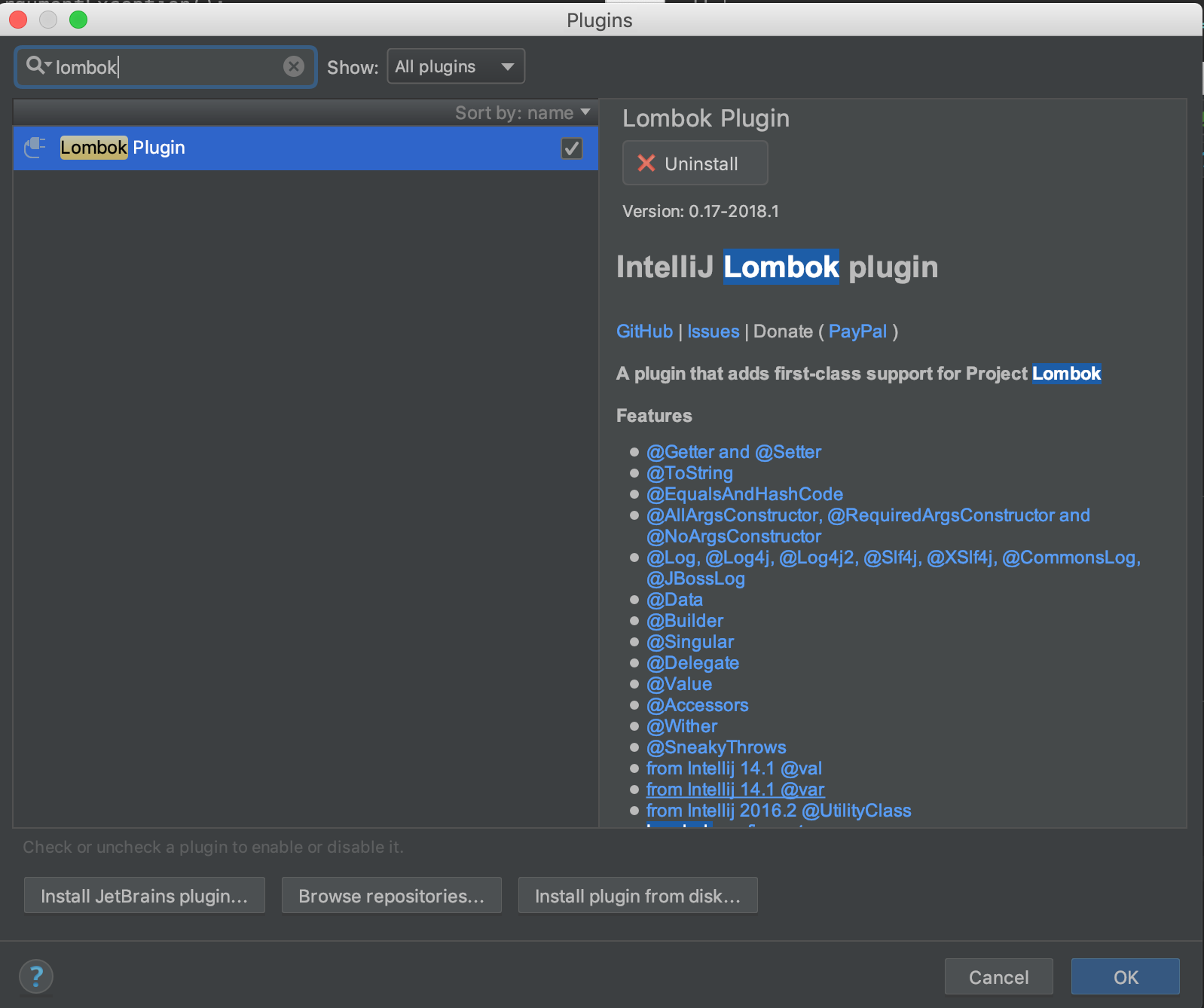
配置完成后,需要重新启动 idea
引入 lombok jar 文件,maven 项目中,在 pom.xml 中添加以下依赖
<dependency>
<groupId>org.projectlombok</groupId>
<artifactId>lombok</artifactId>
<version>1.16.18</version>
</dependency>package org.nocoder.demo;
import lombok.extern.slf4j.Slf4j;
/**
* Test Slf4j annotation
* @author jason
* @date 2019/2/18.
*/
@Slf4j
public class TestSlf4j {
public static void main(String[] args) {
log.debug("hello world!");
String user = "Jason";
log.info("hello, {}", user);
}
}输出
15:21:28.510 [main] DEBUG org.nocoder.demo.TestSlf4j - hello world!
15:29:29.312 [main] INFO org.nocoder.demo.TestSlf4j - hello, Jason
-
问题原因:浏览器默认按照
<META content="IE=7" http-equiv="X-UA-Compatible">来渲染页面 -
- 版本:
11.0.9600.19080 - 更新版本:
11.0.70(KB4339093) - 产品ID:
00150-20000-00003-AA459
- 版本:
-
解决办法:
index.html添加<META content="IE=Edge" http-equiv="X-UA-Compatible">强制浏览器使用最新版本的内核来渲染页面