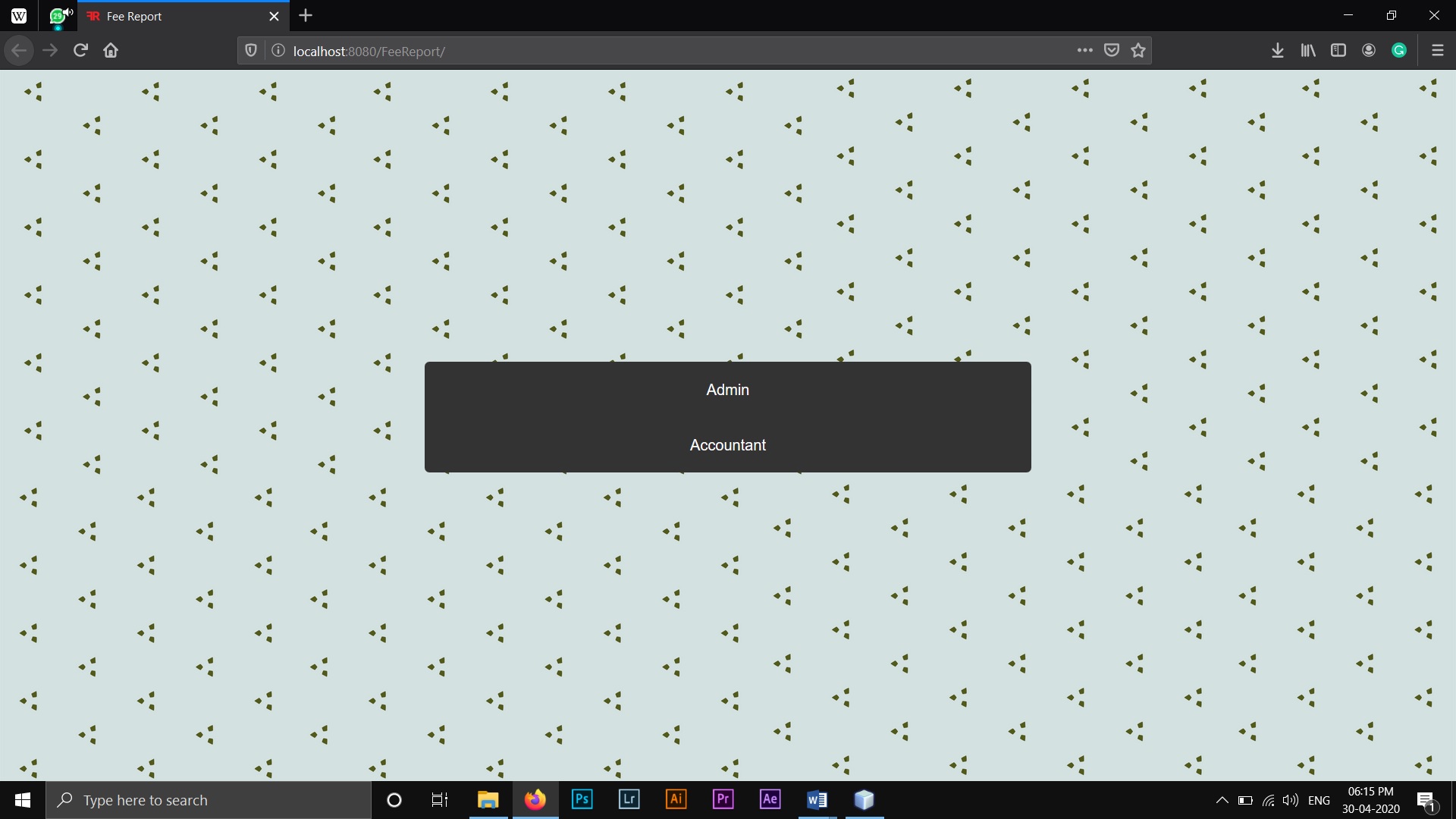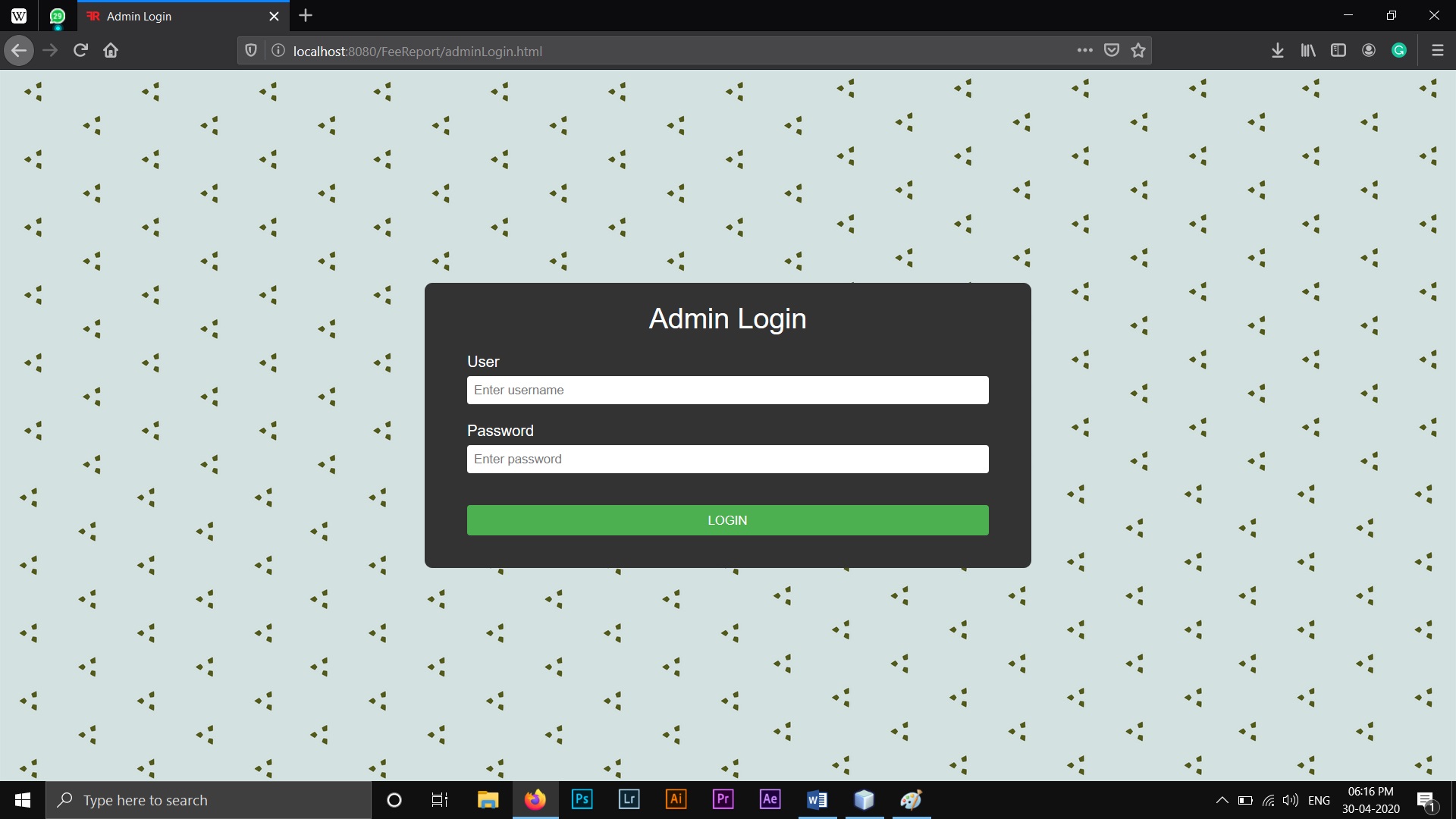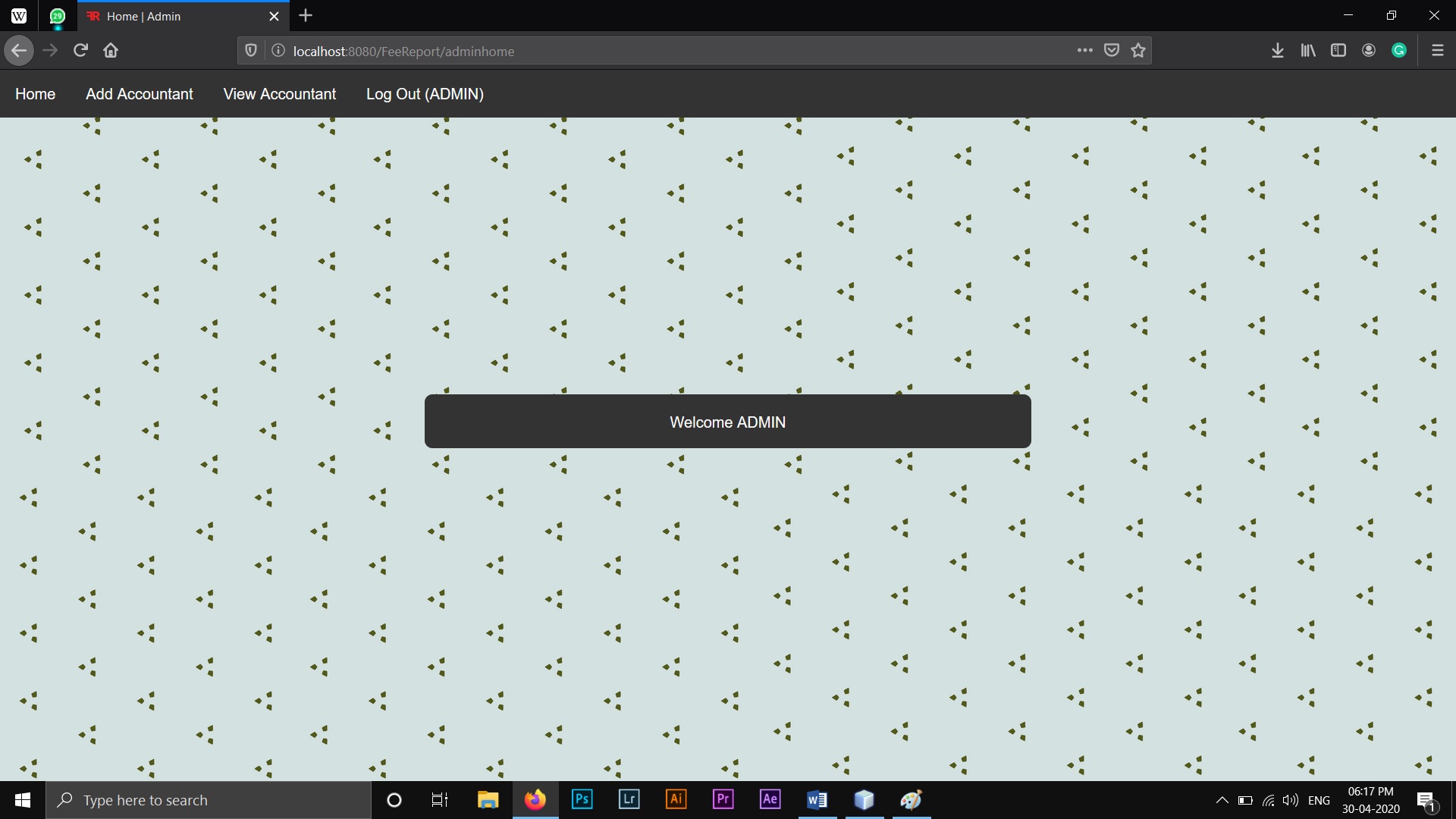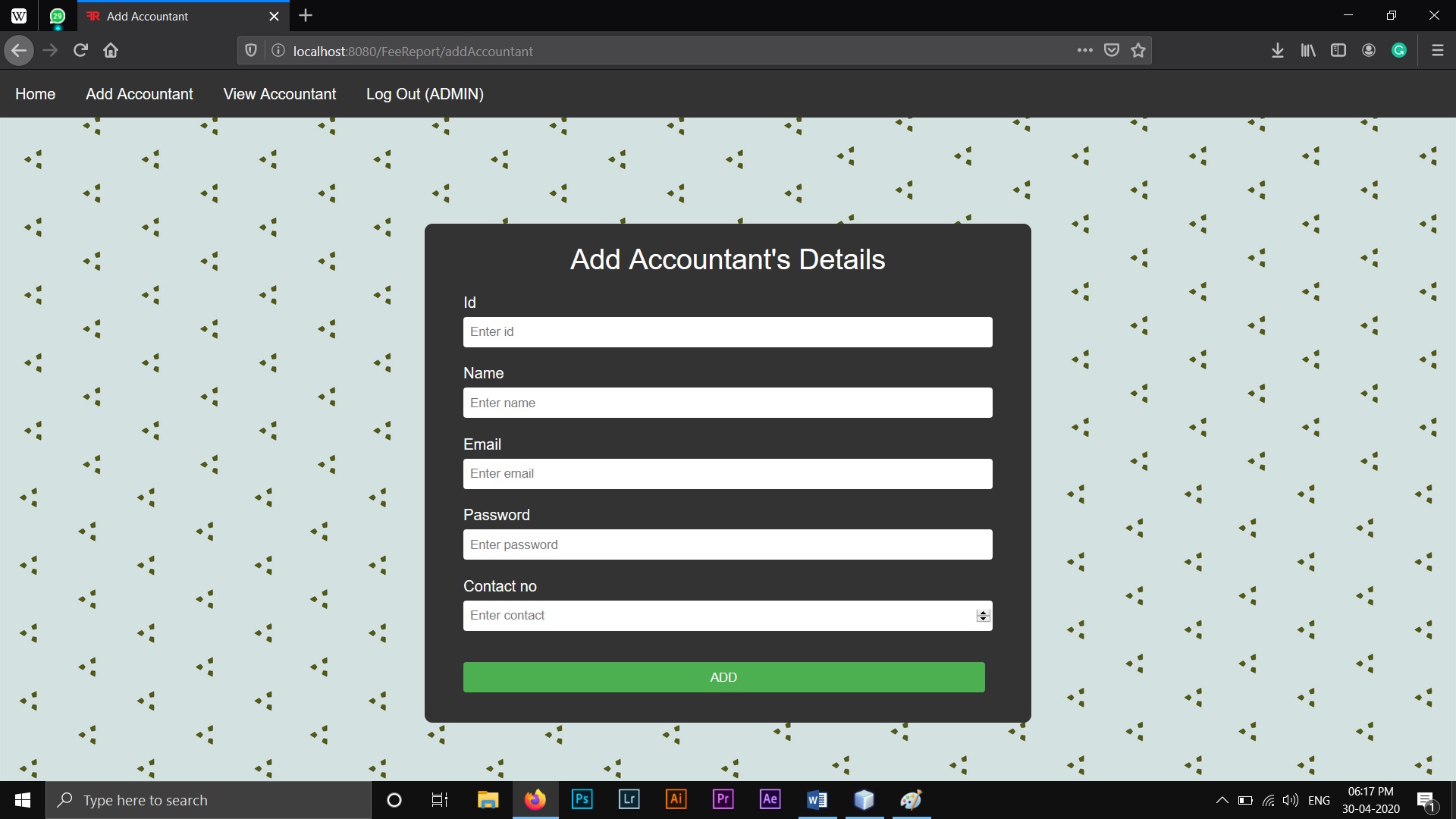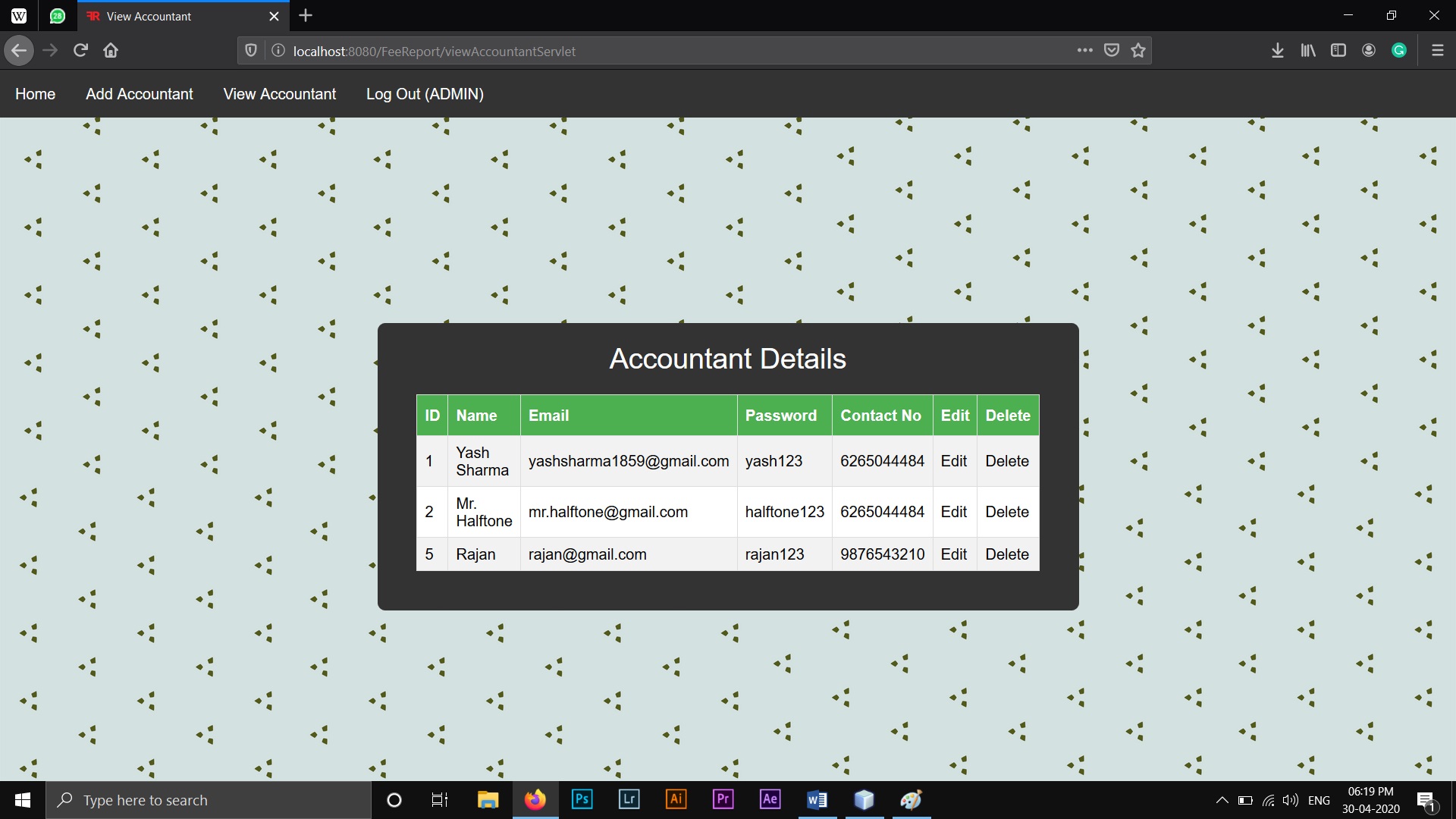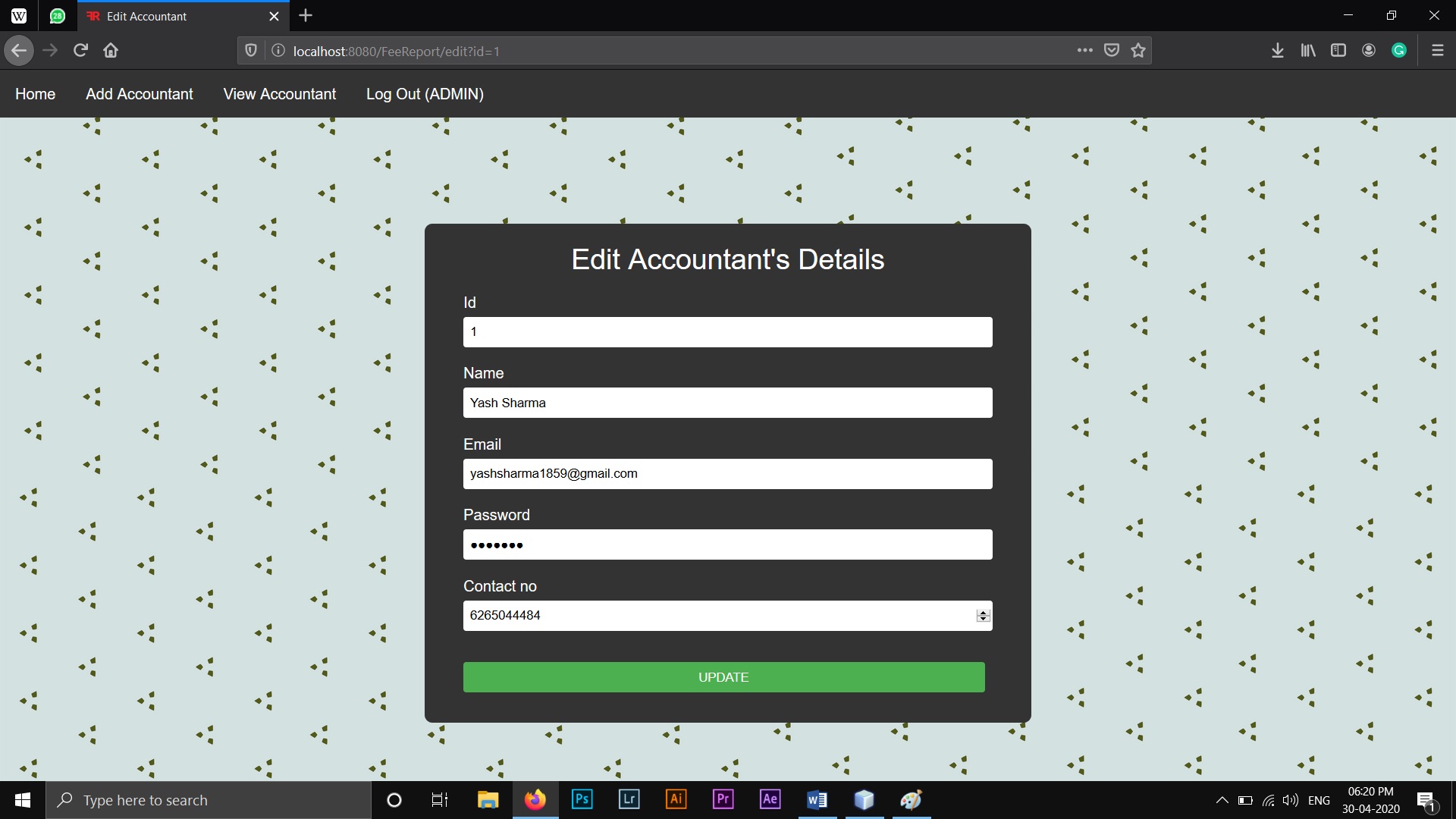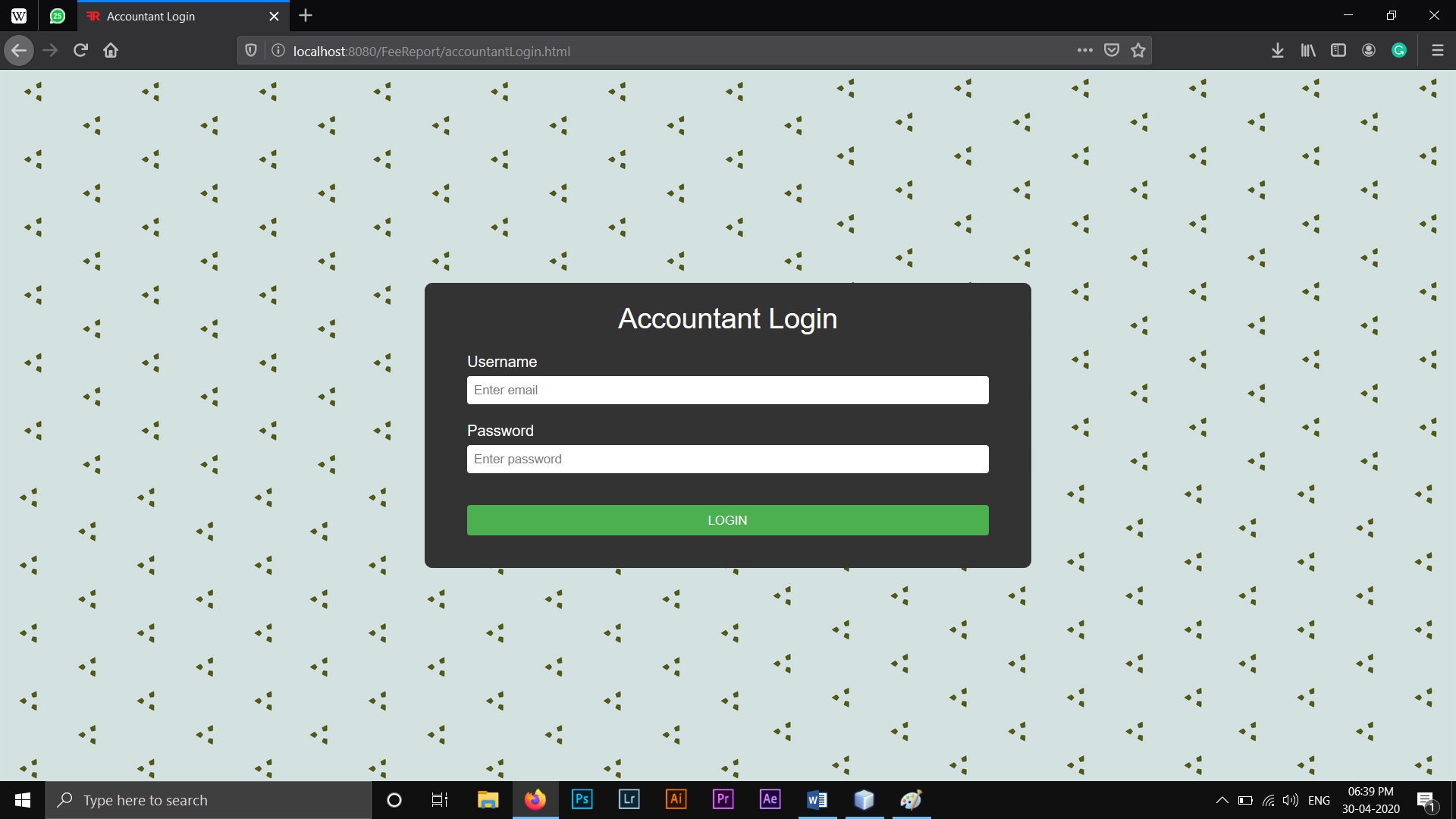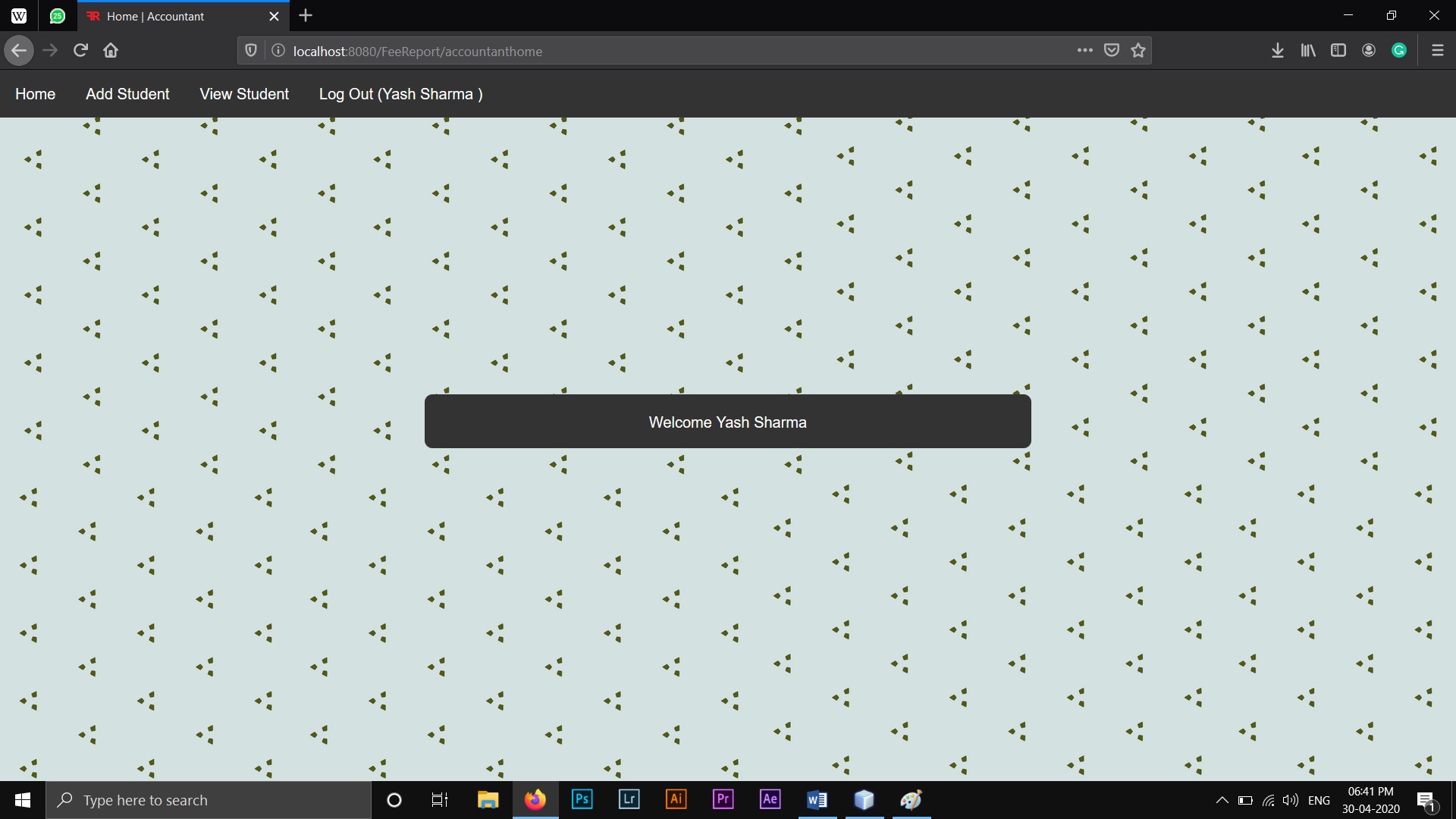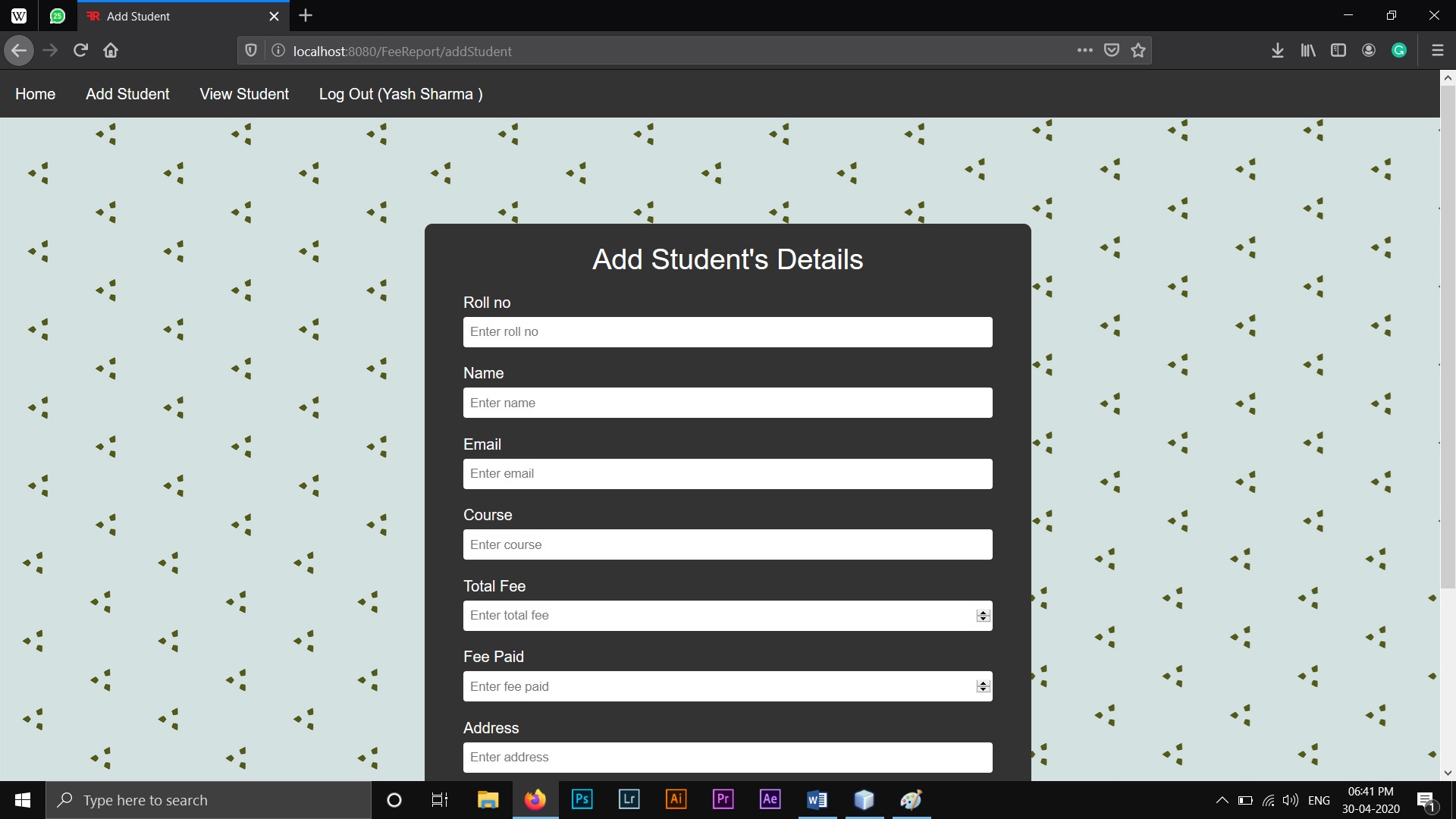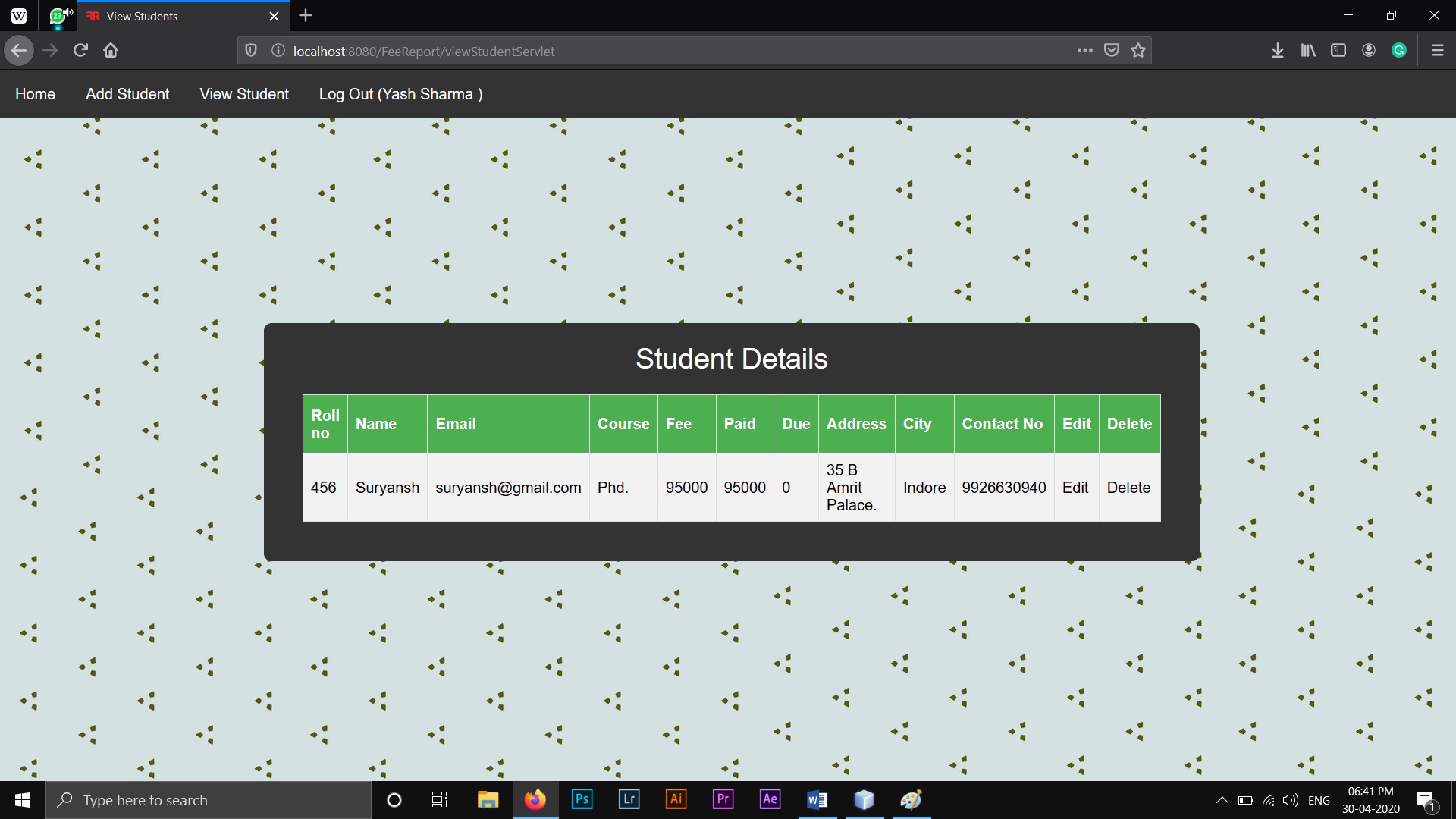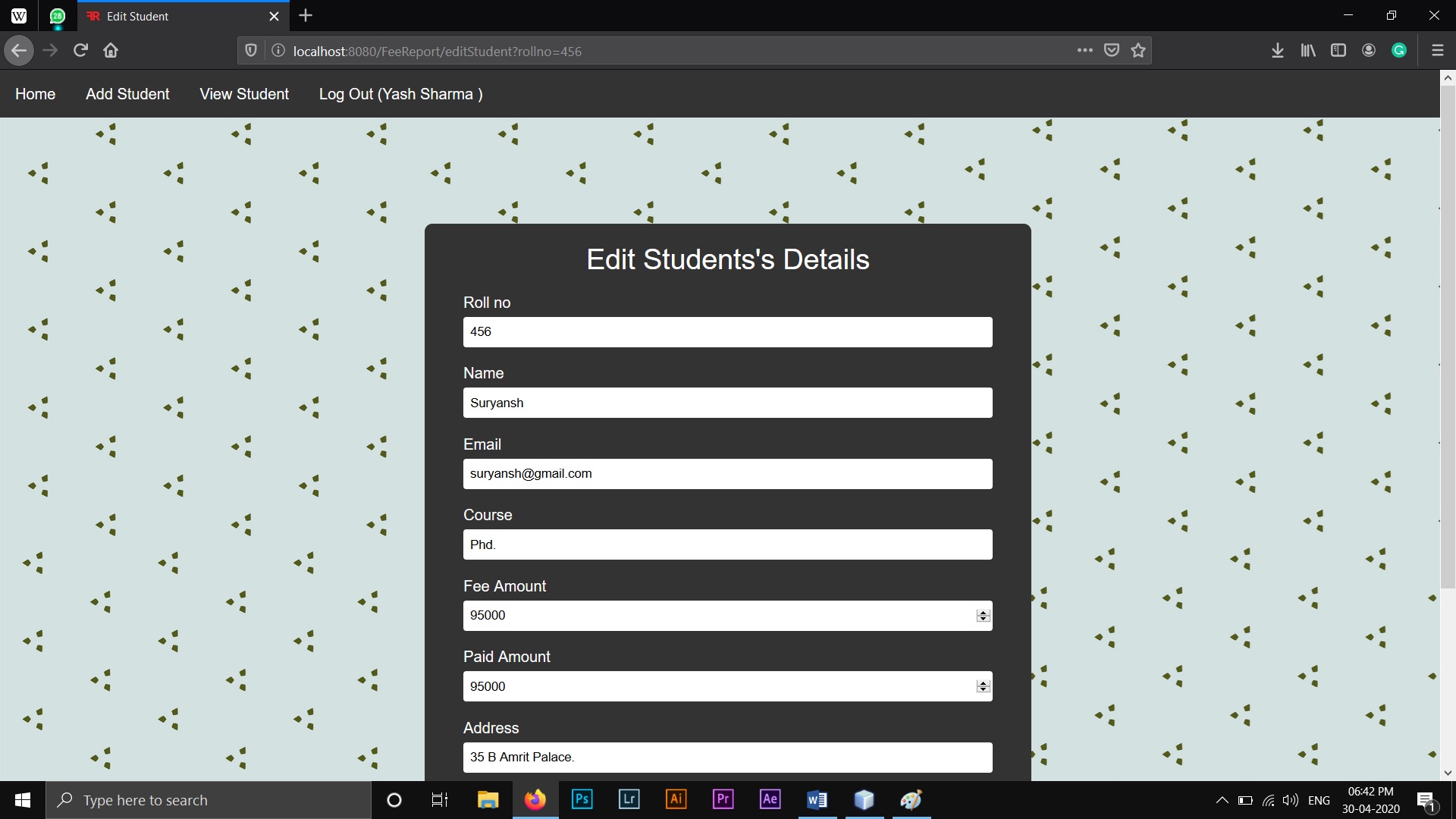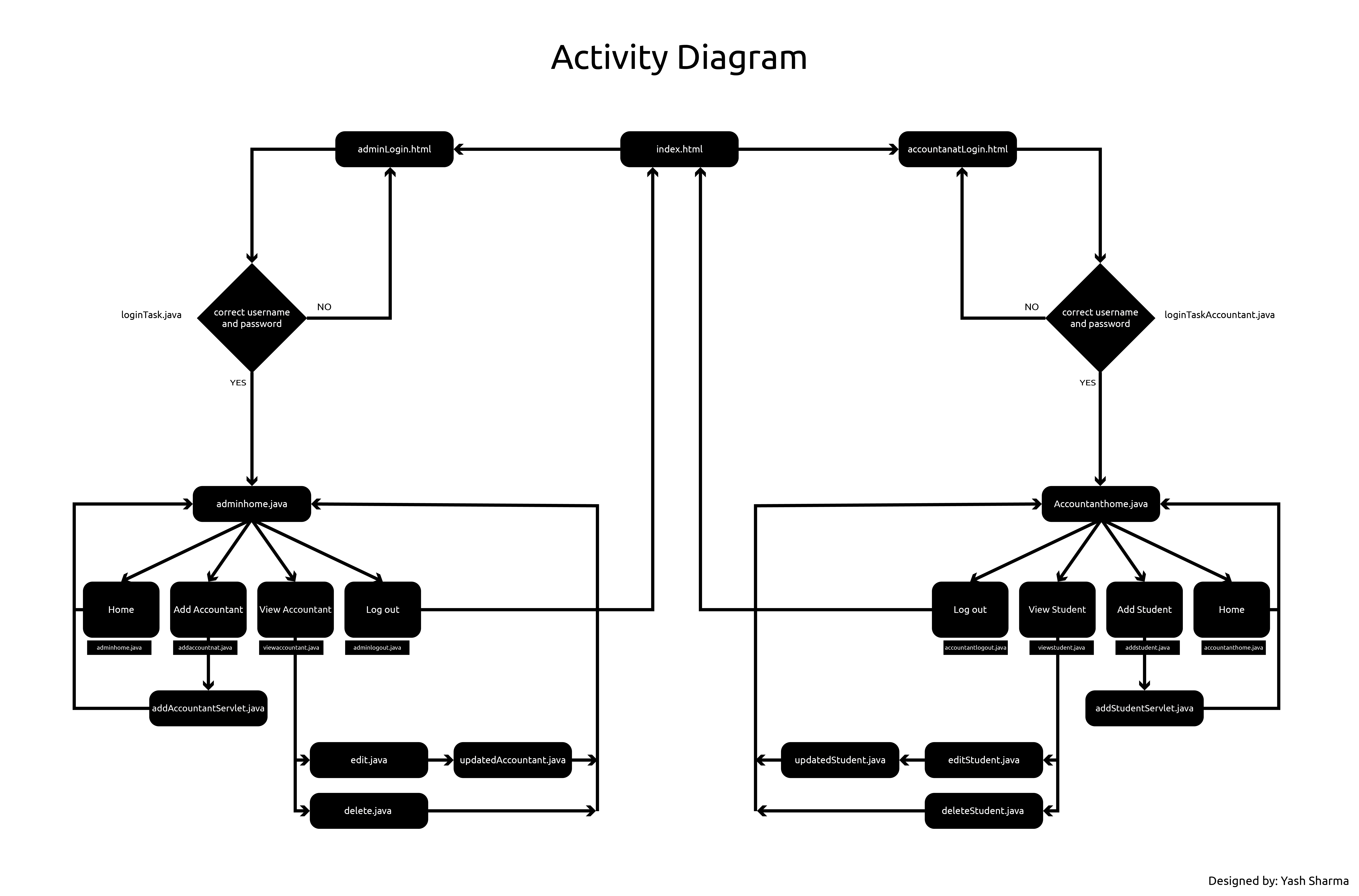Fee Report System
Objective: To develop a Fee Report Application where admin can add/view/edit/delete accountant and accountant can add/view/edit/delete student, check due fee and logout.
Users of system:
- Admin.
- Accountant.
Functional requirement:
- Admin: Can add/view/edit/delete accountant and can logout.
- Accountant: Can add/view/edit/delete students, check due fee and can logout.
Tools used:
- Use NetBeans IDE with Glassfish Server.
- Apache Derby.
How project works:
Screenshots from the application:
- Login as admin.
- Username: admin Password: root
- Now you can add/view/edit/delete Accountant.
- Enter the following details and click ADD.
- Now, you can check the accountant’s detail by clicking View Accountant.
- You can edit an accountant’s details by clicking on Edit button.
- After Logging out, you can log in as an accountant.
- Now you can add/view/edit/delete Student’s detail.
- Enter the following details and click ADD.
- Now, you can check the Student’s detail by clicking View Student.
- You can edit an student’s details by clicking on Edit button.
The application is developed for maintaining student’s information in schools, colleges, and coaching. The user interface is very simple, so that the user can easily interact with the application and complete his task.