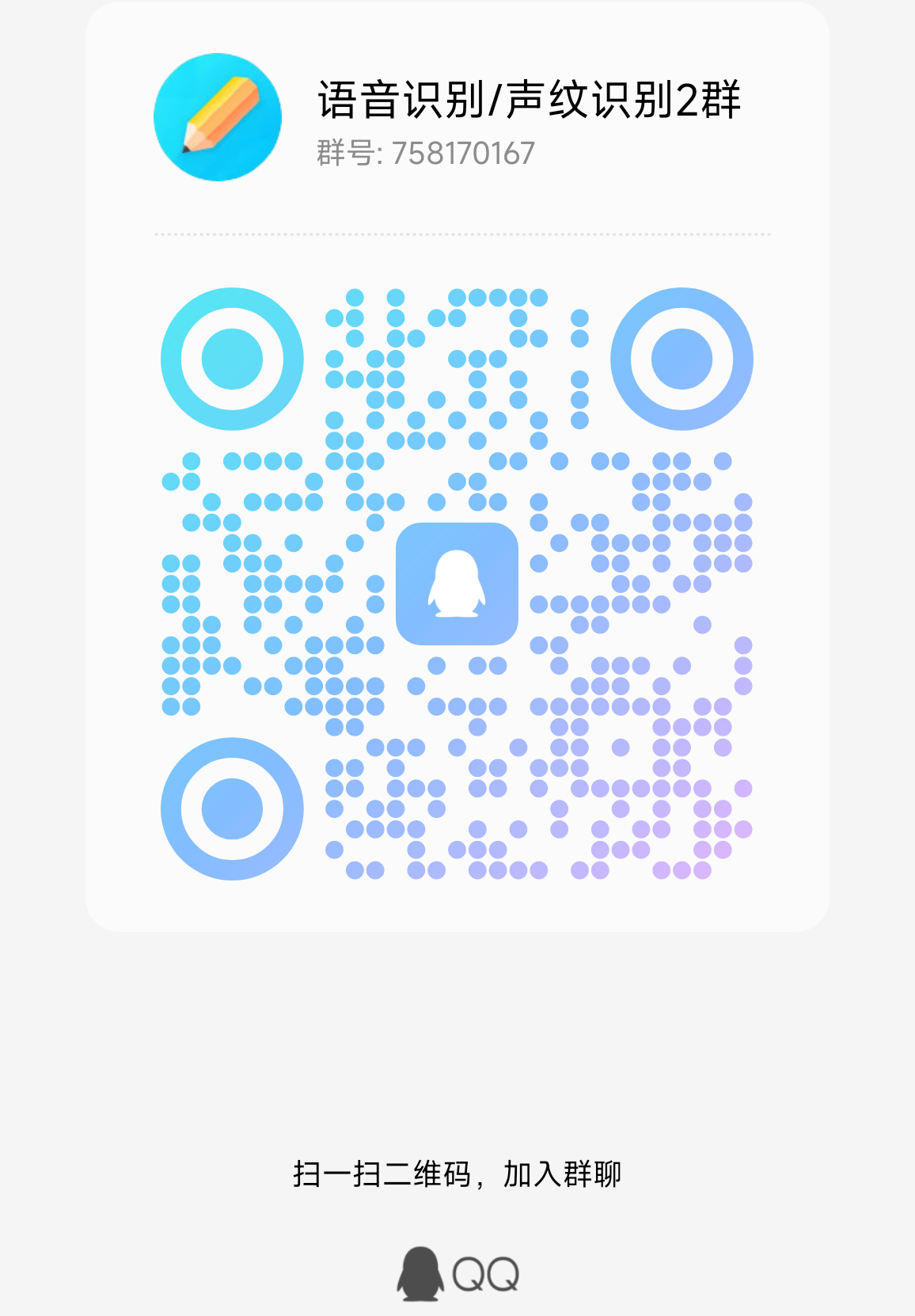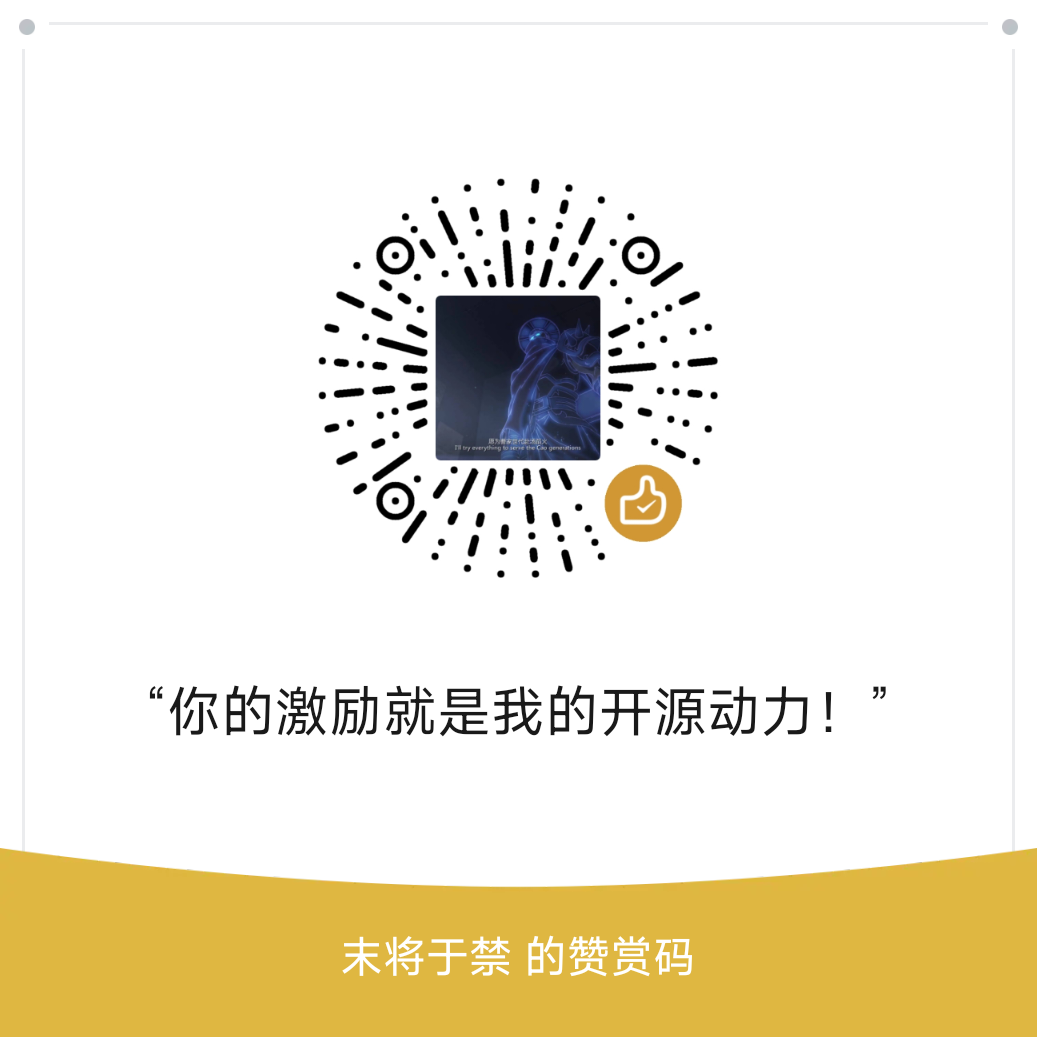本项目是一个语音情感识别项目,目前效果一般,供大家学习使用。后面会持续优化,提高准确率,如果同学们有好的建议,也欢迎来探讨。
欢迎大家扫码入知识星球或者QQ群讨论,知识星球里面提供项目的模型文件和博主其他相关项目的模型文件,也包括其他一些资源。
- Anaconda 3
- Python 3.8
- PaddlePaddle 2.4.0
- Windows 10 or Ubuntu 18.04
| 模型 | Params(M) | 预处理方法 | 数据集 | 类别数量 | 准确率 | 获取模型 |
|---|---|---|---|---|---|---|
| BidirectionalLSTM | 1.8 | Flank | RAVDESS | 8 | 0.95193 | 加入知识星球获取 |
说明:
- RAVDESS数据集只使用
Audio_Speech_Actors_01-24.zip
- 首先安装的是PaddlePaddle的GPU版本,如果已经安装过了,请跳过。
conda install paddlepaddle-gpu==2.4.0 cudatoolkit=10.2 --channel https://mirrors.tuna.tsinghua.edu.cn/anaconda/cloud/Paddle/- 安装ppser库。
使用pip安装,命令如下:
python -m pip install ppser -U -i https://pypi.tuna.tsinghua.edu.cn/simple建议源码安装,源码安装能保证使用最新代码。
git clone https://github.com/yeyupiaoling/SpeechEmotionRecognition-PaddlePaddle.git
cd SpeechEmotionRecognition-PaddlePaddle/
pip install .生成数据列表,用于下一步的读取需要,项目默认提供一个数据集RAVDESS,下载这个数据集并解压到dataset目录下。
生成数据列表,用于下一步的读取需要,项目默认提供一个数据集RAVDESS,这个数据集的介绍页面,这个数据包含中性、平静、快乐、悲伤、愤怒、恐惧、厌恶、惊讶八种情感,本项目只使用里面的Audio_Speech_Actors_01-24.zip,数据集,说话的语句只有Kids are talking by the door和Dogs are sitting by the door,可以说这个训练集是非常简单的。下载这个数据集并解压到dataset目录下。
python create_data.py如果自定义数据集,可以按照下面格式,audio_path为音频文件路径,用户需要提前把音频数据集存放在dataset/audio目录下,每个文件夹存放一个类别的音频数据,每条音频数据长度在3秒左右,如 dataset/audio/angry/······。audio是数据列表存放的位置,生成的数据类别的格式为 音频路径\t音频对应的类别标签,音频路径和标签用制表符 \t分开。读者也可以根据自己存放数据的方式修改以下函数。
执行create_data.py里面的get_data_list('dataset/audios', 'dataset')函数即可生成数据列表,同时也生成归一化文件,具体看代码。
python create_data.py生成的列表是长这样的,前面是音频的路径,后面是该音频对应的标签,从0开始,路径和标签之间用\t隔开。
dataset/Audio_Speech_Actors_01-24/Actor_13/03-01-01-01-02-01-13.wav 0
dataset/Audio_Speech_Actors_01-24/Actor_01/03-01-02-01-01-01-01.wav 1
dataset/Audio_Speech_Actors_01-24/Actor_01/03-01-03-02-01-01-01.wav 2注意: create_data.py里面的create_standard('configs/bi_lstm.yml')函数必须要执行的,这个是生成归一化的文件。
在训练过程中,首先是要读取音频数据,然后提取特征,最后再进行训练。其中读取音频数据、提取特征也是比较消耗时间的,所以我们可以选择提前提取好取特征,训练模型的是就可以直接加载提取好的特征,这样训练速度会更快。这个提取特征是可选择,如果没有提取好的特征,训练模型的时候就会从读取音频数据,然后提取特征开始。提取特征步骤如下:
- 执行
extract_features.py,提取特征,特征会保存在dataset/features目录下,并生成新的数据列表train_list_features.txt和test_list_features.txt。
python extract_features.py --configs=configs/bi_lstm.yml --save_dir=dataset/features- 修改配置文件,将
dataset_conf.train_list和dataset_conf.test_list修改为train_list_features.txt和test_list_features.txt。
接着就可以开始训练模型了,创建 train.py。配置文件里面的参数一般不需要修改,但是这几个是需要根据自己实际的数据集进行调整的,首先最重要的就是分类大小dataset_conf.num_class,这个每个数据集的分类大小可能不一样,根据自己的实际情况设定。然后是dataset_conf.batch_size,如果是显存不够的话,可以减小这个参数。
# 单卡训练
CUDA_VISIBLE_DEVICES=0 python train.py
# 多卡训练
python -m paddle.distributed.launch --gpus '0,1' train.py训练输出日志:
[2023-08-18 18:48:49.662963 INFO ] utils:print_arguments:16 - configs: configs/bi_lstm.yml
[2023-08-18 18:48:49.662963 INFO ] utils:print_arguments:16 - local_rank: 0
[2023-08-18 18:48:49.662963 INFO ] utils:print_arguments:16 - pretrained_model: None
[2023-08-18 18:48:49.662963 INFO ] utils:print_arguments:16 - resume_model: None
[2023-08-18 18:48:49.662963 INFO ] utils:print_arguments:16 - save_model_path: models/
[2023-08-18 18:48:49.662963 INFO ] utils:print_arguments:16 - use_gpu: True
[2023-08-18 18:48:49.662963 INFO ] utils:print_arguments:17 - ------------------------------------------------
[2023-08-18 18:48:49.680176 INFO ] utils:print_arguments:19 - ----------- 配置文件参数 -----------
[2023-08-18 18:48:49.681177 INFO ] utils:print_arguments:22 - dataset_conf:
[2023-08-18 18:48:49.681177 INFO ] utils:print_arguments:25 - aug_conf:
[2023-08-18 18:48:49.681177 INFO ] utils:print_arguments:27 - noise_aug_prob: 0.2
[2023-08-18 18:48:49.681177 INFO ] utils:print_arguments:27 - noise_dir: dataset/noise
[2023-08-18 18:48:49.681177 INFO ] utils:print_arguments:27 - speed_perturb: True
[2023-08-18 18:48:49.681177 INFO ] utils:print_arguments:27 - volume_aug_prob: 0.2
[2023-08-18 18:48:49.681177 INFO ] utils:print_arguments:27 - volume_perturb: False
[2023-08-18 18:48:49.681177 INFO ] utils:print_arguments:25 - dataLoader:
[2023-08-18 18:48:49.681177 INFO ] utils:print_arguments:27 - batch_size: 32
[2023-08-18 18:48:49.681177 INFO ] utils:print_arguments:27 - num_workers: 4
[2023-08-18 18:48:49.681177 INFO ] utils:print_arguments:29 - do_vad: False
[2023-08-18 18:48:49.681177 INFO ] utils:print_arguments:25 - eval_conf:
[2023-08-18 18:48:49.681177 INFO ] utils:print_arguments:27 - batch_size: 1
[2023-08-18 18:48:49.681177 INFO ] utils:print_arguments:27 - max_duration: 3
[2023-08-18 18:48:49.681177 INFO ] utils:print_arguments:29 - label_list_path: dataset/label_list.txt
[2023-08-18 18:48:49.681177 INFO ] utils:print_arguments:29 - max_duration: 3
[2023-08-18 18:48:49.681177 INFO ] utils:print_arguments:29 - min_duration: 0.5
[2023-08-18 18:48:49.681177 INFO ] utils:print_arguments:29 - sample_rate: 16000
[2023-08-18 18:48:49.681177 INFO ] utils:print_arguments:29 - scaler_path: dataset/standard.m
[2023-08-18 18:48:49.682177 INFO ] utils:print_arguments:29 - target_dB: -20
[2023-08-18 18:48:49.682177 INFO ] utils:print_arguments:29 - test_list: dataset/test_list.txt
[2023-08-18 18:48:49.682177 INFO ] utils:print_arguments:29 - train_list: dataset/train_list.txt
[2023-08-18 18:48:49.682177 INFO ] utils:print_arguments:29 - use_dB_normalization: True
[2023-08-18 18:48:49.682177 INFO ] utils:print_arguments:22 - model_conf:
[2023-08-18 18:48:49.682177 INFO ] utils:print_arguments:29 - num_class: None
[2023-08-18 18:48:49.682177 INFO ] utils:print_arguments:22 - optimizer_conf:
[2023-08-18 18:48:49.682177 INFO ] utils:print_arguments:29 - learning_rate: 0.001
[2023-08-18 18:48:49.682177 INFO ] utils:print_arguments:29 - optimizer: Adam
[2023-08-18 18:48:49.683184 INFO ] utils:print_arguments:29 - scheduler: WarmupCosineSchedulerLR
[2023-08-18 18:48:49.683184 INFO ] utils:print_arguments:25 - scheduler_args:
[2023-08-18 18:48:49.683184 INFO ] utils:print_arguments:27 - max_lr: 0.001
[2023-08-18 18:48:49.683184 INFO ] utils:print_arguments:27 - min_lr: 1e-05
[2023-08-18 18:48:49.683184 INFO ] utils:print_arguments:27 - warmup_epoch: 5
[2023-08-18 18:48:49.683184 INFO ] utils:print_arguments:29 - weight_decay: 1e-06
[2023-08-18 18:48:49.683184 INFO ] utils:print_arguments:22 - preprocess_conf:
[2023-08-18 18:48:49.683184 INFO ] utils:print_arguments:29 - feature_method: CustomFeatures
[2023-08-18 18:48:49.683184 INFO ] utils:print_arguments:22 - train_conf:
[2023-08-18 18:48:49.683184 INFO ] utils:print_arguments:29 - enable_amp: False
[2023-08-18 18:48:49.683184 INFO ] utils:print_arguments:29 - log_interval: 10
[2023-08-18 18:48:49.683184 INFO ] utils:print_arguments:29 - max_epoch: 60
[2023-08-18 18:48:49.683184 INFO ] utils:print_arguments:31 - use_model: BidirectionalLSTM
[2023-08-18 18:48:49.683184 INFO ] utils:print_arguments:32 - ------------------------------------------------
[2023-08-18 18:48:49.683184 WARNING] trainer:__init__:66 - Windows系统不支持多线程读取数据,已自动关闭!
------------------------------------------------------------------------------------------------
Layer (type) Input Shape Output Shape Param #
================================================================================================
Linear-1 [[1, 312]] [1, 512] 160,256
LSTM-1 [[1, 1, 512]] [[1, 1, 512], [[2, 1, 256], [2, 1, 256]]] 1,576,960
Tanh-1 [[1, 512]] [1, 512] 0
Dropout-1 [[1, 512]] [1, 512] 0
Linear-2 [[1, 512]] [1, 256] 131,328
ReLU-1 [[1, 256]] [1, 256] 0
Linear-3 [[1, 256]] [1, 6] 1,542
================================================================================================
Total params: 1,870,086
Trainable params: 1,870,086
Non-trainable params: 0
------------------------------------------------------------------------------------------------
Input size (MB): 0.00
Forward/backward pass size (MB): 0.03
Params size (MB): 7.13
Estimated Total Size (MB): 7.16
------------------------------------------------------------------------------------------------
[2023-08-18 18:48:51.425936 INFO ] trainer:train:378 - 训练数据:4407
[2023-08-18 18:48:53.526136 INFO ] trainer:__train_epoch:331 - Train epoch: [1/60], batch: [0/138], loss: 1.80256, accuracy: 0.15625, learning rate: 0.00001000, speed: 15.24 data/sec, eta: 4:49:49
····················
执行下面命令执行评估。
python eval.py --configs=configs/bi_lstm.yml评估输出如下:
[2024-02-03 15:13:25.469242 INFO ] trainer:evaluate:461 - 成功加载模型:models/BiLSTM_Emotion2Vec/best_model/model.pth
100%|██████████████████████████████| 150/150 [00:00<00:00, 1281.96it/s]
评估消耗时间:1s,loss:0.61840,accuracy:0.87333评估会出来输出准确率,还保存了混淆矩阵图片,保存路径output/images/,如下。
注意:如果类别标签是中文的,需要设置安装字体才能正常显示,一般情况下Windows无需安装,Ubuntu需要安装。如果Windows确实是确实字体,只需要字体文件这里下载.ttf格式的文件,复制到C:\Windows\Fonts即可。Ubuntu系统操作如下。
- 安装字体
git clone https://github.com/tracyone/program_font && cd program_font && ./install.sh- 执行下面Python代码
import matplotlib
import shutil
import os
path = matplotlib.matplotlib_fname()
path = path.replace('matplotlibrc', 'fonts/ttf/')
print(path)
shutil.copy('/usr/share/fonts/MyFonts/simhei.ttf', path)
user_dir = os.path.expanduser('~')
shutil.rmtree(f'{user_dir}/.cache/matplotlib', ignore_errors=True)在训练结束之后,我们得到了一个模型参数文件,我们使用这个模型预测音频。
python infer.py --audio_path=dataset/test.wav