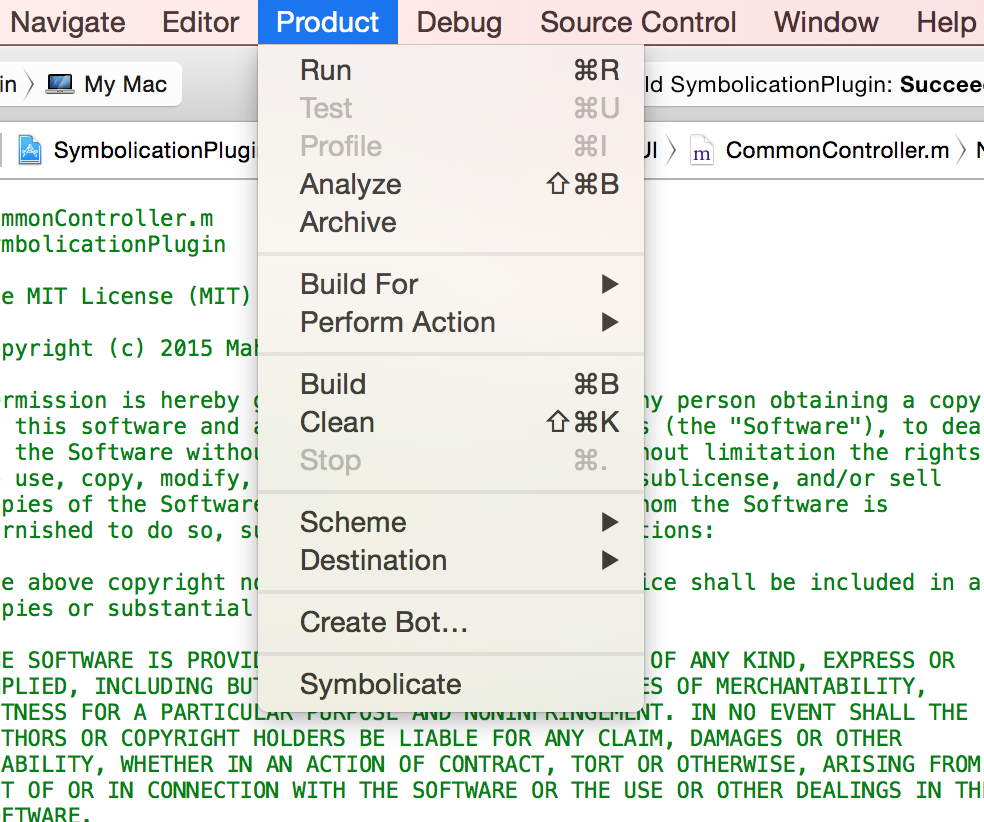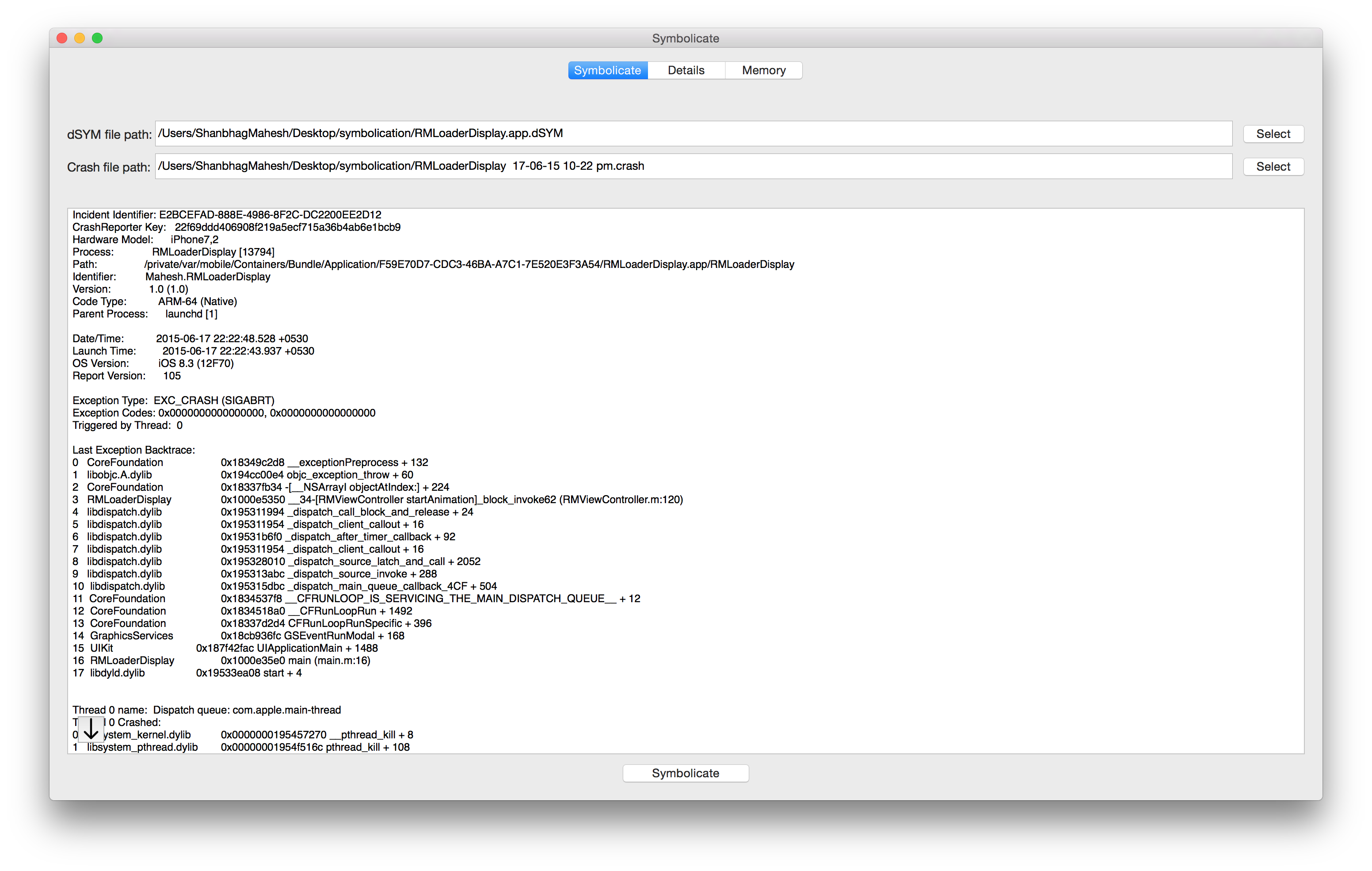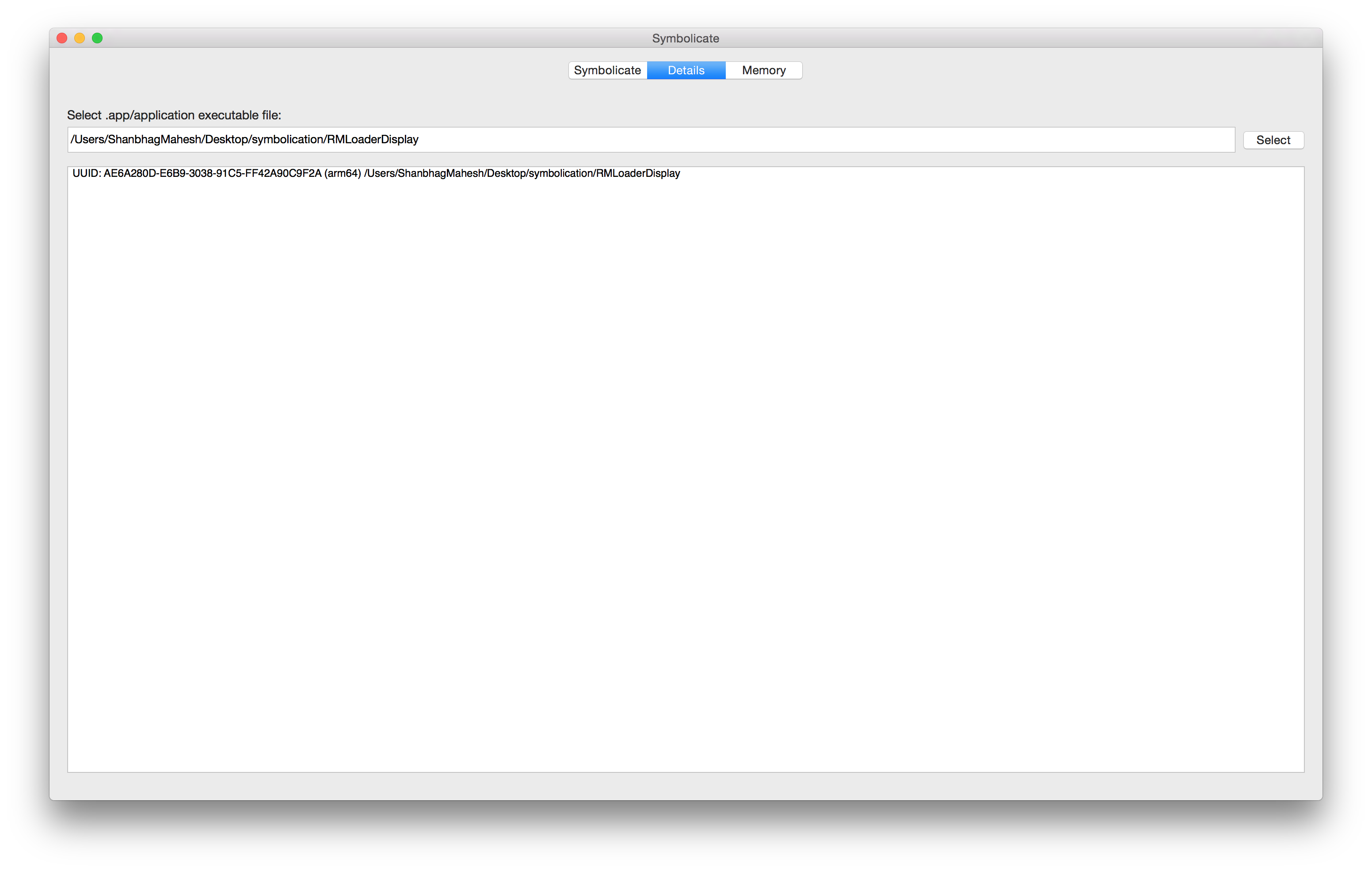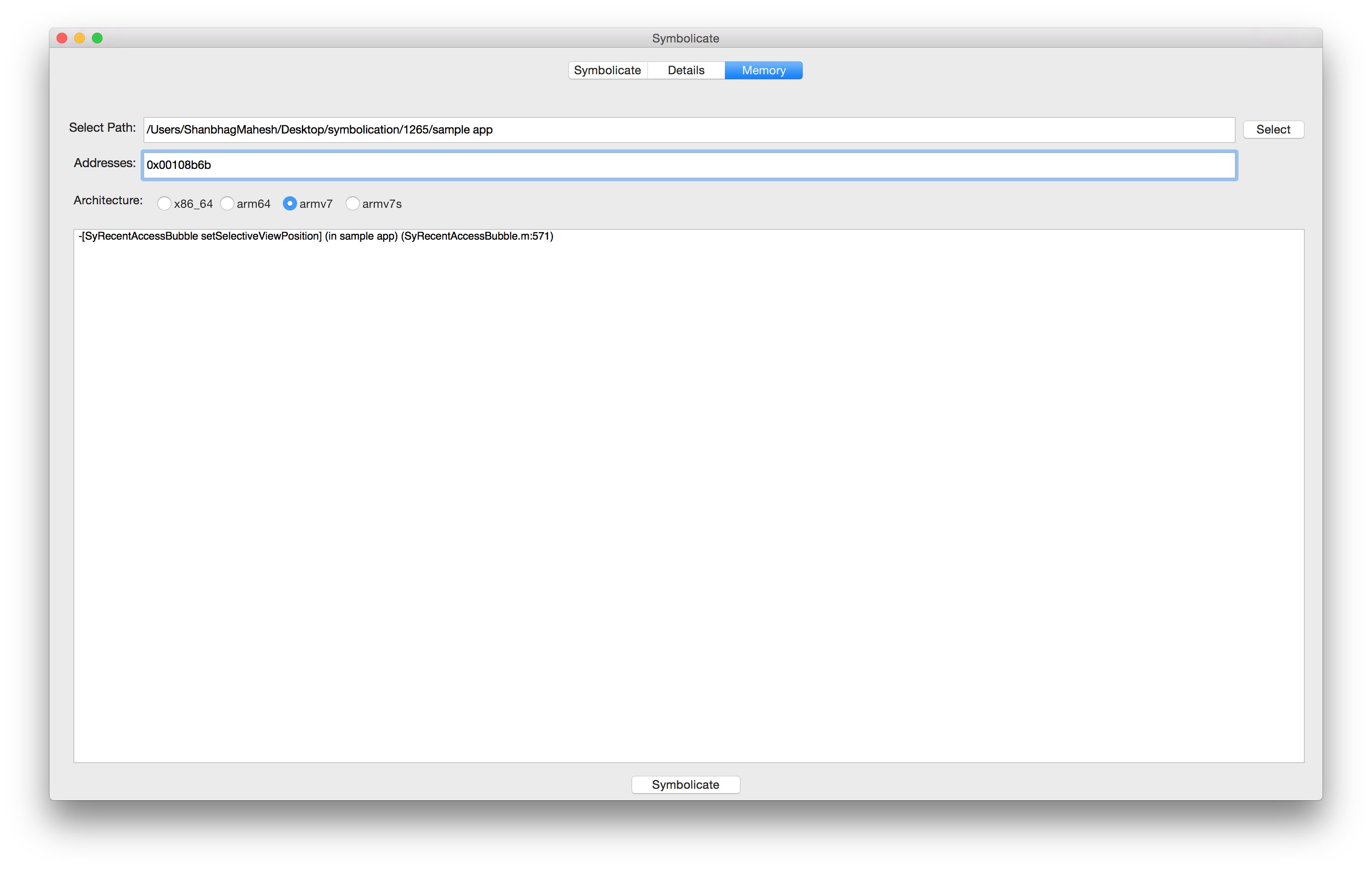Symbolication project enables Symbolicate Xcode plugin. This plugin is available in Product menu and is named 'Symbolicate'.
- Symbolicate Plugin is used to symbolicate crashes. If
dSYM fileandcrash fileis available, the crash can be symbolicated using the Plugin. - 1.0 (0.1)
- Open the SymbolicationPlugin project
- cmd + k (clean the project)
- cmd + b (build the project)
- ta-da! the plugin is installed
- Open Terminal
- Navigate to ~/Library/Application Support/Developer/Shared/Xcode/Plug-ins directory
- Type ls -l
SymbolicationPlugin.xcpluginshould be listed in the installed plug-in's list.
To use the complete features of the Plugin the following files are required.
- The application bundle (application.app file).
- The dSYM file associated with the build.
- The application unix executable file for the available inside the application.app bundle (application.app/application).
Below are the details of using the three sections of the plugin Symbolicate, Details and Memory
Use the Symbolicate tab to symbolicate the crash log.
- Select the dSYM file from the disk.
- Select the the crash file from the disk.
- Select Symbolicate. The plugin begins symbolicating the crash.
Note: Additionally you can save the crash file by clicking at the down arrow at the bottom left of the screen.
Used the Details tab to get the build information.
- Select the application executable file (Unix executable file) available inside the application.app bundle (application.app/application).
- The details of the application like the build UUID, the build architecture is displayed.
Used the Mmeory tab to symbolicate memory references
- Select the application executable file (Unix executable file) available inside the application.app bundle (application.app/application).
- List down the memory addresses a single space saperated list.
- Select the architecture (This can be found using the above 'Details' section).
- Select Symbolicate. The Plugin displayes the symbolicated memory reference.
Wanna contribute? Great! Fork the repository and send pull request's to the development branch.