New issue
Have a question about this project? Sign up for a free GitHub account to open an issue and contact its maintainers and the community.
By clicking “Sign up for GitHub”, you agree to our terms of service and privacy statement. We’ll occasionally send you account related emails.
Already on GitHub? Sign in to your account
Error opening launched browsers installed with alternative packages #7095
Comments
|
I’ll try to see if I can find a Win 11 VM to test this on. |
|
I'm assuming the geckodriver driver is looking for the firefox executable in "C:\Program Files\Mozilla Firefox" folder. But when Firefox is installed via the Microsoft store the exe is located somewhere else. |
|
The locations of the browser binaries can be specified in the options: https://www.zaproxy.org/docs/desktop/addons/selenium/options/ That |
|
@caladanjc where was Firefox installed? |
|
Are you able to start Firefox from a command prompt or power shell? (Ex: is it in Edit: When installed from the store. |
|
Better raise an issue with |
|
My apologies, I thought the driver was created by Zap developers. I'll inform the relevant people(s). In the meantime however, do you think it might be an idea to mention in the install process/steps that if any browsers that have been installed via Microsoft Store that it might not work as expected and that the user will/may need to use the direct install apps instead.....just an idea :-) |
|
I'm always in favour for improving the docs :) |
|
I am facing this error with my Ubuntu 22.04, it throws this error straightaway when opening firefox via manual explore whereas chrome opens but it also closes after few minutes itself stating "provided browser not found" OS: Ubuntu 22.04 |
|
Tweaked the issue title to make it more generic. This is not an issue in ZAP but the WebDrivers which should cope with the browsers installed differently. For geckodriver with snap that's mozilla/geckodriver#2010. |
The issue is, Ubuntu now by default is using snap to install packages, even if you run |
|
You might need to use other paths when using snap, for Firefox it seems to be |
|
For the record, the referenced |


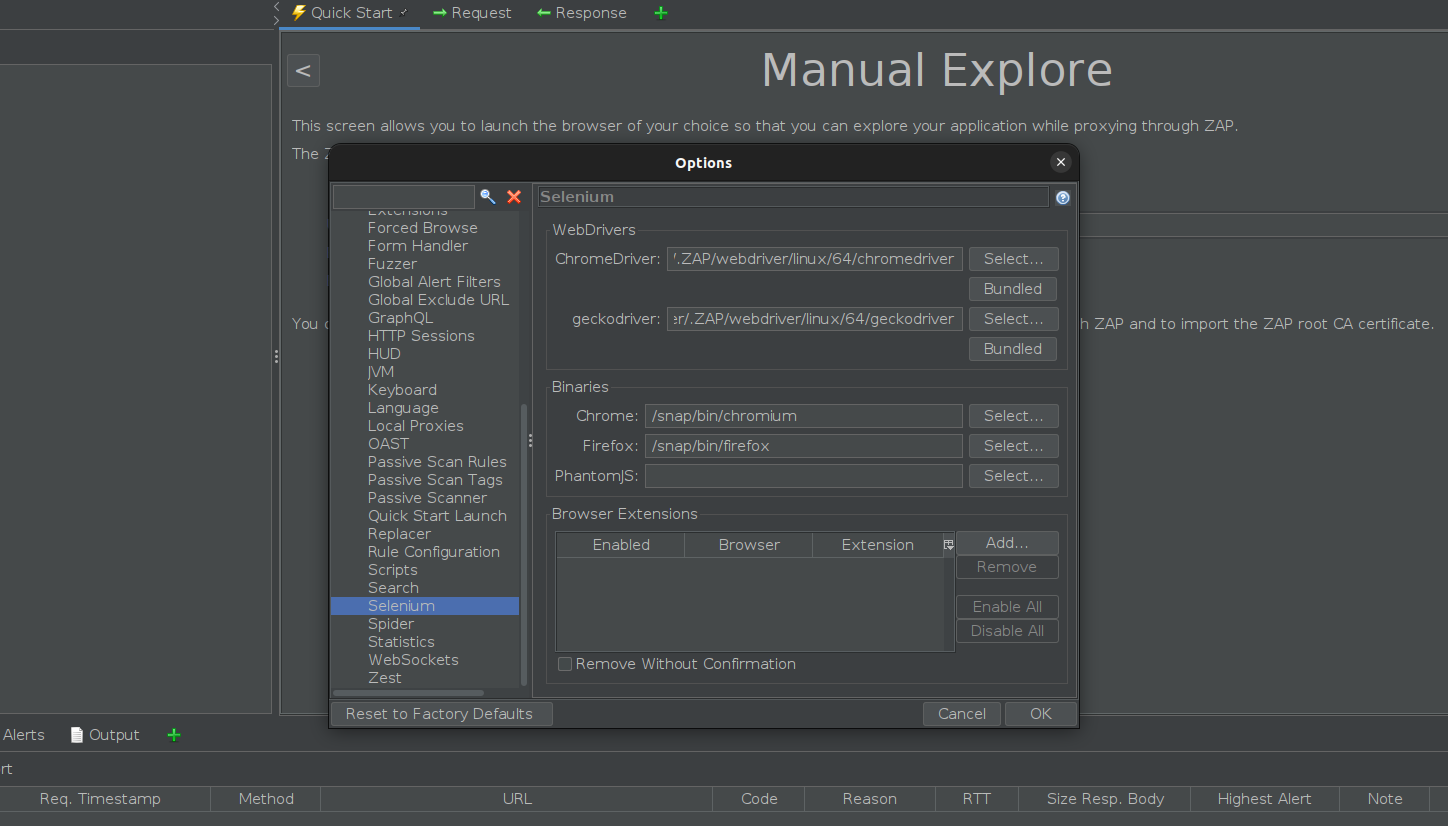
Describe the bug
The error message "The provided browser was not found" is returned when clicking on 'Launch Browser' in automated or manual scans. This looks to only occur when the web browser (in my case Firefox) was install through the Microsft Store in WIndows 11.
Steps to reproduce the behavior
Expected behavior
The relevant browser (i.e. Firefox or Chrome) should appear.
Software versions
Version 2.11.1
Screenshots
No response
Errors from the zap.log file
No response
Additional context
In my instance, uninstalling the browser and reinstalling it using the install app from the mozilla download page resolved this issue.
Would you like to help fix this issue?
The text was updated successfully, but these errors were encountered: