-
Notifications
You must be signed in to change notification settings - Fork 883
New issue
Have a question about this project? Sign up for a free GitHub account to open an issue and contact its maintainers and the community.
By clicking “Sign up for GitHub”, you agree to our terms of service and privacy statement. We’ll occasionally send you account related emails.
Already on GitHub? Sign in to your account
【已实现,见下方结论与代码】qrcode 能否发送到指定的地址。方便将应用容器化,并通过外部进行扫码登录。 #137
Comments
|
增加一个配置项,然后设置 http 地址。然后登录的时候把二维码数据发给接口。接口保存数据。前端直接通过 api 显示二维码,就可以完成显示 |
|
qrCallback 的第一个参数是 uuid, 第三个参数是二维码数据。 可以通过 第一个参数完成二维码的获取:'https://login.weixin.qq.com/l/' + uuid https://github.com/littlecodersh/ItChat/blob/master/itchat/components/login.py#L116 |
|
不知道 uuid 的url怎么变成二维码的。 |
|
Log in time out, reloading QR code. https://github.com/littlecodersh/ItChat/blob/master/itchat/components/login.py#L51-L67 看起来是这里的bug |
|
解决了 408 状态码导致重新加载了二维码的原因。 |
|
登录时一直刷新二维码: littlecodersh/ItChat#983 |
|
最终代码:
外部 api 接收到 url 后,需要将 url 转成二维码,再进行渲染展示。然后手机端再去扫码。 @zhayujie 考虑集成到代码中不? |
|
thanks |
|
@mouyong 很好的修改, 但现在itchat不接受合并了,比较麻烦 |
|
写个 shell 脚本,通过 sed 操作,放在 bot-on-anything 里面就可以啦。 |
|
启动项目的时候,先执行一下这个脚本。完成 itchat 的修改 |
|
我给你增加。 |

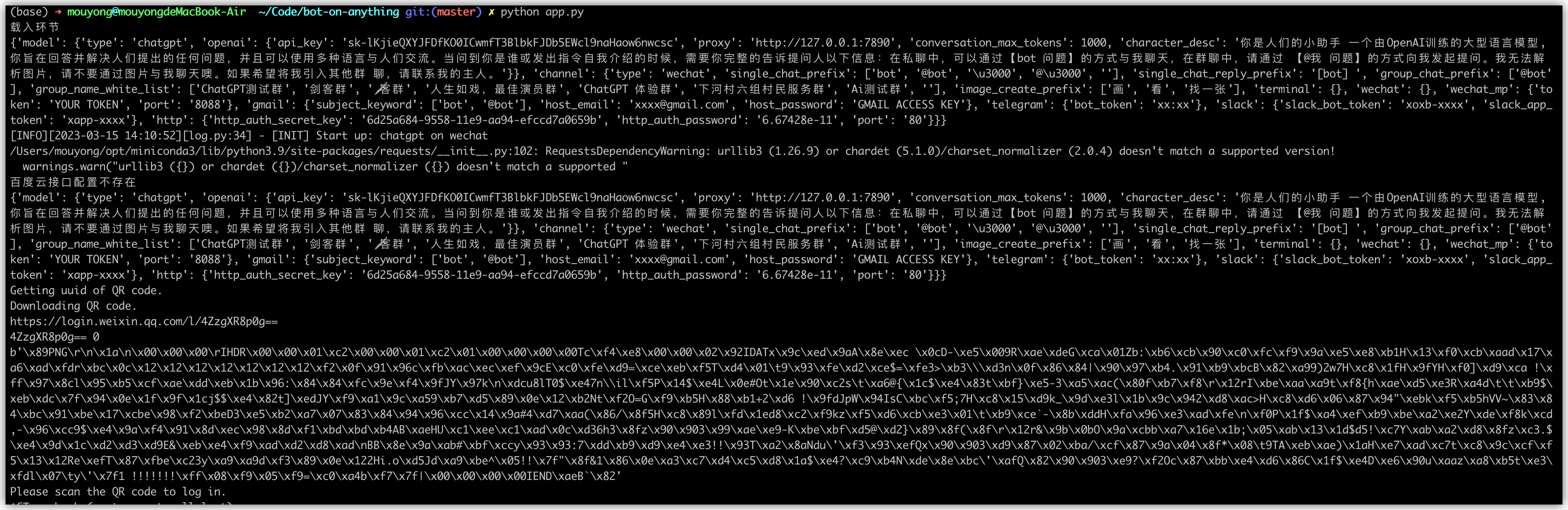

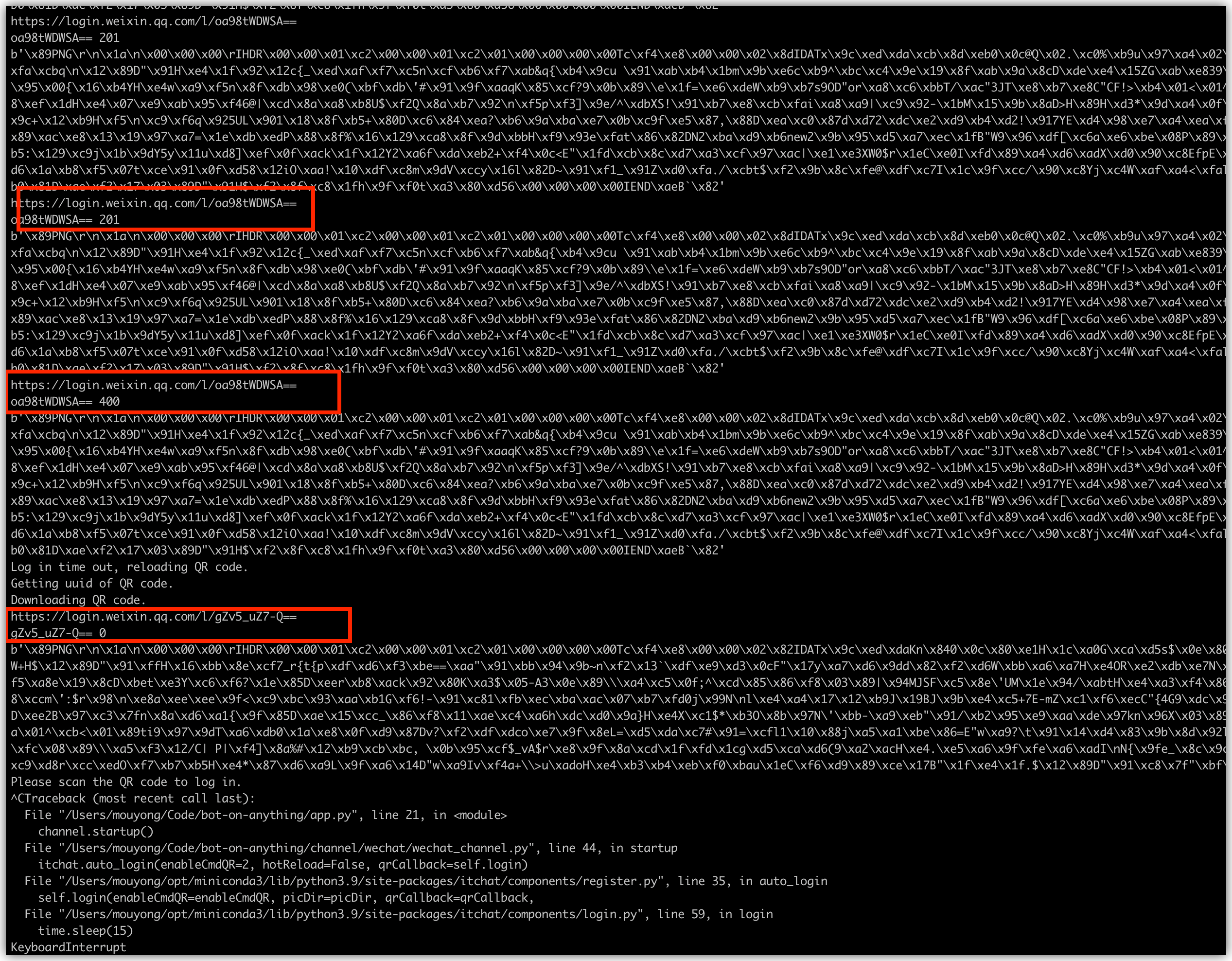
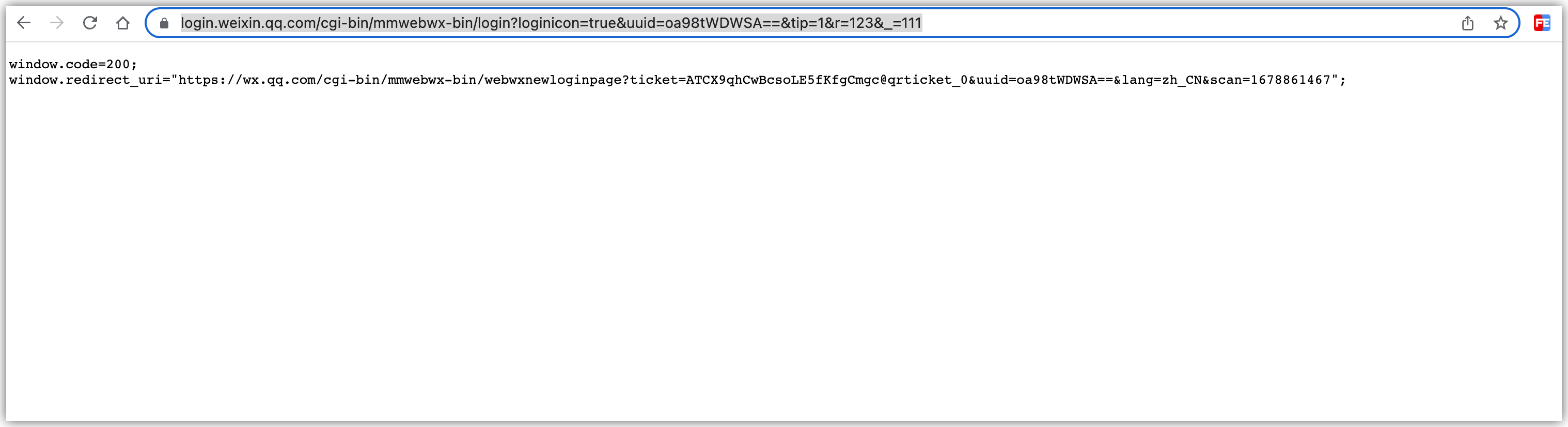
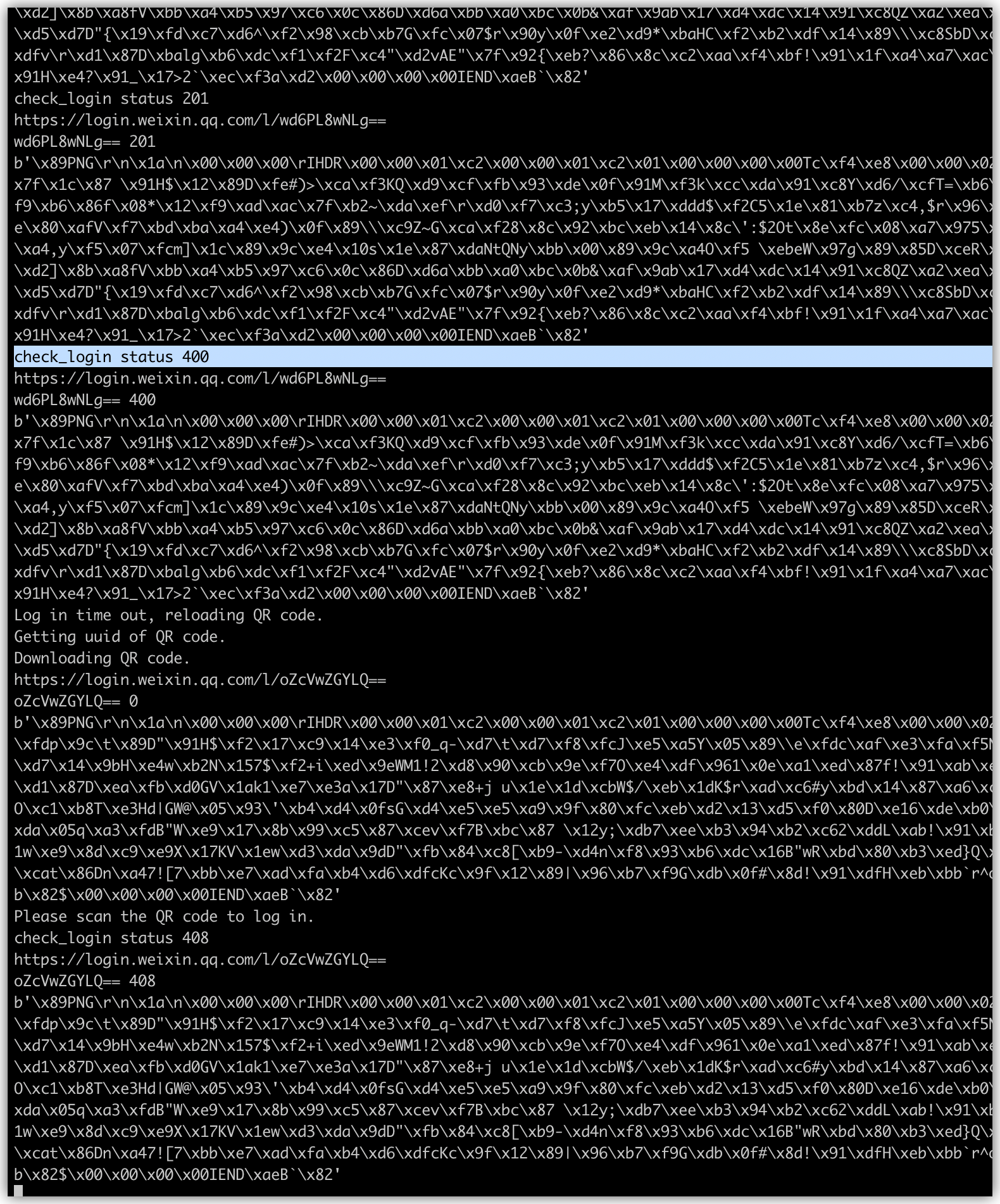
littlecodersh/ItChat#686
The text was updated successfully, but these errors were encountered: