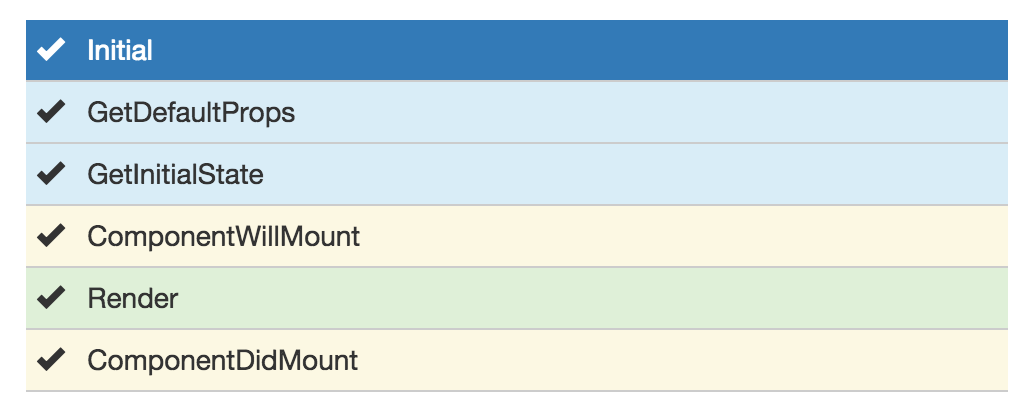在之前的示例中,当我们每次重新运行程序时,原先的todo list就丢失了。在今天的课程里,我们将使用AsyncStorage来存储数据,这样只要不卸载程序,即便重新运行程序,数据也不会丢失。
在app.js里,我们导入AsyncStorage
import {View, Text, StyleSheet, Platform, ListView, Keyboard, AsyncStorage} from "react-native";
我们将在App类的componentWillMount方法里使用AsyncStorage将数据取出来,componentWillMount在组件的生命周期中,当组件即将Mount的时候会自动调用。下面一个图可以简单了解一下React Native的组件生命周期。
也就是在render()调用之前,react native会调用其componentWillMount方法。
componentWillMount() {
AsyncStorage.getItem("items").then(json => {
try {
const items = JSON.parse(json);
this.setSource(items, items);
} catch (e) {
}
});
}
当我们增加、修改、删除了todo之后,我们需要将数据更新回AsyncStorage,我们只需要在我们的setSource里做这个步骤就可以了。
/*
一个通用的setSource方法,方便调用
*/
setSource(items, itemsDatasource, otherState = {}) {
this.setState({
items,
dataSource: this.state.dataSource.cloneWithRows(itemsDatasource),
...otherState
});
AsyncStorage.setItem("items", JSON.stringify(items));
}
我们在今天的代码里使用了JSON.parse()方法和JSON.stringify()方法,parse方法是将一个json格式的字符串转成一个对象,stringify则相反,将一个对象转成json格式的字符串。