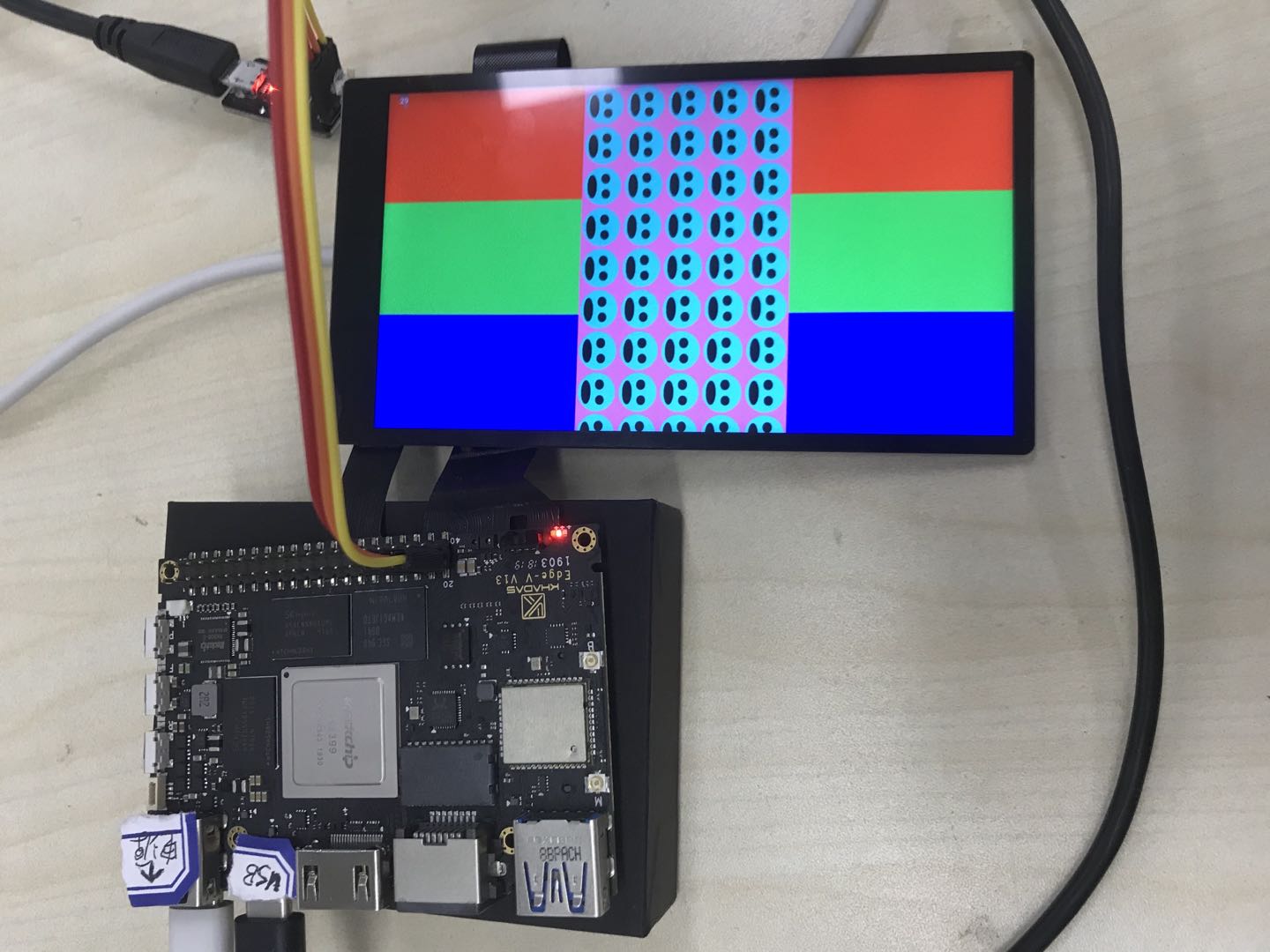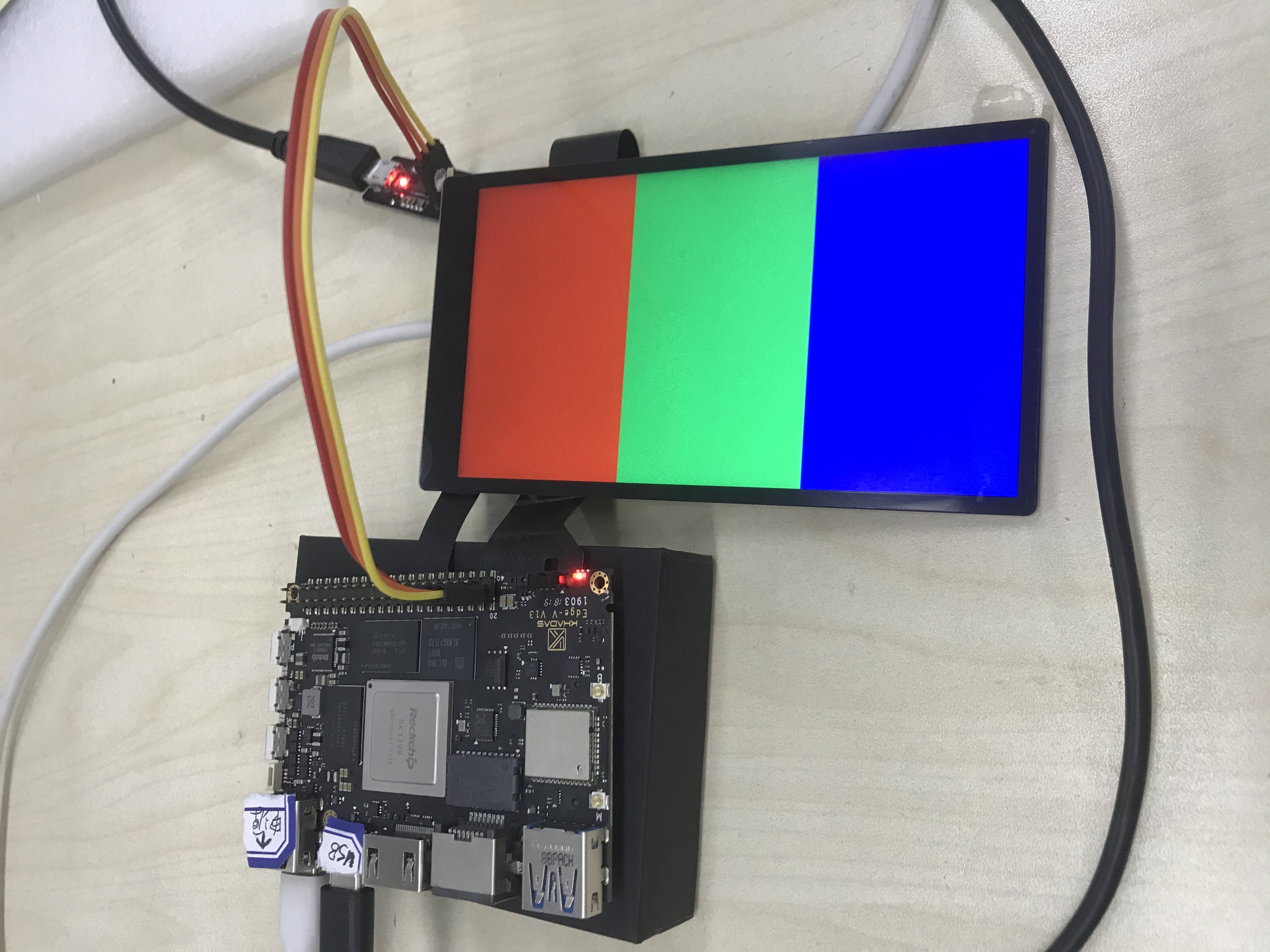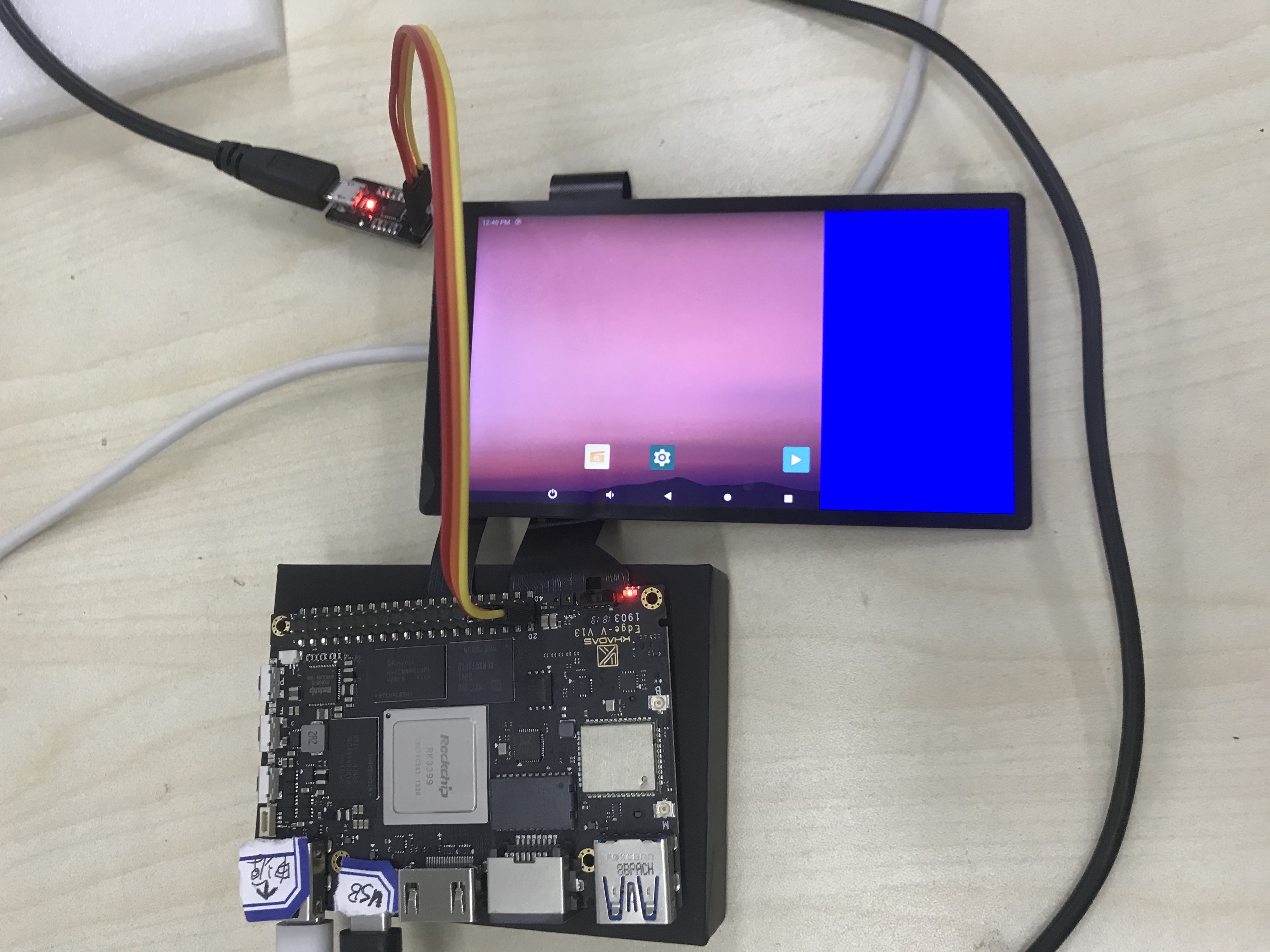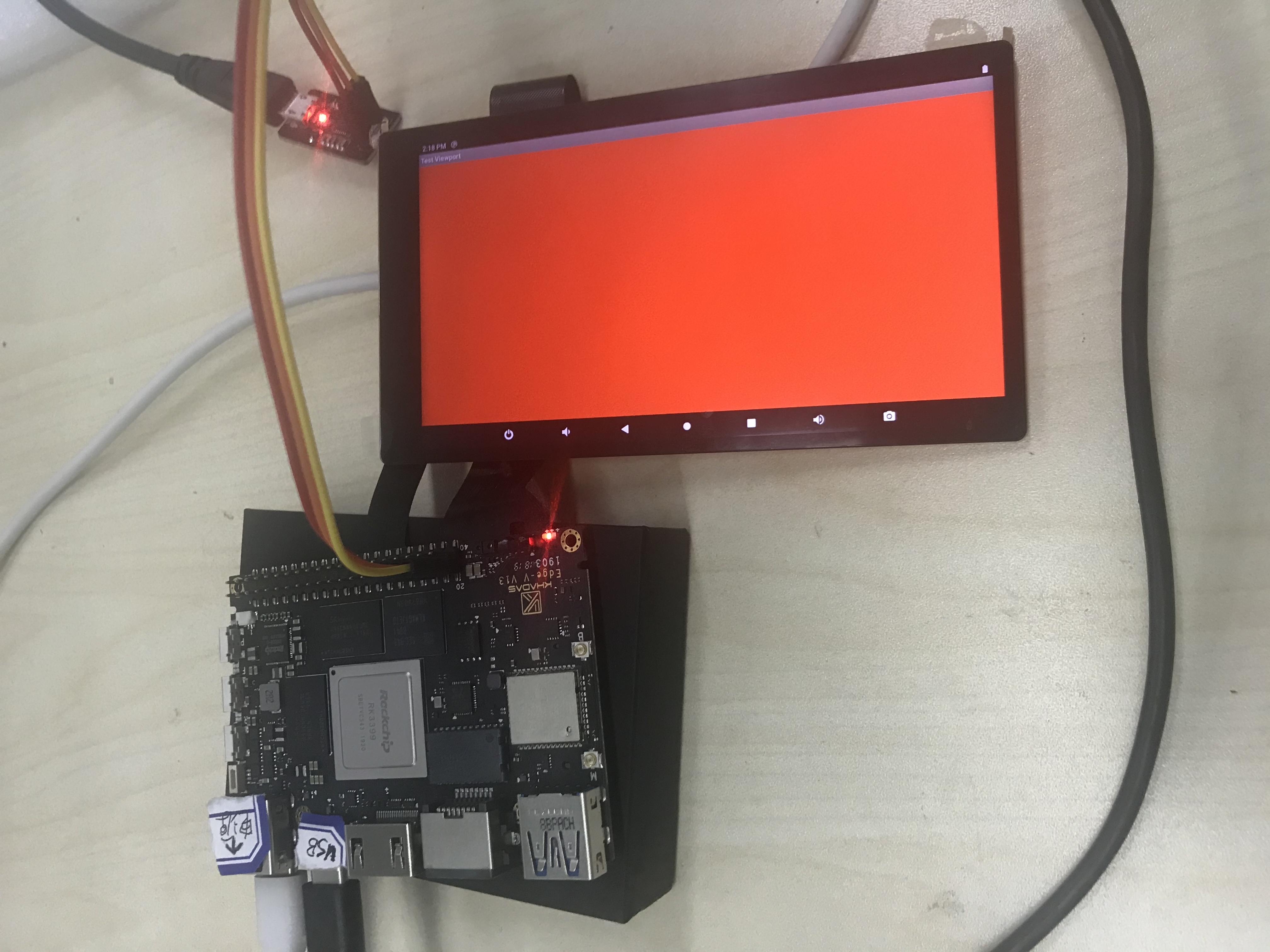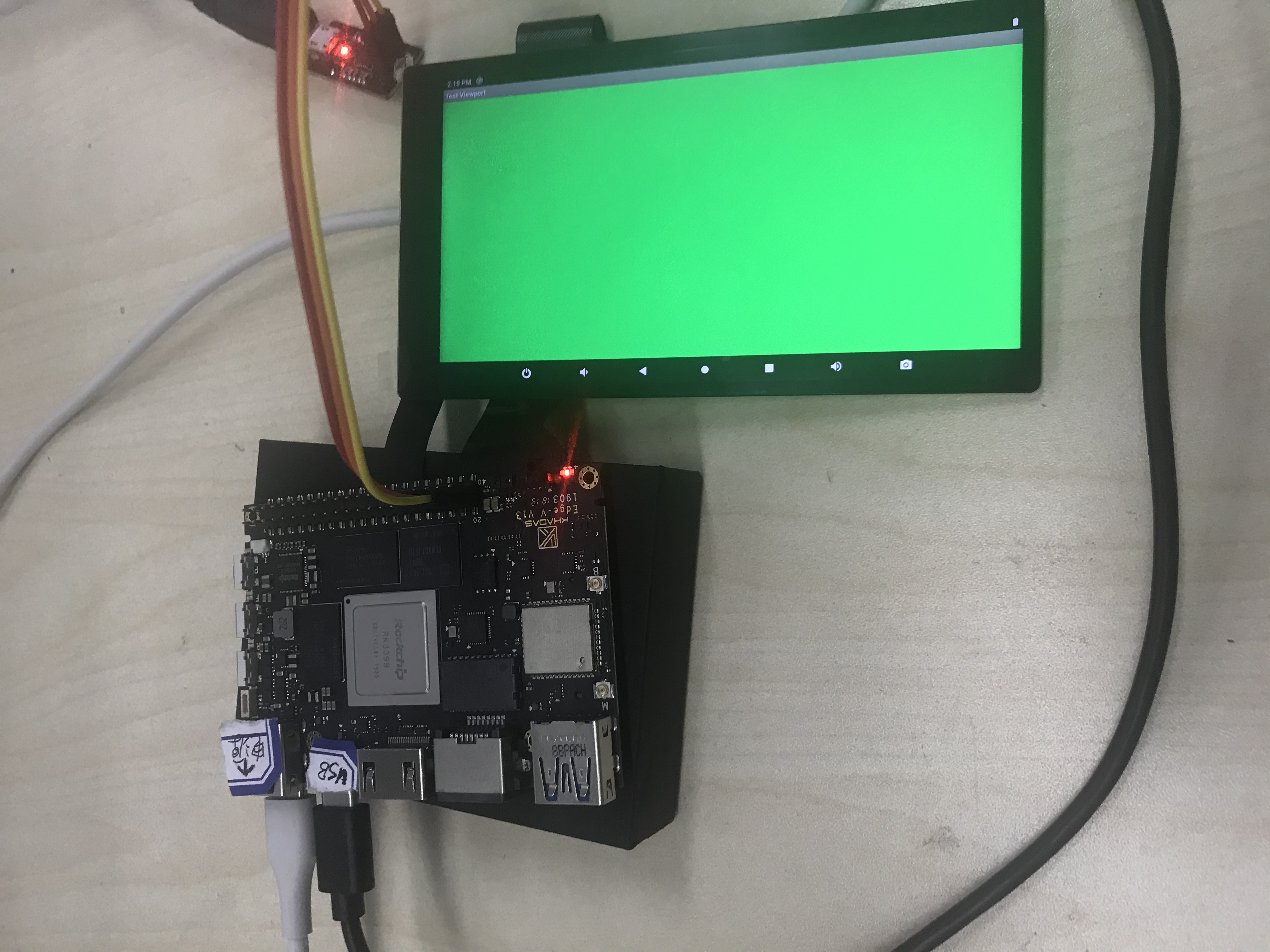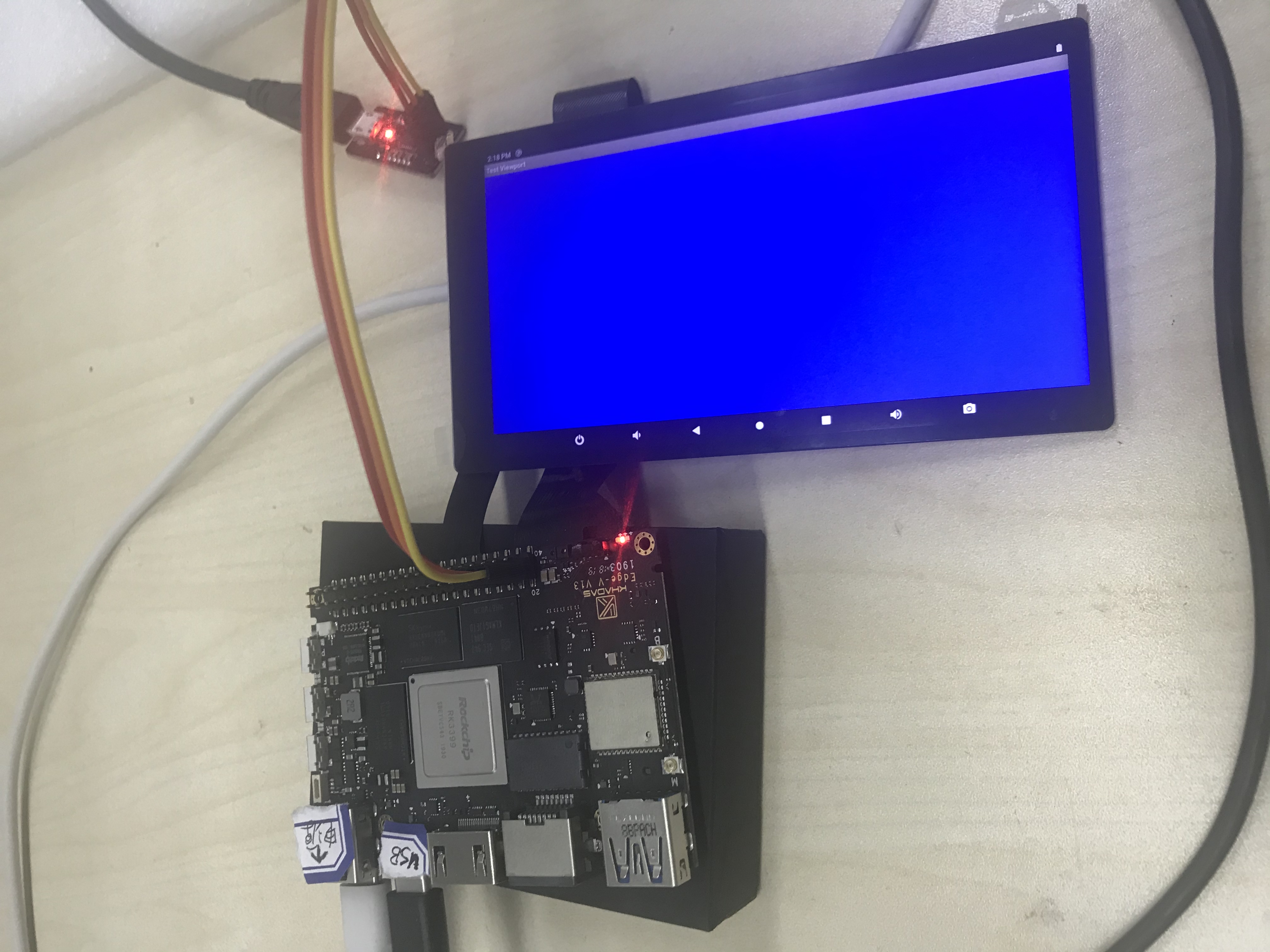| title | cover | categories | tags | toc | abbrlink | date | ||||
|---|---|---|---|---|---|---|---|---|---|---|
Android 10 Display System源码分析(2):Display System 精彩世界(Android 10.0 && Kernel 4.15) |
|
|
true |
20210410 |
2021-04-10 02:25:00 -0700 |
源码路径: AMS、WMS、SurfaceFlinger test App(Android Apk Java层)
- \zhoujinjian\kahas_edge_v_android10_rk3399\packages\apps\TestViewportRed
- \zhoujinjian\kahas_edge_v_android10_rk3399\packages\apps\TestViewportGreen
- \zhoujinjian\kahas_edge_v_android10_rk3399\packages\apps\TestViewportBlue
SurfaceFlinger test App(Android Native层)
- \zhoujinjian\kahas_edge_v_android10_rk3399\packages\apps\SurfaceflingerTestsRed
- \zhoujinjian\kahas_edge_v_android10_rk3399\packages\apps\SurfaceflingerTestsGreen
- \zhoujinjian\kahas_edge_v_android10_rk3399\packages\apps\SurfaceflingerTestsBlue
OpenGLES test App(Android OpenGLES Native层)
- \zhoujinjian\kahas_edge_v_android10_rk3399\packages\apps\OpenGLESTexturesRGB
FrameBuffer test App (Kernel 用户层)
- \zhoujinjian\kahas_edge_v_android10_rk3399\packages\apps\FrameBufferTest
FrameBufferTest.c
#include <unistd.h>
#include <stdio.h>
#include <fcntl.h>
#include <linux/fb.h>
#include <sys/mman.h>
#include <stdlib.h>
#include "yellow_face.zif"
int main()
{
int fbfd = 0;
struct fb_var_screeninfo vinfo;
struct fb_fix_screeninfo finfo;
long int screensize = 0;
char *fbp = 0;
int x = 0, y = 0;
long int location = 0;
// Open the file for reading and writing
fbfd = open("/dev/graphics/fb0", O_RDWR,0);
if (fbfd < 0) {
printf("Error: cannot open framebuffer device.%x\n",fbfd);
exit(1);
}
printf("The framebuffer device was opened successfully.\n");
// Get fixed screen information
if (ioctl(fbfd, FBIOGET_FSCREENINFO, &finfo)) {
printf("Error reading fixed information.\n");
exit(2);
}
printf("\ntype:0x%x\n", finfo.type );
printf("visual:%d\n", finfo.visual );
printf("line_length:%d\n", finfo.line_length );
printf("\nsmem_start:0x%lx,smem_len:%u\n", finfo.smem_start, finfo.smem_len );
printf("mmio_start:0x%lx ,mmio_len:%u\n", finfo.mmio_start, finfo.mmio_len );
// Get variable screen information
if (ioctl(fbfd, FBIOGET_VSCREENINFO, &vinfo)) {
printf("Error reading variable information.\n");
exit(3);
}
printf("%dx%d, %dbpp,\n xres_virtual=%d,\n yres_virtual=%d,\n vinfo.xoffset=%d,\n vinfo.yoffset=%d, \n", vinfo.xres, vinfo.yres, vinfo.bits_per_pixel,vinfo.xres_virtual,vinfo.yres_virtual,vinfo.xoffset,vinfo.yoffset);
screensize = finfo.line_length * vinfo.yres_virtual;
// Map the device to memory
fbp = (char *)mmap(0, screensize, PROT_READ | PROT_WRITE, MAP_SHARED,fbfd, 0);
if ((long)fbp == -1) {
printf("Error: failed to map framebuffer device to memory.\n");
exit(4);
}
printf("The framebuffer device was mapped to memory successfully.\n");
//red
for ( y = 0; y < 1920; y++ ) {
for ( x = 0; x < 360; x++ ) {
location = (x) * (vinfo.bits_per_pixel / 8) + (y) * finfo.line_length;
if ( vinfo.bits_per_pixel == 32 ) {
*(fbp + location) = 255;
*(fbp + location + 1) = 0;
*(fbp + location + 2) = 0;
*(fbp + location + 3) = 255;
}
}
}
//green
for ( y = 0; y < 1920; y++ ) {
for ( x = 360; x < 720; x++ ) {
location = (x) * (vinfo.bits_per_pixel / 8) + (y) * finfo.line_length;
if ( vinfo.bits_per_pixel == 32 ) {
*(fbp + location) = 0;
*(fbp + location + 1) = 255;
*(fbp + location + 2) = 0;
*(fbp + location + 3) = 255;
}
}
}
//blue
for ( y = 0; y < 1920; y++ ) {
for ( x = 720; x < 1080; x++ ) {
location = (x) * (vinfo.bits_per_pixel / 8) + (y) * finfo.line_length;
if ( vinfo.bits_per_pixel == 32 ) {
*(fbp + location) = 0;
*(fbp + location + 1) = 0;
*(fbp + location + 2) = 255;
*(fbp + location + 3) = 255;
}
}
}
unsigned char *pTemp = (unsigned char *)fbp;
int i, j;
//Start coordinates (x, y), end coordinates (right, bottom)
x = 0;
y = 640;
int right = 1080;//vinfo.xres;
int bottom = 1280;//vinfo.yres;
for(i=y; i< bottom; i++)
{
for(j=x; j<right; j++)
{
unsigned short data = yellow_face_data[(((i-y) % 128) * 128) + ((j-x) %128)];
pTemp[i*finfo.line_length + (j*4) + 2] = (unsigned char)((data & 0xF800) >> 11 << 3);
pTemp[i*finfo.line_length + (j*4) + 1] = (unsigned char)((data & 0x7E0) >> 5 << 2);
pTemp[i*finfo.line_length + (j*4) + 0] = (unsigned char)((data & 0x1F) << 3);
}
}
//note:vinfo.xoffset =0 vinfo.yoffset =0 Otherwise FBIOPAN_DISPLAY is unsuccessful
if (ioctl(fbfd, FBIOPAN_DISPLAY, &vinfo)) {
printf("Error FBIOPAN_DISPLAY information.\n");
exit(5);
}
sleep(10);
//finfo.smem_len == screensize == finfo.line_length * vinfo.yres_virtual
munmap(fbp,finfo.smem_len);
close(fbfd);
return 0;
}
Android.mk
LOCAL_PATH:= $(call my-dir)
include $(CLEAR_VARS)
LOCAL_MODULE:= FrameBufferTest LOCAL_SDK_VERSION := 21 LOCAL_NDK_STL_VARIANT := c++_static LOCAL_SRC_FILES:=
FrameBufferTest.cpp
OCAL_SHARED_LIBRARIES :=
liblog
libutils
include $(BUILD_EXECUTABLE)
编译会生成FrameBufferTest,然后进行测试。
1、进入adb shell
2、cd system/bin/
3、./FrameBufferTest
OpenGLESTexturesRGB.cpp
#include <stdlib.h>
#include <stdio.h>
#include <EGL/egl.h>
#include <GLES/gl.h>
#include <GLES/glext.h>
#include <WindowSurface.h>
#include <EGLUtils.h>
using namespace android;
int main(int /*argc*/, char** /*argv*/)
{
EGLint configAttribs[] = {
EGL_DEPTH_SIZE, 0,
EGL_NONE
};
EGLint majorVersion;
EGLint minorVersion;
EGLContext context;
EGLConfig config;
EGLSurface surface;
EGLint w, h;
EGLDisplay dpy;
WindowSurface windowSurface;
EGLNativeWindowType window = windowSurface.getSurface();
dpy = eglGetDisplay(EGL_DEFAULT_DISPLAY);
eglInitialize(dpy, &majorVersion, &minorVersion);
status_t err = EGLUtils::selectConfigForNativeWindow(
dpy, configAttribs, window, &config);
if (err) {
fprintf(stderr, "couldn't find an EGLConfig matching the screen format\n");
return 0;
}
surface = eglCreateWindowSurface(dpy, config, window, NULL);
context = eglCreateContext(dpy, config, NULL, NULL);
eglMakeCurrent(dpy, surface, surface, context);
eglQuerySurface(dpy, surface, EGL_WIDTH, &w);
eglQuerySurface(dpy, surface, EGL_HEIGHT, &h);
GLint crop[4] = { 0, 4, 4, -4 };
glBindTexture(GL_TEXTURE_2D, 0);
glTexParameteriv(GL_TEXTURE_2D, GL_TEXTURE_CROP_RECT_OES, crop);
glTexParameterx(GL_TEXTURE_2D, GL_TEXTURE_MAG_FILTER, GL_LINEAR);
glTexParameterx(GL_TEXTURE_2D, GL_TEXTURE_MIN_FILTER, GL_LINEAR);
glTexParameterx(GL_TEXTURE_2D, GL_TEXTURE_WRAP_S, GL_CLAMP_TO_EDGE);
glTexParameterx(GL_TEXTURE_2D, GL_TEXTURE_WRAP_T, GL_CLAMP_TO_EDGE);
glTexEnvx(GL_TEXTURE_ENV, GL_TEXTURE_ENV_MODE, GL_REPLACE);
glEnable(GL_TEXTURE_2D);
glColor4f(1,1,1,1);
uint16_t t16R[] = {
0xF000, 0xF000, 0xF000, 0xF000,
0xF000, 0xF000, 0xF000, 0xF000,
0xF000, 0xF000, 0xF000, 0xF000,
0xF000, 0xF000, 0xF000, 0xF000, };
uint16_t t16G[] = {
0x0F00, 0x0F00, 0x0F00, 0x0F00,
0x0F00, 0x0F00, 0x0F00, 0x0F00,
0x0F00, 0x0F00, 0x0F00, 0x0F00,
0x0F00, 0x0F00, 0x0F00, 0x0F00, };
uint16_t t16B[] = {
0x00F0, 0x00F0, 0x00F0, 0x00F0,
0x00F0, 0x00F0, 0x00F0, 0x00F0,
0x00F0, 0x00F0, 0x00F0, 0x00F0,
0x00F0, 0x00F0, 0x00F0, 0x00F0, };
for(int i = 0; i < 10000; i++){
glClear(GL_COLOR_BUFFER_BIT);
glTexImage2D(GL_TEXTURE_2D, 0, GL_RGBA, 4, 4, 0, GL_RGBA, GL_UNSIGNED_SHORT_4_4_4_4, t16R);
glDrawTexiOES(0, 0, 0, w/3, h);
glTexImage2D(GL_TEXTURE_2D, 0, GL_RGBA, 4, 4, 0, GL_RGBA, GL_UNSIGNED_SHORT_4_4_4_4, t16G);
glDrawTexiOES(w/3, 0, 0, w/3, h);
glTexImage2D(GL_TEXTURE_2D, 0, GL_RGBA, 4, 4, 0, GL_RGBA, GL_UNSIGNED_SHORT_4_4_4_4, t16B);
glDrawTexiOES(w*2/3, 0, 0, w/3, h);
eglSwapBuffers(dpy, surface);
}
//sleep(2);// so you have a chance to admire it
return 0;
}
编译会生成OpenGLESTestRGB,然后进行测试。
1、连接adb
2、adb push OpenGLESTestRGB system/bin
3、进入adb shell
4、system/bin/OpenGLESTestRGB
SurfaceFlingerTestsRed
#include <algorithm>
#include <functional>
#include <limits>
#include <ostream>
#include <gtest/gtest.h>
#include <android/native_window.h>
#include <gui/ISurfaceComposer.h>
#include <gui/LayerState.h>
#include <gui/Surface.h>
#include <gui/SurfaceComposerClient.h>
#include <private/gui/ComposerService.h>
#include <ui/DisplayInfo.h>
#include <ui/Rect.h>
#include <utils/String8.h>
#include <math.h>
#include <math/vec3.h>
namespace android {
namespace {
struct Color {
uint8_t r;
uint8_t g;
uint8_t b;
uint8_t a;
static const Color RED;
};
const Color Color::RED{255, 0, 0, 255};
// Fill a region with the specified color.
void fillBufferColor(const ANativeWindow_Buffer& buffer, const Rect& rect, const Color& color) {
int32_t x = rect.left;
int32_t y = rect.top;
int32_t width = rect.right - rect.left;
int32_t height = rect.bottom - rect.top;
if (x < 0) {
width += x;
x = 0;
}
if (y < 0) {
height += y;
y = 0;
}
if (x + width > buffer.width) {
x = std::min(x, buffer.width);
width = buffer.width - x;
}
if (y + height > buffer.height) {
y = std::min(y, buffer.height);
height = buffer.height - y;
}
for (int32_t j = 0; j < height; j++) {
uint8_t* dst = static_cast<uint8_t*>(buffer.bits) + (buffer.stride * (y + j) + x) * 4;
for (int32_t i = 0; i < width; i++) {
dst[0] = color.r;
dst[1] = color.g;
dst[2] = color.b;
dst[3] = color.a;
dst += 4;
}
}
}
} // anonymous namespace
using Transaction = SurfaceComposerClient::Transaction;
class LayerTransactionTest : public ::testing::Test {
protected:
void SetUp() override {
mClient = new SurfaceComposerClient;
ASSERT_EQ(NO_ERROR, mClient->initCheck()) << "failed to create SurfaceComposerClient";
ASSERT_NO_FATAL_FAILURE(SetUpDisplay());
}
sp<SurfaceControl> createLayer(const char* name, uint32_t width, uint32_t height,
uint32_t flags = 0) {
auto layer =
mClient->createSurface(String8(name), width, height, PIXEL_FORMAT_RGBA_8888, flags);
EXPECT_NE(nullptr, layer.get()) << "failed to create SurfaceControl";
status_t error = Transaction()
.setLayerStack(layer, mDisplayLayerStack)
.setLayer(layer, mLayerZBase)
.apply();
if (error != NO_ERROR) {
ADD_FAILURE() << "failed to initialize SurfaceControl";
layer.clear();
}
return layer;
}
ANativeWindow_Buffer getLayerBuffer(const sp<SurfaceControl>& layer) {
// wait for previous transactions (such as setSize) to complete
Transaction().apply(true);
ANativeWindow_Buffer buffer = {};
EXPECT_EQ(NO_ERROR, layer->getSurface()->lock(&buffer, nullptr));
return buffer;
}
void postLayerBuffer(const sp<SurfaceControl>& layer) {
ASSERT_EQ(NO_ERROR, layer->getSurface()->unlockAndPost());
// wait for the newly posted buffer to be latched
waitForLayerBuffers();
}
void fillLayerColor(const sp<SurfaceControl>& layer, const Color& color) {
ANativeWindow_Buffer buffer;
ASSERT_NO_FATAL_FAILURE(buffer = getLayerBuffer(layer));
fillBufferColor(buffer, Rect(0, 0, buffer.width, buffer.height), color);
postLayerBuffer(layer);
}
void fillLayerQuadrant(const sp<SurfaceControl>& layer, const Color& topLeft,
const Color& topRight, const Color& bottomLeft,
const Color& bottomRight) {
ANativeWindow_Buffer buffer;
ASSERT_NO_FATAL_FAILURE(buffer = getLayerBuffer(layer));
ASSERT_TRUE(buffer.width % 2 == 0 && buffer.height % 2 == 0);
const int32_t halfW = buffer.width / 2;
const int32_t halfH = buffer.height / 2;
fillBufferColor(buffer, Rect(0, 0, halfW, halfH), topLeft);
fillBufferColor(buffer, Rect(halfW, 0, buffer.width, halfH), topRight);
fillBufferColor(buffer, Rect(0, halfH, halfW, buffer.height), bottomLeft);
fillBufferColor(buffer, Rect(halfW, halfH, buffer.width, buffer.height), bottomRight);
postLayerBuffer(layer);
}
sp<SurfaceComposerClient> mClient;
sp<IBinder> mDisplay;
uint32_t mDisplayWidth;
uint32_t mDisplayHeight;
uint32_t mDisplayLayerStack;
// leave room for ~256 layers
const int32_t mLayerZBase = std::numeric_limits<int32_t>::max() - 256;
private:
void SetUpDisplay() {
mDisplay = mClient->getInternalDisplayToken();
ASSERT_NE(nullptr, mDisplay.get()) << "failed to get built-in display";
// get display width/height
DisplayInfo info;
SurfaceComposerClient::getDisplayInfo(mDisplay, &info);
mDisplayWidth = info.w;
mDisplayHeight = info.h;
// After a new buffer is queued, SurfaceFlinger is notified and will
// latch the new buffer on next vsync. Let's heuristically wait for 3
// vsyncs.
mBufferPostDelay = int32_t(1e6 / info.fps) * 3;
mDisplayLayerStack = 0;
// set layer stack (b/68888219)
Transaction t;
t.setDisplayLayerStack(mDisplay, mDisplayLayerStack);
t.apply();
}
void waitForLayerBuffers() { usleep(mBufferPostDelay); }
int32_t mBufferPostDelay;
};
TEST_F(LayerTransactionTest, SetPositionBasic) {
sp<SurfaceControl> layer;
ASSERT_NO_FATAL_FAILURE(layer = createLayer("test", mDisplayWidth / 3, mDisplayHeight));
ASSERT_NO_FATAL_FAILURE(fillLayerColor(layer, Color::RED));
for(int i = 0; i< 10000; i++){
Transaction().setPosition(layer, 0, 0).apply();
}
}
//end
}
绿色和蓝色的源码类似就不贴出啦,请直接看源码。
编译会SurfaceFlingerTestsRed/Green/Blue生成 SurfaceFlingerTestsRed SurfaceFlingerTestsGreen SurfaceFlingerTestsBlue,然后分别进行测试。
1、连接adb
2、adb push SurfaceFlingerTestsRed system/bin
3、进入adb shell
4、system/bin/SurfaceFlingerTestsRed
SurfaceFlingerTestsGreen
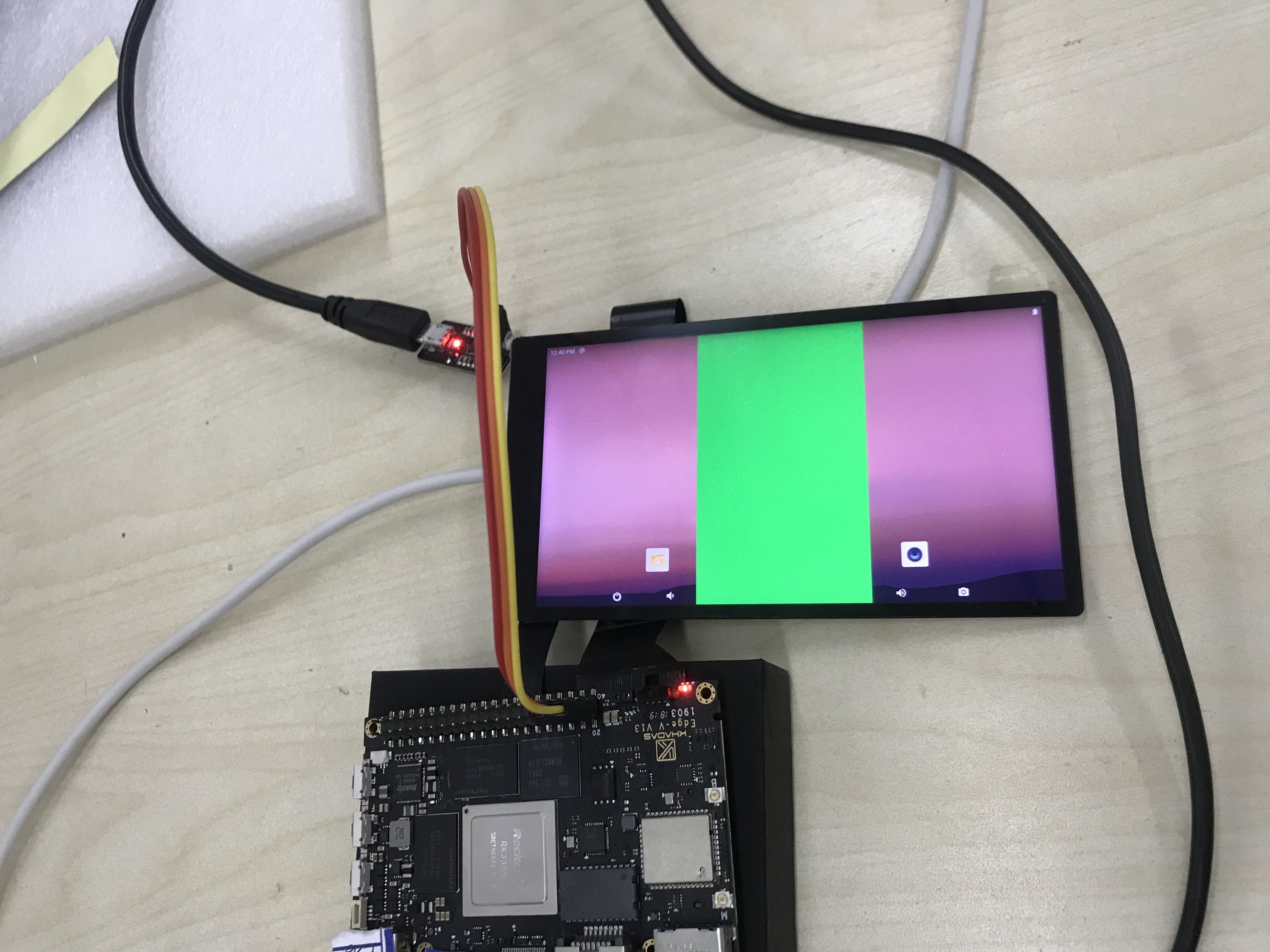
TestActivity.java &&TestView.java
public class TestActivity extends Activity {
private final static String TAG = "TestActivity";
TestView mView;
@Override
protected void onCreate(Bundle icicle) {
super.onCreate(icicle);
mView = new TestView(getApplication());
mView.setFocusableInTouchMode(true);
setContentView(mView);
}
@Override
protected void onPause() {
super.onPause();
mView.onPause();
}
@Override
protected void onResume() {
super.onResume();
mView.onResume();
}
}
class TestView extends GLSurfaceView {
TestView(Context context) {
super(context);
init();
}
public TestView(Context context, AttributeSet attrs) {
super(context, attrs);
init();
}
private void init() {
setRenderer(new Renderer());
setRenderMode(RENDERMODE_WHEN_DIRTY);
}
private class Renderer implements GLSurfaceView.Renderer {
private static final String TAG = "Renderer";
@Override
public void onSurfaceCreated(GL10 gl, EGLConfig config) {
gl.glClearColor(0f, 1f, 0f, 0f);
}
@Override
public void onSurfaceChanged(GL10 gl, int width, int height) {
gl.glViewport(0, 0, width, height);
}
@Override
public void onDrawFrame(GL10 gl) {
gl.glClear(GL10.GL_COLOR_BUFFER_BIT);
}
}
}绿色和蓝色的源码类似就不贴出啦,请直接看源码。
编译会TestViewportRed/Green/Blue apk生成 TestViewportRed.apk TestViewportGreen.apk TestViewportBlue.apk,然后分别进行测试。
1、连接adb
2、adb shell am start -n com.android.testred/.TestActivity
3、adb shell am start -n com.android.testgreen/.TestActivity
4、adb shell am start -n com.android.testblue/.TestActivity