-
Notifications
You must be signed in to change notification settings - Fork 351
New issue
Have a question about this project? Sign up for a free GitHub account to open an issue and contact its maintainers and the community.
By clicking “Sign up for GitHub”, you agree to our terms of service and privacy statement. We’ll occasionally send you account related emails.
Already on GitHub? Sign in to your account
Constantly crashing #390
Comments
|
Here is an example. Updated yesterday afternoon, around 6pm it went dead. When the wife started complaining into the lights not working I had a quick look and restart ha, then the host. All worked again great. This morning with no interactions in terms of updates, restarts etc, became apparent the lights not working again. The docker service was once again not running and host required a reboot to start working again. |
|
It's happened again and this is the error Struggling to copy text from the terminal but the logs for All usb related logs |
|
Not sure if related to Koenkk/zigbee2mqtt#14283 but since update to 1.28.0, it doesnt even start up for me. I had to roll back to 1.27.2 so i can get it working. Im guessing something is wrong with 1.28.0, would appreciate devs response. |
|
I had the same problem, After upgrading to version 1.28.0, the service will automatically stop: Adapter disconnected, stopping |
|
I have the same issue, i tried rolling back and that didn't fix it. Below is my herdsman debug. I tried swapping cables and that didnt help. The adapter shows as available. I am using a TI LAUNCHXL-CC26X2R1.
|
|
Similar problem here. After updating to 1.28.0-1 all my ZigBee routers are marked as offline. When I try to click on any of the routers I get "Bad gateway" error. When I restart the addon they appear again and everything is fine for a few hours, after which they stop working again. I reverted to 1.27.2-1 and the problem was gone. Today I updated to 1.28.0-1 and after 4 hours the routers went offline again (restarting the addon made them come back). I reverted to 1.27.2-1 again and am waiting for a bug fix in 1.28. My routers are (among others) sonoff zbmini, sonoff basic zb3, tuya ts0002_switch_module and many more. My coordinator is Sonoff ZBBridge with Tasmota 12.1.1. |
|
This issue is stale because it has been open 30 days with no activity. Remove stale label or comment or this will be closed in 7 days |
👎🏻 |
|
This issue is stale because it has been open 30 days with no activity. Remove stale label or comment or this will be closed in 7 days |
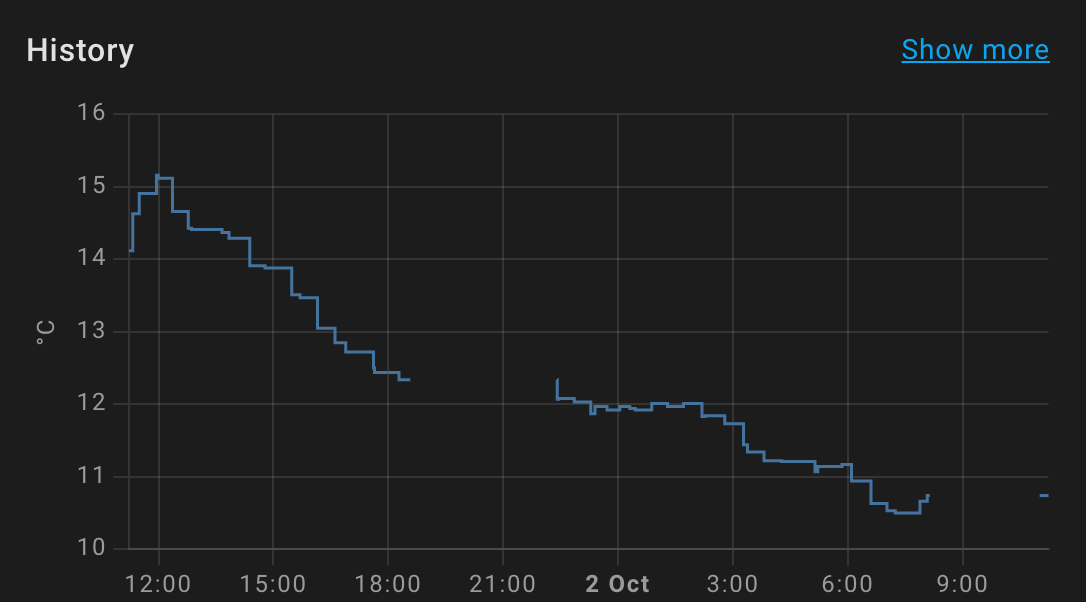
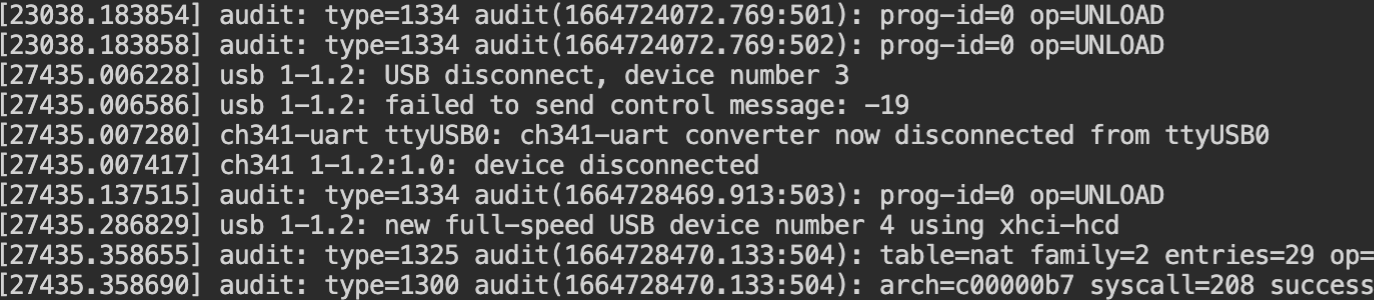

Description of the issue
Since upgrading to 1.28.0-1 yesterday, after a few hours the service crashes. When going to the add on it is not running. Clicking "start" does not start the service.
The only way I've found to get it working again is to reboot the host, restarting ha is not enough. Still, after a while it crashes again.
I have automatic updates enabled so I'm going to assume everything before this version was ok, I'm not certain of the previous version but usually have everything on the lastest version available.
Addon version
1.28.0-1
Platform
ha blue + zzh usb stick
Logs of the issue (if applicable)
Not found anything so far
The text was updated successfully, but these errors were encountered: