New issue
Have a question about this project? Sign up for a free GitHub account to open an issue and contact its maintainers and the community.
By clicking “Sign up for GitHub”, you agree to our terms of service and privacy statement. We’ll occasionally send you account related emails.
Already on GitHub? Sign in to your account
windows10 python由3.8降级到3.6 #108
Labels
bug
Something isn't working
Comments
|
python3.6下没测试过,但你可以试试通过python setup.py install的方式安装 |
|
python3.8 windows的环境下是可以实现的吧? |
|
是的 |
|
你可以试试通过python setup.py install的方式安装 |
|
windows环境下这个在哪安装?在哪输入命令吖?
…------------------ 原始邮件 ------------------
发件人: ***@***.***>;
发送时间: 2022年4月23日(星期六) 下午5:40
收件人: ***@***.***>;
抄送: "电子信息工程 ***@***.***>; ***@***.***>;
主题: Re: [zjunlp/DeepKE] windows10 python由3.8降级到3.6 (Issue #108)
你可以试试通过python setup.py install的方式安装
—
Reply to this email directly, view it on GitHub, or unsubscribe.
You are receiving this because you authored the thread.Message ID: ***@***.***>
|
|
看一下readme,里面有详细介绍,直接在setup.py下运行命令 |
|
windows下可以试试Anaconda提供的Prompt命令行窗口,在里面激活虚拟环境,进入setup.py的目录执行指令 |
|
D:\python\Anaconda\envs\deepke\python.exe D:/知识图谱/DeepKE-main/example/re/standard/run.py
wandb: WARNING W&B installed but not logged in. Run `wandb login` or set the WANDB_API_KEY env variable.
04/23/2022 18:19:44 - INFO - deepke.relation_extraction.multimodal.models.clip.file_utils - PyTorch version 1.10.0 available.
Traceback (most recent call last):
File "D:/知识图谱/DeepKE-main/example/re/standard/run.py", line 14, in <module>
import deepke.relation_extraction.standard.models as models
File "d:\知识图谱\deepke-main\src\deepke\__init__.py", line 3, in <module>
from .name_entity_re import *
File "d:\知识图谱\deepke-main\src\deepke\name_entity_re\__init__.py", line 1, in <module>
from .standard import *
File "d:\知识图谱\deepke-main\src\deepke\name_entity_re\standard\__init__.py", line 1, in <module>
from .models import *
File "d:\知识图谱\deepke-main\src\deepke\name_entity_re\standard\models\__init__.py", line 1, in <module>
from .InferBert import *
File "d:\知识图谱\deepke-main\src\deepke\name_entity_re\standard\models\InferBert.py", line 8, in <module>
from pytorch_transformers import (BertConfig, BertForTokenClassification,
File "D:\python\Anaconda\envs\deepke\lib\site-packages\pytorch_transformers-1.2.0-py3.8.egg\pytorch_transformers\__init__.py", line 2, in <module>
from .tokenization_auto import AutoTokenizer
File "D:\python\Anaconda\envs\deepke\lib\site-packages\pytorch_transformers-1.2.0-py3.8.egg\pytorch_transformers\tokenization_auto.py", line 21, in <module>
from .tokenization_bert import BertTokenizer
File "D:\python\Anaconda\envs\deepke\lib\site-packages\pytorch_transformers-1.2.0-py3.8.egg\pytorch_transformers\tokenization_bert.py", line 25, in <module>
from .tokenization_utils import PreTrainedTokenizer
File "D:\python\Anaconda\envs\deepke\lib\site-packages\pytorch_transformers-1.2.0-py3.8.egg\pytorch_transformers\tokenization_utils.py", line 26, in <module>
from .file_utils import cached_path
File "D:\python\Anaconda\envs\deepke\lib\site-packages\pytorch_transformers-1.2.0-py3.8.egg\pytorch_transformers\file_utils.py", line 19, in <module>
import boto3
File "D:\python\Anaconda\envs\deepke\lib\site-packages\boto3-1.21.46-py3.8.egg\boto3\__init__.py", line 17, in <module>
from boto3.session import Session
File "D:\python\Anaconda\envs\deepke\lib\site-packages\boto3-1.21.46-py3.8.egg\boto3\session.py", line 17, in <module>
import botocore.session
File "D:\python\Anaconda\envs\deepke\lib\site-packages\botocore-1.24.46-py3.8.egg\botocore\session.py", line 26, in <module>
import botocore.client
File "D:\python\Anaconda\envs\deepke\lib\site-packages\botocore-1.24.46-py3.8.egg\botocore\client.py", line 15, in <module>
from botocore import waiter, xform_name
File "D:\python\Anaconda\envs\deepke\lib\site-packages\botocore-1.24.46-py3.8.egg\botocore\waiter.py", line 18, in <module>
from botocore.docs.docstring import WaiterDocstring
File "D:\python\Anaconda\envs\deepke\lib\site-packages\botocore-1.24.46-py3.8.egg\botocore\docs\__init__.py", line 15, in <module>
from botocore.docs.service import ServiceDocumenter
File "D:\python\Anaconda\envs\deepke\lib\site-packages\botocore-1.24.46-py3.8.egg\botocore\docs\service.py", line 14, in <module>
from botocore.docs.client import ClientDocumenter, ClientExceptionsDocumenter
File "D:\python\Anaconda\envs\deepke\lib\site-packages\botocore-1.24.46-py3.8.egg\botocore\docs\client.py", line 14, in <module>
from botocore.docs.example import ResponseExampleDocumenter
File "D:\python\Anaconda\envs\deepke\lib\site-packages\botocore-1.24.46-py3.8.egg\botocore\docs\example.py", line 13, in <module>
from botocore.docs.shape import ShapeDocumenter
File "D:\python\Anaconda\envs\deepke\lib\site-packages\botocore-1.24.46-py3.8.egg\botocore\docs\shape.py", line 19, in <module>
from botocore.utils import is_json_value_header
File "D:\python\Anaconda\envs\deepke\lib\site-packages\botocore-1.24.46-py3.8.egg\botocore\utils.py", line 34, in <module>
import botocore.httpsession
File "D:\python\Anaconda\envs\deepke\lib\site-packages\botocore-1.24.46-py3.8.egg\botocore\httpsession.py", line 21, in <module>
from urllib3.util.ssl_ import (
ImportError: cannot import name 'ssl' from 'urllib3.util.ssl_' (D:\python\Anaconda\envs\deepke\lib\site-packages\urllib3-1.26.9-py3.8.egg\urllib3\util\ssl_.py)
进程已结束,退出代码1
…------------------ 原始邮件 ------------------
发件人: ***@***.***>;
发送时间: 2022年4月23日(星期六) 晚上6:19
收件人: ***@***.***>;
抄送: "电子信息工程 ***@***.***>; ***@***.***>;
主题: Re: [zjunlp/DeepKE] windows10 python由3.8降级到3.6 (Issue #108)
windows下可以试试Anaconda提供的Prompt命令行窗口,在里面激活虚拟环境,进入 setup.py 的目录执行指令
在setup.py下试了一下还是不行,我还重新把环境删了,又重新建的python3.8的deepke的环境,然后执行的此命令,还是报错,
望解决,非常感谢
能否看一下您具体报错的代码和报错的完整信息
—
Reply to this email directly, view it on GitHub, or unsubscribe.
You are receiving this because you authored the thread.Message ID: ***@***.***>
|
Sign up for free
to join this conversation on GitHub.
Already have an account?
Sign in to comment
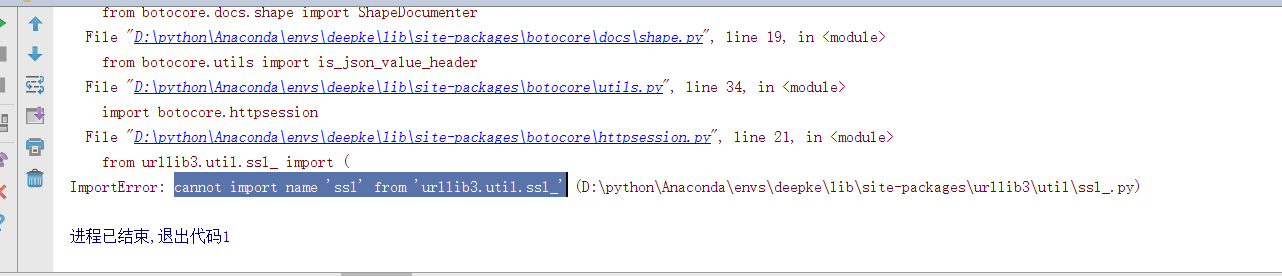

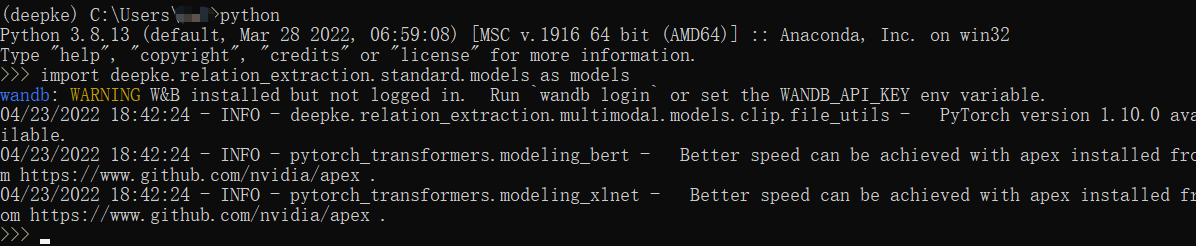
Describe the bug
各种bug,我刚开始创建了一个虚拟环境deepke,然后pip install deepke ,但是各种报错,我想问一下是不是windows下不行吖?有没有windows下的详细安装教程提供一下
Environment (please complete the following information):
windows python3.6
Screenshots
Additional context
The text was updated successfully, but these errors were encountered: