New issue
Have a question about this project? Sign up for a free GitHub account to open an issue and contact its maintainers and the community.
By clicking “Sign up for GitHub”, you agree to our terms of service and privacy statement. We’ll occasionally send you account related emails.
Already on GitHub? Sign in to your account
compile error, 'stdio.h' file not found #69
Comments
|
I'm having the same issue on Windows. |
|
what does this mean: |
|
to compile use the official Android Studio and follow these steps exactly: |
|
@zoff99 I'm not sure about OP, but I followed those instructions with no luck. |
|
@vynmera did you install NDK and Cmake in android studio? |
|
@zoff99 Yep, those are installed. |
|
@vynmera can you upload a screenshot of your exact errors please. |
|
@wangxuefang @vynmera I have the same issue on Windows.To solve this problem,you should not use the latest version of NDK.You can download r13b or r15b ,and change NDK location in the project structure |
|
@askymore can you provide full screenshots for all steps please? |
|
This issue seems to caused by the AS3.0 and the latest version of NDK, nothing to do with Windows or Linux.To solve this problem,you should download NDK version r13b( http://dl.google.com/android/repository/android-ndk-r13b-linux-x86_64.zip ) Unzip the file to somewhere like '\home\kevin\android-ndk', and then change NDK location in the project structure the menu path is File->Project Structure change the default Android NDK Location to the old version of NDK , and it works! |
|
This issue has been automatically marked as stale because it has not had recent activity. It will be closed if no further activity occurs. Thank you for your contributions. |

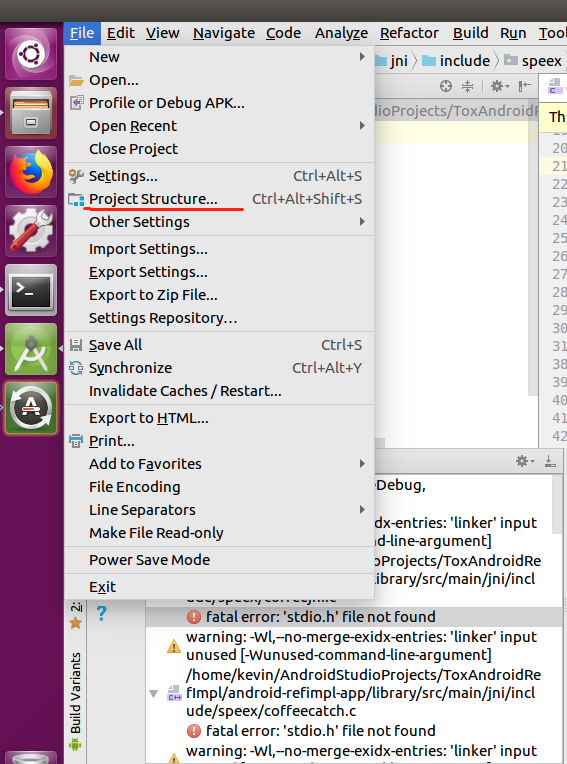

Android OS Version: android 8.0
code branch: zoff99/dev003
Description: I didn't run this project on my Android Studion, and error info is:
/my_codes/ToxAndroidRefImpl/android-refimpl-app/library/src/main/jni/include/speex/coffeecatch.c
Error:(44, 10) fatal error: 'stdio.h' file not found
Warning:warning: -Wl,--no-merge-exidx-entries: 'linker' input unused [-Wunused-command-line-argument]
/Users/wangxuefang/my_codes/ToxAndroidRefImpl/android-refimpl-app/library/src/main/jni/libspeexdsp/os_support.h
Error:(37, 10) fatal error: 'string.h' file not found
Screenshots (if possible):
Hope you can help me to solve this problem
The text was updated successfully, but these errors were encountered: