You signed in with another tab or window. Reload to refresh your session.You signed out in another tab or window. Reload to refresh your session.You switched accounts on another tab or window. Reload to refresh your session.Dismiss alert
Recent in Chrome, people started to noticed the blur has changed even tho they have not changed anything in their code, it is still working but too pixelated and not as nice as it used to be in previous versions.
Example using LQIP-LOADER for webpack showing the difference before and after: lqip-loader examples link
Example from a Medium blog post using different ways \ techniques to generate Base64:
Recent in Chrome, people started to noticed the blur has changed even tho they have not changed anything in their code, it is still working but too pixelated and not as nice as it used to be in previous versions.
Example using LQIP-LOADER for webpack showing the difference before and after:
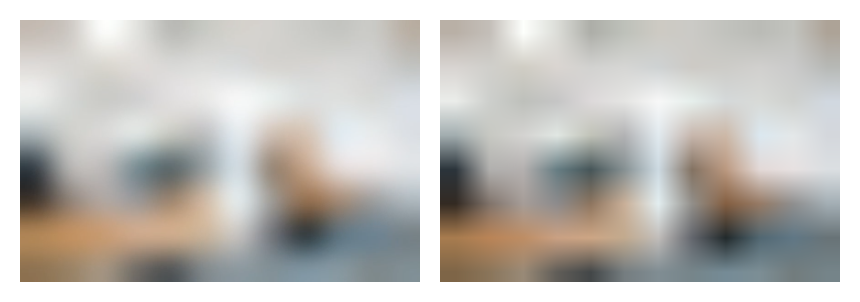
lqip-loader examples link
Example from a Medium blog post using different ways \ techniques to generate Base64:
Post Link -Codepen link
Bandaid solution:
For now I can think of a solution like this in CSS, it's not ideal but will fix it until I understand the browser behaviour:
Please check browser suport for CSS filters here
I'll be working hard on this to understand what has changed and how to solve it!
Thanks!
The text was updated successfully, but these errors were encountered: