A barcode scanner component created based on react-native-camera and react-native-image-picker, Supported Android and IOS
This component has been created for a simple use of barcode scanner with some customizations, like so:
| Demo1 | Demo2 |
|---|---|
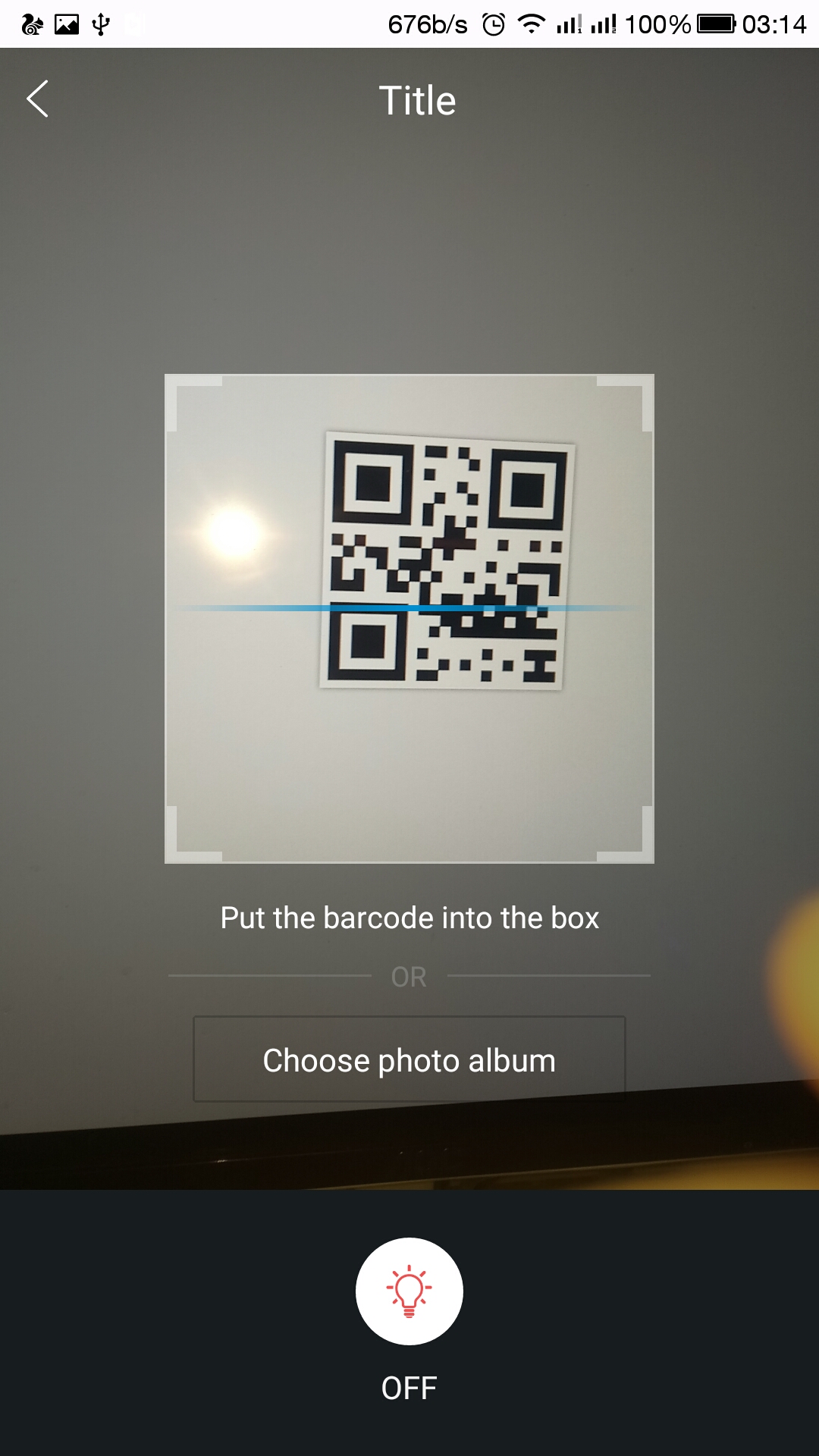 |
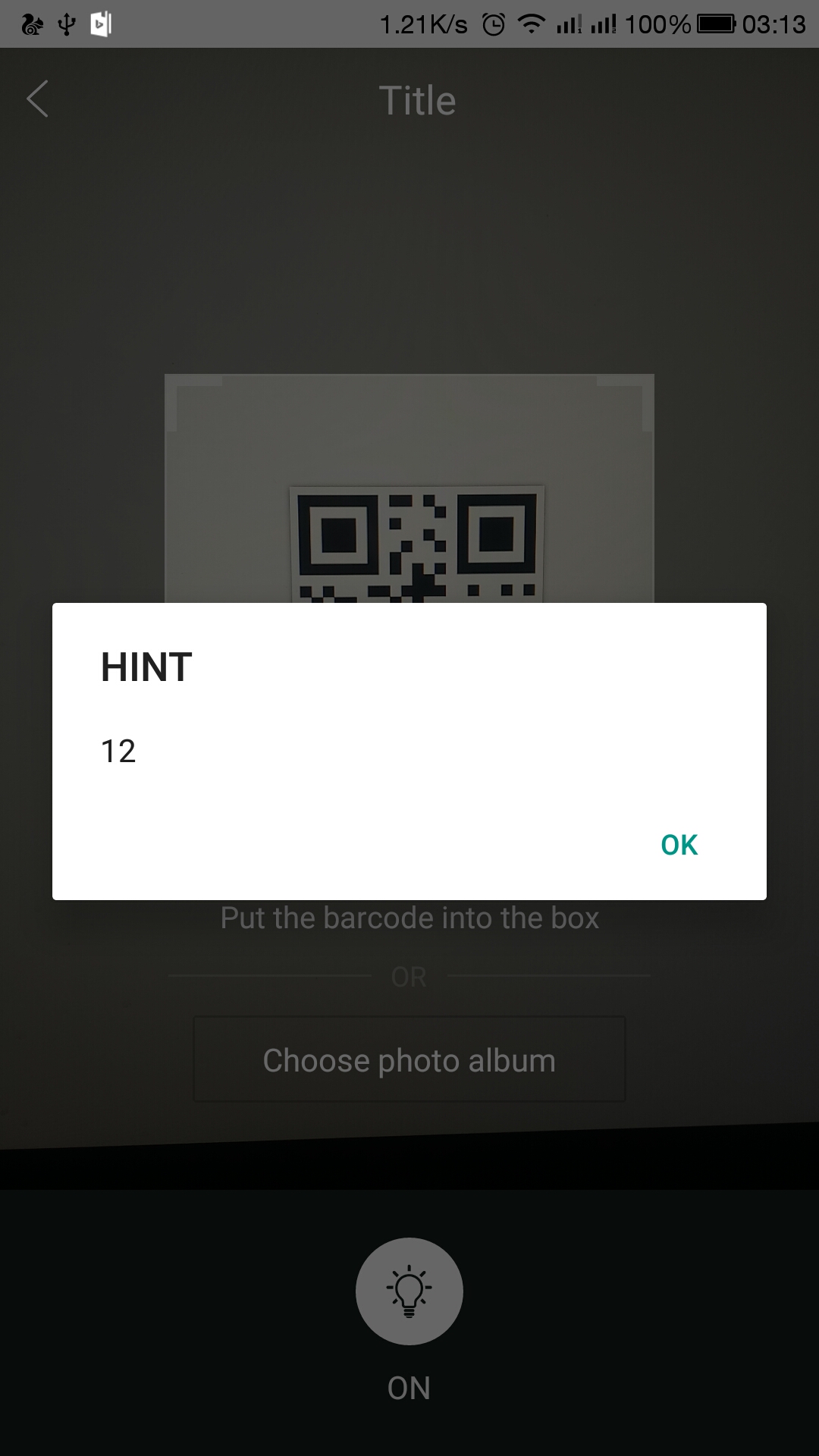 |
- iOS
- Android
npm install react-native-barcode-scanners --save
react-native link
react-native link react-native-camera
IMPORTANT NOTE: In the use of react-native-camrea gradle upgrade caused Android package error, reference here
1.In the XCode's "Project navigator", right click on your project's Libraries folder ➜ Add Files to <...> 2.Go to node_modules ➜ react-native-lewin-qrcode ➜ ios ➜ select QrCode.xcodeproj
- In XCode, in the project navigator, right click Libraries ➜ Add Files to [your project's name]
- Go to node_modules ➜ react-native-camera and add RNCamera.xcodeproj
- Expand the RNCamera.xcodeproj ➜ Products folder
- In XCode, in the project navigator, select your project. Add libRNCamera.a to your project's Build Phases ➜ Link Binary With Libraries
- Click RNCamera.xcodeproj in the project navigator and go the Build Settings tab. Make sure 'All' is toggled on (instead of 'Basic'). In the Search Paths section, look for Header Search Paths and make sure it contains both
$(SRCROOT)/../../react-native/React and $ (SRCROOT)/../../../React - mark both as recursive. 6.For iOS 10+, Add the NSPhotoLibraryUsageDescription, NSCameraUsageDescription, NSPhotoLibraryAddUsageDescription and NSMicrophoneUsageDescription (if allowing camera) keys to your Info.plist with strings describing why your app needs these permissions. Note: You will get a SIGABRT crash if you don't complete this step
<key>NSPhotoLibraryAddUsageDescription</key>
<string>$(PRODUCT_NAME) would like to save photos to your photo gallery</string>
More about the configuration of react-native-camera click me
1.In the XCode's "Project navigator", right click on your project's Libraries folder ➜ Add Files to <...> 2.Go to node_modules ➜ react-native-image-picker ➜ ios ➜ select RNImagePicker.xcodeproj 3.Add RNImagePicker.a to Build Phases -> Link Binary With Libraries 4.For iOS 10+, Add the NSPhotoLibraryUsageDescription, NSCameraUsageDescription, NSPhotoLibraryAddUsageDescription and NSMicrophoneUsageDescription (if allowing camera) keys to your Info.plist with strings describing why your app needs these permissions. Note: You will get a SIGABRT crash if you don't complete this step
<key>NSPhotoLibraryUsageDescription</key>
<string>$(PRODUCT_NAME) would like access to your photo gallery</string>
<key>NSCameraUsageDescription</key>
<string>$(PRODUCT_NAME) would like to use your camera</string>
<key>NSPhotoLibraryAddUsageDescription</key>
<string>$(PRODUCT_NAME) would like to save photos to your photo gallery</string>
More about the configuration of react-native-image-picker click me
'use strict';
import React, { Component } from 'react';
import {
Alert,
} from 'react-native';
import BarcodeScanner from 'react-native-barcode-scanners'
export default class App extends Component {
constructor(props){
super(props)
}
onBarCodeRead(res){
Alert.alert('Note', res.data)
}
onReadBarCodeByGalleryFailure(){
Alert.alert('Note', 'Not found barcode!')
}
componentDidMount () {}
render() {
return (
<BarcodeScanner
onReadBarCodeByGalleryFailure={()=>this.onReadBarCodeByGalleryFailure.call(this)}
onBarCodeRead={(data)=>this.onBarCodeRead.call(this, data)}
/>
)
}
}Function to be called when click back triangular icon, when isEnableTopBar is true(the isEnableTopBar true by default).
onBack(){
// do something
}Function to be called when native code emit onScanCode, when barcode is detected.
onBarCodeRead(res){
let barcode = res.data
Alert.alert('Note', barcode)
}Function to be called when Start identifying photo album barcode.
onBarCodeReadByGalleryStart(res){
// do something
}Function to be called when Failed to recognize the barcode of the album image (Cause: The picture no't barcode or system error)
onReadBarCodeByGalleryFailure(res){
Alert.alert('Note', 'Not found barcode!')
}| Prop | Type | Optional | Default | Description |
|---|---|---|---|---|
| isEnableAnimationScan | bool | Yes | true | Whether to enable scan animation |
| isEnableMask | bool | Yes | true | Whether to enable background mask |
| isEnableTopBar | bool | Yes | true | Whether to enable the top section |
| isEnableScanBorder | bool | Yes | true | Whether to enable the scanned box border |
| isEnableDiscernPicture | bool | Yes | true | Whether to enable the identification picture barcode from the album |
| Title | string | Yes | 'Title' | TopBar title |
| hintScanText | string | Yes | 'Put the barcode into the box' | Scan position hint text |
| hintOrText | string | Yes | 'OR' | More operating hint text |
| hintPictureGalleryText | string | Yes | 'Choose barcode from album' | Hint text for select barcode from photo album |
| hintOpenLightText | string | Yes | 'ON' | Hint text for open light |
| hintCloseLightText | string | Yes | 'OFF' | Hint text for close light |
| RenderTopBar | element | Yes | Top bar custom react component | |
| topBarBackgroundColor | string | Yes | 'rgba(0,0,0,0.1)' | Top bar background color |
| maskColor | string | Yes | 'rgba(0,0,0,0.4)' | The mask background color |
| RenderScanLine | element | Yes | The scan line custom react component | |
| scanBoxSize | number | Yes | WINDOW_WIDTH * 0.6 | The scan box size |
| scanBorderColor | string | Yes | 'rgba(250,250,250,0.3)' | The scan box border color |
| scanAngleColor | string | Yes | 'rgba(250,250,250,0.4)' | The scan angle background color |
| scanAngleWidth | number | Yes | 28 | The scan angle width |
| scanAngleHeight | number | Yes | 5 | The scan angle height |
| lightBackgroundColor | string | Yes | '#181D20' | The flashlight block background color |
