-
Notifications
You must be signed in to change notification settings - Fork 169
New issue
Have a question about this project? Sign up for a free GitHub account to open an issue and contact its maintainers and the community.
By clicking “Sign up for GitHub”, you agree to our terms of service and privacy statement. We’ll occasionally send you account related emails.
Already on GitHub? Sign in to your account
Toolbar image for Hi-DPI display #173
Comments
|
We don't have Hi-DPI toolbar image for Notepad2, the toolbar image is auto resized based on current DPI. Notepad2 use |
This comment has been minimized.
This comment has been minimized.
|
Thanks, metapath's toolbar image looks better than Notepad2's on Hi-DPI screen, but we need to turn of GDI auto scaling on the main editor window. The image on TreeView (the Select Encoding dialog, see issue #121) is smaller than expected, the folder icon is nearly invisible, which will also affect other schemes dialogs (see issue #169) . |
|
yeah, I hope it can be of help for you. |
|
@WanderMax Can you help test 2f3baf2, pre-built packages is available at (or you can click Notepad2's Help > Latest Build menu) I also want to know whether code folding lines/markers is very thin on HiDPI displays. from your first screenshot, caret with line width 1 is very thin, but it can be changed from View > Caret Style, though it should default to a better one, possible line width 2. you can copy following text into Notepad2, then change scheme to Text File, 2nd Text File or Python, then make a screenshot (after folding code on line 2) like this: |
This comment has been minimized.
This comment has been minimized.
|
Thanks, icons on Select Scheme dialog is much larger than Select Encoding dialog, I reverted the changes for Scheme dialog in 77da032. |
|
Button image on Favorites dialog is fixed in e7ae840. |
This comment has been minimized.
This comment has been minimized.
|
The reversion is not changed, because we use shallow clone on AppVeyor |
|
OK, I get it. |
|
@zufuliu for toolbar icon size, you can use waifu2x to get larger resolution img. |
|
@WanderMax if you have made such better toolbar images (made from the three toolbar images in https://github.com/zufuliu/notepad2/tree/master/res folder, or find toolbar images from other place) you can use it as your Notepad2's toolbar image by open Notepad2.ini, uncomment [Toolbar Images]
BitmapDefault=Path to My 250% Toolbar.bmp
;BitmapHot=ToolbarHot.bmp
;BitmapDisabled=ToolbarDisabled.bmp |
|
Hi @zufuliu , lass dich nicht erschrecken it's all okey imho.. i have a LG UHD.. and there is nothing bluered ... edit: if you whant a higher resolution, tell it.. i can make it.. best |
|
@blackcrack But your screenshot use Notepad3 instead of Notepad2.😂 |
|
Anyway, toolbar img blurred is not the high priority, just focus on main function~ |
|
@zufuliu okey, okey,... damn.. all so small.. 😬 😀 65% sharp compressed JPG i can make a 5 MB jpg file with 100% sharp , if you want :)) best regards |
|
@WanderMax hey man, i have feel it funny, stay to you words :) best greetings |
This comment has been minimized.
This comment has been minimized.
|
@WanderMax can you test latest build https://ci.appveyor.com/project/zufuliu/notepad2/build/job/i3w6v8elisioegtj Notepad3's toolbar image is purchased by Notepad3 team, you can use it as free, but I can't distribute it with Notepad2.
|
|
@zufuliu 96 height toolbar with scale on/off: it seems that github img is post-processed after uploading, not same sharp as original. |
|
@WanderMax thank you, the new image resizing works as expected. For your 4K display, you will need a 16x2.5=40 pixel height toolbar image. if your toolbar image is already 40 pixel height, enable Auto scale toolbar has no effect. |
|
@zufuliu yes, I test notepad3, you can see my snapshot below: for large toolbar img, Auto scale will downscale img by limited height, it makes toolbar sharper.
auto scale on:
|
|
@zufuliu best regards |
|
Another thing: For this style of icon, we have to choose a dominant colour which is then repeated in each icon. For example, Vistual Studio has blue. Do you have a preference? |
|
You can use blue as dominant color to produce Toolbar.bmp for preview and test, Visual Studio blue color is |
|
@zufuliu If you are interested in simple style icons, how about my icons? |
|
maybe would a themesupport more better, to have different styles ? @zufuliu i be at moment at linux, plasmatheme at work.. but i have the "autosave/backup" surface still in my screenshoot for change the style, grafikly , but at moment be i at the plasmatheme in mimeype to make in 3 different styles.. best :) |
|
@bluenlive your line icon appears far too simple 😄 Current Office 2003/Visual Studio 2003~2015 style toolbar image will be kept in repository as is (new toolbar image has different name), Visual Studio blue themed toolbar image may not works well for us, as it's toolbar has background color. |
|
Hi @zufuliu! I share with you a small 'spoiler' of what I am doing... Inspired by Visual studio but adapting it to the shape of the original icons, it seems to be coming along really well... The work is not finished I am missing some icons and some I have to fix but the visual impact is this. |
|
Looks clean then previous one 👍 |
|
Hello everyone! As I did for the previous toolbar, I attach the zip package with the preview of the 16 and 24 px bar with the new style. The attached ini file is set to use the 16px one. Although 1 or 2 icons may not convince me completely the job is done and I would be ready to make the pull request. Let me know @zufuliu how to proceed also to avoid overwriting previous work. |
|
Hi @zufuliu, so how do I proceed with the toolbars? In the meantime I fixed the colours and readability of 3 icons. 😉 |
|
Just make a PR and upload what was done, but I'm not yet confident to ship the new toolbar image in v4.23.01. Merry Christmas 🎅 |
|
OK I upload everything by making a subdirectory so as not to overwrite the other toolbar. Thanks for the good wishes. I also wish you a rest from your activities 😄 |
|
A draft plan to ship the toolbar image: in v4.23.01 normal builds are built from main branch with current 16x16 toolbar image, adding extra builds built from develop branch with |
|
Hi @zufuliu, Great, will the branch develop be kept so parallel or will you join it to the main at some point? When could the new icons be implemented in the main project? 😉 |
|
Yes, develop branch will be merged into main at some point after v4.23.01. |
|
@WanderMax Can you test whether icons on Encoding dialog also looks as expected on your 4K monitor? https://github.com/zufuliu/notepad2/blob/develop/res/Encoding.bmp is made with two 16x16 images (for enabled and disabled states). We may also need HiDPI images for Encoding.bmp, it contains following characters:
|
|
Regardless as soon as I have a moment I can make a remastered version... |
We may not need them, if it (the three characters) scale well. |
|
Encoding icon seems not bad (compared to the folder icon). Image problem for metapath can be discussed in issue #89, it's more urge to modernize these Win95 icons in https://github.com/zufuliu/notepad2/tree/main/metapath/res folder. |
|
I think we don't need other sized images for Encoding.bmp (to reduce binary size), I feel startup time for Notepad2 with HiDPI toolbar images is decreased (tested x64 build), possible due to exe size increment. so I added |
|
Might it be an idea to incorporate the new 16px toolbar and keep the other sizes (24, 32, etc.) as external bmp files configurable from ini files? It would certainly keep the binary slim and give those who have the problem of blurred icons a way to solve it. |
|
@WanderMax forgot to ask you what about Notepad2's new toolbar image? you can download prebuilt (built from develop branch) Notepad2.exe from GitHub Action, e.g. from https://github.com/zufuliu/notepad2/actions/runs/3862162679 @Matteo-Nigro after thought again, I think we can continue to build each package with two versions:
As such, release assets will be doubled (to 62), it should not have problem as other project already has many assets (e.g. 48 assets at https://github.com/llvm/llvm-project/releases/tag/llvmorg-15.0.6). The hard work is that I need to write Python script to auto build all assets and use GitHub public API to upload them. when this is done, release process will be much simple. |
|
Thanks for everyone, mark this feature as implemented. |
|
Uploaded screenshot with new toolbar image to Wiki, readme.md will be updated to use this screenshot when release v4.23.01 in this weekend. |











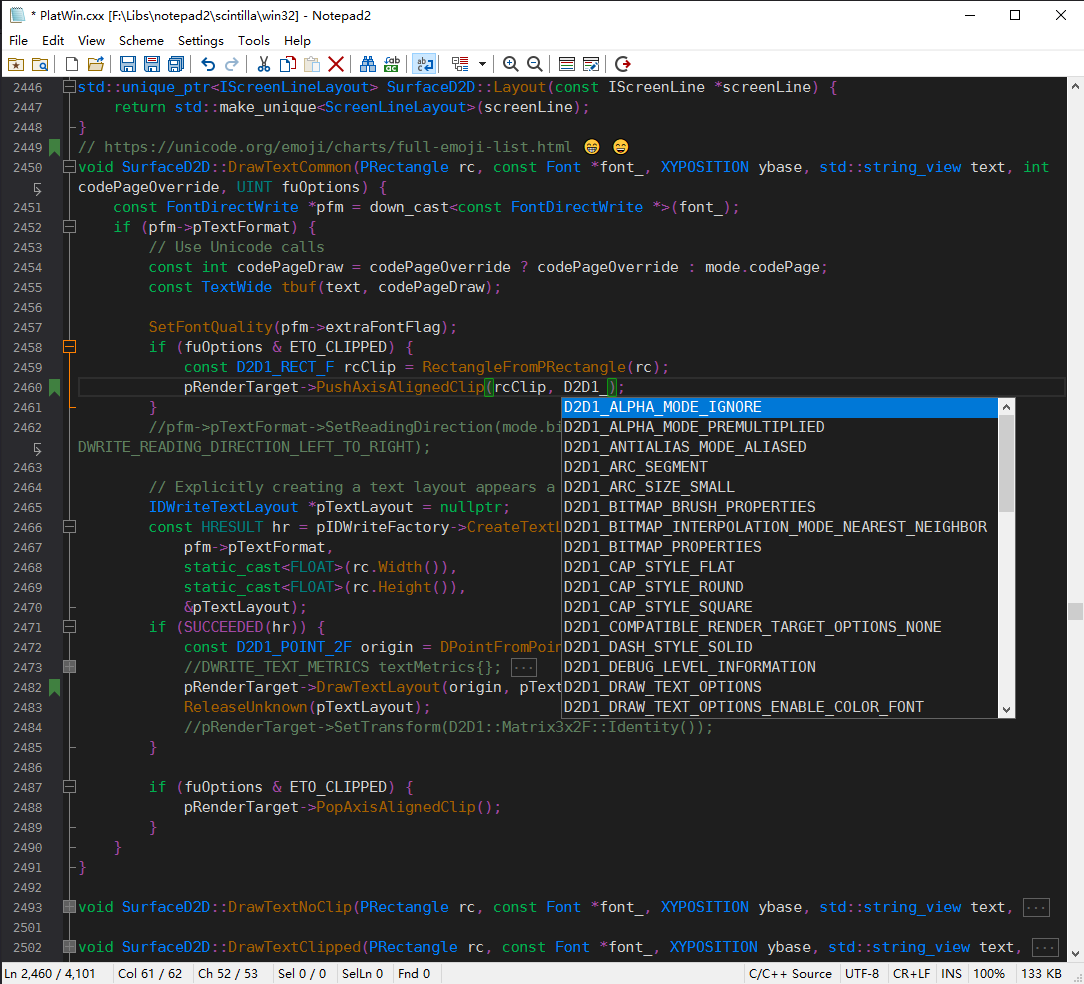
I use version Notepad2_x64_v4.20.03r2680, screen size is 4K and set system scale ration 250%.

I find that toolbar icon is blurred in my screen as snapshot below:
I think toolbar icon maybe small in resolution or not fit for hi-dpi screen.
The text was updated successfully, but these errors were encountered: