Guests
Guests are users that you've invited using Emby Connect. By default Guests have limited permissions but administrators can easily control this to give them access to various features as desired.

To invite a guest, click the + button next to the Users header.
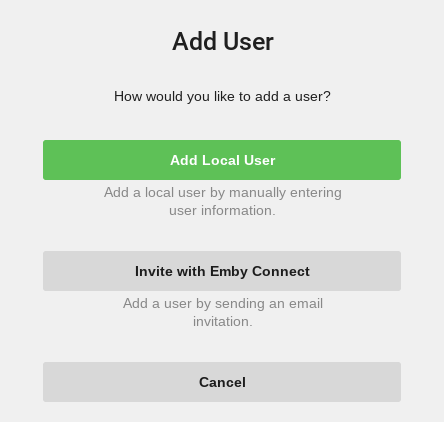
Click on "Invite with Emby Connect".
You'll then be prompted to enter their Emby username or email address.
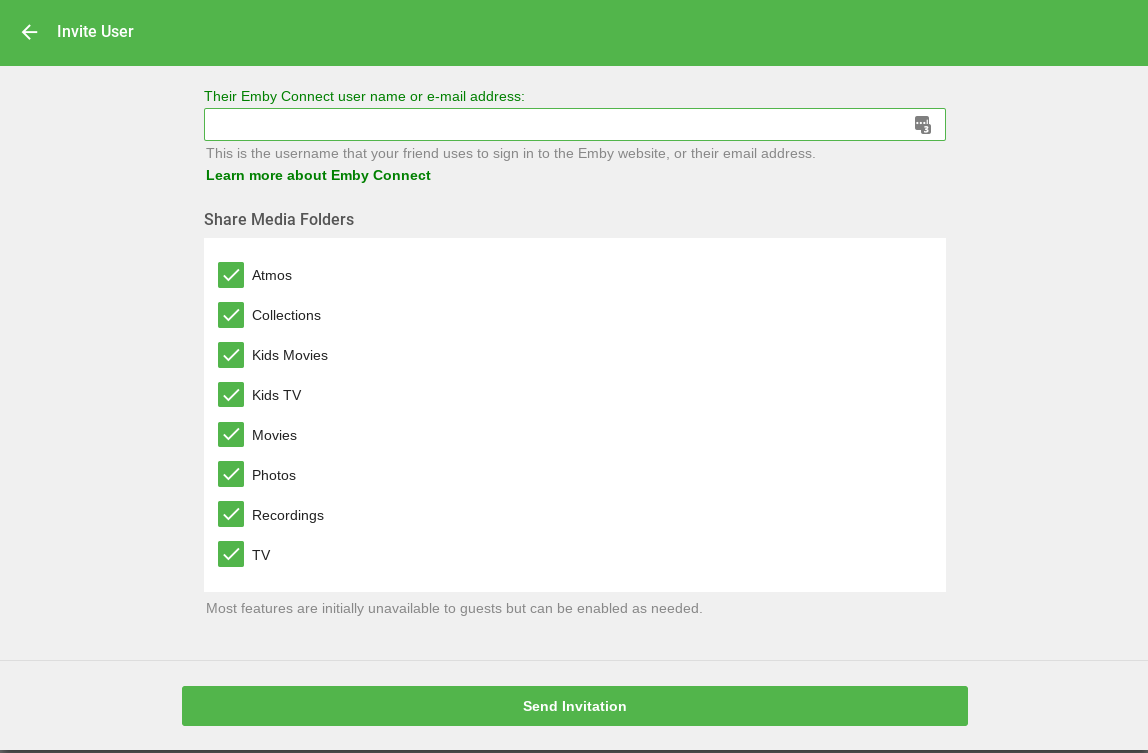
If they have not signed up for Emby yet, they can do so here:
Once the invitation has been sent, they will need to accept it by clicking on a link in the invitation email. The invitation will appear similar to the following:
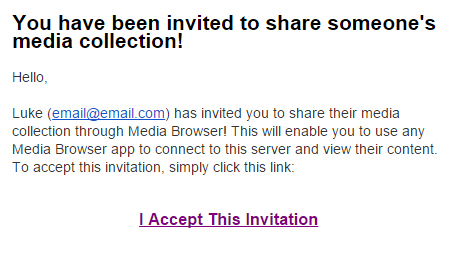
As soon as they accept the invitation, they're ready to start using your server. They'll be able to sign in from any Emby app, including the online web app.
Once a guest has been accepted, they can be configured in the same way as a local user. For more information, see Users.
Guests that you've invited will display as pending until they accept the invitation.
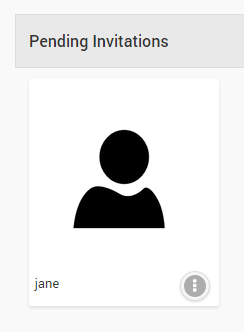
Invitations can easily be cancelled by clicking the dot menu button:
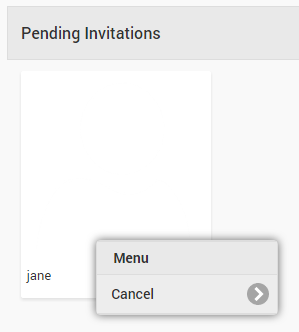
Emby Home | Latest News | Emby Downloads | Emby Community Forums | © 2019 Emby LLC
- Movie naming
- TV naming
- Music naming
- Audio Book naming
- Book naming
- 3D videos
- Excluding files
- Media stubs
- Strm files
- Subtitles
- Automatic Subtitle Downloads
- Manual Subtitle Downloads
- Theme songs & videos
- Trailers
- Identify
- New Media Date Handling
- Installation
- Connectivity
- Library setup
- Optional Network Paths
- Server settings
- Log Files
- Auto-Organize
- Camera upload
- Channels
- Cinema Intros
- Collections
- Devices
- Hosting settings
- Live TV
- Notifications
- Plugins
- Scheduled tasks
- Transcoding
- Backing up Emby Server
- Emby Server as a Windows Service
- Open Subtitles
- Secure Your Server
- Webhooks
- Users
- Parental controls
- Passwords
- Content access
- Device access
- Emby Connect
- Emby Connect Password Reset
- Live TV (setup)
- Live TV Plugins
- DVR Settings
- Apple TV
- Amazon Alexa
- Amazon Fire TV
- Android Mobile
- Android TV
- Chromecast
- Emby Theater for Windows
- Google Home
- iOS
- Roku
- Web App
- Keyboard and Remote Support
- Emby Premiere
- How do I purchase?
- Membership Options
- Feature Matrix
- How do I get my key?
- Is my Emby Premiere key still valid with Emby 4.0?
- What if I lose my key?
- My Emby Key Says it is Invalid or Missing
- How do I upgrade my membership?
- Is there a limit to Premiere?
- Why is the price different in the App store?
- How do I cancel my membership?
- Multiple servers