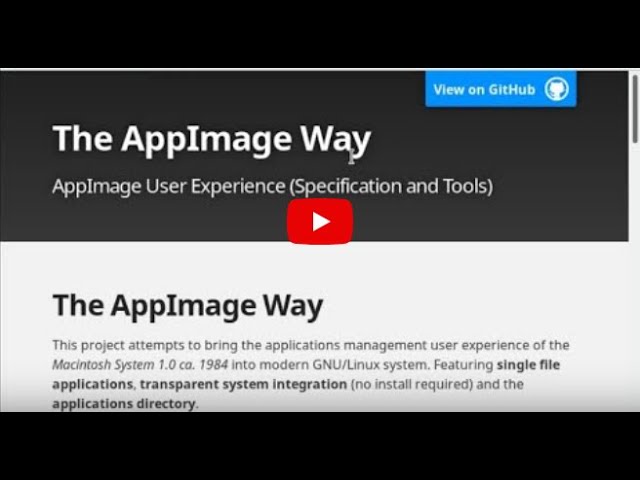This project attempts to bring the applications management user experience of the Macintosh System 1.0 ca. 1984 into modern GNU/Linux system. Featuring single file applications, transparent system integration (no install required) and the applications directory.
The whole list of specifications for the user experience and the proposed system modifications can be found at the: SPECIFICATIONS FILE.
To realize this user experience were created the following tools:
- appimage-services core integration service that ensures interoperability between tools and a solid user experience.
- appimage-firstrun first run assistant to ease system integration and applications inspection
- appimage-appsdir applications directory monitor and back-end applications registration tool
There are also desktop environment specific tools thant enhances even more user experience by providing file thumbnails, file metadata, native progress dialogs and more:
Installation instructions
The following script will allow you to install the whole AppImage user experience on your
system. It assumes that you have a modern GNU/Linux system (glib >= 2.40) with systemd
and wget installed.
echo "Downloading tools"
wget https://github.com/azubieta/AppImageServices/releases/download/continuous/appimage-services-x86_64.AppImage
wget https://github.com/azubieta/appimage-appsdir/releases/download/continuous/appimage-appsdir-x86_64.AppImage
wget https://github.com/azubieta/appimage-firstrun/releases/download/continuous/appimage-firstrun-x86_64.AppImage
chmod a+x appimage-*
echo "installing"
sudo ./appimage-services-x86_64.AppImage self-install
sudo mv appimage-firstrun-x86_64.AppImage /usr/bin/appimage-firstrun
sudo ./appimage-appsdir-x86_64.AppImage self-install
echo "Remove installers"
rm appimage-services-x86_64.AppImage appimage-appsdir-x86_64.AppImage
Non-root installation is possible but the binfmt handler will not be available. Making
impossible to show the first run assistant if the AppImage files are already executable.
Collaboration & Error Reports
This is an open project and every one is welcome to contribute. If you have an idea on how to improve the user experience or the tools please fell free to open an issue or send a pull request. We will take care of it ASAP.
Support
You can contribute to the project not only with code but also with coffee or tea. You can use this link to buy my a cup.