A simple demo to illustrate how to incorporate Azure Media Player (AMP) into a react-native app using WebView.
ReactJS and react-native are not officially supported by Microsoft Azure Media Services (AMS) SDKs or AMP. This demo is not in any way officially supported by Microsoft!
Relevant URLs:
AMP documentation
https://docs.microsoft.com/en-us/azure/media-services/azure-media-player/azure-media-player-overview
AMP demo page
https://ampdemo.azureedge.net/azuremediaplayer.html
AMP embedded player full screen demo page
https://ampdemo.azureedge.net/azuremediaplayer_embed.html
Follow the walk-through available at https://www.javatpoint.com/react-native-environment-setup
Note: Android Studio interface changed over time and AVD manager is now on a distinct menu (see Figs. bellow).
| Fig. 1 | Fig. 2 |
|---|---|
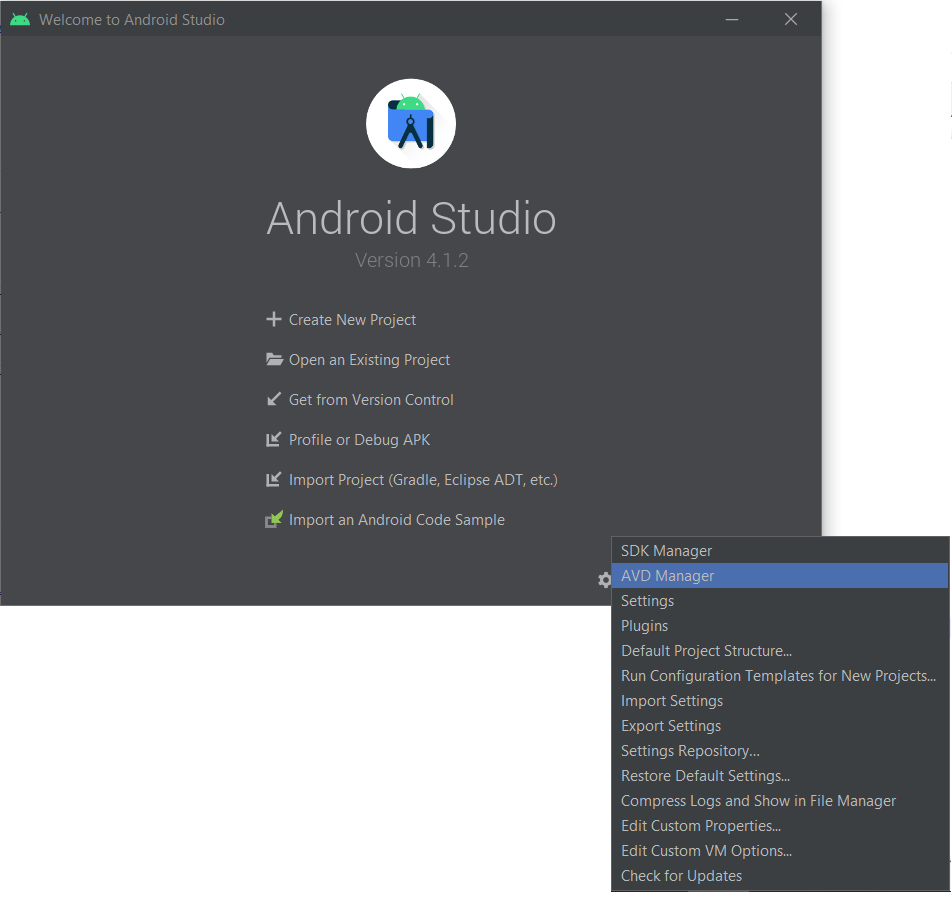 |
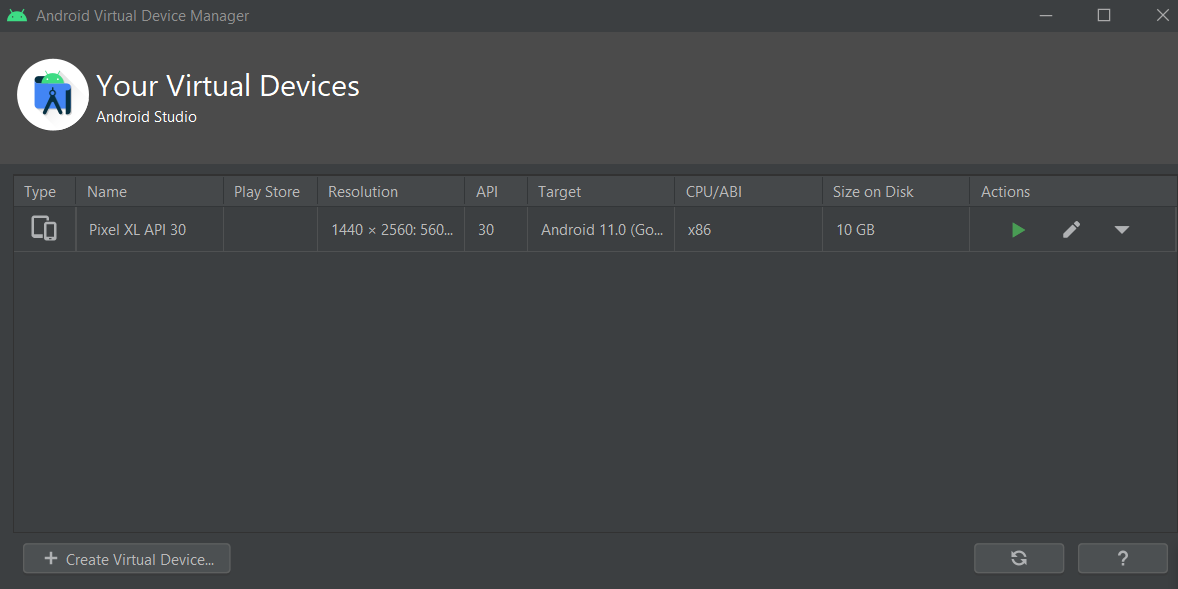 |
You can either use this app as is (as long as I have my Azure Portal account), or you can set it up on your own and copy the App.js code.
This is a walk-through on how to do it on your own.
-
Open Windows PowerShell.
-
Create your project directory, e.g.,
C:\users\%USERNSME%\source\repos\
cd C:\users\%USERNSME%\source\repos\
mkdir ReactNative
- Create your app
cd ReactNative
react-native init AzureMediaPlayerReactNativeAppDemo
cd AzureMediaPlayerReactNativeAppDemo
- Install react-native-webview
npm i react-native-webview
- Replace App.js by the one provided in this project.
- Run your app with Android Studio Emulator running on Android
react-native run-android
Note: the WebView was replaced from the built-in core react-native, and placed in react-native-webview library.
Relevant URLs.
https://www.javatpoint.com/react-native-first-app-hello-world
https://www.javatpoint.com/react-native-webview
Option 1: Modify to use AMP embed demo page:
- Copy the *.ism/manifest or *.mp4 URL of your asset provided via file/live streaming and/or progressive download in Azure Portal.
- Modify the App.js source URL (copied from Azure Portal) in the AMP demo page and paste it into the end of the embed demo player AMP page, e.g.:
hhttps://ampdemo.azureedge.net/azuremediaplayer_embed.html?url=%2F%2Famssamples.streaming.mediaservices.windows.net%2F3b970ae0-39d5-44bd-b3a3-3136143d6435%2FAzureMediaServicesPromo.ism%2Fmanifest (AMP demo page after copying and updating URL)\
source = {{ uri:'https://ampdemo.azureedge.net/azuremediaplayer_embed.html?url=https%3A%2F%2Fgamadortemp-euwe.streaming.media.azure.net%2F%2Fcfe2da93-a2d2-46a6-88df-748426d05fea%2FSample%20Video%20File%20For%20Testing.mp4' }} (App.js)
Option 2: Instead use you're own page (tested only for Android).
- Modify you're App.js file to point to an index.html, located in the Assets folder of Android:s source={{uri:'file:///android_asset/index.html'}} (App.js)
- Place your index.html in AzureMediaPlayerReactNativeAppDemo\android\app\src\main\assets. (Already done in the demo)
Relevant URLs.
AMS QuickStart
https://docs.microsoft.com/en-us/azure/media-services/latest/manage-assets-quickstart
AMP demo page
https://ampdemo.azureedge.net/azuremediaplayer.html
AMP embedded player full screen demo page
https://ampdemo.azureedge.net/azuremediaplayer_embed.html
React Native WebView Load Local HTML File From Assets Folder
https://reactnativecode.com/react-native-webview-load-local-html-file/
You are free to use and modify this demo as you see fit. Please inform me if you either use or extend this demo.
If you have any questions, feel free to e-mail me at gmail and ask away.
Good luck!