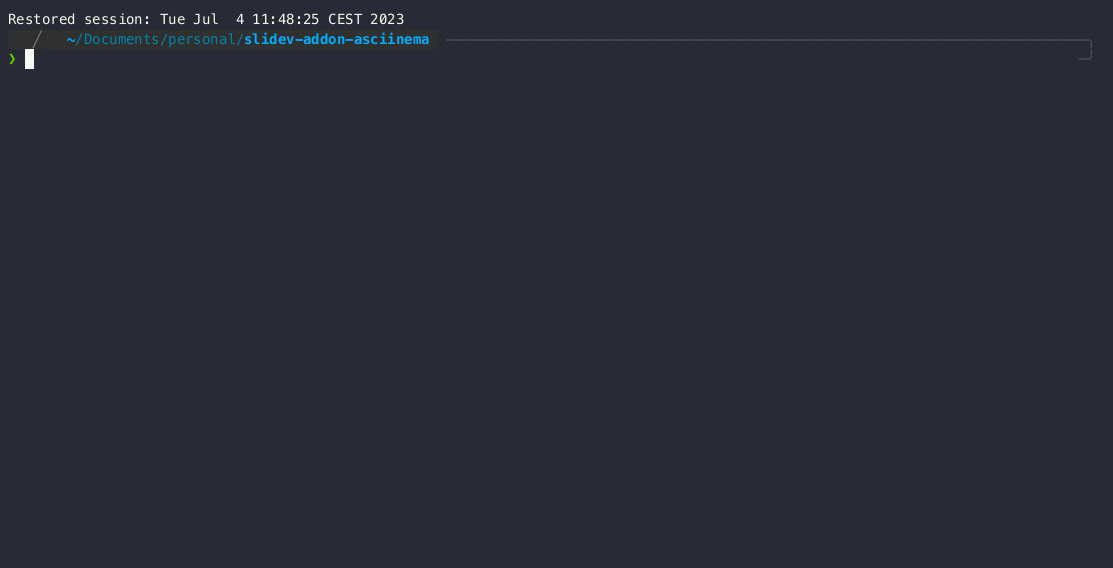Slidev addon to embed asciinema casts to presentations.
With NPM:
npm init slidevWith Yarn:
yarn create slidevWith pnpm:
pnpm create slidevWith NPM:
npm install slidev-addon-asciinemaWith Yarn:
yarn add slidev-addon-asciinemaWith pnpm:
pnpm add slidev-addon-asciinemaEither add in your slides.md top frontmatter:
theme: ...
...
addons:
- slidev-addon-asciinema
---
# Slides markdownOr add it in your package.json file:
{
"scripts": {
},
"slidev": {
"addons": [
"slidev-addon-asciinema"
]
}
}# Example
<Asciinema src="casts/yourcast.cast" />The parameter src will look for static assets from the public directory. In this example, the file is be located at your-project-root/public/casts/yourcast.cast.
All the asciinema-player's options are available via :playerProps. For example, one could change the speed and the number of lines of player's terminal with:
# Example
<Asciinema src="casts/yourcast.cast" :playerProps="{speed: 2, rows: 23}"/>If you are building your slides for static hosting and you are using a different base path (i.e.: you're using GitHub Pages). The component should work as expected, but remember to include the base path in your vite.config.js file.
slidev build --base /your-base-pathexport default {
base: '/your-base-path',
};You can specify the asciinemaplayer fonts by specifying the terminalFontFamily player prop. Currently, only the following non-default fonts are supported:
- MesloLGS NF
If you want to use a different font, please open an issue or a PR (see example).
There are a couple of issues already identified
- Player placeholder is resized after playing cast - #1
- Video's progress does not move in the same place where click happens - #5
Would you like to contribute? Leave a PR! 🚀