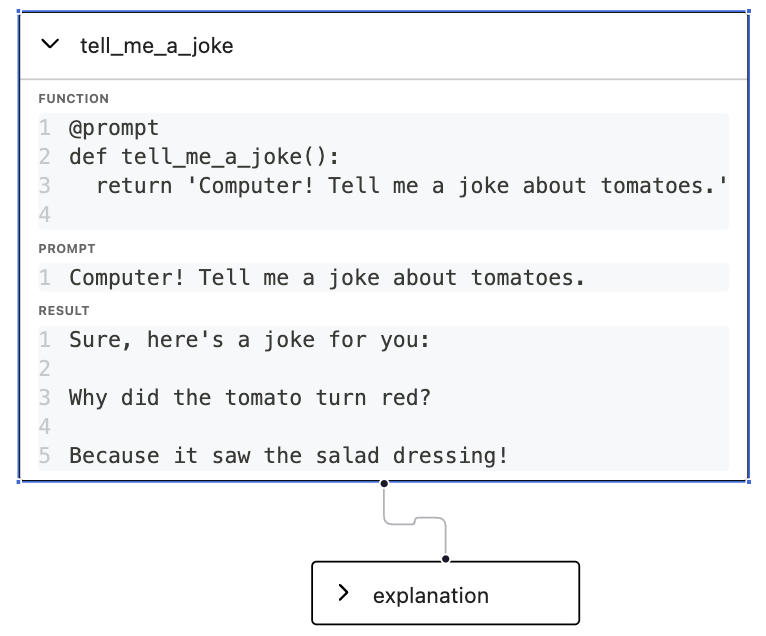Diagraph represents Large Language Model (LLM) interactions as a graph, which makes it easy to build, edit, and re-execute a chain of structured dialogues.
Key features:
- Cache & Replay: Rerun starting from specific interactions. Save time and money.
- Edits: Edit interactions - prompts, results, functions - on the fly.
- Dependencies: Specify a function's dependencies as parameters for clean, readable, refactorable code.
- Functions: Use any LLM or set of tools you want. Diagraph operates on top of plain Python functions.
- Visualizations: Get a straightforward view of your graph with a built-in Jupyter visualization tool.
- Concurrency: Diagraph takes care of deciding when to run your functions so that all dependencies are satisfied. Get concurrency for free.
Python 3.10+
pip install diagraphfrom diagraph import Diagraph, Depends, prompt, llm
openai.api_key = 'sk-<OPENAI_TOKEN>'
@prompt
def tell_me_a_joke():
return 'Computer! Tell me a joke about tomatoes.'
@prompt
def explanation(joke: str = Depends(tell_me_a_joke)) -> str:
return f'Explain why the joke "{joke}" is funny.'
dg = Diagraph(explanation).run()
print(dg.result) # 'The joke is a play on words and concepts. There are two main ideas that make it humorous...
dg