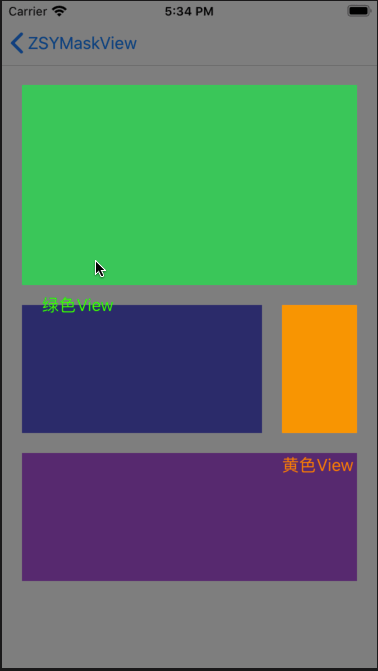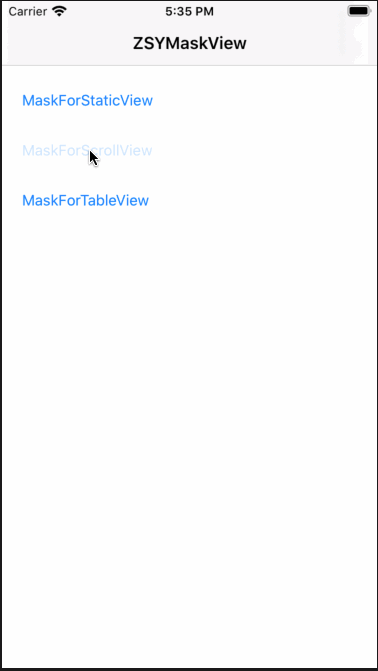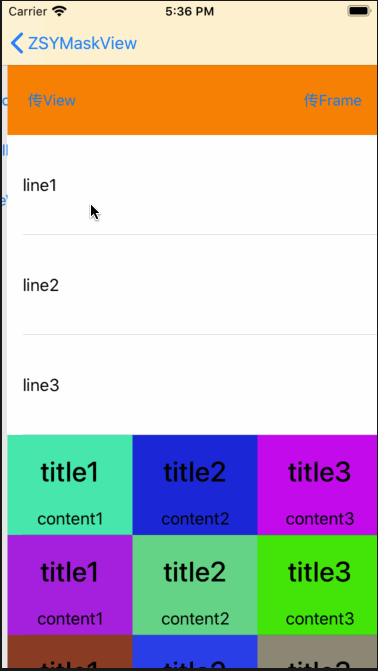一个自定义程度极高的遮罩引导页。
静态页面如何使用,传View即可
import UIKit
class ZSYStaticViewController: UIViewController {
@IBOutlet weak var greenView: UIView!
@IBOutlet weak var blueView: UIView!
@IBOutlet weak var orangeView: UIView!
@IBOutlet weak var purpleView: UIView!
override func viewDidLoad() {
super.viewDidLoad()
let vc = MaskForStaticViewController()
vc.maskView = [0: [greenView, orangeView], 1: [purpleView]]
present(vc, animated: true, completion: nil)
}
}ScrollView如何使用,传View的同时,把ScrollView也传过去。这样如果需要遮罩的View在屏幕以外也不用担心啦,因为库已经帮你做好啦
import UIKit
import ZSYMaskView
class ZSYScrollViewController: UIViewController {
@IBOutlet weak var scrollView: UIScrollView!
@IBOutlet weak var greenView: UIView!
@IBOutlet weak var yellowView: UIView!
@IBOutlet weak var blueView: UIView!
override func viewDidLoad() {
super.viewDidLoad()
let vc = ZSYMaskViewController()
vc.maskView = [0: [greenView], 1: [blueView], 2: [yellowView]]
vc.scrollView = scrollView
present(vc, animated: true, completion: nil)
}
}TableView如何使用,传View的同时,还需要传TableView、invisibleIndexPath(不可见的IndexPath,即还未渲染出来,你还不能拿到的Cell的IndexPath),
let vc = ZSYMaskViewController()
if let cellView = tableView.cellForRow(at: IndexPath(row: 3, section: 0)) as? CustomTableViewCell {
vc.maskView = [0: [sender], 1: [tableView.cellForRow(at: IndexPath(row: 1, section: 0))!], 2: [cellView.cellView2]]
vc.invisibleIndexPath = [3: IndexPath(row: 7, section: 0)]
vc.tableView = tableView
vc.maskInsets = [3: [UIEdgeInsets(top: 0, left: 100, bottom: 0, right: 100)]]
present(vc, animated: true, completion: nil)
}To run the example project, clone the repo, and run pod install from the Example directory first.
自定义遮罩层VC,继承于ZSYMaskViewController,重写reloadViews(index: Int),来刷新遮罩层,根据传入的index来判断当前进行到遮罩第几步。
import ZSYMaskView
class MaskForStaticViewController: ZSYMaskViewController {
override func viewDidLoad() {
super.viewDidLoad()
// Do any additional setup after loading the view.
}
/*
自定义遮罩层VC,根据自己传入的maskFrame来约束布局,
放心,如果传的是maskView,库会帮你转成maskFrame,所以此处用maskFrame即可
*/
override func reloadViews(index: Int) {
let frame = maskFrame[index]
if index == 0 {
frame?.enumerated().forEach({ itemIndex, item in
if itemIndex == 0 {
let label = UILabel(frame: CGRect(x: item.origin.x + 20, y: item.origin.y + 210, width: 100, height: 20))
label.text = "绿色View"
label.textColor = UIColor.green
view.addSubview(label)
}
if itemIndex == 1 {
let label = UILabel(frame: CGRect(x: item.origin.x, y: item.origin.y + 150, width: 100, height: 20))
label.text = "黄色View"
label.textColor = UIColor.orange
view.addSubview(label)
}
})
}
if index == 1 {
view.subviews.forEach { item in
item.removeFromSuperview()
}
frame?.enumerated().forEach({ itemIndex, item in
if itemIndex == 0 {
let label = UILabel(frame: CGRect(x: item.origin.x + 30, y: item.origin.y + 150, width: 100, height: 20))
label.text = "紫色View"
label.textColor = UIColor.purple
view.addSubview(label)
}
})
}
}
}
This library requires iOS 8.0+
ZSYMaskView is available through CocoaPods. To install it, simply add the following line to your Podfile:
pod 'ZSYMaskView'ZSYMaskView is available under the MIT license. See the LICENSE file for more info.