Tool for generating NFT images
This tool is based on NodeJS. Overwrites the selected picture with other pictures under the same folder.It creates the results under the folder named "result".
- You must have Node JS on your system.
- The Nodejs library is list:
- Colors
- merge-images
- readline-sync
- sharp
- In command line go to folder directory and type "npm install" for installation. Or run "install.bat" if your system Windows.
- In command line go to folder directory and type "npm start" for runing. Or run "NFTArcTool.bat" if your system Windows.
All pictures are put under the folder named "picture".

And the values are entered on the screen as desired to be produced. Other images of the scales of the image to be produced are located under the "resize" folder.
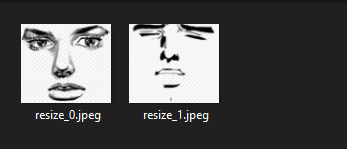
And you can find the results under the "result" folder.

Enjoyable productions.
- Random
- Manuel
- All pictures are placed under the folder named "Picture".
- The picture you want to produce is selected. (For example: face.png)
As seen in the picture above, all pictures are mixed and random.



