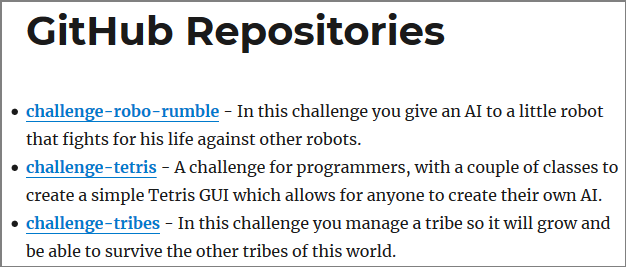- Author: Stef Schulz
- Repository: https://github.com/slothsoft/wordpress-github-repositories
- Open Issues: https://github.com/slothsoft/wordpress-github-repositories/issues
- Wiki: none
Just a silly project to see if I can create WordPress plug-ins. It displays a list of GitHub repositories or the README.md of a single repository. Note that I have no idea about PHP and what I'm doing, so this project should not be used as reference on how to do anything.
You need at least WordPress 5.1, or at least that is the version I tested against.
Installing "GitHub Repositories" can be done either by searching for "GitHub Repositories" via the "Plugins > Add New" screen in your WordPress dashboard, or by using the following steps:
- Download the plugin via WordPress
- Upload the ZIP file through the 'Plugins > Add New > Upload' screen in your WordPress dashboard
- Activate the plugin through the 'Plugins' menu in WordPress
You define the plug-in with the shortcode list-github-repositories. Don't forget to define the user whose plug-ins you want to display, else you'll get mine.
Afterwards you get a nice list with your repositories.
Similarly you can use a shortcode like [show-github-repository user="slothsoft" repository="wordpress-github-repositories"] to show a single repository's HTML. GitHub parses the HTML itself, so you don't need to fear unsupported markup.
- Initial release
This project is licensed under the GNU General Public License - see the license file for details.