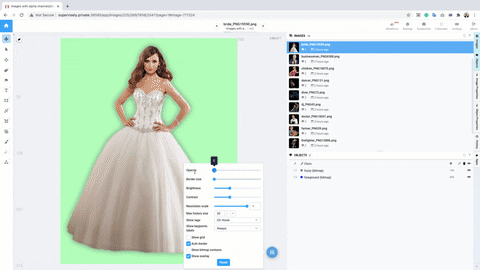App adds foreground and fuzzy classes to the project and then for every image with alpha channel creates two masks: foreground object (pixels with opacity >= threshold) and fuzzy object (semi-transparent pixels - with opacity in range [1, 254]).
Usage example: foreground objects (blue) can be used during research with synthetic training data, fuzzy objects (gray) are helpful for analyzing quality of alpha channel.
- Add app from ecosystem to your team
- Prepare project with alpha-channel images. Or add example project from ecosystem.
- Run it from context menu of images project
- (Optional) change input parameters: threshold and fuzzy flag
- What until task finished. Masks will be added to existing project on top of existing annotations. If image doesn't have alpha channel, app will print corresponding warning to task log.