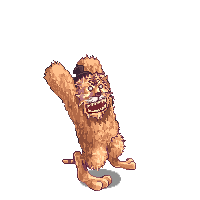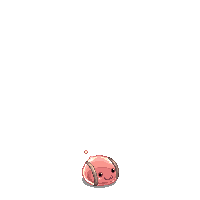ROChargenPHP is a PHP tool made for Ragnarok Online private server to help them to solved a big problem : how to display game characters on the website ? So this tool comes at the rescue, parsing game data to render as an image the character/monster of your choice, base on your database or direct informations.
It required PHP5 with the PDO driver installed. All the settings are set in index.php file.
-
Generator
- Support .spr, .act, .pal, .grf files
- A character is fully render (class, head, hats, palettes, weapon, shield, robes, mount) and you can set the action, direction, animation easily.
- Generator for Character, Character head only, Monsters, Homunculus, Avatar and Signature.
- Cache system if needed
- Emblem loader
-
Client
- DATA.ini files to set your own GRF to read files from.
- Support GRF (0x200 version only without DES encryption) the data fodler is always read first.
- Auto-Extract files from GRF if needed.
- Updater script available to convert some lua files to PHP.
http://www.example.com/ROChargenPHP/controller/data
Replace controller by the one you want (currently: character, characterhead, avatar, signature). Replace data with the info you want to send to the controller (by default the name of the player. Example:
http://www.example.com/ROChargenPHP/avatar/KeyWorld
Will display KeyWorld's avatar. If you don't have url-rewriting in your host the link you will have to use:
http://www.example.com/ROChargenPHP/index.php/avatar/KeyWorld
You can change the default link by modify the array $routes in the index.php file:
$routes['/avatar/(.*)'] = 'Avatar';
$routes['/character/(.*)'] = 'Character';
$routes['/characterhead/(.*)'] = 'CharacterHead';
$routes['/monster/(\d+)'] = 'Monster';
$routes['/signature/(.*)'] = 'Signature';At least, the tool is really easy to use, here an example on how to display a static character:
$chargen = new CharacterRender();
$chargen->action = CharacterRender::ACTION_READYFIGHT;
$chargen->direction = CharacterRender::DIRECTION_SOUTHEAST;
$chargen->body_animation = 0;
$chargen->doridori = 0;
// Custom data:
$chargen->sex = "M";
$chargen->class = 4002;
$chargen->clothes_color = 0;
$chargen->hair = 5;
$chargen->hair_color = 12;
// ... head_top, head_mid, head_bottom, robe, weapon, shield, sex, ...
// Generate Image
$img = $chargen->render();
imagepng($img);