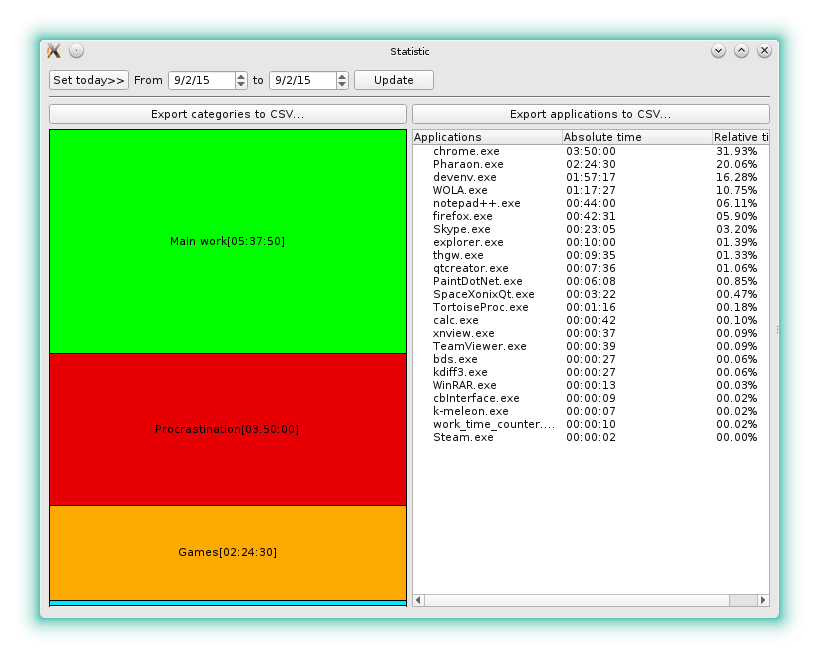Releases: Allexin/TrackYourTime
0.9.2.5 released, many minor/major improvements
-Migrate to new check idle solution
-Remove any udev dependecies
-Improve notification window
-Increase statistic window update time in most cases
-Add total time counter in statistic window
-Add realtime statistic window update if window visible
-Migrate from QtScript to QJSEngine
-Add posibility to execute custom script as last step while tracking.
-Custom script not separate mode anymore
-Improve google chrome tracker extension - released in WebStore now
-Add trackers for Vivaldi/Opera/Yandex browsers
-Remove skype script(skype not showing nick in title anymore - script is useless)
-Fix MacOS crash
-Add portable mode
Track Your Time 0.9.2.1
- fix unicode characters in Windows OS
- autohide applications for profiles when never used
- new schedule action: check updates
- new schedule action: backup
- set built-in notification window background color to category color
- add firefox extensions
Track Your Time 0.9.2
Changelog
-change external trackers format from binary to text
-add http server for external trackers on port 25856
-add detailed information about app activity in applications window and statistic window
-add portable config support
-fix all warnings in source code
-add schedule
-Improve HDPI display support
-Add periods in statistic window
-Add percents on categories statistic
-Show Applications on tray icon click
-Add built-in notification window
-Add modern windows apps support
First public release
This is first public release of Track Your Time.
Installation
Remember! App will work from folder where you first launch it. If you want change app location - move app folder into a new location, launch, go to Settings and press apply. This will change autostart settings to new location.
Windows
Extract archive with windows app in any folder and launch TrackYourTime.exe.
Max OS X
Extract archive with Mac OS X app, move TrackYourTime.app to Applications and launch
Linux
prerequests:
Qt 5 libraries installed
Windows Manager with _NET_ACTIVE_WINDOW property supported
udev input system
application access to /dev/input/by-id/*
Extract archive with linux app in any folder and launch checksystem from app folder
Follow checksystem instructions to resolve problems. After that launch TrackYourTime app.
Sometimes app autorun may not working in your environment. In this case manually add application link to autorun. Do not forget set working dir to app dir. Application can run without it, but icons and localizations will not work properly.