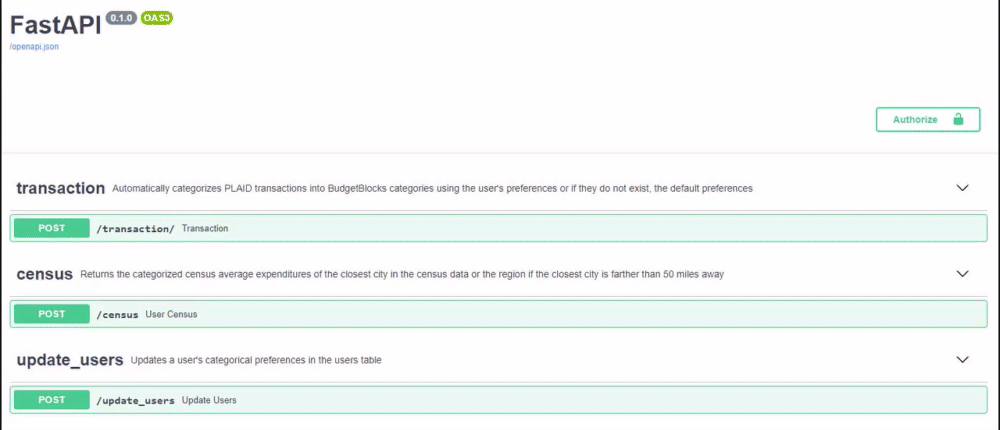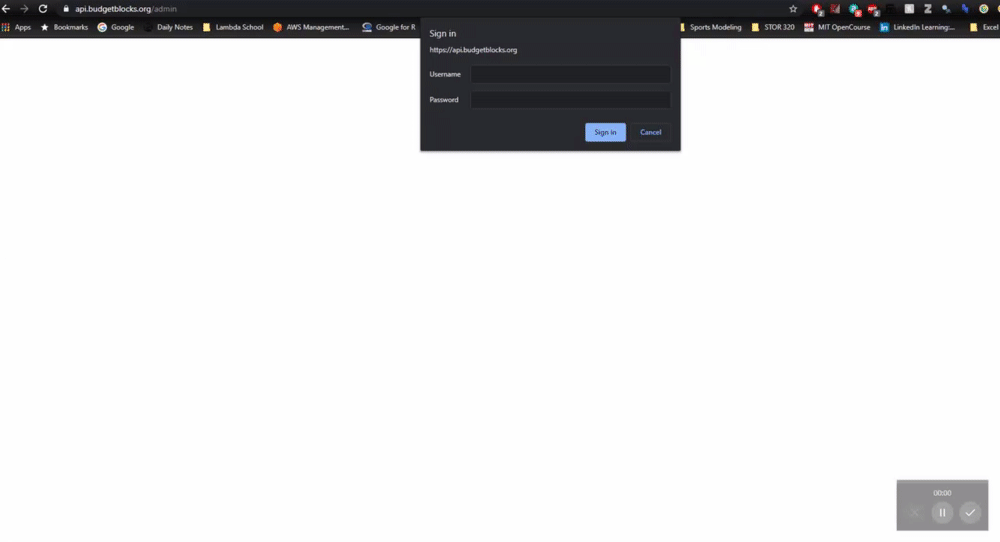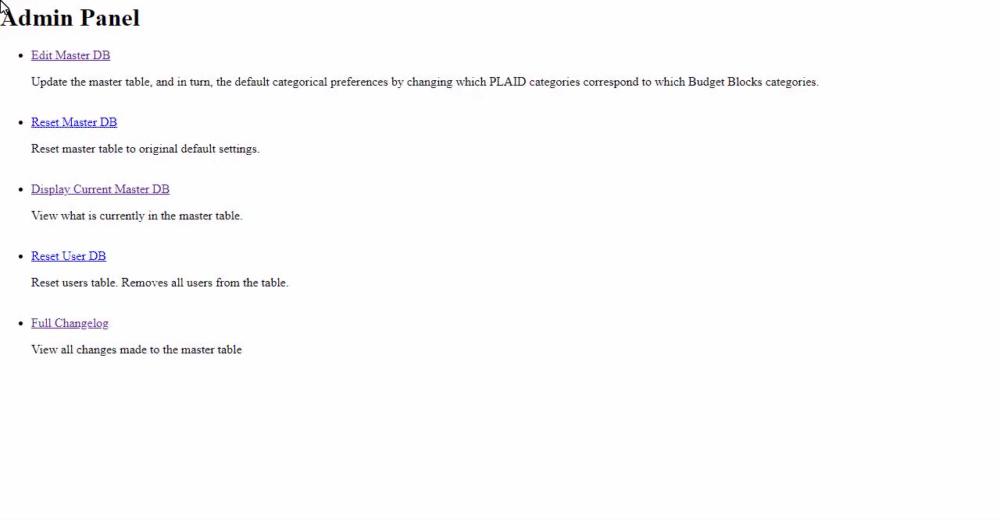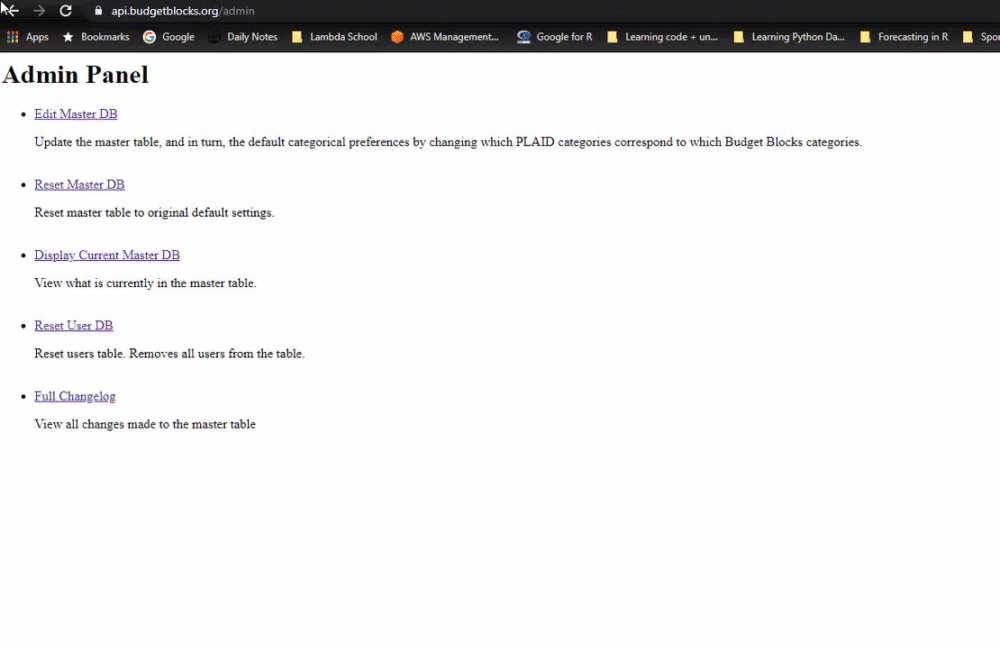| Adriann Lefebvere | Chris Jakuc |
|---|---|
 |
 |
The entirety of this repository was built in a collaborative effort between the contributors using VS Code's LiveShare extension.
Future web team members: If you have any problems with our API or have any questions, you can contact either of us via Slack or LinkedIn and we will help troubleshoot/answer any questions.
- Clone this repo and cd into the directory
pipenv installto create the pip enviromentpipenv shellto enter the pip enviromentuvicorn main:app --reloadto run the server locally
Languages: Python, SQL, HTML
Framework: FastAPI
Deployment: AWS Elastic Beanstalk
Database: PostgreSQL hosted with ElephantSQL
- ElephantSQL login information can be found in the PVD
The API documentation can be found in the deployed version of the API here
-
The transaction object comes from the get request from the PLAID API (dealt on the web side).
- Specifically, the "transactions" key from the transaction object from the PLAID API
-
Specifying the
user_idkey tells the API to use that user's categorical preferences.- If a
user_iddoesn't exist in the database, the API creates the user in the users table and gives that user the default budget blocks categories.
- If a
-
Example response:
{
"transactions": [
{
"account_id": "k9VvjL1Eq3Cnk8gaQXDXt3aRVe7DaGiWekXgz",
"account_owner": 0,
"amount": 25,
"authorized_date": 0,
"category_id": "16001000",
"date": "2020-05-15",
"iso_currency_code": "USD",
"location": {
"address": 0,
"city": 0,
"country": 0,
"lat": 0,
"lon": 0,
"postal_code": 0,
"region": 0,
"store_number": 0
},
"name": "CREDIT CARD 3333 PAYMENT *//",
"payment_channel": "other",
"payment_meta": {
"by_order_of": 0,
"payee": 0,
"payer": 0,
"payment_method": 0,
"payment_processor": 0,
"ppd_id": 0,
"reason": 0,
"reference_number": 0
},
"pending": false,
"pending_transaction_id": 0,
"transaction_code": 0,
"transaction_id": "47E1jBQLoNhA6ajvnLeLCX4NwvKQmnFd7wQ8K",
"transaction_type": "special",
"unofficial_currency_code": 0,
"plaid_category": [
"Payment",
"Credit Card"
],
"budget_blocks_category": [
"Debt"
]
}
],
"user_id": 1,
"totals": {
"Personal": 0,
"Food": 0,
"Debt": 25,
"Income": 0,
"Giving": 0,
"Housing": 0,
"Transportation": 0,
"Transfer": 0,
"Savings": 0
},
"request time in seconds": 0.777806282043457
}
-
Web team will grab the location from the user's account on Budget Blocks and pass the location parameters to the
locationkey.- The parameters must have a city and state (abbreviation or full name), zipcode does not work with the API.
-
Specifying the
user_idtells the API to use the users categorical preferences to categorize the census data to their preferences. -
Example response:
{
"City": "New York",
"Personal": 2304.0833333333335,
"Food": 725.5,
"Debt": 0,
"Income": 8409.25,
"Giving": 125.66666666666667,
"Housing": 1950.5833333333335,
"Transportation": 707.75,
"Transfer": 0,
"Savings": 2595.666666666666
}
-
Plaid_catsis needed so the API knows which PLAID category it's going to be moving. -
old_BBis the current location of the PLAID category which is the value of the keyPlaid_cats -
new_BBis the location where that user wants to move that PLAID category to. -
Specifying the
user_idwill re-categorize a specific transaction for just that user.- When the user has changed a transaction category, that user will not get the latest updates from the master categories if they are changed
-
Example response:
{
"message": "Updated preferences successfully"
}
-
Resets a user's categorical preferencesvia their
user_id -
Can be used if the user wants the latest update from the master categories if they want to overwrite their custom categories
-
Deletes a user from the database if that
user_idexists in the database -
Deleting a user and using requests such as
/reset_userand/update_userswill throw an internal error since the user does not exists in the user DB. -
A user can be re-created if the transactions from the deleted user were ran through the
/transactionpost request again. -
If the user that was deleted had custom categories and was re-created using
/transactions, the user will be given the default master categories.
-
/adminis a route to all the admin routes to our API- Login information will be stored in the PVD
-
/admin/reset_userand/admin/reset_masterwill completely wipe all changes and will set everything back to "factory defaults"- There is a conformation if you are accessing the
/reset_masteror/reset_userthrough the admin panel just in case you click on it by accident.
- There is a conformation if you are accessing the
- When using
/admin/edit_masterthe separate plaid categories are noted by the wordANDin all caps.- Example:
Bar AND Sports Bar;Sports Baris a sub category ofBarin PLAID.
- Example: