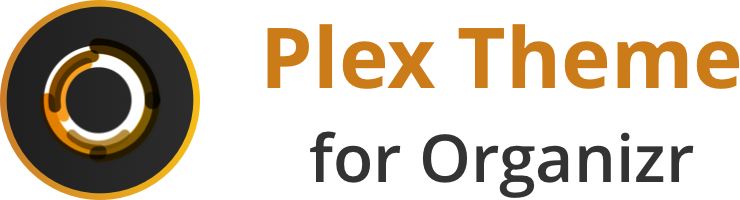A theme for Organizr that emulates the style of Plex
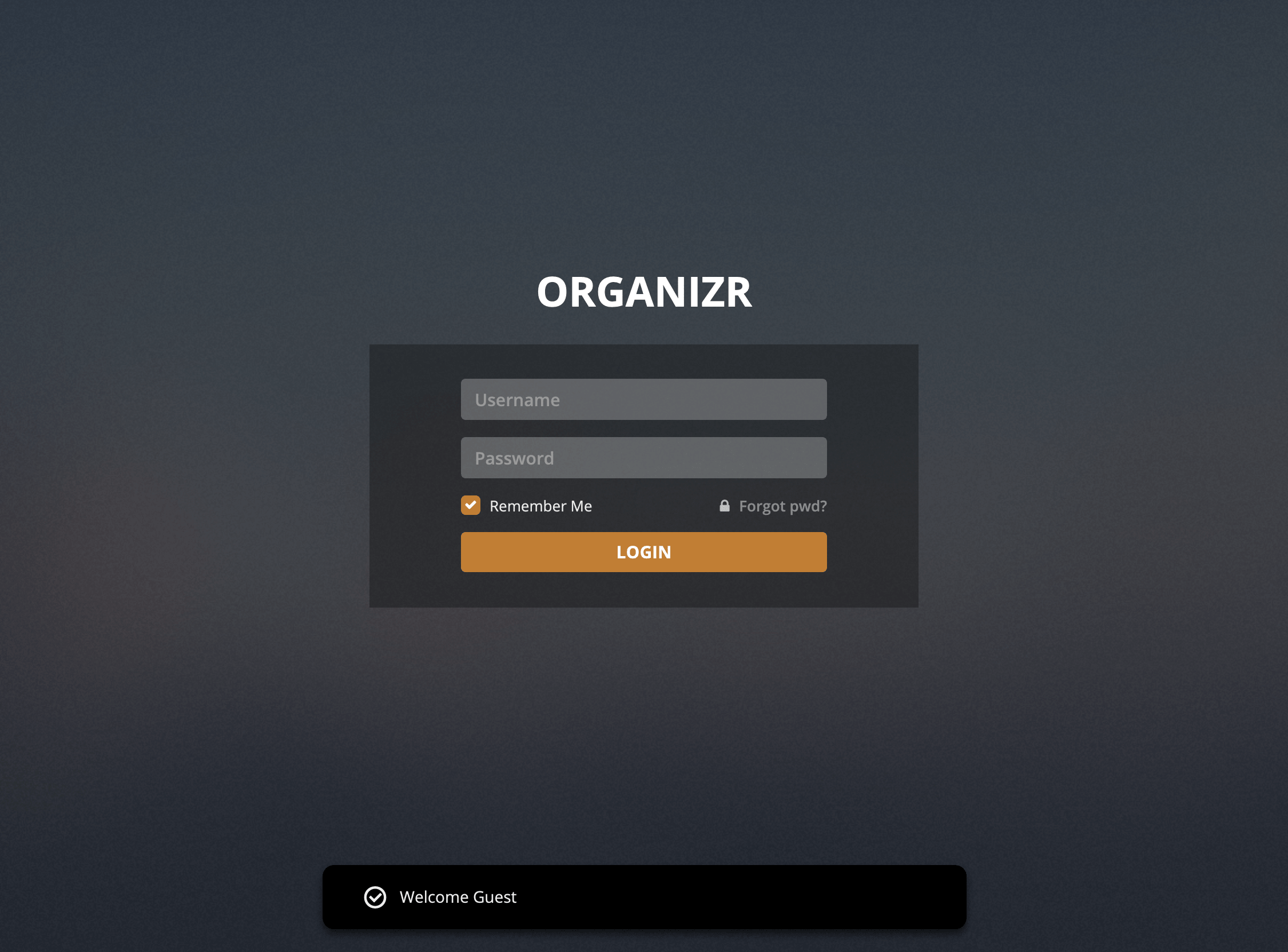
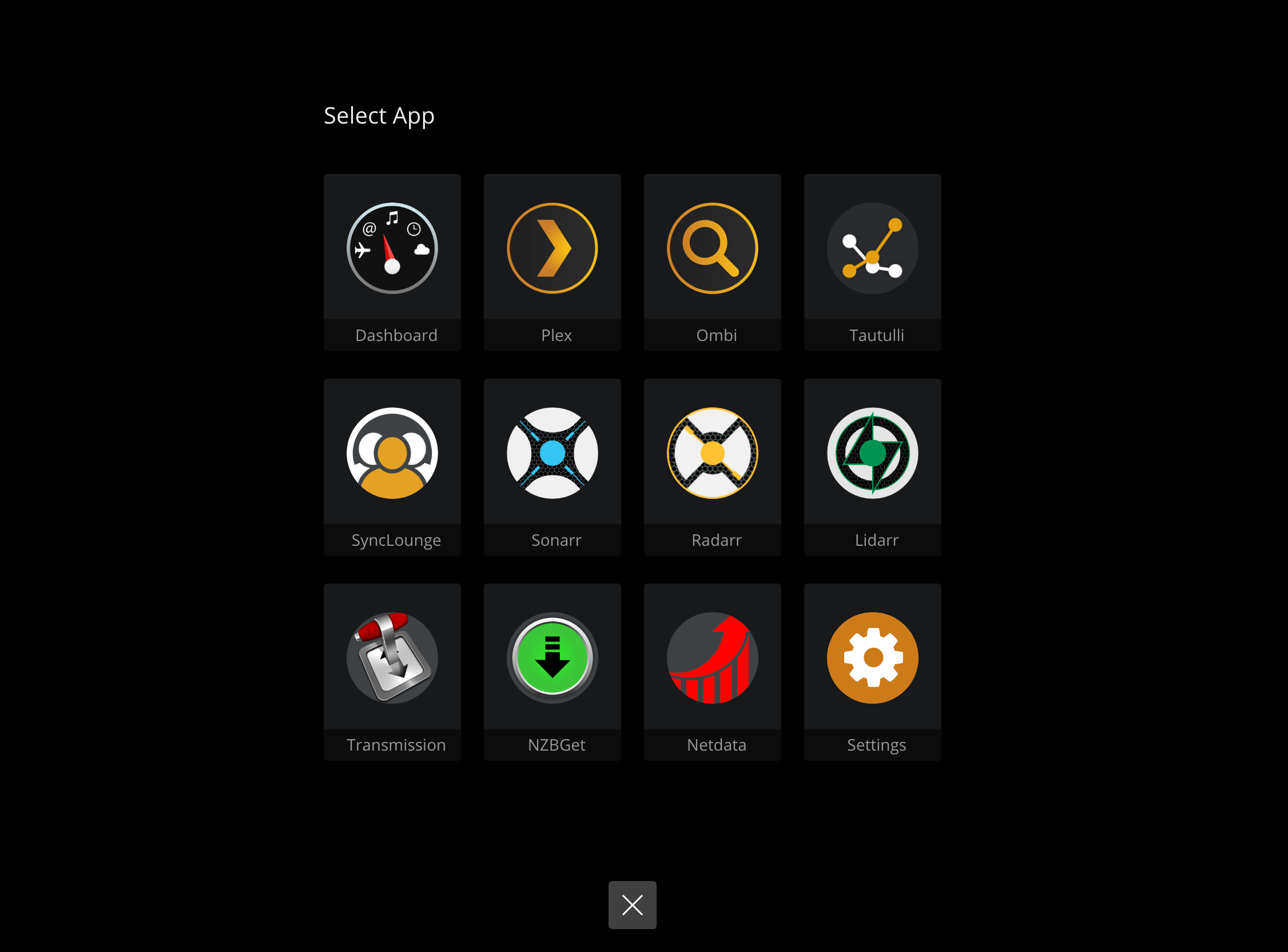
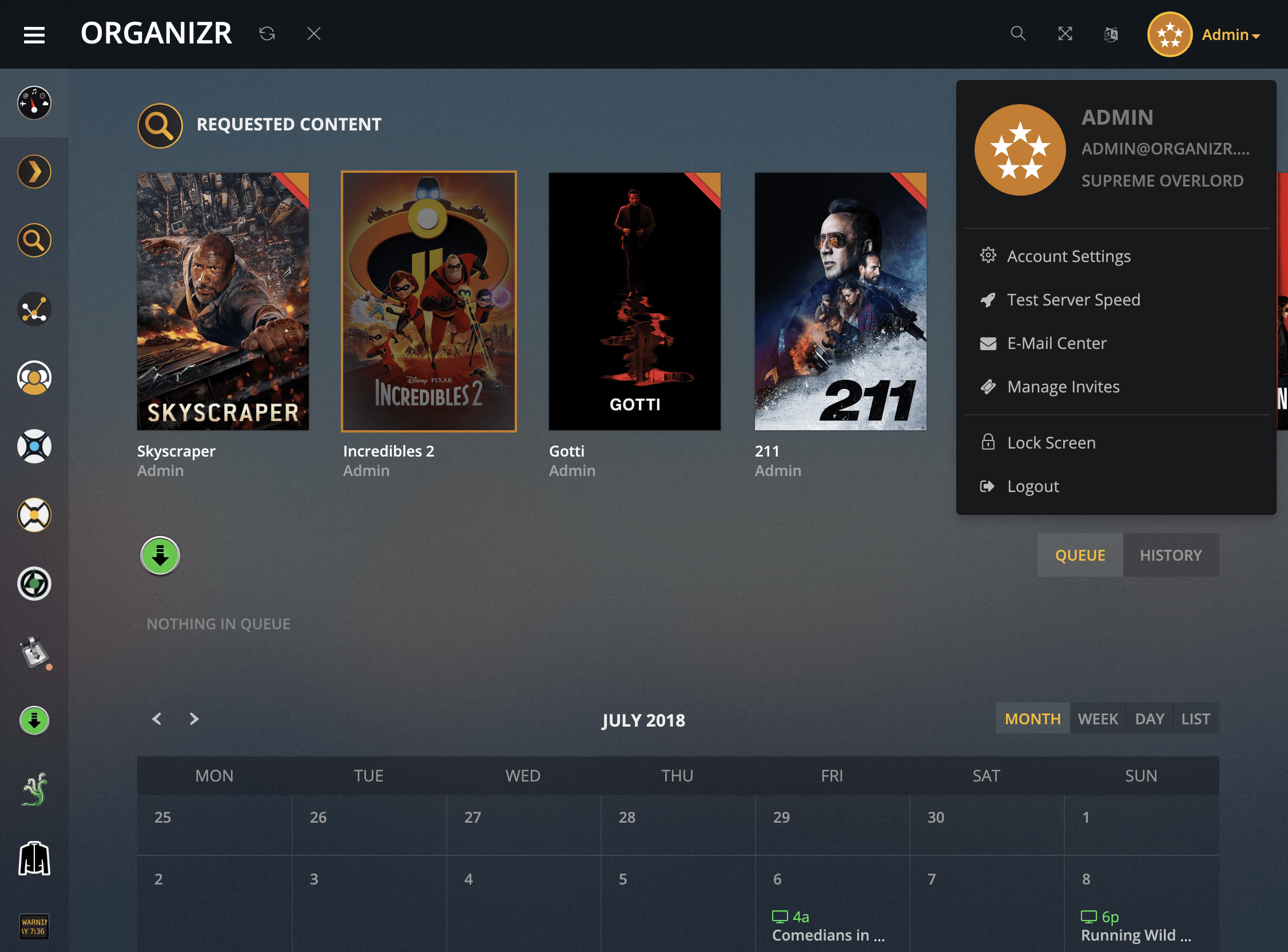
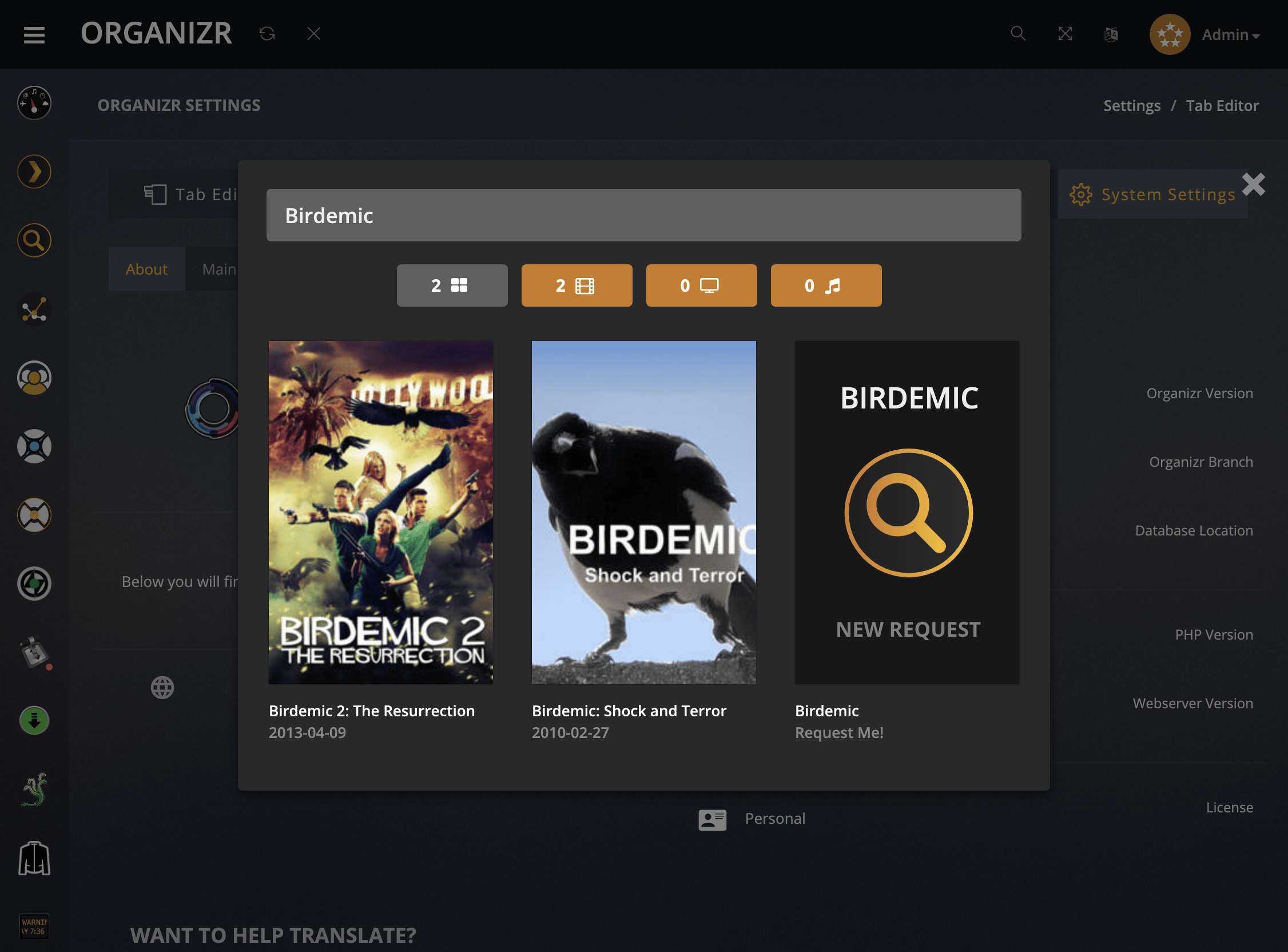
- Setup a PHP 7 server with Organizr 2.
- Open Organizr Settings > Customize > Marketplace and install Plex Theme.
- Open Organizr Settings > Customize > Appearance > Colors & Themes, and select "Plex" from the theme dropdown.
Some group icons are provided for your use in /images/groups to be copied to Organizr's /plugins/images/groups.
Using Organizr's Settings > Customize > Appearance > Custom JavaScript and this script, you can redirect all links to Plex while browsing on iOS to the Plex app, complete with functional deep-linking. I cannot find the equivalent scheme to open Plex on Android if it exists.
Under Organizr Settings > Customize > Appearance:
Keep the "style" dropdown in Colors & Themes set to "dark".
To ensure that notifications display as intended, keep the default notification style setting "Izi" in Notifications.
Changing the placeholder color values in Colors & Themes will override Plex Theme's color styles. Deleting custom color values will reverse this.